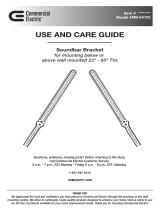Page is loading ...

SOUNDBAR MOUNT
DESIGNED FOR
Sonos Beam™
WSSBM1-B2
INSTRUCTION MANUAL
WE’RE HERE TO HELP
If you have any questions along the way, our install experts are standing by to help.
Call us at: +31 (0) 495 580 852 US: 1-800-359-5520
UK: (0) 800 056 2853
Or, email at: [email protected] / [email protected] (EU)
This mount is designed to support Sonos
®
Beam™ soundbar and works with SANUS and other TV mount brands.
LANGUAGES
Visit: http://san.us/2767
ES
FR
DE
NL
SV
JA
ZH
RU

INCLUDED IN BOX
SUPPLIED PARTS AND HARDWARE
NOTE: Not all hardware included in this kit will be used.
Before starting assembly, verify all parts are included and undamaged. If any parts are missing or damaged,
DO NOT return the damaged item to your dealer; contact Sanus (see back page). Never use damaged parts!
WARNING:
CHOKING HAZARD — This product contains small items that could be a choking hazard if swallowed.
Tools
Needed
Screwdriver
7 lbs.
(3.2 kg)
Beam™ Weight Limit
DO NOT EXCEED
CAUTION: To avoid potential personal injuries and property damage:
•
This soundbar mount is only designed for use with TV wall mounts that meet third party safety certifications.
•
This soundbar mount is ONLY designed to mount below the television
•
Please read through these instructions completely to be sure you’re comfortable with this easy install process.
•
Do not use this product for any purpose not explicitly specified by manufacturer.
•
Manufacturer is not responsible for damage or injury caused by incorrect assembly or use.
•
If you do not understand these instructions or have doubts about the safety of the installation, assembly or use of this product,
contact Customer Service.
Before getting started, let’s make sure this product is perfect for you!
IMPORTANT SAFETY INSTRUCTIONS. READ ENTIRE MANUAL PRIOR TO USE. SAVE THESE INSTRUCTIONS
TV MOUNT
TV Mount Manual
M6 x 40mm
M6 x 30mm
M8 x 35mm
M6 x 55mm
M8 x 55mm
M8 x 70mm
M8 x 45mm
TV Screws
(qty 4 each)
10
5
Mount
Spacers
(qty 2 each)
6
Extension
Arm Spacers
(qty 2 each)
7
8
9
Spacers
Washers
(qty 4 each)
(qty 4 each) (qty 4 each)
M6 x 40mm
M6 x 30mm
M8 x 35mm
M6 x 55mm
M8 x 55mm
Large M8/M6 Washer M8/M6 Washer
M8 x 70mm
M8 x 45mm
5mm
2.5mm
2.5mm Spacer
5mm Spacer
(qty 1)
(qty 2)
(qty 1)
Vertical Assembly
1
2
Extension Arms
M6 x 40mm
M6 x 30mm
M8 x 35mm
M6 x 55mm
M8 x 55mm
Large M8/M6 Washer M8/M6 Washer
M8 x 70mm
M8 x 45mm
5mm
2.5mm
3
Shelf Bracket
M5 x 8 mm Screws
(qty 8)
4

REUSE
7.88in
200mm
MIN
23.62in
600mm
MAX
6.00in
152.4mm
2.27in
57.7mm
1.77in
45mm
1.75in
44.5mm
1.75in
44.5mm
19.37in
492.1mm
26.39in
670.3mm
14.76in
375mm
4.89in
124.2mm
2.76in
70.2mm
4.89in
124.2mm
4.71in
119.5mm
4.70in
119.5mm
TV INTERFACE
SPEAKER INTERFACE
TOP VIEW - TV MOUNTED
3-D
3-D
SIDE VIEW
TOP VIEW
FULLY ASSEMBLED MOUNT
DIMENSIONS
REUSE
PREPARE YOUR TV (IF MOUNTED)
1 2 3
Unplug Dismount Remove TV Mount
CAUTION: Follow your TV mount’s manual for instructions on how to safely remove your TV and TV bracket.
TV MOUNT
S
TV MOUNT
TOSS

1
4
Assemble the soundbar brackets with 4 screws
4
ASSEMBLE AND ATTACH SOUNDBAR MOUNT
5
Line up soundbar bracket and spacers with TVs prethreaded mounting holes
6
2
5
S
6
DO NOT ATTACH MOUNT
TO TOP OF TELEVISION.
OR
7/8

Mount TV
7
ASSEMBLE AND ATTACH SOUNDBAR MOUNT
Secure TV mount bracket and soundbar mount to TV
6
9
10
Select
Screws
Spacer
Ideal Setup
Bracket
Screw
Washer
Washer
TV MOUNT
DO NOT OVERTIGHTEN
COULD DAMAGE
MONITOR OR HARDWARE
TV MOUNT
10
9
5/6
Spacer
Bracket
Screw
Washer
Washer
5/6
Spacer
Spacer
S
Spacer
7/8
9
10

Attach shelf bracket to vertical assembly
8
11
Slide up release handle and attach cables
ATTACH SOUNDBAR TO MOUNT
4
Attach soundbar to shelf bracket
9
(Optional) Leave 1/2”(1.27 cm)
to 1”(2.54 cm) gap for
microphone performance
10
Push soundbar bracket up to lock into place
3
4
b
a
b
3

1
2
ADJUST SOUNDBAR SHELF UP
1
Slide up release handle and attach cables
a
b
ADJUST SOUNDBAR SHELF DOWN
NOTE: YOU MUST PUSH UP ON THE
BOTTOM OF SOUNDBAR BRACKET TO
UNLOCK THE MOUNT.
CAUTION! SUPPORT THE SOUNDBAR
AS YOU PULL ON THE RELEASE HANDLE
AND LOWER THE SOUNDBAR BRACKET.

Legrand AV Inc. and its affiliated corporations and subsidiaries (collectively, “Legrand”), intend to make this manual accurate and complete. However,
Legrand makes no claim that the information contained herein covers all details, conditions, or variations. Nor does it provide for every possible contingency
in connection with the installation or use of this product. The information contained in this document is subject to change without notice or obligation
of any kind. Legrand makes no representation of warranty, expressed or implied, regarding the information contained herein. Legrand assumes no
responsibility for accuracy, completeness or sufficiency of the information contained in this document.
Legrand AV Inc. Global Headquarters
6436 City West Parkway
Eden Prairie, MN 55344 USA
©2020 Legrand AV Inc. All rights reserved.
Sanus is a division of Legrand. All other brand names or marks are used
for identification purposes and are trademarks of their respective owners.
STILL NEED HELP?
If you have any questions along the way, our install experts are standing by to help.
Call us at: +31 (0) 495 580 852 US: 1-800-359-5520
UK: (0) 800 056 2853
Or, email at: [email protected] / [email protected] (EU)
6901-602638-00
/