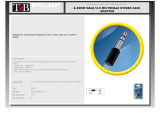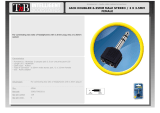Page is loading ...

SmartRig+
Two-channel
Mic&Guitar Interface
For DSLR cameras, camcorders, iOS and Android
devices

Product Introduction
1 General Introductions
The Saramonic SmartRig+ is a microphone/guitar interface
for recording sound.
It allows you to connect professional microphones/guitars to
create music with your iPhone, iPad, iPod touch and Android
devices, or record quality audio to your DSLR cameras and
camcorders.
The SmartRig+ makes your recording work much easier. It
provides 48V phantom power for microphones and 3.5mm
headphone output for real-time monitoring. The two gain
control thumbwheels make it easy to set precise levels.

2 Highlights
• Two XLR mic inputs
• Two 1/4" (6.35mm) guitar inputs
• Two 1/8" (3.5mm) inputs
• Mono/Stereo switch (M/S)
• Camera/Phone switch
• +48V phantom power
• 3.5mm headphone output for monitoring
• Gain control

3 Specifications
Frequency Response 20 Hz to 20 Khz, +/-0.5 dB
THD less than 0.01% @ 1 kHz, -30 dBu input
SNR 80 dB @ 1 kHz, -30 dBu input
Input1
1x XLR mic input
1 x 1/4" (6.35mm) guitar input
1 x 1/8" (3.5mm) input"
Input2
1 x XLR mic input
1 x 1/4" (6.35mm) guitar input
1 x 1/8" (3.5mm) input"
Output 1 x 1/8" (3.5mm) CAB LINE
Phone OUT 1 x 1/8" (3.5mm) jack
Gain +20 dB to -
∞
Phantom Power 48V power supplies
Power Requirements 9V alkaline or lithium battery
Dimensions L 120 x W 40 x H 40 mm
Weight 130g (excluding battery)

4 Product Structure
Ԯ
Input1:
For Microphone:
One balanced XLR input
One 1/8" (3.5mm) mono input
For Guitar:
One 1/4" (6.35mm) mono standard input
ԯ
Input2:
For Microphone:
One balanced XLR input
One 1/8" (3.5mm) mono input
For Guitar:
One 1/4" (6.35mm) mono standard input
Note: Other instruments with 1/4’’ (6.35mm) input
connector can also be used with the SmartRig+.

M/S switch
Select mono/stereo output mode
When recording on one channel, use the mono (M) setting.
The signal will be sent to both left and right channels.
When recording on two channels, use the stereo (S)
setting. The level of each channel can be controlled
individually.
Ա
and
Ύ
Control Knobs
Adjust the signal level of
each channel to the optimum
recording levels.
Knob
controls the volume
of input group 1 and knob
Ύ
is
for input group 2.
Բ
Camera/Phone Switch
When connect to a camera,
please slide to
.
When connect to a smartphone,
please slide to
.

Գ
LED Indicator
When turn on the SmartRig+, the
green indicator is on.
When choose +48V phantom power,
the red and green indicators are both
on.
When it is low battery, the red and
green indicators will be dim.
Դ
ON/OFF/+48V Switch
Select the ON/OFF switch to turn on/
off the SmartRig+.
Select +48V phantom power for
microphones that require phantom
power to operate.
Please notice that only the XLR inputs offer +48V phantom
power, the 1/8" (3.5mm) mic inputs do not offer +48V
phantom power.
Ե
Headphone Jack
Monitor the audio from inputs.
Զ
Output
1/8" (3.5 mm) output cable to smartphone/camera.
Է
Battery Compartment
Operates on one 9V alkaline or lithium battery (not
included).
1/4" Female Screw

5 Quick Start Guide
a. Install a 9V battery. Gently slide out the battery cover in
the direction of the arrow at the back of unit. Insert the
battery with the “+” positive terminal lined up with the “+”
indicator on the battery compartment.
b. Connect your microphones to the XLR inputs or 3.5mm
inputs, or connect guitars to the 1/4" (6.35mm) inputs.
c. Set the M/S switch
When recording on one channel, switch to the mono
(M) setting. The signal will be sent to both left and right
channels.
When recording on two channels, switch to the stereo
(S) setting. The level of each channel can be controlled
individually.
d. Set the Camera/Phone switch
When connect to a camera, slide to
, and connect the
SmartRig+ to the MIC Input of your camera.
When connect to an iOS/Android device, slide to
, and
connect the SmartRig+ to your iOS/ Android device’s
headphone jack.
e. When connect to iOS/Android device, please download
professional recording APP which support real-time input/
output pass-through and install them on your device.
f. Turn on the SmartRig+. Slide the power switch to the ON
position and the green indicator is on.

g. If your microphone needs phantom power, please slide the
power switch to the +48V position.
The red and green indicators are both on.
h. Please connect your headphone to the headphone jack in
case you need to monitor recording.
i. You are now ready to record. Adjust the two gain controls
flexibly to get the optimum signal levels.
6 Tips
• Be careful not to turn the phantom power ON when
recording with microphones that do not operate on
phantom power, as the current may damage it.
• Please set the GAIN properly during recording. Audio
recording will be distorted if the GAIN is too high or too
low.
• If you hear echoes when using high GAIN settings, please
lower the device volume with the volume button.
• If you can’t hear audio when monitoring, please make sure
the applications you choose can support real-time input/
output pass-through.

7 Compatibility
Compatible with iPhone/iPad/iPod touch, Android devices,
all DSLR cameras and camcorders with 3.5mm mic input
connector.
Any types of microphones: Dynamic, Ribbon, or Condenser.
Guitars: All guitars with 6.35mm input connector.
8 Packing List
The SmartRig+ ×1
Velcro Strip ×1
User Manual ×1
Warranty Card ×1


www.saramonic.com
The Saramonic logo is trademark which is registered and owned by
Saramonic International.
COPYRIGHT 2011-2021 SARAMONIC INTERNATIONAL ( A brand of DSQN )
Email: [email protected]om
/