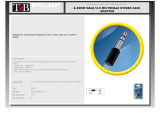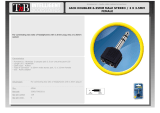Page is loading ...

User Manual
Product Structure
Specifications
Audio Adapter
The Saramonic SmartRig Di with lightning interface
is an easy solution to connect any professional micro-
phones or guitars to record quality audio or create
music with your iPhone, iPad and iPod touch.
PRODUCT INTRODUCTION
General Introduction
The Saramonic SmartRig Di with lightning interface
is an easy solution to connect any professional micro-
phones or guitars to record quality audio or create
music with your iPhone, iPad and iPod touch.
Simply plug the microphone into the XLR connector or
plug the guitar into the 6.35mm connector of SmartRig
Di, and connect it to your iOS devices with the lightning
output cable.
The provided gain control thumbwheel makes it easy to
set precise levels. Processed sound can be monitored
through a 3.5mm headphone out.
Highlights
• Combo 1/4" (6.35mm) and XLR input
• Lightning output connector
• Powered by one 9V battery
• +48V phantom power
• 3.5mm headphone output for monitoring (need APP)
• +48V/OFF/ON switch
• Gain control
Frequency response
Dimensions
Weight
Gain
SNR
THD
Sample Rate
Output
20Hz to 20kHz , +/- 0.5dBU
L 88 x W 41 x H 42 mm
75g ( 2.57oz. )
23dBU to - ∞
80 DB @1KHZ,-30dBu input
less than 0.01%@1KHZ,-30dBU input
44.1Khz or 48khz
Lightning output connector
SmartRig

QUICK START GUIDE
1. Install a 9V battery. Gently slide out the battery
cover in the direction of the arrow at the back of
unit. Insert the battery with the “+” positive terminal
lined up with the “+” indicator on the battery
compartment.
2. Connect your microphone to XLR jack or connect
your guitar to 1/4’’ (6.35mm) jack of SmartRig Di.
3. Connect SmartRig Di to your iOS device’s lightning
interface.
4. Download a recording application supporting
real-time input/output pass-through. Then you are
able to monitor the audio during recording.
5. Turn on the SmartRig Di. Slide the power switch to
the ON position. The green LED will light.
6. If your microphone needs phantom power, please
slide the power switch to the +48V position. The red
and green LEDs will light at the same time.
7. You are now ready to record by the microphone or
guitar on your iOS device. Adjust the GAIN control
flexibly to get the the optimum signal levels. Check
the input level meter on the app.
8. If you need to monitor your recording, please
connect your headphones to the headphone
output.
Tips:
• Be careful not to turn the phantom power ON with
passive ribbon microphones as the current may
damage it. Please turn on phantom power ONLY if
the ribbon microphone clearly says it’s needed.
• Please set the GAIN properly during recording. If the
GAIN is too low, recordings will be too quiet, and
they will become too noisy when boosted within the
apps. If the GAIN is too high, recordings will be
distorted.
• If you hear echoes when using high GAIN settings,
please lower the device volume with the volume
button.
• If you can’t hear audio when monitoring, please
make sure the applications you choose can support
real-time input/output pass-through.
Compatibility
Compatible with iPhone/ iPad/ iPod touch.
Any type of microphones: Dynamic, Ribbon, or Condenser.
Any musical instruments with a 6.35mm connector.
Packing List
SmartRig Di ×1
Velcro Strip ×1
User Manual ×1
Warranty Card ×1
/