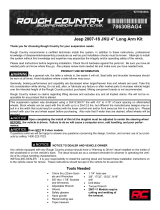Page is loading ...

1
INSTALLATION INSTRUCTION RS82128
Rev A
—
RS62128
Rancho HD Front Adjustable Track Bar
Fits 2018 Jeep Wrangler JL / JLU
READ ALL INSTRUCTIONS THOROUGHLY FROM START TO FINISH BEFORE BEGINNING INSTALLATION
Parts List
P/N
DESCRIPTION
QTY.
RS881030B
HD
Front Adjustable Track Bar
-
J
L
1
RS821
28
Instructions
1
1)
Park vehicle on a level surface. Set the parking brake
and chock wheels.
2)
Measure the axle center by measuring the distance
from the outside face of the tire to fender edge. Use a
plumb-bob or straight edge for reference. Record the
measurements below:
Driver Side___________ Passenger Side___________
3)
Remove the track bar to frame bracket nut and bolt.
4)
Remove the track bar to axle bracket flag nut and bolt.
Do not use impact wrench if flag nut is installed.
NOTE: Remove steering stabilizer if it is preventing removal
of track bar bolt.
5)
Remove track bar.
Mounting Bolt
Jam Nut
Adjustable Rod End
Mounting Bolt
Adjustable Length: 33.45 — 34.6”

2
6)
Adjust length of new Ranch track bar RS881030B using
old track bar and measurements from step 2 as guide.
If axle is shifted to the passenger side of vehicle adjust track
bar shorter than old track bar.
If axle is shifted to the driver side of vehicle adjust track bar
longer than old track bar.
Adjust bar half the amount that axle is shifted.
CAUTION: Do not adjust longer than 34.6” with no more than
1.1” exposed threads on rod end.
7)
Attach non-adjustable end of track bar RS881030B to
frame bracket using OE hardware.
8)
Attach adjustable end of track bar RS881030B to axle
bracket using OE hardware.
If holes do not line up, have an assistant SLOWLY turn the
steering wheel to align holes.
9)
Torque upper and lower mounting hardware to 110 lb-ft.
10)
Torque jam nut to 150 lb-ft.
IMPORTANT: Re-torque mounting hardware and jam nut after first 100
miles, and every time vehicle is driven off-road.
Rancho Technical Department 1-734-384-7804.
/