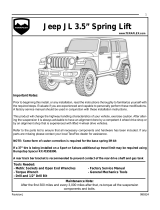1
7929 Lincoln Ave. Riverside, CA 92504
Phone: 951.689.ICON Fax: 951.689.1016
PART # DESCRIPTION
21000 07-UP JEEP WRANGLER JK
4.5” REAR BOX KIT
21000 INSTALLATION INSTRUCTIONS
COMPONENTS INCLUDED
(1) 124001 JK REAR TRACK BAR LIFT BRACKET
(2) 124009 JK REAR SWAY BAR LINK
(2) 127056 JK REAR BUMPSTOP SPACER 2”
(1) 125100 JK REAR BRAKE LINE KIT
(1) 21000H JK REAR 4.5 HARDWARE KIT
(2) 295512 JM08T ROD END
(2) 605355 1/2-20 JAM NUT THIN
HARDWARE INCLUDED
21000H HARDWARE KIT
(2) 139001 SLEEVE .625 X .508 X 1.625
(2) 169003 SLEEVE .750 X .510 X .250
(4) 297024 SWAY BAR BUSHING
(2) 605119 3/8-16 X 2.50 FHSCS SS 18-8
(4) 605124 3/8-16 NYLOCK THIN (17/64 TALL)
(2) 605134 3/8-16 X .750 BLT
(2) 605136 3/8-16 X 1.000 ALLEN BLT
(4) 605122 3/8-16 C-LOCK NUT
(6) 605133 3/8 SAE FLAT WASHER
(1) 605151 3/8-16 U-BOLT
(2) 605322 1/2-13 C-LOCK NUT
(2) 605341 1/2-13 X 1.750 BOLT
(2) 605455 9/16 SAE FLAT WASHER
(1) 605445 9/16-12 X 3.000 BOLT
(1) 605450 9-16-12 C-LOCK NUT
TOOLS REQUIRED
FLOOR JACK
JACK STANDS
TAPE MEASURE
CRESCENT WRENCH
TORQUE WRENCH
DRILL
3/8” DRILL BIT
7/32” ALLEN WRENCH
10MM SOCKET / WRENCH
12MM SOCKET / WRENCH
16MM SOCKET / WRENCH
18MM SOCKET / WRENCH
19MM SOCKET / WRENCH
21MM SOCKET / WRENCH
9/16” SOCKET / WRENCH
13/16” SOCKET / WRENCH
3/4” SOCKET / WRENCH
7/8” SOCKET WRENCH
TECH NOTES
1. THE FOLLOWING PARTS ARE REQUIRED FOR COMPLETE INSTALLATION OF THIS KIT:
PART #24015 REAR COIL KIT
PART #21046 OR PART #21045 REAR UPPER LINK
PART #21041 OR PART #21040 REAR LOWER LINK
2. THE CORRECT LENGTH OF THE REAR ARMS IS CRITICAL TO AVOID COMPONENT COLLISION.
WARNING!
** READ ALL INSTRUCTIONS THOROUGHLY FROM START TO FINISH
BEFORE BEGINNING INSTALLATION! IF THESE INSTRUCTIONS ARE
NOT PROPERLY FOLLOWED SEVERE FRAME, SUSPENSION AND TIRE
DAMAGE MAY RESULT TO THE VEHICLE!
** ICON VEHICLE DYNAMICS RECOMMENDS THAT YOU EXERCISE
EXTREME CAUTION WHEN WORKING UNDER A VEHICLE THAT IS
SUPPORTED WITH JACK STANDS.
** ICON VEHICLE DYNAMICS RECOMMENDS ALL INSTALLTION TO
BE PERFORMED BY A PROFESSIONAL SHOP/SERVICE TECHNICIAN.
PRODUCT FAILURE CAUSED BY IMPROPER INSTALLATION WILL NOT BE
COVERED UNDER ICON’S WARRANTY POLICY.
1. Using a properly rated jack, raise the rear of the vehicle and support the frame rails with jack stands. Ensure the jack stands are
secure and set properly before lowering the jack. NEVER WORK UNDER AN UNSUPPORTED VEHICLE.
2. Remove the rear wheels from the vehicle.
3. Remove the rear brake line bracket from the frame using a 10mm socket/wrench. (FIGURE 1)
4. Remove the rear track bar completely using a 21mm socket/wrench. The axle may move slightly when taking the bolts out.
(FIGURE 2)
5. Remove the ABS wire connectors from the rear dierential.
6. [RUBICON ONLY] Disconnect the rear locker solenoid. Slide red tab to the side before disconnecting.
7. Remove the breather tube from the rear dierential.
FIG.1 FIG.2
8-4-2015 REV.B
INSTALLATION

2
8. Unhook the parking brake cables from the hooks above the driveshaft. (FIGURE 3)
9. Use (2) 18mm wrenches to remove the lower bolt from the rear sway bar links. Use (1) 18mm and (1) 19mm wrench to remove the
rear sway bar links from the sway bar.
10. With the rear axle supported with a floor jack, remove the rear shocks by loosening the upper bar pin with a 16mm and lower bolt
with (2) 18mm. The shocks are limiting droop so MAKE SURE THE AXLE IS SUPPORTED OR THE AXLE WILL FALL when the shocks
are removed.
11. Remove the rear shocks using (2) 18mm on the bottom bolt, and a 16mm on the upper bar pin.
12. Once the shocks are removed, slowly lower the axle while watching for any lines that might snag. Lower the axle enough to
remove the rear coils.
13. Remove the rear coil springs. The stock upper rubber isolator seats will be reused.
14. Refer to upper & lower link installation instructions and install now.
15. Install the rear coil springs. Reuse the upper rubber isolator on top of the spring. You may need to lower the axle more to allow
access for the new taller coils, watch for wiring and hoses that may be stretched. Make sure the bottom of the coil spring is seated
properly into the factory mount.
16. Slowly raise the axle making sure the coils align and seat properly in the upper and lower seats. Lift the axle just far enough to
install the new rear shocks. Be careful not to lift the vehicle o of its supports.
17. Refer to ICON shock installation instructions included in shock box. ICON recommends only ICON Vehicle-Specific shocks as using
non-ICON shocks will result in a reduced ride quality on and o-road while also eecting your warranty.
18. Install the rear track bar bracket: slide the new bracket into the stock track bar mount on the axle and position around the axle
tube. 2 holes need to be drilled on the top side of the original bracket. Mark the 2 holes with a center punch. Remove the bracket and
drill the holes using a 3/8” drill bit. Reinstall the bracket. Use the supplied 9/16” bolt through the lower hole in the stock position.
Using a 13/16” and a 7/8” [Torque to 115 ft-lbs]. Install the U-bolt around the axle using a 9/16” [Torque to 35 ft-lbs]. Install and tighten
both of the 3/8” button head bolts using a 7/32” allen and a 9/16” [Torque to 35 ft-lbs].
19. If the ICON adjustable rear track bar (Part #21025) has been purchased, install the new track bar using the supplied track bar
instructions.
20. REVERSE THE DIRECTION OF THE UPPER FACTORY BOLT using (2) 21mm (FIGURE 4). The bolt head needs to be closer to the
dierential. The nut needs to be closer to the back of the vehicle. This is critical, as the threads of the bolt will hit the bumpstop plate
and spacer as the suspension compresses [Torque to factory spec].
21. Assemble rear sway bar links. Use antisieze on rod end threads. Thread the jam nut onto the rod end, then thread the rod end into
the link. Grease bushings and insert into eyelet. Slide bushing sleeve into bushings.
FIG.4
FIG.3

3
22. Install the supplied ICON sway bar links on the rear. The provided spacers go between the sway bar and the sway bar link. The
bend in the link is for tire clearance and goes away from the tire. The upper sway bar bolts must feed from the inside out, allowing
more frame clearance (FIGURE 5). Use (2) 18mm to tighten the stock lower bolt and use (2) 3/4” to tighten the upper bolt
[Torque to 75 ft-lbs].
23. Install the rear bumpstop spacers onto the original pads using the supplied 3/8” x 2.5” allen bolt and 3/8” x .75” button head
hardware and (2) 9/16” wrenches. [Torque to 33 ft-lbs]
24. Remove the stock rear brake lines. Clamp o the hose close to the caliper. Using a 15mm, disconnect the hose from the caliper.
Place new copper seals on both sides of banjo (block) fitting on new brake lines and reuse stock banjo bolt [Torque to factory spec]
(FIGURE 6).
25. Using a 12mm, disconnect the upper brake line fitting. Disconnect bracket from the frame with a 10mm. (FIGURE 7)
26. Connect new brake line to hard line on frame. Make sure to feed bracket onto brake line before connecting. The brake line goes
between the sway bar and the frame rail, not outside. Reconnect brake line bracket to frame with a 10mm.
27. Reconnect the ABS clips to the dierential and frame.
28. (RUBICON) Reconnect the rear locker solenoid. Slide red tab into place.
29. Reconnect the rear breather tube to the dierential.
30. Reinstall tires and lower vehicle to the ground.
31. Re-hook the parking brake cables above the driveshaft.
32. Adjust links for optimal axle position (tire/fender clearance), alignment, and pinion angle. It is recommended that you have your
vehicle professionally aligned whenever lift components are installed. A certified alignment technician with lifted vehicle experience
is highly recommended. See link installation instructions for link length recommendations and orientation. Installing links that are
adjusted too long will result in collision of suspension components.
33. Tighten all factory hardware to factory specs.
FIG.5
FIG.6 FIG.7
RETORQUE ALL NUTS, BOLTS AND LUGS AFTER 100 MILES AND PERIODICALLY THEREAFTER.
VERIFY ALL FASTENERS ARE PROPERLY TORQUED BEFORE DRIVING VEHICLE.

4
FOLLOW US ON FACEBOOK!
7929 Lincoln Ave. Riverside, CA 92504 Phone: 951.689.ICON Fax: 951.689.1016
www.iconvehicledynamics.com
ICON VEHICLE DYNAMICS LIMITED LIFETIME WARRANTY
ICON Vehicle Dynamics warrants to the original retail purchaser who owns the vehicle on which the product was originally
installed. ICON Vehicle Dynamics does not warrant the product for finish, alterations, modifications and/or installation contrary
to ICON Vehicle Dynamics instructions. ICON Vehicle Dynamics products are not designed, nor are they intended to be installed
on vehicles used in race applications, for racing purposes or for similar activities. (A “race” is defined as any contest between two
or more vehicles, or a contest of one or more vehicles against the clock, whether or not such contest is for a prize). This warranty
does not include coverage for police or taxi vehicles, race vehicles, or vehicles used for government or commercial purposes. Also
excluded from this warranty are sales outside of the United States of America and Canada.
ICON Vehicle Dynamics’ obligation under this warranty is limited to the repair or replacement, at ICON Vehicle Dynamics’
discretion, of the defective product. Any and all costs of removal, installation or re-installation, freight charges and incidental or
consequential damages are expressly excluded from this warranty. Items that are subject to wear are not considered defective
when worn and are not covered.
ICON Vehicle Dynamics components must be installed as a complete kit as shown in our current application guide. Any
substitutions or exemptions of required components will immediately void the warranty. Some finish damage may happen to parts
during shipping and is not covered under warranty.
This warranty is expressly in lieu of all other warranties expressed or implied. This warranty shall not apply to any product that has
been improperly installed, modified or customized subject to accident, negligence, abuse or misuse.
/