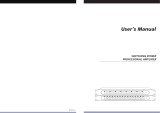Page is loading ...

Revision 2.23
Tuesday, May 16, 2006
6233 E. Sawgrass Rd Sarasota, FL. 34240 (941)377-5775 FAX(941)378-4226
www.acscontrol.com
Copyright(c)1992
-
200
6
by ACS, Sarasota, FL ALL RIGHTS RESERVED

CFSound
-
II Digital Audio System
Copyright©1992
-
2006
by ACS, Sarasota, Florida
2
ALL RIGHTS RESERVED
Table of Contents
Overview
.........................................................................................................................................
3
Features
....................................................................................................................................................
3
Connections
.............................................................................................................................................
4
Main Connector
................................................................................................................................
4
Serial Connector
...............................................................................................................................
5
Programming the Compact FLASH Card
....................................................................................
6
Installing and Removing the Compact FLASH Card
..............................................................................
6
Audio Rates Supported
............................................................................................................................
6
Filename Formats
....................................................................................................................................
7
Sample Filenames
.............................................................................................................................
8
Compact FLA
SH Card Loading and Scanning
................................................................................
9
Background Audio Tracks
................................................................................................................
9
CFSOUND.INI File
........................................................................................................................10
Quiz / Kiosk Mode
.........................................................................................................................12
Sequential Sound Playout
...............................................................................................................14
RS
-
232 Serial Port Protocol
..................................................................................................................15
Card Requirements
................................................................................................................................16
Diagnostic LED Codes (Red & Green LEDs)
.............................................................................
16
Green LED
.............................................................................................................................................16
Red LED
Error Flashes
..........................................................................................................................16
Power Requirements
...................................................................................................................
16
Digital Audio Recording
..............................................................................................................
17
Recommended Recording Procedure
.................................................................................................... 17
Optional Plug
-
in Modules
............................................................................................................
18
CFSound II Contact Sense 8 Module
.................................................................................................... 18
CFSound II Contact I/O 8 Module
........................................................................................................19
CFSound II Contact Sense 24 Module
.................................................................................................. 21
Contact Wiring
......................................................................................................................................22
Frequently Asked Questions
......................................................................................................
23
Sample Messages
........................................................................................................................
27
Sample Power Up Message
...................................................................................................................27
Sample Card Insertion Messages
...........................................................................................................27
SanDisk 8me
g
................................................................................................................................
.
27
Dane
-
Elec 16meg
...........................................................................................................................28
Kingston 8meg
...............................................................................................................................28
Memorex 8meg
...............................................................................................................................28
Sample Directory Listing
.......................................................................................................................29
Mechanical
....................................................................................................................................
30
Firmware Revisions
.....................................................................................................................
31

CFSound
-
II Digital Audio System
Copyright©1992
-
2006
by ACS, Sarasota, Florida
3
ALL RIGHTS RESERVED
Overview
Thank you for purchasing the Compact FLASH II Digital Audio System; be assured that it will
provide you with thousands of hours of trouble free, solid-state operation. You will also find that it is
simple to change audio themes or tracks and is easy to make your own recordings or program the device.
End users can change the audio themes or tracks simply by inserting another, different Compact
FLASH Card, as easily as the changing of a cassette tape. Multiple cards can be programmed with
different audio themes or tracks allowing daily, hourly, weekly or monthly changes. It truly is as simple as
removing the old card and plugging in the new one. Depending on the manufacturer, Compact FLASH
Cards may be re
-
used up to 10,000 times.
Sound files are easily copied onto the card via your PC or laptop, using a Compact FLASH to
PCMCIA, Compact FLASH to USB or parallel port adapter. Once the files are copied to the Compact
FLAS
H Card, they are renamed. This process instructs the Compact FLASH II Digital Audio System
how and when to play the copied files.
Features
The Compact FLASH II Digital Audio System incorporates the following features:
Uses inexpensive, industry standard
Compact FLASH (CF) Cards up to 512meg in size.
A 32meg CF Card provides up to 69 minutes of audio at an 8KHz sampling rate and up to 34
minutes at a 16KHz sampling rate.
RS
-
232 Serial Port for controlling audio play out via an attached computer or PLC.
Diagnostic LED s to indicate operating status.
Built
-
in
dual
contact input.
Push To Talk (PTT)
relay contact that
can optionally close whenever a
sound is played.
Built
-
in
Stereo Amplifier
for 4 or 8 ohm speakers
.
Optional board for contact inputs to activa
te sounds.
Optional board for contact outputs activated with sound for sound steering or other control.

CFSound
-
II Digital Audio System
Copyright©1992
-
2006
by ACS, Sarasota, Florida
4
ALL RIGHTS RESERVED
Connections
Front View
Rear View
LEFT RIGHT
MAIN
SERIAL
Main
Connector
Most of the connections to the CFSound-
II
are
supplied to the unit with a
ten
pin, 2 piece
plugg
able
terminal block style connector
Main
.
Power Supply Connection
The CFSound II
requires a regulated or unregulated
voltage
of 10V to 18V
DC. The
unit has resettable
fus
ing internally to protect the Power input. Should the fuse trip, remove power, wait a moment for the
fuse to reset, then re-apply power. The non-OEM version of the CFSound II is supplied with a wall
mounted transformer rated at 15VDC @ 0.8A.
ACS supplies two different versions of the wall-
mounted
transformer
power supply for the CFSound-
II. The version in the black enclosure has a white stripe on the positive lead which should be connected to
pin 9 of the
Main
connector with the other lead to pin 10. The version in the beige enclosure has a black
stripe on the negative lead which should be connected to pin 10 of the
Main
connector with the other lead
to pin 9
.
Built
-
in Contacts Connection
The Push-
To
-Talk (PTT) contact output on the
Main
connector may be activated whenever a sound is
playing. The contact output is implemented with a relay whose contacts are rated at 1A @ 30VDC. The
common and Normally Open relay contacts are available on the
Main
connector.
The contact inputs on the
Main
connector appear logically to the CFSound-II as Contact #25 & #26,
and may be activated by momentarily applying ground to the Input Contact #xx pin on the
Main
connector.
The contact inputs are implemented with an optocoupler. The Cathodes of the LEDs in the
optocoupler are connected to the Contact #25 and #26 Input pins. The Anodes of the LEDs in the
optoco
upler are connected to an internal 12VDC power supply, with a 680 ohm current limiting resistor in
series. The output transistor of the optocouplers have 10K pullup resistors on their collectors, with the

CFSound
-
II Digital Audio System
Copyright©1992
-
2006
by ACS, Sarasota, Florida
5
ALL RIGHTS RESERVED
emitters connected to ground and are buffered by an inverting gate. The following diagram is
representative of the Contact #25 input and is similar for Contact #26:
Contact #25
GROUND
VEE
+5v
680
ohm
10K
ohm
The input is activated by sinking current from the Contact input pin to ground. A Ground connection is
supplied on p
in
5 of the
Main
connector for this purpose. The input current sink requirement is
approximately 15 mA.
Speaker Connection
The speaker terminals on the
Main
connector provide connections for the two external left and right
speakers. These may be either 4 or 8 ohm speakers, with 4 ohms providing higher output power. The
speakers should be capable of handling 4 watts.
GROUND
10V - 18V DC
1 2 3 4 5 6 7 8 9
10
PTT Contact N.O.
PTT Contact COM
Input Contact 26
GROUND
Input Contact 25
Left Speaker
Speaker Common
Right Speaker
Pin #
Signal
1
Right Speaker
2
Speaker Common
3
Left Speaker
4
Input Contact 25
5
Ground
6
Input Contact 26
7
PTT Contact COM
8
PTT Contact N.O.
9
10VDC 18VDC
10
Ground
Serial Connector
A standard RS
-
232 serial interface is provided on
-
board via
the
DB
-
9 style male
Serial
connector. The
CFSound II provides diagnostic messages about CF card insertion and removal events and sound contents
over the serial port. Additionally, the playing of sounds may be controlled by messages issued to the
CFSound II via the serial port. The format of the serial data is 2400 baud, 8 data bits and 1 stop bit. Only
three of the nine pins are used. The configuration of jumper block JB2 on the CFSound II controls whether
the serial port looks like a Modem (DCE) or a Terminal (DTE).
As shipped, the CFSound II is configured to be DCE so that a one-
to
-one cable from a PC serial port
may
be used. The pinout for the
Serial
connector is:

CFSound
-
II Digital Audio System
Copyright©1992
-
2006
by ACS, Sarasota, Florida
6
ALL RIGHTS RESERVED
Serial
Pin #
Signal Name
JB2 = DCE
Signal Name
JB2 = DTE
2
TX (from unit)
RX (to unit)
3
RX (to unit)
TX (from unit)
5
Ground(GND)
Ground(GND)
Programming the Compact FLASH Card
The Compact FLASH C
ard is programmed by inserting it into the PCMCIA slot of a Compact FLASH
to PCMCIA adapter or a Compact FLASH adapter connected to your parallel port. Sound files are copied
to the Compact FLASH Card just as if it were a disk drive. The files used are the standard *.WAV files
typically employed by Windows and DOS audio applications for years.
When a new Compact FLASH Card is first installed into your computer, Windows (95 or later) should
recognize the device and install the software necessary to acces
s the card. After the software installation is
complete, the Compact FLASH Card appears as a disk drive icon under My Computer. You may then use
Windows Explorer to drag and drop the sound files from your computer s hard disk directly to the
Compact FLAS
H Card icon. It really is just that easy.
Please take care not to use audio tracks that are copyrighted. If you wish to avoid this issue, you will
find that many computer software outlets have CD s with non-copyrighted music and audio sound effects
that
you may use without limitation. They are commonly found in the multimedia section. Please be
advised that you as the user are solely responsible for audio that you record and play from the
Compact
FLASH II Digital Audio System.
Installing and Removing th
e Compact FLASH Card
Care should be taken when installing or removing the Compact FLASH Card. Please be certain to
insert the card with a straight and level motion. Please do not force the card to insert. Otherwise, some of
the 50 pins in the socket may become damaged and the card and/or Compact FLASH II Digital Audio
System
may become unusable.
Before REMOVING the Compact FLASH Card under Windows 95 or later, Microsoft recommends
that you double click on the PCMCIA icon at the bottom of your computer screen. This will bring up the
pc card [PCMCIA] properties window. Click on socket status tab, then select the card you wish to remove
by clicking on it. Finally, click on the stop button. Windows will then tell you that the card socket
services have been
stopped.
On the Compact FLASH II Digital Audio System this will all happen automatically simply by
removing the card, although its not recommended that the card be inserted or removed while power is
applied.
Audio Rates Supported
The Compact FLASH II Di
gital Audio System supports mono 8
-
bit Wave files at a sampling rate
of up to 22KHz (22,050Hz) and stereo 8
-
bit Wave files at a sampling rate of
up to
11KHz (11,025Hz).
Lower sampling rates are supported for longer play-outs. Monaural Wave files are played on both
channels. The Compact FLASH II Digital Audio System reads the sampling rates and formats encoded
in the .WAV sound files whenever a card is first inserted. The
Compact FLASH II Digital Audio System
will not play any file that does not meet these requirements. Further, this error condition should be
identified by the red led flashing twice every six seconds.
NOTE: If high sample rate audio files play-out with skips, repeats or stop playing before completion,
you may need to re-format the Compact FLASH Card to eliminate the condition known as excessive file

CFSound
-
II Digital Audio System
Copyright©1992
-
2006
by ACS, Sarasota, Florida
7
ALL RIGHTS RESERVED
fragmentation. Compact FLASH cards must only be formatted using the FAT12 (floppy) or FAT16 file
system. FAT32 or NTFS file system formats are not supported. The maximum supported partition size is
32meg. (512meg with version 2.1 or higher firmware).
Filename Formats
The filenames of the individual Sound files on the Compact FLASH Card control how and when the
sounds are played out by the Compact FLASH II Digital Audio System. The filenames must start with
the optional input number they are associated with expressed as
a two digit HEX number
.
The HEX numbering system has a base of 16 as compared to the decimal system which has a base of
ten. A HEX numeric digit is 0 through F, 0 being equal to decimal 0, and F being equal to 15. The first
digit (MSB) of the two digit hex number is multiplied by 16. The second digit (LSB) is added to the
adjusted value derived from the first digit. The number 10 in HEX is thus equal to 16 decimal. The
number
20 in HEX is 32 decimal, 21 in HEX is 33 decimal, and 7F in HEX is 127 decimal. For your
convenience, a decimal to hex conversion table is provided below:
LSB
MSB
0
1
2
3
4
5
6
7
8
9
A
B
C
D
E
F
0
0 1 2 3 4 5 6 7 8 9
10
11
12
13
14
15
1
16
17
18
19
20
21
22
23
24
25
26
27
28
29
30
31
2
32
33
34
35
36
37
38
39
40
41
42
43
44
45
46
47
3
48
49
50
51
52
53
54
55
56
57
58
59
60
61
62
63
4
64
65
66
67
68
69
70
71
72
73
74
75
76
77
78
79
5
80
81
82
83
84
85
86
87
88
89
90
91
92
93
94
95
6
96
97
98
99
100
101
102
103
104
105
106
107
108
109
110
111
7
112
113
114
115
116
117
118
119
120
121
122
123
124
125
126
127
8
128
129
130
131
132
133
134
135
136
137
138
139
140
141
142
143
9
144
145
For example, a sound file associated with optional contact input #1 would be named 01.WAV, a
sound file for input #10 would be named 0A.WAV, a file for input #16 would be 10.WAV and a file
for input #36 would be 24.WAV . There is no input #0 and so 00.WAV is reserved and should not be
used.
The two digit hex input number must be the first two characters in the filename.
Additional letter tokens are appended to the input # in the filename to determine
when
and
how
the
audio sound is played. The Compact FLASH II Digital Audio Sy
stem
provides
one
input in its standard
configuration and, by adding an optional board, can be expanded to either 9 or
25
total inputs. The inputs
can be wired to switches or other such devices, either normally opened or normally closed.
You can also connect the RS-232 port of the Compact FLASH II Digital Audio System to the RS-
232
port of your computer or PLC to control up to
145
sounds using serial commands.
The filename letter tokens are described as follows:

CFSound
-
II Digital Audio System
Copyright©1992
-
2006
by ACS, Sarasota, Florida
8
ALL RIGHTS RESERVED
If a C appears
after
the hex number in the filename, the sound file will be played on a closure of the
corresponding optional contact input module input or serial command. The sound will start playing when
the associated contact input goes from an open to closed state.
If a O appears
after
the hex number in the filename, the file is played on a
opening
of the
corresponding optional contact input module input or serial command. The sound will start when the
associated contact input goes from a closed to an open state.
If a P
after
the hex number in the filename, the file will play only while the C or O state is true.
If C, it will play while the associated contact input is closed and it will stop playing the sound when the
input is opened. If O, it will play while the associated contact input is open and it will stop playing the
sound when the input is closed.
If an R appears in the filename
after
the hex number, the sound is
repeated,
that is to say that the
same sound file plays over and over. If used in conjunction with the P command, the sound file will
repeat the entire time the C or O input condition is true. If C, the entire time the input is closed, if
O, the entire time the input is open. If triggered without a P, the file will play indefinitely or until
an
other sound is played.
If an S is used in the filename, the on-board Push To Talk relay and a contact closure corresponding
to the input number on an optional plug
-
in board will be activated when the file is played.
If a B is used in the filename, the sound is considered to be a
background
sound. Background
sounds play when no other sound is playing, and multiple background sounds are played in the numerical
sequence of the two digit input number, starting with the special file BACKGRND.WAV which is
treated
as if it were file 00.WAV. Sounds that are marked as Background may not be marked for contact closure or
opens, play while or repeat. Such markings will be ignored.
If an N is used in the filename, the sound is considered to be a
non
-interruptable
sound. Sounds that
are marked as non
-
interruptable will play to completion before any other sounds are played. Contact events
that occur while non-interruptable sounds are playing are discarded unless the SaveNIContacts entry in the
optional
CFSOUND.INI
file [Contacts] section is set to TRUE. Sounds that are marked as non-
interruptable may not be marked for Repeat or as a Background sound. Such markings will be ignored.
Sample Filenames
01C.WAV
This file would play once, when triggered by optional con
tact input #1 closing.
02O.WAV
This file would play once, when triggered by optional contact input #2 opening.
04CP.WAV
This file would play once, when triggered by optional contact input #4 closing and
play only while input #4 was closed without r
epeating.
07CPR.WAV
This file would play and repeat, the entire time optional contact input #7 was closed.
01OPR.WAV
This file would play and repeat, the entire time optional contact input #1 was open.
08CNS.WAV
This file would play once, without being interrupted when triggered by optional
contact input #8 closing. The on-board PTT relay would be activated for the duration
of the sound as well as optional contact output #8.
7EB.WAV
This file would play as a background sound whenever any other sound was not
playing.
7FB.WAV
This file would also play as a background sound after the preceding file 7EB.WAV
had played.
19C.WAV
This file would play once, when triggered by contact input #25 on the PTT connector
on the back of the CFSound
-
II cl
osing.

CFSound
-
II Digital Audio System
Copyright©1992
-
2006
by ACS, Sarasota, Florida
9
ALL RIGHTS RESERVED
Compact FLASH Card Loading and Scanning
Once programmed with the desired sounds and correct filenames, the card is inserted into the slot on
the front of the Compact FLASH II Digital Audio System. The green LED indicator should begin to
flash indicating that the unit is scanning and loading the files from the card. When the card is correctly
loaded and scanned, the green LED should glow steadily. Any problems encountered while reading the CF
card are indicated by a repeating sequence of flashes o
n the red LED indicator.
The card may be removed at any time. In that case, both the green and red LED indicators should turn
off.
The optional contact inputs are debounced by sampling them using a periodic interrupt. The sample
rate is 50 Hertz (20 milliseconds). Valid input closures are detected by reading a 0 - 0 - 1 (open, open,
closed) sample sequence. Valid input opens are detected by reading a 1 - 1 - 0 (closed, closed, open)
sample sequence.
The status of the unit while loading and scanning is also displayed via messages sent out the serial
port. Using a PC with HyperTerminal or other terminal emulator software connected to the
Compact
FLASH II Digital Audio System serial port the card loading and scanning messages may be viewed. The
serial data format is 2400 baud, 8 data bits and 1 stop bit. Samples of these messages are shown in the
Appendix.
Background Audio Tracks
If a sound file is copied onto the Compact FLASH Card with the name BACKGRND.WAV, this
sound file will play only when no other audio tracks are being played. It will cease playing when the
command is issued to play another sound file. Once that sound file is finished playing, the
BACKGRND.WAV file will resume play from the point where it was interrupted and continue to play
u
ntil again interrupted.
In addition, any files with the B token in their filename after the numeric portion will also be played
in numerical sequence as background sounds, following the BACKGRND.WAV file.

CFSound
-
II Digital Audio System
Copyright©1992
-
2006
by ACS, Sarasota, Florida
10
ALL RIGHTS RESERVED
CFSOUND.INI File
Support is provided to control various operating parameters by the inclusion of a CFSOUND.INI file
on the CF card. When a card is inserted and after all sound files have been loaded, the CFSound II unit
looks for a file with this name, and reads initialization parameter entries from it. Parameter entries are
organized into sections with a section name in brackets followed by one or more PARAMETER=VALUE
lines. The Section Names and Parameter entries are case sensitive. A section or parameter may be
commented out by placing a # charac
ter as the first character on the line.
Here is a list of currently supported Sections and Parameter entries:
[Section] / Parameter
Description
[Comm]
Communications Port Section
BaudRate=ddddd
Sets the serial port baudrate to the decimal
value ddddd.
Default=2400.
[DEBUG] Debug Section
ShowStartStop=TRUE/FALSE
Enables RS-
232 message display of sound
start/stop events.
Default=FALSE.
[Background]
Background Section
BackgroundDelay=ddddd Sets the delay in seconds between background
sound playouts to the decimal value ddddd.
Default=0.
[Quiz] Quiz Section
QuizMode=TRUE/FALSE Enables Quiz/Kiosk mode of operation.
Default=FALSE.
QuestionContacts=dd Sets the number of question contacts to the
decimal value dd.
Default=4.
AnswerContacts=dd
Sets the
number of answer contacts to the
decimal value dd.
Default=4.
NoAnswerTimeout=dd Sets the delay in seconds between the end of the
question sound and the timeout answer sound to
the decimal value dd.
Default=5.
AwaitAnswerSound=xx Sets the hexadecimal sound number xx to play
after the question sound before the timeout
answer sound.
Default=0 (no sound).
AnswerWithoutQuestionSound=xx Sets the hexadecimal sound number xx to play if
an answer contact is activated before a question
contact.
Default=0 (no sound).
[Contacts] Contacts Section
Force=TRUE/FALSE
Setting this value to TRUE restores the original
CFSound contact behavior wherein the contact's
active status is 'forced' upon reset, power
-up
or card-
insertion. This will cause associated
sound activ
ation if the contact was active.
Setting this value to FALSE (the default) causes
the new behavior wherein the contact's current
status is sampled upon reset, power
-up or card-
insertion. This will cause no associated sound
activation until the contact is r
e-activated.
Default=FALSE.
SequenceContactNumber=dd Sets the number of the contact that will play
sounds in sequence to the decimal value dd.
Default=0 (no sequencing)
FirstSoundNumber=dd Sets the first sound number that will be played
in sequence to the decimal value dd.
Default=1 (sound #1)

CFSound
-
II Digital Audio System
Copyright©1992
-
2006
by ACS, Sarasota, Florida
11
ALL RIGHTS RESERVED
[Section] / Parameter
Description
LastSoundNumber=dd Sets the last sound number that will be played
in sequence to the decimal value dd.
Default=127 (sound #127)
SaveNIContacts=TRUE/FALSE Setting this value to TRUE will remember any
contact events that occur while a non
-
interruptable sound is playing. Note that this
can cause a non
-
interruptable sound to play
again if its contact is re
-
activated while it is
playing.
Default=FALSE
OutputContactModulus=dd Setting this value to non
-
zero will cause the
output contacts associated with sounds to repeat
on the modulo value if QuizMode=FALSE
.
Example: OutputContactModulus=4 activates
contact outputs 1 through 4 for sounds 1 through
4, contact outputs 1 through 4 for sounds 5
through 8, etc.
Default=0
Ran
domSequence=TRUE/FALSE Setting this value to TRUE will cause each
activation of the SequenceContactNumber to play
a random sound from the range FirstSoundNumber
to LastSoundNumber.
Default=FALSE
OffsetContactNumber=dd Sets the number of the contact that w
ill offset
the sounds associated with the other contacts by
ContactOffsetAmount to the decimal value dd.
Does not affect Sequence or Quiz mode.
Default=0 (no offset)
ContactOffsetAmount=dd Sets the value that will be added the the input
contact number when the OffsetContactNumber
input is active, to offset the actual sound
number that will play to the decimal value dd.
Does not affect Sequence or Quiz mode.
Default=0 (no offset amount)
AutoplayEntireSequence=
TRUE/FALSE
Setting AutoplayEntireSequence to T
RUE causes
the entire sequence of sounds to be played once
whenever the SequenceContactNumber activates one
time.
Default=FALSE (no autoplay)
RepeatPlayWhileSound=
TRUE/FALSE
Setting RepeatPlayWhileSound to FALSE causes
sounds flagged as Play While ( P attribute) to
not repeat while the activating contact is
active.
Default=TRUE (repeat while active)

CFSound
-
II Digital Audio System
Copyright©1992
-
2006
by ACS, Sarasota, Florida
12
ALL RIGHTS RESERVED
Quiz / Kiosk Mode
The CFSound II with version 2.1 firmware or higher, may be configured to operate in a Quiz or Kiosk
mode. This mode is enabled by including the requisite
[Quiz]
section entries in a CFSOUND.INI file on
the card with the
QuizMode=TRUE
parameter.
In Quiz mode, Question contacts trigger the Question sounds, then Answer contacts trigger the
Answer sounds related to the question that was activated. The Question contacts start at contact 1 and are
contiguous through the number of
QuestionContacts=dd
parameter. The Question sounds would be
named 01C.WAV, 02C.WAV, , xxC.WAV where xx is the hexadecimal equivalent of the
QuestionContacts=dd
par
ameter.
The Answer contacts immediately follow the Question contacts and are contiguous through the
number of
AnswerContacts=dd
parameter. Each Answer contact is associated with an array of Answer
sounds, with the offset into the array controlled by the Q
uestion contact that was activated. There is also an
additional timeout Answer sound that will be played if an Answer contact is not activated within the
NoAnswerTimeout=dd
seconds interval.
Due to the maximum number of sounds being limited to 146 including the optional
BACKGRND.WAV sound the following limitation must be observed:
QuestionContacts x (AnswerContacts + 1) <= 145
The next table shows a sample of Quiz mode sound file names and their contact associations given the
following values for the [Quiz] section parameters:
QuestionContacts=4,
AnswerContacts=4,
AnswerWithoutQuestionSound=7E
and
AwaitAnswerSound=7F in the CFSOUND.INI file. Notice
how the Answer contacts play different sounds depending upon what Question contact was activated:
Sound Filename Contact # Description
01CS.WAV 1
Question #1 sound
02CS.WAV 2
Question #2 sound
03CS.WAV 3
Question #3 sound
04CS.WAV 4
Question #4 sound
05CS.WAV 5
Question #1 Answer #1 sound
06CS.WAV 6
Question #1 Answer #2 sound
07CS.WAV 7
Question #1 Answer
#3 sound
08CS.WAV 8
Question #1 Answer #4 sound
09.WAV -
Question #1 no Answer Timeout sound
0ACS.WAV 5
Question #2 Answer #1 sound
0BCS.WAV 6
Question #2 Answer #2 sound
0CCS.WAV 7
Question #2 Answer #3 sound
0DCS.WAV 8
Question #2 Answer #4 sound
0E.WAV -
Question #2 no Answer Timeout sound
0FCS.WAV 5
Question #3 Answer #1 sound
10CS.WAV 6
Question #3 Answer #2 sound
11CS.WAV 7
Question #3 Answer #3 sound
12CS.WAV 8
Question #3 Answer #4 sound
13.WAV -
Question #3 no Answer Timeout sound
14CS.WAV 5
Question #4 Answer #1 sound
15CS.WAV 6
Question #4 Answer #2 sound
16CS.WAV 7
Question #4 Answer #3 sound
17CS.WAV 8
Question #4 Answer #4 sound
18.WAV -
Question #4 no Answer Timeout sound
7EC.WAV 5,6,7,8
Answer Without Question Sound
7F.WAV -
Awaiting Answer Sound
Note that while these sample files all have the C contact closure token in the filename, the O
contact open token may be used as well. Sound files that are played without a direct contact closure do not
require these tokens.

CFSound
-
II Digital Audio System
Copyright©1992
-
2006
by ACS, Sarasota, Florida
13
ALL RIGHTS RESERVED
There are two additional, optional sounds that may be played in Quiz mode. The
AwaitAnswerSound=xx
parameter, if xx is non-zero, causes sound file xx.WAV to be played after the
question sound while awaiting an Answer contact activation. In the preceding example, this would play
sound file 7F.WAV. The duration of this optional sound or the
NoAnswerTimeout=dd seconds parameter,
whichever is greater, determines the interval before the associated no answer timeout sound file is played.
The
AwaitAnswerSound
shou
ld not be marked as non
-
interruptable.
The
AnswerWithoutQuestionSound=xx
parameter if xx is non-zero causes sound file xx.WAV to be
played if an Answer contact is activated before a Question contact to prompt user to select question first. In
the preceding example, this would play sound file 7EC.WAV when any Answer contact is activated before
a Question contact.
A Kiosk mode of operation may be obtained by setting the
NoAnswerTimeout=dd
parameter to zero.
This effectively disables the
AwaitAnswerSound
and all of the No Answer Timeout sounds simply
allowing the Question contact to select different sets of Answer contacts sounds such as various languages
or features. After a Question contact is activated, it remains active selecting a given set of Answer conta
ct
sounds until another Question contact is activated.
Contact outputs may also be activated for Question and Answer sounds by using the S token in the
filename. In Quiz mode, Question contact outputs remain active for the duration of the Question/Answe
r
cycle. In Kiosk mode, the last Question (answer selection) contact output remains active until another
Question input is activated. Note that the Answer contact outputs associated with the Answer contact
inputs are used for each set of answers, independent of which Question contact is activated. Unique
Answer contact outputs may be achieved by constructing a matrix using the Question contact outputs as
Rows and the repeating Answer contact outputs as Columns (or vice versa). This is shown in the followin
g
diagram:
QUESTION 1
QUESTION 2
QUESTION 3
QUESTION 4
ANSWER 1
ANSWER 2
ANSWER 3
ANSWER 4
+V
+V
= INDICATOR
= CONTACT OUTPUT
Matrix Wiring of Question/Answer Contact Outputs
Q
1
A
1
Q
1
A
2
Q
1
A
3
Q
1
A
4
Q
2
A
1
Q
2
A
2
Q
2
A
3
Q
2
A
4
Q
3
A
1
Q
3
A
2
Q
3
A
3
Q
3
A
4
Q
4
A
1
Q
4
A
2
Q
4
A
3
Q
4
A
4
Q
x
A
x
Q
1
Q
2
Q
3
Q
4
The
BackgroundDelay=ddddd
parameter can be used in conjunction with one or more background
sounds to provide a delay between sounds, so that they can be used as an attention getting attract mode.

CFSound
-
II Digital Audio System
Copyright©1992
-
2006
by ACS, Sarasota, Florida
14
ALL RIGHTS RESERVED
Sequential Sound Playo
ut
The CFSound II with version 2.5 firmware or higher, may be configured to allow a single contact
closure (or opening) to play several sounds in sequence; one each time it is closed (or opened). This mode
is enabled by including the requisite
[Contacts]
section entries in a CFSOUND.INI file on the card with
the
SequenceContactNumber=dd
parameter set to a non-zero, valid contact number from 1 to 8 (1 to 24
with Contact Sense 24 module).
The range of sounds that may be played in sequence may be constrained by the addition of two other
parameter entries in the
[Contacts]
section. The
FirstSoundNumber=dd
parameter controls the starting
sound number of the sequence, and the
LastSoundNumber=dd
parameter controls the ending sound
number in the sequence. Setting
the
FirstSoundNumber
parameter to a higher number than the
LastSoundNumber
will cause the sounds to be played in reverse sequence, higher number to lower
number. The sequence wraps around to the beginning or end.
For example to play normal sounds on the first 7 contacts, and sequence through 16 different sounds
for the 8
th
contact, a card would be prepared with the 23 sound files named 01C.WAV
17C.WAV. Then
a CFSOUND.INI file would be added to the card with the entries:
[Contacts]
SequenceContactNumber=8
FirstSoundNumber=8
LastSoundNumber=23
The first seven contacts would each play their associated sound. Each closure
of contact 8 would play
a sound from 08C.WAV
17C.WAV then repeat from 08C.WAV
17C.WAV in sequence. To reverse
the order of the sound p
layout set the
FirstSoundNumber=23
and the
LastSoundNumber=8
.
To cause the entire sequence of sounds to be played once whenever the
SequenceContactNumber
is
activated, set the
AutoplayEntireSequence
parameter to TRUE. For example a museum exhibit needs to
play a sequence of 8 sounds when triggered with each sound activating a relay output while it is playing. A
CF card would be prepared with the 8 sound files in the sequence named 01CNS.WAV
08CNS.WAV.
Then a CFSOUND.INI file would be added to the card wit
h the entries:
[Contacts]
SequenceContactNumber=1
FirstSoundNumber=1
LastSoundNumber=8
AutoplayEntireSequence=TRUE
Whenever contact 1 is closed, the eight sounds 01CNS.WAV
08CNS.WAV would play in sequence,
each sound activating its output relay. This feature only works for non-random sequences and requires
version 2.12 or higher firmware. The addition of the non-interruptable attribute to the file names prevents
multiple contact 1 closures from prematurely advancing the sequence.

CFSound
-
II Digital Audio System
Copyright©1992
-
2006
by ACS, Sarasota, Florida
15
ALL RIGHTS RESERVED
RS
-
232 Serial Port Pro
tocol
Sound play-out may also be controlled via commands received via the serial port. The data format is
2400 baud, 8 data bits and 1 stop bit. Sounds may be started, queued and stopped using a simple ASCII
protocol:
<SOH> p <+/
-
/&/~/!> XX <ETX>
where:
Up
to 128 sounds may be queued. Sounds that are queued are played in succession in the order that
they were queued only when no other sound is playing until the queue is exhausted or flushed. Note that
this can occur at the end of the current background sound file before it repeats. A background or other
sound that is playing may be stopped by issuing a <SOH>p-00<ETX> serial command sequence to allow
queued sounds to be heard. The background sound will be resumed when the queue has emptied.
<SOH>
=
ASCII Start of Header character 01
16
(Ctrl
-A)
p
= ASCII lower case letter p
<+/->
= ASCII plus character + to start a sound, minus
character - to stop a sound
<&/~/!>
= ASCII ampersand character & to queue a sound, tilde
character ~ to flush
the queued sounds, exclamation
character ! to stop the current playing sound and flush
the queued sounds
XX
= ASCII two digit hexadecimal number XX
16
of the sound (01,
02, . . . , 7E, 7F)
<ETX>
= ASCII End of Text character 03
16
(Ctrl
-C)

CFSound
-
II Digital Audio System
Copyright©1992
-
2006
by ACS, Sarasota, Florida
16
ALL RIGHTS RESERVED
Card Requiremen
ts
The
Compact FLASH II Digital Audio System was designed to use only Compact FLASH Cards
(CF Cards) that support the True IDE ATA mode at 5 volt operation. Tested cards include San Disk,
Kingston, Techworks, Dane-Elec, Memorex and Hitachi. The San Disk card was tested, since they
manufacture 90% of the retail cards on the market. Compact FLASH Cards are available in many local
electronics or camera stores or can be ordered directly from ACS.
LEXAR Media Compact Flash cards are not 100% compatible in True IDE mode and as such
are NOT COMPATIBLE with the Compact Flash II Digital Audio System.
By default, Windows XP will format any Compact Flash card of 64MB or more with FAT32 format.
The ACS Compact FLASH II Digital Audio System uses the FAT (FAT16) format and can not operate
with a FAT32 formatted card. You must select FAT file system to format your Compact Flash card in a
Windows XP PC,
not
FAT32.
Diagnostic LED Codes (Red & Green LEDs)
Green LED
Flashes twice a second while scanning or loading CF Card
files.
Steady on when loaded, ready or playing.
Red LED Error Flashes
Once every six seconds
-
problem w/ATA interface, non
-
compatible CF card, bad CF card.
Twice every six seconds
-
error opening file for that input, incorrect filename, file does not exi
st.
Three times every six seconds
-
error when reading file, file corrupted, unsupported file type.
Four times every six seconds
- no valid *.WAV files of a compatible format found on the CF Card.
Five times every six seconds no valid FAT file system f
ound on the CF Card.
Six times every six seconds
error seeking when resuming sound.
Power Requirements
The idle current of a CFSound II unit with an 8MB Kingston CF card installed is ~170mA @ 12VDC
input.
With a background sound playing at a moderate level, the current consumption averages ~250mA @
12VDC.

CFSound
-
II Digital Audio System
Copyright©1992
-
2006
by ACS, Sarasota, Florida
17
ALL RIGHTS RESERVED
Digital Audio Recording
Initially make all recordings (either music or voice) with a sample rate of at least 22KHz and 16-
bit.
This high quality, first-generation recording will later provide the greatest bandwidth and produce the best
sounding final audio.
Recommended Recording Procedure
1.
Record any audio clip of your choosing @ 22 or 44KHz, 16-bit monaural or Stereo. Make sure that
your samples do not clip (go above or below the sample window). The peaks of your audio clip,
should, however, fill vertically at least 95% of the sample window. If they do not, you will need to
boost your input signal by using a pre
-
amp or by some other means.
2.
Edit the clip until satisfied. You can use a sound editor or filter program, such as Syntrillium s Cool
Edit to normalize the amplitude of the sample. Use this command cautiously though, since it also
tends to amplify noise levels. It is always preferable to re-record your sound clip at a higher level to
achieve
better fidelity.
3.
After your editing is complete and you are ready to make a file for the Compact FLASH II Digital
Audio System, use Cool Edit or a similar program to convert or down sample it to a 22KHz, 8-
bit
monaural or 11KHz 8
-
bit Stereo clip.
It is imperative that all initial editing and filtering be done to the audio clip while it is formatted at 16-
bit and 22KHz or greater. Another important thing to remember when recording sound is that the
background noise is amplified 256 times when down converting from 16 bit to 8 bit. It is, therefore,
critical to the quality of your final sound that there is no background noise while you are recording your
clips or samples. The quiet noise of the fan on a PC for example, when amplified 256 times, can produce
a
very noticeable hiss or static sound in the recorded clips or samples. Please be certain that your recording
environment is absolutely quiet.
Also remember that digital play-out devices do not introduce any static of their own other than
quantization
noise. They only play back exactly what was recorded. If there is excessive static in the audio
clip or sample, then there was probably static in it originally.

CFSound
-
II Digital Audio System
Copyright©1992
-
2006
by ACS, Sarasota, Florida
18
ALL RIGHTS RESERVED
Optional Plug
-
in Modules
The
Compact FLASH II Digital Audio System supports optional plug-
in
modules to provide
additional
Contact I/O capability.
CFSound II Contact Sense 8 Module
This module provides eight contact inputs. The contacts are numbered 1 through 8 and are associated
with sound files named 01.WAV through 08.WAV.
The Cathodes of the LEDs in the optocouplers are connected to the Input connector port pins. The
Anodes of the LEDs in the optocouplers are connected to an internal 12VDC power supply, with a 680
ohm current limiting resistor in series. The output transistor of each optocoupler has a 10K pullup resistor
on its collector, with the emitter connected to ground and is buffered by an inverting gate. The following
diagram is representative of one input:
INPUTx
GROUND
VEE
+5v
680
ohm
10K
ohm
An input is activated by sinking current from the corresponding input pin to ground. A Ground
connection is supplied on pins 1 and 10 of each Input connector for this purpose. The input current sink
requirement is approximately 15 mA.
The Input connector INP1 consists of a 10 pin, 2 piece terminal block style
plugable
connector. The
pinout is shown in the following diagram and table:
INPUT8
INPUT7
INPUT6
INPUT5
INPUT4
INPUT3
INPUT2
GROUND
INPUT1
GROUND
123456789
10
INP1
INP1 Pin #
Signal
1
GROUND
2
INPUT1
3
INPUT2
4
INPUT3
5
INPUT4
6
INPUT5
7
INPUT6
8
INPUT7
9
INPUT8
10
GROUND

CFSound
-
II Digital Audio System
Copyright©1992
-
2006
by ACS, Sarasota, Florida
19
ALL RIGHTS RESERVED
CFSound II Contact I/O 8 Module
This module provides eight contact inputs and eight contact outputs. The contacts are numbered 1
through 8 and are associated with sound files named 01.WAV through 08.WAV. If an S token is present
in the sound filename, the associated output contact an
d on
-
board PTT relay will be activated whenever the
sound is played.
The CFSound II Contact I/O 8 Module provides eight opto-isolated current inputs. The Cathodes of
the LEDs in the optocouplers are connected to the Input connector port pins. The Anodes of the LEDs in
the optocouplers are connected to an internal 12VDC power supply, with a 680 ohm current limiting
resistor in series. The output transistor of each optocoupler has a 10K pullup resistor on its collector, with
the emitter connected to ground and is buffered by an inverting gate. The following diagram is
representative of one input:
INPUTx
GROUND
VEE
+5v
680
ohm
10K
ohm
An input is activated by sinking current from the corresponding input pin to ground. A Ground
connection is supplied on pins 1, and 10 of the Inputs connector INP1 for this purpose. The input current
sink requirement is approximately 15 mA.
The Inputs connector INP1 is a 10 pin, 2 piece terminal block
pluggable
style. The pinout is shown in
the following diagram and table:
INPUT8
INPUT7
INPUT6
INPUT5
INPUT4
INPUT3
INPUT2
GROUND
INPUT1
GROUND
123456789
10
INP1
INP1 Pin #
Signal
1
GROUN
D
2
INPUT1
3
INPUT2
4
INPUT3
5
INPUT4
6
INPUT5
7
INPUT6
8
INPUT7
9
INPUT8
10
GROUN
D
The CFSound II Contact I/O 8 Module provides eight normally open (N.O.) relay contact outputs.
Outputs 3, 4, 7 and 8 also provide
the normally closed (N.C.) relay contact outputs.

CFSound
-
II Digital Audio System
Copyright©1992
-
2006
by ACS, Sarasota, Florida
20
ALL RIGHTS RESERVED
Each contact is rated at 1A @ 30VDC.
The Output connectors OUT1 and OUT2 consist of two 10 pin, 2 piece terminal block style pluggable
connectors that are
mounted adjacently. The pinout is shown in the fo
llowing diagram and table:
OUT 4 N.O.
OUT 4 COM
OUT 3 N.O.
OUT 3 COM
OUT 2 N.O.
OUT 1 COM
OUT 2 COM
OUT 1 N.O.
123456789
10
OUT 4 N.C.
OUT 3 N.C.
OUT1
OUT 8 N.O.
OUT 8 COM
OUT 7 N.O.
OUT 7 COM
OUT 6 N.O.
OUT 5 COM
OUT 6 COM
OUT 5 N.O.
123456789
10
OUT 8 N.C.
OUT 7 N.C.
OUT2
OUT2 Pin #
Signal
OUT1 Pin #
Signal
1
OUT 5 N.O.
1
OUT 1 N.O.
2
OUT 5 COM
2
OUT 1 COM
3
OUT 6 N.O.
3
OUT 2 N.O.
4
OUT 6 COM
4
OUT 2 COM
5
OUT 7 N.O.
5
OUT 3 N.O.
6
OUT 7 COM
6
OUT 3 COM
7
OUT 7 N.
C.
7
OUT 3 N.C.
8
OUT 8 N.O.
8
OUT 4 N.O.
9
OUT 8 COM
9
OUT 4 COM
10
OUT 8 N.C.
10
OUT 4 N.C.
/