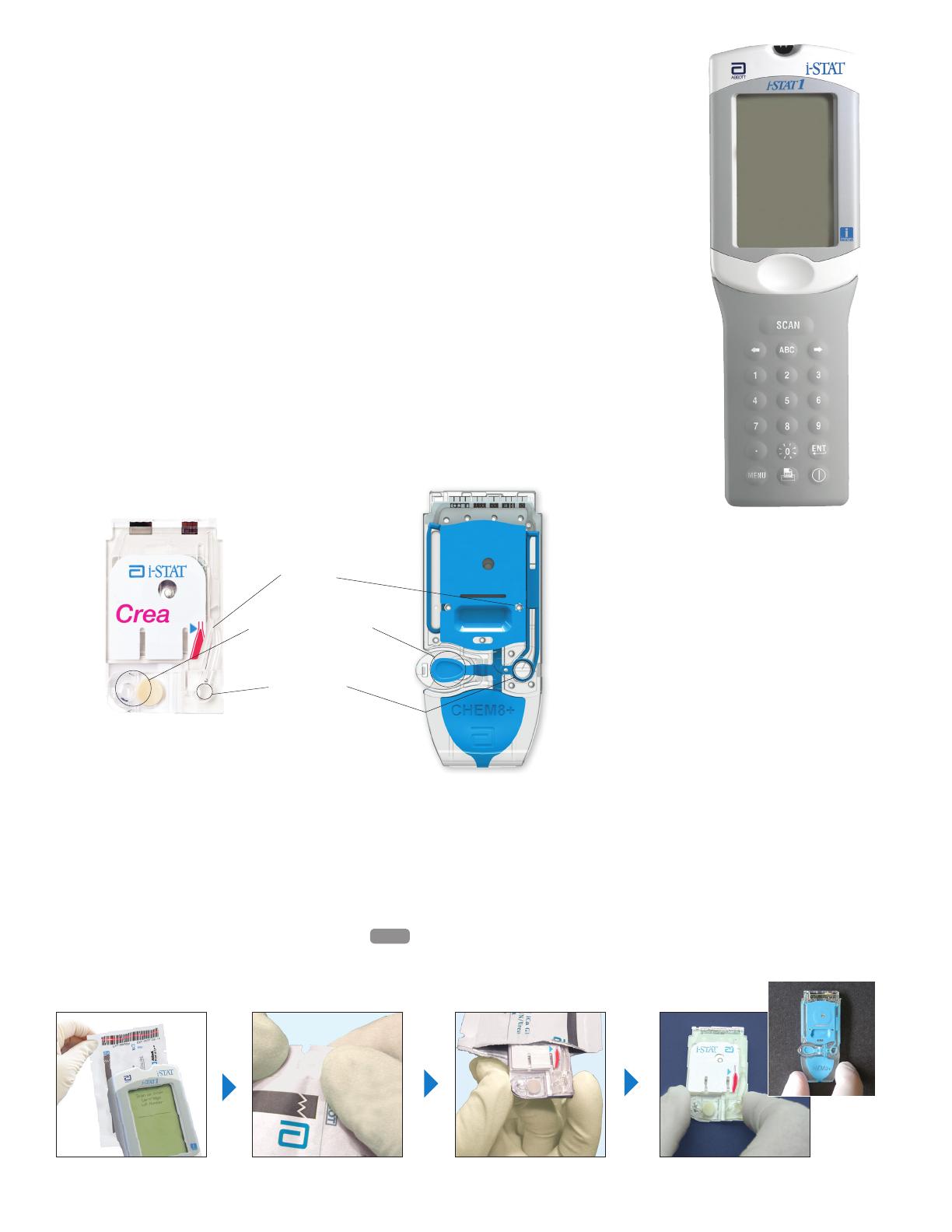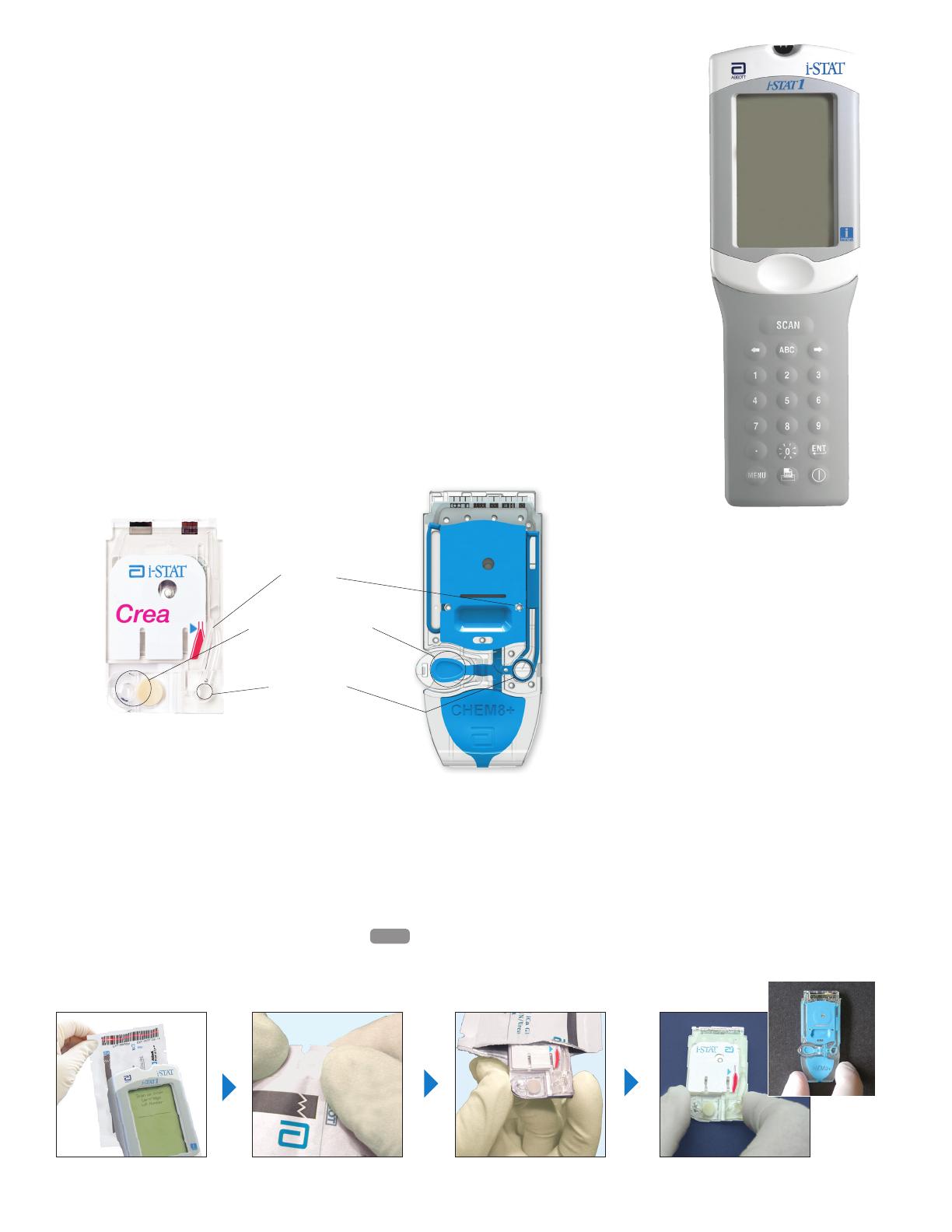
2
Quick Reference Guide for the i-STAT
®
1
Handheld and i-STAT Chemistry Cartridges
For use with a CLIA Certificate of Waiver
This Quick Reference Guide is for use with the following CLIA-waived i-STAT
cartridges: CHEM8+, 6+, EC4+, E3+, Crea, and G. These cartridges include
various subsets of the following tests: sodium, potassium, chloride, total carbon
dioxide, ionized calcium, glucose, urea nitrogen, creatinine and hematocrit.
CLIA-waived status applies to testing performed on venous whole blood collected in
tubes with lithium heparin anticoagulant only.
Your facility must have a CLIA Certificate of Waiver in order to perform waived tests,
must meet all applicable state and local laboratory testing laws, and must follow the
manufacturer’s instructions.
You should read the complete test procedure before performing the test.
See the
i-STAT System Manual for Waived Tests for complete information.
• Individual Cartridge: Must be at room temperature for at least 5 minutes before using it.
• Box of Cartridges: Must be at room temperature for at least 1 hour before using the cartridges.
• Do not remove the cartridge from the pouch until instructed to in the procedures.
Prepare the Cartridge
To scan the barcoded cartridge lot number, position the barcode 3 - 9 inches from laser barcode scanne
r
window on the handheld. Press and hold to activate the scanner. Align the red laser light so it covers
the entire barcode. The handheld will beep when it reads the barcode successfully.
SCAN
Tear open pouch at notch.
Remove cartridge.
Always hold by sides.
Place on level surface.
Scan the barcode.
Fill Mark
Tab for Snap Closure
Sample Well
(Blood or control fluid
goes here)
Cartridge Features