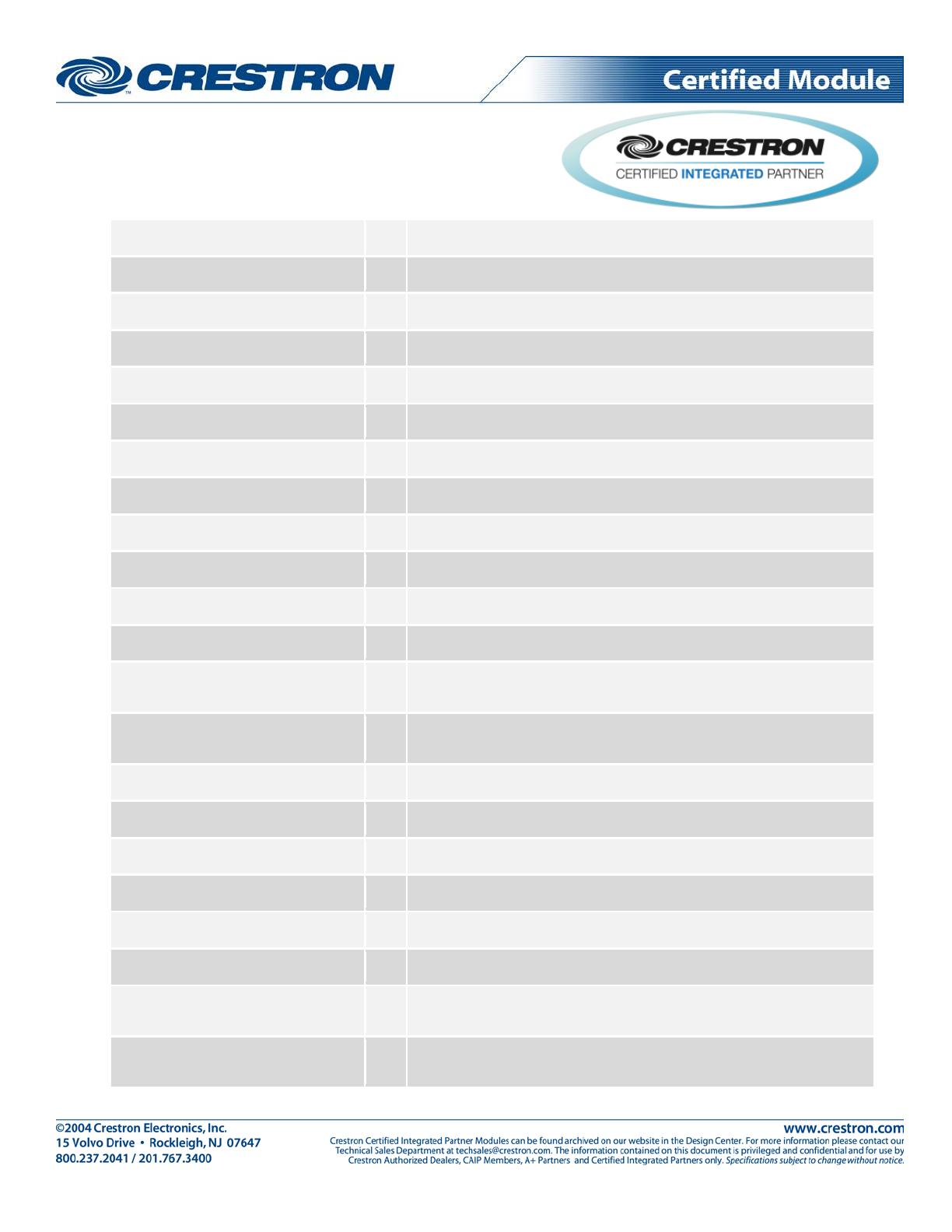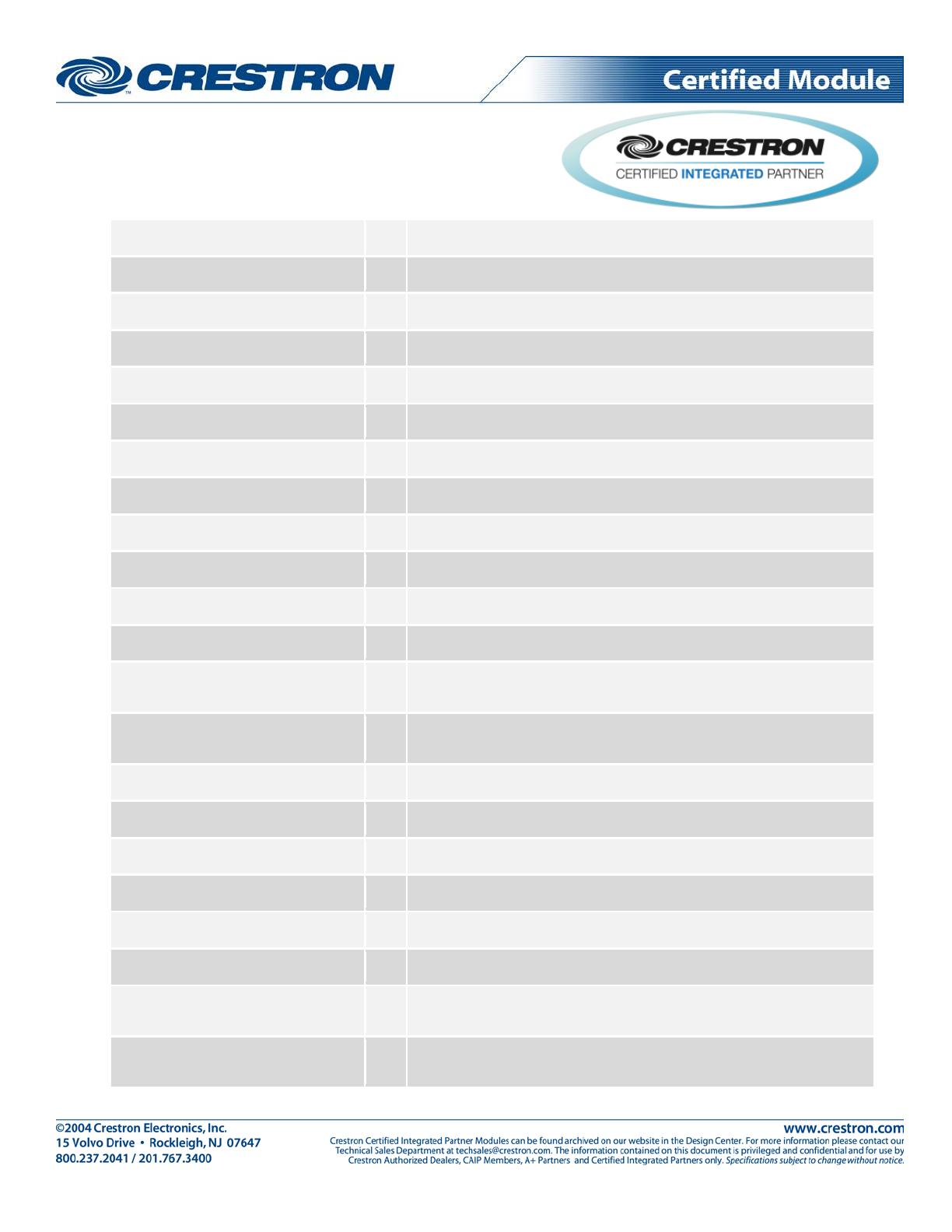
Model: ClearVIEW HD-18
Device Type: Camera
Pan_Speed A Analog signal to allow the pan speed to be adjusted. Valid range is 0d to 18d.
Pan_Speed_<Up/Down> D Pulse to adjust the pan speed.
Pan_Speed_Default D Pulse to set the pan speed to the default value of 9d.
Zoom_Speed A Analog signal to allow the zoom speed to be adjusted. Valid range is 0d to 7d.
Zoom_<In/Out> D Press and hold to zoom in or out.
Zoom_Speed_<Up/Down> D Pulse to adjust the zoom speed.
Zoom_Speed_Default D Pulse to set the zoom speed to the default value of 4d.
Focus_Speed A Analog signal to allow the focus speed to be adjusted. Valid range is 0d to 7d.
Auto_Focus_<On/Off/Toggle> D Pulse to turn the auto focus on and off.
Focus_<Near/Far> D Press and hold to adjust the focus.
Focus_Speed_<Up/Down> D Pulse to adjust the focus speed.
Focus_Speed_Default D Pulse to set the focus speed to the default value of 4d.
Preset_<1…16> D
Pules to recall the preset. Press and hold for 2 seconds to store the current camera
position in the desired preset.
Reset_Mode D
Pulse to put the module into preset reset mode. When the Reset_Mode_Is_On
output is high, pulsing a Preset_* input will clear the stored values for that preset.
Auto_White_Balance_<On/Off> D Pulse to turn the auto white balance on and off.
Backlight_<On/Off>
D Pulse to turn the backlight on and off.
IR_Recieve_<On/Off/Toggle> D Pulse to turn the IR receiver on and off.
Tally_Light_<On/Off>
D Pulse to turn the tally light on and off.
ICR_Cut_Filter_<On/Off> D Pulse to turn the ICR cut filter on and off.
Auto_Exposure_*_Mode
D Pulse to set the desired auto exposure mode.
Shutter_<Up/Down>
D
Pulse to adjust the shutter. Auto Exposure mode must be set to either manual or
shutter priority.
Shutter_Reset
D
Pulse to set the shutter back to the default setting. Auto Exposure mode must be
set to either manual or shutter priority.