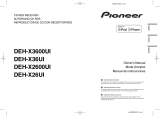Page is loading ...

PIONEER CORPORATION
4-1, MEGURO 1-CHOME, MEGURO-KU
TOKYO 153-8654, JAPAN
PIONEER ELECTRONICS (USA) INC.
P.O. Box 1540, Long Beach, California 90801-1540, U.S.A.
TEL: (800) 421-1404
PIONEER EUROPE NV
Haven 1087, Keetberglaan 1, B-9120 Melsele, Belgium
TEL: (0) 3/570.05.11
PIONEER ELECTRONICS ASIACENTRE PTE. LTD.
253 Alexandra Road, #04-01, Singapore 159936
TEL: 65-6472-7555
PIONEER ELECTRONICS AUSTRALIA PTY. LTD.
178-184 Boundary Road, Braeside, Victoria 3195, Australia
TEL: (03) 9586-6300
PIONEER ELECTRONICS OF CANADA, INC.
300 Allstate Parkway, Markham, Ontario L3R 0P2, Canada
TEL: 1-877-283-5901
TEL: 905-479-4411
PIONEER ELECTRONICS DE MEXICO, S.A. de C.V.
Blvd.Manuel Avila Camacho 138 10 piso
Col.Lomas de Chapultepec, Mexico, D.F. 11000
TEL: 55-9178-4270
先鋒股份有限公司
總公司: 台北市中山北路二段44號13樓
電話: (02) 2521-3588
先鋒電子(香港)有限公司
香港九龍尖沙咀海港城世界商業中心
9樓901-6室
電話: (0852) 2848-6488
Published by Pioneer Corporation.
Copyright © 2007 by Pioneer Corporation.
All rights reserved.
Publié par Pioneer Corporation. Copyright
© 2007 par Pioneer Corporation. Tous
droits réservés.
Owner’s manual
Mode d’emploi
GEX-P10HD
<KOKNX> <07J00000>
Printed in China
Imprimé en Chine
<49.HTAPN.001> UC
HD Radio™ TUNER
SYNTONISEUR HD Radio™
HD Radio™ Technology Manufactured Under
License From iBiquity Digital Corp. U.S. and
Foreign Patents. HD Radio™ and the HD Radio
logo are proprietary trademarks of iBiquity
Digital Corp.
Information to User
This device complies with Part 15 of the FCC
Rules. Operation is subject to the following
two conditions: (1) This device may not cause
harmful interference, and (2) this device must
accept any interference received, including
interference that may cause undesired
operation.
This equipment has been tested and found
to comply with the limits for a class B digital
device, pursuant to Part 15 of the FCC
Rules.These limits are designed to provide
reasonable protection against harmful
interference in a residential installation.
This equipment generates, uses and can
radiate radio frequency energy and, if not
installed and used in accordance with the
instructions, may cause harmful interference
to radio communications. However, there is
no guarantee that interference will not occur
in a particular installation.If this equipment
dose cause harmful interference to radio or
television reception, which can be determined
by turning the equipment off and on, the user
is encouraged to try to correct the interference
by one or more of the following measures:
• Reorient or relocate the receiving antenna.
• Increase the separation between the
equipment and receiver.
• Connect the equipment into an outlet on a
circuit different from that to which the receiver
is connected.
• Consult the dealer or an experienced radio/TV
technician for help.
Alteration or modifications carried out without
appropriate authorization may invalidate the
user’s right to operate the equipment.
For Canadian model
This Class B digital apparatus complies with
Canadian ICES-003.
About this unit
This unit is an HD Radio tuner for a Pioneer
head unit featuring an IP-BUS input.
• This unit is designed for use in vehicles only.
WARNING
Handling the cord on this product or cords
associated with accessories sold with the product
may expose you to chemicals listed on proposition
65 known to the State of California and other
governmental entities to cause cancer and birth
defects or other reproductive harm. Wash hands
after handling.
CAUTION
• Do not allow this unit to come into contact with
liquids. Electrical shock could result. Also, this unit
damage, smoke, and overheat could result from
contact with liquids.
• Keep this manual handy as a reference for
operating procedures and precautions.
• Always keep the volume low enough so that you
can hear sounds from outside the vehicle.
• Protect this unit from moisture.
Important (Serial number)
The serial number is located on the bottom of
this unit. For your own security and convenience,
be sure to record this number on the enclosed
warranty card.
Before You Start English
After-sales service for
Pioneer products
Please contact the dealer or distributor from
where you purchased this unit for after-sales
service (including warranty conditions) or
any other information. In case the necessary
information is not available, please contact the
companies listed below:
Please do not ship your unit to the companies
at the addresses listed below for repair without
advance contact.
U.S.A
Pioneer Electronics (USA) Inc.
CUSTOMER SUPPORT DIVISION
P.O. Box 1760
Long Beach, CA 90801-1760
800-421-1404
CANADA
Pioneer Electronics of Canada, Inc.
CUSTOMER SATISFACTION DEPARTMENT
300 Allstate Parkway
Markham, Ontario L3R 0P2
1-877-283-5901
905-479-4411
For warranty information please see the
Limited Warranty sheet included with this unit.
Visit our website
Visit us at the following site:
http://www.pioneerelectronics.com
1 Register your product. We will keep the details
of your purchase on file to help you refer to this
information in the event of an insurance claim
such as loss or theft.
2 Receive updates on the latest products and
technologies.
3 Download owner’s manuals, order product
catalogues, research new products, and much
more.
About this manual
Operate this unit with the connected head
unit.
This manual explains the operation method
of external connection. If combined head unit
controls this unit as an external unit, see this
instruction manual.
If the combined head unit fully controls this
unit, refer to head unit's operation manual.
We recommend that you familiarize yourself
with the functions and their operation by
reading through the manual before you begin
using this unit
It is especially important that you read and
observe WARNINGs and CAUTIONs in this
manual.
Before You Start English Before You Start English
About HD Radio broadcasting
HD Radio broadcasting is high quality audio
and data services. HD Radio broadcasting is
brought to you by your local FM/AM stations.
HD Radio broadcasting features the following:
• High quality audio
• FM multicasting
• Data services
: Sub channel
AM band
Analog AM
Analog AM Digital AM
FM band
Analog FM
Analog FM Digital FM
Analog FM Digital FM-1ch
Digital FM-2ch
Digital FM-3ch
: Main channel

Using as an external unit
The following head units operate this unit as
an external unit. For more details about the
external unit, refer to the head unit’s manual.
Head unit group 1
The following head units featuring FUNCTION
button operation or SOFT KEY operation.
DEH-P9600MP, DEH-P5800MP, DEH-P4900MP,
DEH-P4800MP, DEH-P3900MP, DEH-P3800MP,
DEH-P2900MP, DEH-P960MP, DEH-P760MP,
DEH-P660, DEH-P580MP, DEH-P490MP,
DEH-P480MP, DEH-P390MP, FH-P5000MP,
DVH-P5000MP
Head unit group 2
The following head units featuring MULTI-
CONTROL operation.
DEH-P9800BT, DEH-P8600MP, DEH-P7900BT,
DEH-P7800MP, DEH-P6900UB, DEH-P6800MP,
DEH-P980BT, DEH-P880PRS, DEH-P860MP,
DEH-P790BT, DEH-P780MP, DEH-P690UB,
DEH-P680MP, DEH-P80MP, DEH-P8MP,
DEH-P600UB, DEH-P6000UB, DEH-P500UB*
1
,
DEH-P5000UB*
1
, DEH-P400UB*
1
,
DEH-P4000UB*
1
, DEH-P3000IB*
1
*
1
For these models, some operations are
different.
Head unit group 3
The following head units featuring touch panel
key operation.
AVH-P7600DVD, AVH-P7800DVD,
AVH-P5900DVD, AVH-P4900DVD,
AVH-P5000DVD, AVH-P4000DVD
Head unit group 4
The following head units are navigation units
featuring touch panel key operation.
AVIC-D2, AVIC-N2, AVIC-N3,
AVIC-Z1, AVIC-Z2, AVIC-D3, AVIC-N4
Function compatibility charts
Head unit group 1
Controls
Select HD Radio tuner as
an external source
Press SOURCE.
Select a band
To return to the
frequency display
Press BAND.
Perform manual tuning
Press or .
Perform seek tuning
Press and hold or .
Recall radio station
frequencies assigned
Press or .
Storing presets Press and hold a button 1
to 6.
Select a function Press FUNCTION (FUNC).
Change text information
Press or in FUNC1 (F1).
Turn BSM (Best station
memory) on
Press or in FUNC2 (F2).
Switching reception
mode
Press or in FUNC3 (F3).
Switching local function
Press or in FUNC4 (F4).
Switching seek mode
between ALL and HD
Press or in AUTO/
MANUAL (A/M).
Operating the HD Radio tuner
English
Head unit group 2
Controls
Select HD Radio tuner as
an external source
Press SOURCE.
Select a band
To return to the
frequency display
Press BAND.
Perform manual tuning Push MULTI-CONTROL left
or right.
Perform seek tuning Push and hold MULTI-
CONTROL left or right.
Recall radio station
frequencies assigned
Push MULTI-CONTROL up
or down.
Storing presets Press and hold a button 1
to 6.
(*
1
models)
Select one from 1 KEY to
6 KEY and then continue
pressing MULTI-CONTROL.
Select a function Use MULTI-CONTROL.
Change text information Press MULTI-CONTROL in
FUNC1 (F1).
Turn BSM (Best station
memory) on
Press MULTI-CONTROL in
FUNC2 (F2).
Switching reception
mode
Press MULTI-CONTROL in
FUNC3 (F3).
Switching local function Press MULTI-CONTROL in
FUNC4 (F4).
Switching seek mode
between ALL and HD
Press MULTI-CONTROL in
AUTO/MANUAL (A/M).
Head unit group 3
Controls
Select HD Radio tuner as
an external source
Press SOURCE.
Select a band
To return to the
frequency display
Touch BAND.
Perform manual tuning
Touch or .
Perform seek tuning
Keep touching or .
Recall radio station
frequencies assigned
Touch or .
Storing presets Keep touching one of 1 KEY
to 6 KEY.
Select a function Touch A.MENU and then
touch FUNCTION.
Change text information
Touch in FUNCTION 1.
Turn BSM (Best station
memory) on
Touch in FUNCTION 2.
Switching reception
mode
Touch in FUNCTION 3.
Switching local function
Touch in FUNCTION 4.
Switching seek mode
between ALL and HD
Touch or in AUTO/
MANUAL.
Operating the HD Radio tuner
English
Head unit group 4
Controls
Select HD Radio tuner as
an external source
Switch source*
2
Select a band
To return to the
frequency display
Touch BAND.
Perform manual tuning
Touch or .
Perform seek tuning
Keep touching or .
Recall radio station
frequencies assigned
Touch or .
Storing presets Use one from 1 KEY to 6
KEY to register.
Change text information Perform FUNCTION 1 (F 1)*
2
Turn BSM (Best station
memory) on
Perform FUNCTION 2 (F 2)*
2
Switching reception
mode
Perform FUNCTION 3 (F 3)*
2
Switching local function Perform FUNCTION 4 (F 4)*
2
Switching seek mode
between ALL and HD
Switch AUTO/MANUAL
(A/M)*
2
*
2
Operations may vary depending on the product.
For details, refer to operation manual supplied with
your head unit.
Perform manual tuning
Manual tuning (step by step)
Refer to Function compatibility charts.
• When an analog station is received, tuning
down operation is conducted within the
analog broadcasting. (6 → 2)
• If a digital broadcast is not yet received,
tuning-up operation tunes in the next analog
station. (2 → 6)
Analog FM 1
Analog FM 6
Analog FM 2 Digital FM-1ch 3
Digital FM-2ch 4
Digital FM-3ch 5
Displaying text information
Select the desired information.
Refer to Function compatibility charts.
Call sign or frequency—song title—
artist name—program type
Operating the HD Radio tuner
English
Operating the HD Radio tuner
English
Storing the strongest
broadcast frequencies
BSM (best stations memory) lets you
automatically store the six strongest broadcast
frequencies.
Turn BSM on
Refer to Function compatibility charts.
• The six strongest broadcast frequencies are
stored in the order of their signal strength.
• Sub channel cannot be registered.
Switching reception mode
If a digital broadcast reception condition gets
poor, this unit automatically switches to the
analog broadcast of the same frequency level.
Switching reception mode
Refer to Function compatibility charts.
ON—Digital broadcast/analog broadcast
automatic switching
OFF—Analog broadcast fixed setting
Switching local function
Local seek tuning lets you tune in only those
radio stations with sufficiently strong signals
for good reception.
Turn local seek tuning on
Refer to Function compatibility charts.
FM: OFF—LEVEL 1—LEVEL 2—LEVEL 3—LEVEL 4
AM: OFF—LEVEL 1—LEVEL 2
• The LEVEL 4 setting allows reception of only
the strongest stations, while lower settings let
you receive regressively weaker stations.
Switching Seek mode
Seek tuning settings can be changed.
Select the seek mode
Refer to Function compatibility charts.
AUTO (ALL) —Seek tuning (normal condition)
MANUAL (HD) —Seek tuning (Digital
broadcast stations seek)

Connections English
Connecting the units
Head unit
(sold separately)
Antenna jack
Antenna cable
(supplied)
3 m (9 ft. 10 in.)
Black (chassis ground)
Connect to a clean, paint-free metal location.
Fuse (2 A)
Yellow
Connect to the constant
12 V supply terminal.
3 m (9 ft. 10 in.)
IP-BUS cable
IP-BUS cable
(supplied)
Blue
To IP-BUS input
(blue)
Multi-CD player
(sold separately)
Black
This unit
Blue/White
Control signal is output through blue/white cable
when Pioneer head unit is turned on. Connect it
to the vehicle’s auto-antenna relay control
terminal (max. 300 mA, 12 V DC). If the vehicle is
equipped with a glass antenna, connect it to the
antenna booster power supply terminal.
Car antenna cable (form vehicle’s antenna)
Connect the car antenna cable to this unit’s
antenna input. It is not necessary to connect to
head unit’s antenna input.
If you use this unit with a navigation system that
can receive traffic information from the built-in
FM tuner, connect the car antenna cable to both
this unit and the navigation system with an
antenna splitter or to a separate antenna.
Installation English
Connections
Important
• Use this unit in a vehicle of a 12-volt battery and
negative grounding.
• To prevent short-circuit, overheating or
malfunction, be sure to follow the directions
below.
— Disconnect the negative terminal of the battery
before installation.
— Secure the wiring with cable clamps or adhesive
tape. To protect the wiring, wrap adhesive tape
around them where they lie against metal parts.
— Place all cables away from moving parts, such as
gear shift and seat rails.
— Place all cables away from hot places, such as
near the heater outlet.
— Do not pass the yellow cable through a hole into
the engine compartment to connect to a battery.
— Do not shorten any cables.
— Never cut the insulation of the power cable of
this unit in order to share the power to other
equipment. Current capacity of the cable is
limited.
— Use a fuse of the rating prescribed.
• IP-BUS connectors are color-coded. Be sure to
connect connectors of the same color.
• Place antenna cable as far away as possible from
the other cables to prevent noise.
• Black cable is ground. This cable and other
product’s ground cable (especially, high-current
products such as power amp) must be wired
separately. Otherwise, fire or malfunction may
result if they are accidentally detached.
Installing this unit
Important
• Check all connections and systems before final
installation.
• Do not use unauthorized parts. The use of
unauthorized parts may cause malfunctions.
• Consult with your dealer if installation requires
drilling of holes or other modifications of the
vehicle.
• Do not install this unit where:
— it may interfere with operation of the vehicle.
— it may cause injury to a passenger as a result of a
sudden stop.
• When mounting this unit, make sure none of
the leads are trapped between this unit and the
surrounding metalwork or fittings.
• Do not mount this unit near the heater outlet,
where it would be affected by heat, or near the
doors, where rainwater might splash onto it.
• Before drilling any mounting holes always check
behind where you want to drill the holes. Do not
drill into the gas line, brake line, electrical wiring or
other important parts.
• If this unit installed in the passenger compartment,
anchor it securely so it does not break free while
the vehicle is moving, and cause injury or an
accident.
• If this unit is installed under a front seat, make
sure it does not obstruct seat movement. Route
all leads and cords carefully around the sliding
mechanism so they do not caught or pinched in
the mechanism and cause a short-circuit.
Mounting with hook and loop fasteners
Thoroughly wipe off the surface before affixing
the hook and loop fasteners.
• If the hook fasteners adhere to the car mat
directly, you may install this unit without using the
loop fasteners.
Mount this unit using the hook and
loop fasteners.
Hook fastener
This unit
Car mat or chassis
Loop fastener
Additional Information English
Specifications
General
Rated power source ............ 14.4 V DC
(allowable voltage range:
10.8 V to 15.1 V DC)
Grounding system ............... Negative type
Max. current consumption
..................................... 2.0 A
Dimensions (W × H × D) ..... 121 mm × 30 mm × 79 mm
(4-3/4 in. × 1-1/8 in. × 3-1/8 in.)
Weight ............................... 350 g (0.8 lbs)
Analog FM tuner
Frequency range ................. 87.9 MHz to 107.9 MHz
Usable sensitivity ................ 14 dBf (0.7 μV/75 W, mono,
S/N: 30 dB)
Signal-to-noise ratio ............ 61 dB (IHF-A network)
Digital FM tuner
Frequency range ................ 87.9 MHz to 107.9 MHz
Signal-to-noise ratio ............ 70 dB (IHF-A network)
Frequency response............. 30 Hz to 15 000 Hz (±3 dB)
Stereo separation ................ 70 dB (at 1 kHz)
Analog AM tuner
Frequency range ................. 530 kHz to 1 710 kHz (10 kHz)
Usable sensitivity ................. 50 μV (S/N: 20 dB)
Signal-to-noise rati .............. 58 dB (IHF-A network)
Digital AM tuner
Frequency range ................. 530 kHz to 1 710 kHz (10 kHz)
Signal-to-noise ratio ............ 70 dB (IHF-A network)
Frequency response............. 40 Hz to 15 000 Hz (±3 dB)
Stereo separation ................ 70 dB (at 1 kHz)
Note
Specifications and the design are subject to
possible modifications without notice due to
improvements.
/