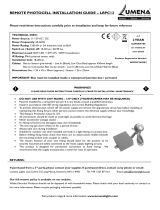CE NOTICE (EUROPEAN UNION).
Marking by the symbol CE indicates compliance of this DM product (Dennard 2025 CCTV IR Lamp)
to the Electromagnetic Compatibility Directive 89/336/EEC, and the Low Voltage Directive
73/23/EEC of the European Union. Such marking is indicative that this system meets the following
technical standards.
• EN 61000-6-3 EMC Standard Residential, Commercial and Light Industry.
• EN 61000-3-3 Limitations of voltage changes, fluctuations and flicker in public low-voltage
supply systems for equipment with rated current up to 16A.
• EN 61000-3-2 Limits for harmonic current emissions for equipment with rated current up to 16A.
• EN 50130-4 Immunity requirements for components of fire, intruder and social alarm systems.
• EN 60950 Safety of IT and related equipment.
• EN 55022 Class B. Radiated Emissions Standard, suitable for Commercial or Residential use.
• EN 60825-1 Safety standard for LED’s and Lasers.
Further details about these applicable standards can be obtained from Dedicated Micros LTD. 11
Oak Street, Swinton, Manchester, M27 4FL.
A “Declaration of Conformity” with all relevant European Union Directives has been made, is on file
and is available from the Dedicated Micros address immediately above.
CE Mark
This product is marked with the CE symbol and indicates compliance with all
applicable directives.
Directive 89/336/EEC.
A “Declaration of Conformity” is held at Dedicated Micros Ltd.,
11 Oak Street, Swinton, Manchester M27 4FL.