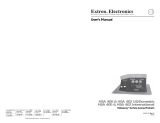Extron TLM 700 Bezel Replacement Kits
Extron
®
provides replacement bezel kits for the TLP 700 TouchLink
™
panels. These bezels are available in white or black finishes for the
TLP 700MV and in black only for the TLP 700TV.
Each kit contains four bezels:
A. With buttons and an encoder knob (identical to the original bezel)
B. Without buttons but with an encoder knob.
C. With buttons but without an encoder knob.
D. Without buttons and without an encoder knob.
This guide provides instructions for removing the existing bezel and fitting the replacement.
Replacing the Bezel on the TLP 700MV
Determine which of the four bezels contained in each kit (shown below) will be fitted and follow the steps described in the
figure:
A. With buttons
With encoder knob
follow steps
1 and 4
B. Without buttons
With encoder knob
follow steps
1, 2, and 4
C. With buttons
Without encoder knob
follow steps
1, 3, and 4
D. Without buttons
Without encoder knob
follow steps
1 through 4
2. To remove all ten buttons, grasp the lenses
and diffusers from each of the ten buttons and pull
them away from the unit (see figure at left).
If necessary, use a flat bladed screwdriver (provided)
and gently pry the diffuser away from the unit.
Remove all ten lenses
and diffusers.
Remove encoder knob.
Clear Lens
Diffuser
Bezel attaches to unit at
(4) places each side.
Description Part Number
TLM 700M black bezel kit 70-723-02
TLM 700M white bezel kit 70-723-03
TLM 700T black bezel kit 70-724-02
3. To remove the encoder knob, grasp it and
pull it away from the unit (see figure above).
4. Select the appropriate bezel and snap it into place
(see figure at right). Ensure the corners are securely
in place.
Bezel attaches to unit at
(4) places each side.
1. Gently lift the bezel away from the unit, starting at
the corners. It is held by clips on each side.

Extron TLM 700 Bezel Replacement Kits, cont'd
68-1831-01
Rev. A
03 10
Replacing the Bezel on the TLP 700TV
Determine which of the four bezels contained in each kit (shown below) will be fitted and follow the steps described in the
figure:
4. To
remove all ten buttons, grasp the rubber
strips and pull them away from the unit. Five buttons
on each side are arranged on a strip so that all five can
be removed at once (see figure at left).
Extron USA - West
Headquarters
+800.633.9876
Inside USA / Canada Only
+1.714.491.1500
+1.714.491.1517 FAX
Extron USA - East
+800.633.9876
Inside USA / Canada Only
+1.919.863.1794
+1.919.863.1797 FAX
Extron Europe
+800.3987.6673
Inside Europe Only
+31.33.453.4040
+31.33.453.4050 FAX
Extron Asia
+800.7339.8766
Inside Asia Only
+65.6383.4400
+65.6383.4664 FAX
Extron Japan
+81.3.3511.7655
+81.3.3511.7656 FAX
Extron China
+400.883.1568
Inside China Only
+86.21.3760.1568
+86.21.3760.1566 FAX
Extron Middle East
+971.4.2991800
+971.4.2991880 FAX
© 2010 Extron Electronics. All rights reserved.
5. To remove the encoder knob grasp it and pull it
away from the unit (see figure above).
6. Select the appropriate bezel and snap it into place
(see figure at right). Ensure the corners are securely in
place.
7. Insert the five screws removed in step 2. If a sixth screw
was removed, it does not need to be replaced.
Remove buttons.
Remove encoder
knob.
Snap in new bez
el.
Bezel held in
place by tabs,
(1) on each side.
Squeeze the
unit on each
side.
3. Remove the existing bezel (see figure at right). It is held
in place by one tab on each side. Squeeze the panel on
both sides and pull the bezel away from the unit.
S/N E21577 D04937 WO 1675379-65
TLP 700TV
MAC: 00-05-
S/N: E21577 D04937
Remove (2) screws.
Remove (3) screws.
If necessary,
remove 6
th
screw.
2. To remove the existing bezel, first remove the five
screws from the back panel (see figure at left).
If necessary (see step 1) remove the sixth screw. The
screw is obstructed by the stand and removing it
requires a right angle screw driver or a short Philips
head bit.
1. Check the "E" number on the label on the base of the unit.
It appears twice (see figure at right). In the example
shown, the number is E21577.
• If the number is E21577 or higher, you will only
need to remove five screws in step 2.
• If the number is lower than E21577, you will need to
remove a sixth screw.
A. With buttons
With encoder knob
follow steps
1, 2, 3, 6, and 7
B. Without buttons
With encoder knob
follow steps
1, 2, 3, 4, 6, and 7
C. With buttons
Without encoder knob
follow steps
1, 2, 3, 5, 6, and 7
D. Without buttons
Without encoder knob
follow all steps
1 through 7
/