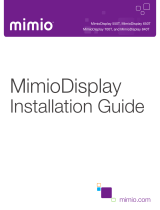Page is loading ...

3 Oak Park • Bedford, MA 01730-1441 • Tel (781) 280-0300 • Fax (781) 280-0490
A Harman International Company
700t & LD-3 Compatible Equipment
The 700t and LexiDraw 3 (LD-3) software are compatible with Infra-Red (IR) codes with carrier frequencies between 20 and 460 kHz.
This covers the vast majority of remotes available, including Bang & Olufsen (most of which utilize 455 kHz) and Vidikron (some of
which utilize 336 kHz). However, Pioneer “Elite” remotes have a carrier frequency of 1.125 MHz and aren’t compatible with most IR
products, including the 700t/LD-3. Fortunately, there are two options to circumvent this issue. The first, is to utilize IR codes from regular
(i.e. non-“Elite”) Pioneer remotes, which have a carrier frequency around 40 kHz. These regular Pioneer IR codes operate the basic
functions of “Elite” products. The second, is to utilize Xantech translators to allow “Elite” IR codes to function with the 700t/LD-3.
Learning IR codes
• Use fresh batteries in the “donor” remote when learning IR codes. Even if the “donor” remote still operates the equipment, utilizing
fresh batteries will ensure strong, clean signals. Good signals in yield good signals out and maximize the range of the 700t.
• Make sure the 700t is fully charged. A “Low Battery” or “Battery Must be Recharged” message will interfere when learning IR codes.
• Keep ambient light to a minimum. Avoid bright overhead lighting, neon lights or direct sunlight. Also, avoid placing the “donor”
remote on a reflective surface.
• Make sure the “donor” remote is positioned properly when learning IR codes. The 700t has a signal display that indicates when the
remote is too close or too far away from the learning window of the 700t. Position the “donor” remote so it is located in the middle of
the signal range to help ensure proper learning. It is also important to make sure that the emitter on the “donor” remote is properly
aligned with the learning window on the 700t. Check the “donor” remote to see if the emitter is centered and whether it is aimed up
or down. Adjust the height of the “donor” remote by placing it on a magazine or similar object to establish proper vertical alignment.
Once proper alignment is achieved, do not move the “donor” remote until you are finished learning IR codes.
• If a learned command is not working properly, use the “Edit IR” function in the IR Library Manager to adjust the parameters of the IR
code until it functions properly. Use the test mode to verify that it does function properly. Generally speaking, minimum repeats
should be between 0 and 3. Sustain should be set to off, unless the IR code is to be continually repeated when the button is held
down on the 700t (Volume Up/Down, etc.).
Learning Difficult IR Codes
Line up the “difficult” remote as described above, making sure it is at least 4" away from the learning window of the 700t. The 700t may
register a carrier frequency of 0.0 kHz. While the 700t is still in "Align” mode, use another “donor” remote (select one with a carrier
frequency around 40 kHz) to force the 700t to register a carrier frequency around 40 kHz. Be careful not to disturb the physical alignment
of the “difficult” remote. Press the "Capture" button on the 700t and learn the IR codes from the “difficult” remote. Be sure to press and
hold each button down on the “difficult” remote until the “Learned” confirmation message appears, then let go. If an error message
appears instead, then try learning the code again. If you are still receiving error messages after 3 or 4 attempts, slide the donor remote a
little further away from the learning window of the 700t and try again. If its still not learning, try tapping and releasing the button instead of
holding it down. After the codes are successfully learned manually change the carrier frequency of the codes in the "Edit IR" function of
the IR Library Manager. You can select all of the codes in the list at once and change them simultaneously. Contact the remote
manufacturer if you are unsure of the appropriate carrier frequency.
Rechargeable Battery Pack
The 700t utilizes a rechargeable NiCad battery pack.* For optimum longevity and to prevent a “memory effect,” please observe the
following guidelines for the battery pack:
• Fully discharge the 700t before recharging it. A “Low Battery” message will be displayed when the unit has approximately 10
minutes of run time left. A “Battery Must be Recharged” message will be displayed when the unit is fully discharged. Recharge the
unit after receiving a “Battery Must be Recharged” message.
• Fully recharge the 700t before using it. A battery icon will appear on the Special Functions page of the unit to indicate it is charging.
The icon will disappear when the unit is fully charged.
• Disconnect the 700t from the AC adapter after it is fully charged.
* The battery pack will need to be replaced at the end of its life.
/