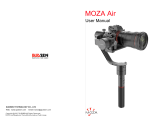Page is loading ...

DaVoice Cell Phone Tripod Adapter Instructions
To rotate the clip, loosen the knob on the back of the adapter, and then tighten the knob once you
have it in the horizontal or vertical position. Insert your phone securely into the adapter (It is
spring loaded) You can also remove the clip from the stand by unscrewing the knob all the way
and use just the clip in either direction on your tripod.

Bluetooth Remote Instructions
Instructions to setup and use:
1. Insert battery and turn the switch "ON" the Bluetooth remote (battery may already be
installed).
2. Turn Bluetooth "ON" in your device (Go to Settings > Bluetooth > On)
3. Then, while still in your Bluetooth screen on your device, CHOOSE “AB Shutter 3” (may
temporarily say keyboard) in the devices that come up listed to pair it. This will make it connect.
(Android users: DO NOT RENAME this, as it will void the warranty and make the remote not
work). Also, DO NOT turn on text.)
4. It will say "Connected" next to Shutter in the devices list after it is paired.
5. Open your built-in camera app on your device.
6. Push the appropriate button on the Bluetooth remote (One is marked for iPhone/Camera 360
App and the other for Android)
Troubleshooting:
If you cannot get it to take pictures with your built-in camera app, then you can download other
compatible apps such as "Camera 360" from the Apple App Store.
If you are having trouble getting video to start or stop on your android device, but can take
pictures fine, please download "A Better Camera" for Android from the Google Play Store and
use it for video on your android device.
If your rotating DaVoice Cell Phone Tripod Adapter arrived damaged , or if the blue LED light
is not blinking on the remote when you are trying to pair it, or if you cannot get it to connect at
all, please let us know by clicking on “Contact Seller” button in your order history by this
product, or by the seller DaVoice in the product listing, then you will see the “Have a Question
for DaVoice? Ask a question” button and we can send you a replacement free of charge, or use
the link below:
https://amazon.com/gp/help/contact-seller/contact-
seller.html?sellerID=A11M4MGZGGFZHT&marketplaceID=ATVPDKIKX0DER&ref_=v_sp_
contact_seller
Please include your order number so we can pull your information.

/