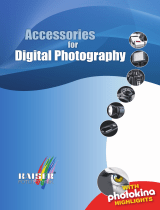Page is loading ...

Desk Stand Tripod Adapter Instructions
The actual standard screw itself comes with your tripod (all tripods come with them). To attach
the cell phone desk stand tripod adapter to a tripod, there should be a release lever/button on the
tripod itself that will allow you to remove the tripod head that has the screw. Once you do this,
tighten the screw on to the cell phone tripod adapter threads.
Reattach the tripod head to the tripod with the cell phone adapter now attached by the screw. The
adapter is spring-loaded, so you can pull it open some (by pulling the rubber piece on top) to
insert your cell phone. Release the rubber grip piece. The adapter will put enough pressure on the
phone from the spring action to hold the cell phone in place on the tripod.
You can also use this item as a desk stand. You can turn it horizontally or vertically to hold you
phone in portrait or landscape on your desk or table, but not when attached to a tripod.

Troubleshooting:
If the desk stand tripod adapter arrived broken, or will not thread onto your tripod head, please
let us know by clicking on “Contact Seller” button in your order history by this product, or by
the seller DaVoice in the product listing, then you will see the “Have a Question for DaVoice?
Ask a question” button and we can send you a replacement free of charge, or use the link below:
https://amazon.com/gp/help/contact-seller/contact-
seller.html?sellerID=A11M4MGZGGFZHT&marketplaceID=ATVPDKIKX0DER&ref_=v_sp_
contact_seller
Please include your order number so we can pull your information.
/