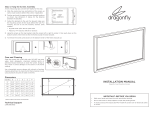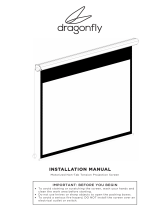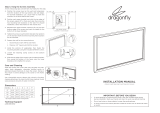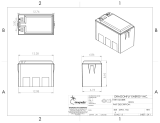© 2016 Dragonfly
Dragonfly™ Fixed Projection Screen Material
Installation Guide
1. Assemble the screen frame according to the instructions in the screen manual, then lay it face down on a
clean, flat surface.
2. Wash your hands and clean the work area to avoid staining the
screen material.
3. Unpack the screen material and tension rods.
4. Unroll the screen material and lay it flat, with the seam side up,
across the back of the screen frame.
5. Push the shorter tension rods through the edges of the screen
material, making sure not to damage the material. Do not insert
the longer rods yet.
6. Attach snaps 1-4 in order.
7. Insert the longer tension rods.
8. Attach snaps 5-8 in order.
9. Working from the outside towards the center:
a. Attach the remaining snaps on the short sides, 9 and 10 last.
b. Attach the remaining snaps on the long sides, 11 and 12 last.
Tension Rod
11
12
9 10
7
3
4
85
1
2
6
Installation Tip
Take your time and avoid breaking lugs. If you
can’t get the screen attached, stop and let the
material stretch for a few minutes, then continue.
160926-1330
-
 1
1
Dragonfly DF-SL-110-UAW Installation guide
- Type
- Installation guide
- This manual is also suitable for
Ask a question and I''ll find the answer in the document
Finding information in a document is now easier with AI
Related papers
-
Battle Born Batteries BB10012 User manual
-
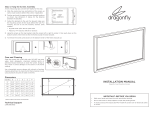 Dragonfly DF-SL-160-UAW Owner's manual
Dragonfly DF-SL-160-UAW Owner's manual
-
Dragonfly DF-SL-120-MW Installation guide
-
Dragonfly DFRM-NTT-100-ALR Installation guide
-
Dragonfly DFM-TAB-100-HC Owner's manual
-
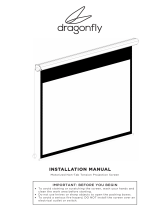 Dragonfly DFM-NTT-100-ALR Owner's manual
Dragonfly DFM-NTT-100-ALR Owner's manual
-
SNAP Dragonfly DFM-NTT Owner's manual
-
 Dragonfly DFM-NTT-100-MW Owner's manual
Dragonfly DFM-NTT-100-MW Owner's manual
-
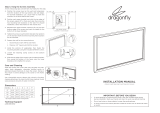 Dragonfly DF-SL-100-ALR Installation guide
Dragonfly DF-SL-100-ALR Installation guide
-
Dragonfly DF-SL-120-MW Owner's manual
Other documents
-
BATTLE BORN BBGC2 LiFePO4 Deep Cycle Battery User manual
-
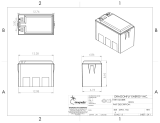 BATTLE BORN BB5024, BB5024H Deep Cycle Battery Installation guide
BATTLE BORN BB5024, BB5024H Deep Cycle Battery Installation guide
-
Control4 DF-TB-UW-UAW Installation guide
-
Flytech DragonFly 4031 User manual
-
Elenco EDU61018 Owner's manual
-
Munters WF54 Damper Door Owner's manual
-
Elenco EDU61022 Owner's manual
-
Elenco EDU61023 Owner's manual
-
Control4 DF-TB-XXX-ALR Installation guide
-
Elenco EDU61021 Owner's manual