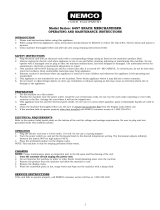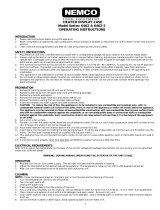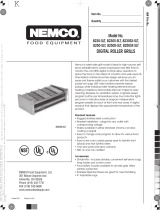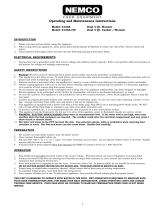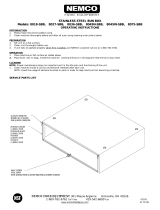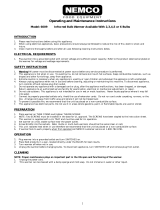2
Model Series: 8010(V), 8018, 8027, 8027EW, 8036, 8045W, 8045N, 8075
Includes Chrome or Silverstone, Flat or Slant, and 120 Volt or 220 Volt Units
OPERATING AND MAINTENANCE INSTRUCTIONS
AND SERVICE PARTS LIST
INTRODUCTION
1. Please read instructions before using
2. Clean machine thoroughly before and after all uses using cleaning instructions below
3. This machine will be HOT during use and for a short time after it is turned off – BE CAREFUL
SAFETY INSTRUCTIONS
1. Plug electrical cord into a certified electrical outlet with a corresponding voltage rating as listed on the
machine model labels.
2. There is one motor in the units that have one on/off switch.
3. There are two motors in units that have two on/off switches. The left switch controls the rotation of the
front set of rollers and the right switch controls the rotation of the rear set of rollers.
4. On units with two temperature controls, the left dial controls the front half and the right dial controls the
rear.
5. Units with four temperature controls operate from left to right across front panel.
? Switch #1 controls the heat in the front four rollers 1-4
? Switch #2 controls the heat in the next four rollers 5-8
? Switch #3 controls the heat in the next four rollers 9-12
? Switch #4 controls the heat in the next four rollers 13-16
PREPARATION
1. Set unit on a flat surface
2. Position unit near the power outlet. Avoid the use of extension cords.
3. Clean unit thoroughly before use.
4. If unit fails to operate properly when first installed call NEMCO customer service at 1-800-782-6761.
STARTUP
1. Turn on/off switches to the on position and make sure rollers are turning.
2. Turn temperature controls to desired temperature
? Knob setting #3: temperature is at 140º ; LOW
? Knob setting #4: temperature is at 180º ; LOW / MEDIUM
? Knob setting #5: temperature is at 225º ; MEDIUM
? Knob setting #6: temperature is at 250º ; MEDIUM / HIGH
? Knob setting #7: temperature is at 360º ; HIGH
3. Allow rollers to heat for 5 to 10 minutes before placing product on rollers.
4. Plastic tongs are included with units with Silverstone rollers. Use plastic to prevent serious damage to the
Silverstone rollers. Never use metal utensils or tools on the Silverstone rollers.
ELECTRICAL REQUIREMENTS
Refer to the product tag (serial plate) on the back of the unit for voltage and wattage requirements. Be sure to
plug unit into outlet with sufficient power.

3
OPERATION
1. During slow sales periods, turn rear rollers on low heat and fill rollers with product. Keep front rollers on
medium and serve product from there. Shift product from the rear to the front and reload.
2. During busy periods, set rear control to medium and front control to high. Serve from the front rollers
first.
3. During very busy periods, set all thermostats on high. Fill all of the rollers with product. At this
temperature, product should be sold within 15 minutes.
IMPORTANT: Never serve product from low heat if not approved by the health department.
NEVER CHANGE PRODUCT FROM HIGH TO LOW HEAT AS THIS CHANGE IN TEMPERATURE CAUSES
THE PRODUCT TO SHRIVEL.
CLEANING
NOTE: Proper maintenance plays an important part in the life span and functioning of the unit
1. Turn temperature controls on high and turn rollers on before cleaning.
2. ALWAYS START AT THE END OF THE ROLLERS AND WIPE TOWARD THE CENTER. This prevents
extra grease from entering the sides of the unit and into the bearings.
? Silverstone rollers: Each Silverstone unit comes with a plastic tong and a sponge. Use the sponge or a
soft cloth to wipe the rollers clean. If the build up on the rollers cannot be removed by just wiping
with a wet sponge, wrap some ice cubes inside a soft towel and rub over the rollers. NOTE: never use
any metal object on the Silverstone rollers at any time. Metal will cause serious damage to the rollers.
? Chrome rollers: Use rough side of the sponge to remove all residue from the rollers. If build up of
residue cannot be removed from the rollers by wiping with a course sponge you may use any type of
kitchen abrasive to clean the rollers.
3. After cleaning the rollers, remove the drip pan and clean with mild soap and water.
SERVICE INSTRUCTIONS
IF ROLLERS WON’T TURN
1. Check power source to be sure machine is plugged into the proper voltage outlet and that the outlet is in
proper working order
2. IMPORTANT: Disconnect the unit from the power source before disassembly.
3. Remove the end covers
4. If the drive chain is off the idler sprocket, reinstall it.
5. Remove the drive chain from the sprocket on the motor shaft and if the rollers turn easily, then replace
the motor.
6. Remove the chain guard and inspect the sprockets on the end of each roller. If they are loose, worn, or
out of alignment, then replace the roller.
7. If the rollers are hard to turn by hand (without the chain attached) remove and clean out any
accumulated foreign matter in the bearings and on the rollers.
8. Before reconnecting the chain to the motor, pull the chain by hand. The chain should pull the rollers
easily and freely and should not ride up on the sprockets of the rollers’ end and jam against the top of the
chain guard. If the chain pulls freely, the motor can be reconnected. Do not reconnect if there is any
difficulty with the chain turning since undue strain on the motor will shorten its life.
9. IMPORTANT: Reassemble the machine completely before reconnecting to the power source.
IF MACHINE BLOWS A FUSE OR CIRCUIT BREAKER
1. Check capacity of the circuit being used to be sure it isn’t overloaded
2. Unplug the unit and check it’s wiring for short circuits.
IF ROLLERS WON’T HEAT
Check power source to be sure machine is plugged into the proper voltage outlet (120 or 220 volt) and the
receptacle is working. If properly connected and still no heat call NEMCO customer service
at 1-800-782-6761

4
IF PILOT LIGHTS DON’T WORK
1. Disconnect the unit from the power source, open the control panel by removing both end covers and look
for loose connections.
2. If unit is properly wired, replace the pilot light.
3. Replace end covers and reconnect the machine.
HOW TO REPLACE THE MOTOR
1. Disconnect the unit from the power source.
2. Remove the end cover from the motor side. On single motor units (one on/off switch) the motor is on the
left while facing the operator side on the unit. On dual motor machines there is a motor on each side. The
motor on the left drives the front rollers and the motor on the right drives the rear rollers.
3. Disconnect the chain from the motor sprocket and then remove the motor sprocket from the motor.
4. Turn the unit over and remove the bottom cover. Disconnect the motor wires and remove the motor
screws. Remove the motor and replace with a new motor.
5. To reassemble, reverse the above procedure BEFORE RECONNECTING TO THE POWER SOURCE.
HOW TO REPLACE THE THERMOSTAT
1. Disconnect the unit from the power source.
2. Remove the knobs and the drip pan.
3. Turn the unit over and remove the bottom cover.
4. Loosen nuts or screws that hold the thermostat to the unit. Disconnect wires from the thermostat,
replace with new thermostat and reconnect wires as per the diagram.
5. To reassemble, reverse the above procedure BEFORE RECONNECTING TO THE POWER SOURCE.
HOW TO REPLACE THE ROLLERS
1. Disconnect the unit from the power source.
2. Remove the end covers from each side of the unit.
3. Remove the wires and the clips from both ends of the element and remove the element.
4. Remove motor sprocket with 3/32 Allen wrench.
5. Remove the chain guard by removing the two screws.
6. Disconnect chain from motor and rollers.
7. Remove rollers and replace with new rollers
8. To reassemble, reverse the above procedure

5

6

7

8
NEMCO FOOD EQUIPMENT 301 Meuse Argonne, Hicksville, OH 43526
Phone: (419) 542-7751 Fax: (419) 542-6690 Toll free: 1-800-782-6761 47814
www.nemcofoodequip.com 1/26/06
-
 1
1
-
 2
2
-
 3
3
-
 4
4
-
 5
5
-
 6
6
-
 7
7
-
 8
8
Nemco, Inc. 8027EW User manual
- Type
- User manual
Ask a question and I''ll find the answer in the document
Finding information in a document is now easier with AI
Related papers
-
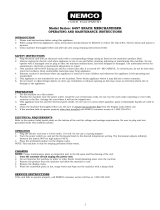 Nemco, Inc. 6457 Operating instructions
Nemco, Inc. 6457 Operating instructions
-
 Nemco, Inc. 6000A-3 Operating instructions
Nemco, Inc. 6000A-3 Operating instructions
-
 Nemco, Inc. 6000A-1APS Operating instructions
Nemco, Inc. 6000A-1APS Operating instructions
-
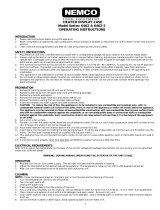 Nemco, Inc. 6462 Operating instructions
Nemco, Inc. 6462 Operating instructions
-
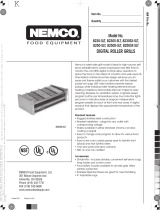 Nemco, Inc. 8230S-SLT Datasheet
Nemco, Inc. 8230S-SLT Datasheet
-
Nemco 55150B POWERKUT Operating instructions
-
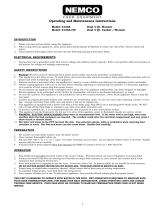 Nemco, Inc. 6120A-CW User manual
Nemco, Inc. 6120A-CW User manual
-
Nemco, Inc. 8018 Datasheet
-
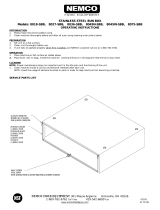 Nemco, Inc. 8075-SBB Operating instructions
Nemco, Inc. 8075-SBB Operating instructions
-
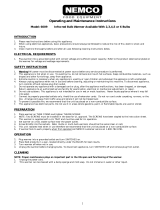 Nemco, Inc. 6009-4 Operating instructions
Nemco, Inc. 6009-4 Operating instructions
Other documents
-
SilverStone SG06 Owner's manual
-
SilverStone SST-GD04S User manual
-
Star Manufacturing 75 Operating instructions
-
Nemco Roll-A-Grill 8250 Series User manual
-
SilverStone EBA01 Owner's manual
-
SilverStone MS06 Owner's manual
-
GBC Ultima 65 User manual
-
Grizzly G0459 User manual
-
Grizzly G1021X User manual
-
Grizzly G0454 User manual