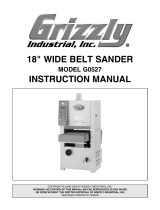Page is loading ...

MODEL G0459
12" DRUM SANDER
OWNER’S MANUAL
COPYRIGHT © OCTOBER, 2005 BY GRIZZLY INDUSTRIAL, INC., REVISED MAY, 2007 (BL)
WARNING: NO PORTION OF THIS MANUAL MAY BE REPRODUCED IN ANY SHAPE
OR FORM WITHOUT THE WRITTEN APPROVAL OF GRIZZLY INDUSTRIAL, INC.
#BL7307
PRINTED IN TAIWAN

Safety Label Placement
The safety labels on this machine warn and indicate how to protect the operator or bystander from
machine hazards. The machine owner MUST maintain the original label location and readability.
If a label is removed or becomes unreadable, REPLACE the label before using the machine. For
new labels, contact Grizzly Industrial Inc. at (570) 546-9663 or

Table of Contents
INTRODUCTION ............................................................................................................................... 3
Foreword .................................................................................................................................... 3
Contact Info ................................................................................................................................
3
Machine Data Sheet ...................................................................................................................
4
Identification ............................................................................................................................... 5
SECTION 1: SAFETY .......................................................................................................................
6
Safety Instructions for
Machinery ............................................................................................... 6
Additional Safety for Drum Sanders ...........................................................................................
8
SECTION 2: CIRCUIT REQUIREMENTS ........................................................................................
9
110V Operation ..........................................................................................................................
9
SECTION 3: SET UP ......................................................................................................................
10
Set Up Safety ...........................................................................................................................
10
Items Needed for Set Up ......................................................................................................... 10
Unpacking ................................................................................................................................ 10
Inventory ................................................................................................................................... 11
Site Considerations ..................................................................................................................
11
Placing Sander ......................................................................................................................... 12
Mounting ................................................................................................................................... 12
Installing Crank Handle ............................................................................................................ 13
Dust Collection .........................................................................................................................
13
Test Run ...................................................................................................................................
14
Recommended Adjustments ....................................................................................................
14
SECTION 4: OPERATIONS ...........................................................................................................
15
Operation Safety ......................................................................................................................
15
Switch/Lockout ......................................................................................................................... 15
Depth of Cut .............................................................................................................................
16
Variable Speed .........................................................................................................................
16
Sanding .................................................................................................................................... 17
Sanding Tips ............................................................................................................................
17
Choosing Sandpaper ...............................................................................................................
18
Paper Replacement .................................................................................................................
18
SECTION 5: ACCESSORIES ......................................................................................................... 19
SECTION 6: MAINTENANCE ........................................................................................................
21
Schedule .................................................................................................................................. 21
Cleaning ................................................................................................................................... 21
Lubrication ................................................................................................................................ 21

SECTION 7: SERVICE ................................................................................................................... 23
Troubleshooting ........................................................................................................................ 23
Gauge Blocks ...........................................................................................................................
26
V-Belt Service ..........................................................................................................................
26
Conveyor Tensioning & Tracking .............................................................................................
28
Drum A
djustments .................................................................................................................... 29
Pressure Roller Height .............................................................................................................
31
Scale Pointer Calibration ..........................................................................................................
32
Table Lift Screws ......................................................................................................................
33
Conveyor Belt Replacement ....................................................................................................
34
Electrical Components .............................................................................................................
39
Wiring Diagram ........................................................................................................................ 40
Frame Parts Breakdown .......................................................................................................... 41
Drum and
Conveyor Parts Breakdown .................................................................................... 42
Parts List ..................................................................................................................................
43
Parts List ..................................................................................................................................
44
Safety Label Placement and Parts List .................................................................................... 45
WARRANTY AND RETURNS ........................................................................................................
46

G0459 12" Drum Sander
-3-
If you have any comments regarding this manual,
please write to us at the address below:
Grizzly Industrial, Inc.
C
/O Technical Documentation Manager
P.O. Box 2069
Bellingham, WA 98227-2069
We stand behind our machines. If you have any
service questions or parts requests, please call or
write us at the location listed below.
Grizzly Industrial, Inc.
1203 Lycoming Mall Circle
Muncy, PA 17756
Phone: (570) 546-9663
Fax: (800) 438-5901
E-Mail: [email protected]
Web Site: http://www.grizzly.com
Foreword
INTRODUCTION
Contact Info
We are proud to offer the Model G0459 12" Drum
Sander. This machine is part of a growing Grizzly
family of fine woodworking machinery. When
used according to the guidelines set forth in this
manual, you can expect years of trouble-free,
enjoyable operation and proof of Grizzly’s com
-
mitment to customer satisfaction.
We are pleased to provide this manual with
the Model
G0459. It was written to guide you
through assembly, review safety considerations,
and cover general operating procedures. It repre
-
sents our effort to produce the best documenta
-
tion possible.
The specifications, drawings, and photographs
illustrated in this manual represent the Model
G0459 as supplied when the manual was pre-
pared. However, owing to Grizzly’s policy of con
-
tinuous improvement, changes may be made at
any time with no obligation on the part of Grizzly.
For your convenience, we always keep current
Grizzly manuals available on our website at
www.
grizzly.com. Any updates to your machine will be
reflected in these manuals as soon as they are
complete. Visit our site often to check for the lat
-
est updates to this manual!

-4-
G0459 12" Drum Sander
Machine Data Sheet

G0459 12" Drum Sander
-5-
H
Figure 1. Front view, Model G0459.
A. Top Cover
B. Cover Lock Knob
C. Dust Port
D. Handle
E. Crank Handle
F. Depth Scale
G. Drum Sander Frame
H. ON/OFF Switch
I. Variable Speed Control
J. Conveyor Belt
Identification
G
F
E
D
C
B
A
J
I

-6-
G0459 12" Drum Sander
4. ALWAYS USE HEARING PROTECTION
WHEN
OPERATING MACHINERY.
Machinery noise can cause permanent
hearing damage.
5. WEAR PROPER APPAREL. DO NOT
wear loose clothing, gloves, neckties, rings,
or jewelry which may get caught in moving
parts. Wear protective hair covering to con
-
tain long hair and wear non-slip footwear.
6. NEVER OPERATE MACHINERY WHEN
TIRED, OR UNDER THE INFLUENCE OF
DRUGS OR ALCOHOL. Be mentally alert
at all times when running machinery.
1. READ THROUGH THE ENTIRE MANUAL
BEFORE STARTING MACHINERY.
Machinery presents serious injury hazards
to untrained users.
2. ALWAYS USE ANSI APPROVED
SAFETY GLASSES WHEN OPERATING
MACHINERY. Everyday eyeglasses only
have impact resistant lenses, they are
NOT safety glasses.
3. ALWAYS WEAR AN ANSI APPROVED
RESPIRATOR WHEN OPERATING
MACHINERY THAT PRODUCES DUST.
Wood dust is
a carcinogen and can cause
cancer and severe respiratory illnesses.
For Your Own Safety, Read Instruction
Manual Before Operating this Machine
The purpose of safety symbols is to attract your attention to possible hazardous conditions. This
manual uses a series of symbols and signal words which are intended to convey the level of
importance of the safety messages. The progression of symbols is described below. Remember
that safety messages by themselves do not eliminate danger and are not a substitute for proper
accident prevention measures.
Indicates a potentially hazardous situation which, if not avoided,
MAY result in minor or moderate injury. It may also be used to alert
against unsafe practices.
Indicates a potentially hazardous situation which, if not avoided,
COULD result in death or serious injury.
Indicates an imminently hazardous situation which, if not avoided,
WILL result in death or serious injury.
This symbol is used to alert the user to useful information about
proper operation of the machine.
NOTICE
Safety Instructions for Machinery
SECTION 1: SAFETY

G0459 12" Drum Sander
-7-
7. ONLY ALLOW TRAINED AND PROP-
ERLY SUPERVISED PERSONNEL TO
OPERATE MACHINERY. Make sure
operation instructions are safe and clearly
understood.
8. KEEP CHILDREN AND VISITORS AWAY.
Keep all children and visitors a safe dis-
tance from the work area.
9. MAKE WORKSHOP CHILD PROOF. Use
padlocks, master switches, and remove
start switch keys.
10. NEVER LEAVE WHEN MACHINE IS
RUNNING. Turn power OFF and allow all
moving parts to come to a complete stop
before leaving machine unattended.
11. DO NOT USE IN DANGEROUS
ENVIRONMENTS. DO NOT use machin-
ery in damp, wet locations, or where any
flammable or noxious fumes may exist.
12. KEEP WORK AREA CLEAN AND WELL
LIT. Clutter and dark shadows may cause
accidents.
13. USE A GROUNDED EXTENSION CORD
RATED FOR THE MACHINE AMPERAGE.
Undersized cords overheat and lose power.
Replace extension cords if they become
damaged. DO NOT use extension cords
for 220V machinery.
14.
ALWAYS DISCONNECT FROM POWER
SOURCE BEFORE SERVICING
MACHINERY. Make sure switch is in
OFF
position before reconnecting.
15. MAINTAIN MACHINERY WITH CARE.
Keep blades sharp and clean for best and
safest performance. Follow instructions for
lubricating and changing accessories.
16. MAKE SURE GUARDS ARE IN PLACE
AND WORK CORRECTLY BEFORE
USING MACHINERY.
Safety Instructions for Machinery
17. REMOVE ADJUSTING KEYS AND
WRENCHES. Make a habit of checking for
keys and adjusting wrenches before turn
-
ing machinery
ON.
18. CHECK FOR DAMAGED PARTS
BEFORE USING MACHINERY. Check
for binding and alignment of parts, broken
parts, part mounting, loose bolts, and any
other conditions that may affect machine
operation. Repair or replace damaged
parts.
19. USE RECOMMENDED ACCESSORIES.
Refer to the instruction manual for recom
-
mended accessories. The use of improper
accessories may cause risk of injury.
20. DO NOT FORCE MACHINERY. Work at
the speed for which the machine or acces
-
sory was designed.
21. SECURE WORKPIECE. Use clamps or
a vise to hold the workpiece when practi-
cal. A secured workpiece protects your
hands and frees both hands to operate the
machine.
22. DO NOT OVERREACH. Keep proper foot
-
ing and balance at all times.
23. MANY MACHINES WILL EJECT THE
WORKPIECE TOWARD THE OPERATOR.
Know and avoid conditions that cause the
workpiece to "kickback."
24. ALWAYS LOCK MOBILE BASES
(IF USED) BEFORE OPERATING
MACHINERY.
25. BE AWARE THAT CERTAIN WOODS
MAY CAUSE AN ALLERGIC REACTION
in people and animals, especially when
exposed to fine dust. Make sure you
know what type of wood dust you will be
exposed to and always wear an approved
respirator.

-8-
G0459 12" Drum Sander
Additional Safety for Drum Sanders
6. DUST COLLECTION SYSTEM. Never
operate the sander without an adequate
dust collection system in place and run
-
ning.
7. BE ATTENTIVE. N
ever leave the machine
running unattended.
8. REPLACING SANDING PAPER
. Replace
sanding paper when it becomes worn or
damaged.
9. EXPERIENCING DIFFICULTIES. Any
problem, with the exception of convey-
or belt tracking that is concerned with
any moving parts or accessories, must be
investigated and corrected with the power
disconnected, and after all moving parts
have come to a complete stop.
10. MAINTENANCE AND ADJUSTMENTS.
Never attempt to adjust conveyor belt track
-
ing when the sanding drums are running.
Perform machine inspections and main
-
tenance service promptly when called for.
Disconnect power before performing main
-
tenance or adjustments on the sander.
11. RESPIRATOR AND SAFETY GLASSES.
Always wear a respirator and safety glass
-
es while operating the machine. Dust and
chips are created when sanding. Some
debris will be ejected, becoming hazards to
the eyes and lungs.
1. FEEDING STOCK. DO NOT allow anyone
to stand directly in front of this sander when
feeding your stock.
Never sand more than
one piece of stock at a time.
DO NOT jam the workpiece into the
machine during operation. Firmly grasp the
workpiece in both hands and ease it into
the machine using light pressure.
2. MINIMUM STOCK DIMENSIONS. DO NOT
sand any stock thinner than
1
⁄8", narrower
than
1
⁄8", or shorter than 8". DO NOT sand
thin stock by using a “dummy” board under
your workpiece.
3. CLOTHING. DO NOT wear loose clothing
while operating this machine. Roll up or
button sleeves at the cuff.
4. HAND PROTECTION. DO NOT
place
hands near, or in contact with, sanding
drums during operation. DO NOT allow
fingers to get pinched between board and
conveyor belt during operation. This may
pull the operator’s hand into the machine
and cause serious injury or death!
5. INSPECTING WORKPIECES. Always
inspect one workpiece at a time for nails,
staples, knots, and other imperfections that
could be dislodged and thrown from the
machine during sanding operations.
No list of safety guidelines can be complete.
Every shop environment is different. Always
consider safety first, as it applies to your
individual working conditions. Use this and
other machinery with caution and respect.
Failure to do so could result in serious per-
sonal injury, damage to equipment, or poor
work results.
Like all machines there is danger associ-
ated with the Model G0459. Accidents are
frequently caused by lack of familiarity or
failure to pay attention. Use this machine
with respect and caution to lessen the pos
-
sibility of operator injury. If normal safety
precautions are overlooked or ignored, seri
-
ous personal injury may occur.

G0459 12" Drum Sander
-9-
Figure 2. Typical type
5-15 plug and receptacle.
Serious personal injury could occur if you
connect the machine to the power source
before you have completed the set up pro
-
cess. DO NOT connect the machine to the
power source until instructed to do so.
110V Operation
Amperage Draw
The a 1
1
⁄2 HP motor on the Model G0459 will
draw the following amps:
Motor Draw ............................................ 18 Amps
Circuit Requirements
Only connect your machine to a circuit that meets
the requirements below. Always check to see if
the wires and circuit breaker in your circuit are
capable of handling the amperage draw from
your machine, as well as any other machines that
could be operating on the same circuit. If you are
unsure, consult a qualified electrician.
Minimum Circuit Requirement .................25 Amp
Plug/Receptacle Type
Included Plug Type ........................... NEMA 5-15
This machine must have a ground prong in
the plug to help ensure that it is grounded.
DO NOT remove ground prong from plug
to fit into a two-pronged outlet! If the plug
will not fit the outlet, have the proper outlet
installed by a qualified electrician.
SECTION 2: CIRCUIT REQUIREMENTS
Electrocution or fire could
result if this machine is
not grounded correctly or
if your electrical configu
-
ration does not comply
with local and state codes.
Ensure compliance by
checking with a qualified
electrician!
Extension Cords
We do not recommend the use of extension
cords. If you find it absolutely necessary to use
an extension cord with your machine:
• Use at least a 10 gauge cord that does not
exceed 50 feet in length!
• The extension cord must also contain a
ground wire and plug pin.
• A qualified electrician MUST size cords over
50 feet long to prevent motor damage.

-10-
G0459 12" Drum Sander
The Model G0459 was carefully packed when it
left our warehouse. If you discover the machine
is damaged after you have signed for delivery,
please immediately call Customer Service at
(570) 546-9663
for advice.
Save the containers and all packing materials for
possible inspection by the carrier or its agent.
Otherwise, filing a freight claim can be difficult.
When you are completely satisfied with the con
-
dition of your shipment, you should inventory the
contents.
Wear safety glasses dur-
ing the entire set up pro
-
cess!
This machine presents
serious injury hazards
to untrained users. Read
through this entire manu
-
al to become familiar with
the controls and opera
-
tions before starting the
machine!
Unpacking
Set Up Safety
SECTION 3: SET UP
The Model G0459 is a
heavy machine (
146 lbs.
shipping weight). DO
NOT over-exert yourself
while unpacking or mov
-
ing your machine—get
assistance.
The following items are needed to complete the
set up process, but are not included with your
machine:
Description Qty
• Safety Glasses (for each person) .............. 1
• An Assistant ............................................... 1
• Dust Collection System ..............................
1
• Dust Hoses 2
1
⁄2" ..................(Length Varies)
• Hose Clamp 2
1
⁄2" ..............................(Varies)
• Lag Bolts
5
⁄16-18 x 40 (Not Included) .......... 4
• Open End Wrench or Socket
1
⁄2" ................ 1
• Phillips Head Screwdriver #2 ..................... 1
• Drill .............................................................
1
• Drill Bit
1
⁄4" ................................................... 1
Items Needed for
Set Up

G0459 12" Drum Sander
-11-
Inventory
After all the parts have been removed from the
two boxes, you should have the following items:
Box 1: (Figure
3) Qty
A. Drum Sander ..............................................
1
B.
Crank Handle ............................................. 1
C.
2
1
⁄2" Dust Port ............................................. 1
D. 3mm Hex Wrench ...................................... 1
Figure 3. G0459 Inventory.
In the event that any nonproprietary parts are
missing (e.g. a nut or a washer), we would be
glad to replace them, or for the sake of expedi
-
ency, replacements can be obtained at your local
hardware store.
Figure 4. Minimum working clearances.
Floor Load
Refer to the Machine Data Sheet for the weight
and footprint specifications of your machine.
Some
workbenches may require additional rein-
forcement to support both the machine and the
workpiece
.
Working Clearances
Consider existing and anticipated needs, size of
material to be processed through each machine,
and space for auxiliary stands, work tables or
other machinery when establishing a location for
your new machine. See Figure
4 for the minimum
working clearances.
Unsupervised children and
visitors inside your shop
could cause serious per
-
sonal injury to themselves.
Lock all entrances to the
shop when you are away and
DO NOT allow unsupervised
children or visitors in your
shop at any time!
Site Considerations
24"
26.5"
C
B
A
D

-12-
G0459 12" Drum Sander
Placing Sander
To place the sander in a permanent location:
1. With an assistant's help, lift the sander out of
the box and move it to your predetermined
location.
The Model
G0459 is a
heavy machine (
139 lbs.).
DO NOT over-exert your
-
self while unpacking or
moving your machine—
get assistance.
Mounting
Components and Hardware Needed: Qty
Lag Bolts
5
⁄16-18 x 40 (Not Included) ..................4
Flat Washers
5
⁄16 (Not Included) ........................4
To mount the drum sander to a bench top:
1.
Place the sander on a bench top capable
of holding approximately 140 lbs. plus the
weight of the workpiece
. Make sure the sur-
face is flat and stable.
2. Drill four
1
⁄4" holes on the bench, using the
holes in the base as a guide.
3. Using a
1
⁄2" wrench, bolt the base to the
bench top
with
5
⁄16" lag bolts and flat washers
as shown in
Figure 5.
Figure 5. Installing sander onto bench top.

G0459 12" Drum Sander
-13-
Installing Crank
Handle
Components and Hardware Needed: Qty
Crank Handle ....................................................
1
The crank handle is installed on the front right
lift screw shaft, and is held in place with two set
screws already threaded into the handle.
To mount the handwheel:
1. Place the crank handle over the shaft shown
in Figure
6 and, using a 3mm hex wrench,
secure the handle with the two set screws
.
Figure 6. Crank handle installation.
Dust Collection
Components and Hardware Needed: Qty
Dust Hoses 2
1
⁄2" (not included) ...... Length Varies
Hose Clamps (not included) .......................
Varies
Dust Collection System (not included) ...............
1
This drum sander requires a minimum of
400
CFM AT THE DUST PORT
.
Note:
Do not confuse this CFM recommendation
with the rating of the dust collector. To determine
the CFM at the dust port, you must take into
account many variables, including the rating of
the dust collector, the length of hose between the
dust collector and the machine, the amount of
branches or wyes, and the amount of other open
lines throughout the system.
A fine layer of dust will be present on your stock
as it comes out of the sander. This is normal.
To connect the dust port to a dust collector:
1. Remove the four Phillips head screws at the
dust port hole.
2. Place the 2
1
⁄2" dust port over the top cover
mounting holes and secure with the Phillips
head screws removed in Step 1 as shown in
Figure 7.
3. Attach a 2
1
⁄2" dust collection hose to the dust
port and secure it with a hose clamp.
Figure 7. Dust port installation.
4. Connect the sander to the power source.

-14-
G0459 12" Drum Sander
Test Run
Now that the machine is connected to the power
source, it is important to perform a test run to
make sure all the controls are working properly.
Before starting the sander, make sure you
have performed the preceding assembly
and adjustment instructions, and you have
read through the rest of the manual and
are familiar with the various functions and
safety issues associated with this machine.
Failure to follow this warning could result in
serious personal injury or even death!
To test run the sander:
1. Put on safety glasses and make sure any
bystanders are out of the way and also wear
-
ing safety glasses.
2. Flip the ON/OFF switch ON. Make sure
that your finger is poised over the
ON/OFF
switch, just in case there is a problem.
The drum sander should run smoothly, with
little or no vibration or rubbing noises. Strange
or unnatural noises should be investigated
and corrected before operating the machine
further. To avoid injury or damage to the
machine, DO NOT attempt to make adjust-
ments to the machine without turning it
OFF
and unplugging it from its power source.
Investigate and correct any problems before
operating the machine further. If you need help,
refer to the Troubleshooting section in the back
of this manual or contact Tech Support at (570)
546-9663.
Recommended
Adjustments
For your convenience, the adjustments listed
below have been performed at the factory and
no further setup is required to operate your
machine.
However, because of the many variables involved
with shipping, some of these adjustments may
need to be repeated to ensure optimum results.
Keep this in mind as you start to use your new
drum sander.
Step-by-step instructions for these adjust
-
ments can be found in SECTION 7: SERVICE
ADJUSTMENTS.
1. V-Belt Service (Page 26). Perform after the
first 16 hours.
2. Conveyor Tensioning & Tracking (Page 28).
3. Drum Adjustments (Page 29).
4. Pressure Roller Height (Page 31).

G0459 12" Drum Sander
-15-
Damage to your eyes, lungs, and ears could
result from using this machine without
proper protective gear. Always wear safety
glasses, a respirator, and hearing protection
when operating this machine.
Loose hair and cloth-
ing could get caught in
machinery and cause seri
-
ous personal injury. Keep
loose clothing and long
hair away from moving
machinery.
Operation Safety
SECTION 4: OPERATIONS
NOTICE
If you have never used this type of machine
or equipment before, WE STRONGLY REC
-
OMMEND that you read books, trade maga
-
zines, or get formal training before begin
-
ning any projects. Regardless of the con
-
tent in this section, Grizzly Industrial will
not be held liable for accidents caused by
lack of training.
Switch/Lockout
The ON/OFF switch can be locked-out to prevent
unauthorized use.
To turn the switch ON and OFF
:
1. To turn the sander ON, flip the switch up.
2. To turn the sander OFF, press the switch
down.
3. To lock-out the switch, remove the yellow key
from the switch housing, as shown in
Figure
8. Place the key in a safe place.
Figure 8. Locking-out.

-16-
G0459 12" Drum Sander
Variable Speed
The variable speed knob allows you to increase
the feed rate from 0–15 FPM. The correct speed
to use depends on the type of stock you are using
(hardwood vs. softwood) and the stage of finish
you are at with that workpiece.
As a general rule, a slower feed rate will sand
the surface smoother, but runs the risk of burning
the wood; a faster feed rate will remove material
faster, but runs the risk of overloading the motor.
Use trial-and-error to determine the best settings
for your specific applications.
To adjust the conveyor speed:
1. Start the conveyor.
2. Rotate the variable speed knob (Figure
10) clockwise to increase the feed speed,
or counterclockwise to decrease the feed
speed.
Figure 10. Variable speed knob.
2. Turn the sander ON, start the conveyor (see
Variable Speed
, on this page), and feed the
workpiece into the sander. SLOWLY raise
the conveyor table until the workpiece makes
light contact with the sanding drum. This
is the correct height to begin sanding the
workpiece.
Figure 9. Setting depth of cut.
Depth of Cut
The optimum depth of cut will vary based on
the type of wood, feed rate, and sandpaper grit.
Under most sanding conditions, the depth should
not exceed 0.006" (0.15 mm) (approx.
1
⁄4 turn of
the handwheel). Each full turn of the crank handle
raises the conveyor table approximately 0.027"
(0.69 mm). Attempts to remove too much material
can cause jamming, wood burning, rapid paper
wear or tearing, poor finish, belt slippage, and
motor damage.
To set the depth of cut
:
1. Rotate the crank handle (Figure 9) until the
table is well below the sanding drum, then
raise the table, allowing a gap between the
workpiece and the drum.
Note: When adjusting the table to sand a
thicker workpiece, lower and then raise the
table to remove backlash from the adjust
-
ment mechanism. If the table is lowered too
far, the conveyor belt may rub against the
chain, leaving grease on the belt.

G0459 12" Drum Sander
-17-
DO NOT sand more than one board at a time.
Minor variations in thickness can cause one
board to be propelled by the rapidly spinning
sanding drum and ejected from the machine.
NEVER stand directly in front of the outfeed
area of the machine. Failure to do so could
result in severe personal injury.
To sand a workpiece:
1. Adjust the table height according to the
instructions in Depth of Cut
on Page 16.
2. Start the dust collector, turn the sander ON,
and start the conveyor.
3. Feed the workpiece through the sander.
Retrieve the workpiece by standing at the
side—not at the outfeed end.
4. Run wide stock through two or three times
without adjusting the table height. Turn the
stock 180° between passes to ensure an
even cut.
Sanding Sanding Tips
• Replace the sandpaper with a higher grit to
achieve a finer finish.
• Raise the table with a maximum of
1
⁄4 turn of
the crank handle until the workpiece is the
desired thickness
.
• Reduce snipe when sanding more than one
board of the same thickness by feeding them
into the sander with the front end of the sec
-
ond board touching the back end of the first
board.
• Feed boards into the sander at different points
on the conveyor to maximize sandpaper life
and prevent uneven conveyor belt wear.
• DO NOT sand boards less than 8" long or
less than
1
⁄8" thick to prevent damage to the
workpiece and the drum sander.
• Extend the life of the sandpaper by regularly
using a PRO-STICK
®
sanding pad (Page
19).
• When sanding workpieces with irregular sur
-
faces, such as cabinet doors, take very light
sanding passes to prevent gouges. When
the drum moves from sanding a wide surface
to sanding a narrow surface, the load on
the motor will be reduced, and the drum will
speed up, causing a gouge.
• DO NOT edge sand boards. This can cause
boards to kickback, causing serious personal
injury. Edge sanding boards also can cause
damage to the conveyor belt and sandpa
-
per.
• When sanding workpieces with a bow or
crown, place the high point up (prevents the
workpiece from rocking) and take very light
passes.
• Feed the workpiece at an angle to maximize
stock removal and sandpaper effectiveness,
but feed the workpiece straight to reduce
sandpaper grit scratches for the finish pass
-
es.

-18-
G0459 12" Drum Sander
Paper Replacement
Figure 12. Sandpaper ends taped on
Model G0459.
4. Use the old sandpaper as a pattern to cut
out the new sandpaper, or use the pattern in
Figure 11, to cut the sandpaper to the nec-
essary shape.
Figure 11. Sandpaper pattern.
5. Wrap the sanding drum with the new sandpa-
per. Make sure to wrap the sandpaper tight
and try to keep the gaps to a minimum.
6. Tape both ends with
3
⁄4" strapping tape
(Figure 12), making at least two complete
passes so that the second layer is directly on
top of the first.
Choosing Sandpaper
There are many types of sanding belts to choose
from. We recommend Aluminum Oxide for gen
-
eral workshop environments. Below is a chart
that groups abrasives into different classes, and
shows which grits fall into each class.
The general rule of thumb is to sand a workpiece
with progressively higher grit numbers, with no
one grit increase of more than 50. Avoid skipping
grits; the larger the grit increase, the harder it will
be to remove the scratches from the previous
grit.
Ultimately, the type of wood you use and your
stage of finish will determine the best grit types to
install on your sander.
Grit Class Usage
36 Extra Coarse Rough sawn boards,
thickness sanding,
and glue removal.
60 Coarse Thickness sanding
and glue removal.
80–100 Medium Removing planer
marks and initial finish
sanding.
120–180 Fine Finish sanding.
The Model G0459 is designed for 3" wide hook-
and-loop sandpaper rolls.
To change sandpaper on the G0459:
1. Disconnect the sander from the power
source!
2. Open the top cover to expose the drum.
3. Unwind the old sandpaper and notice the
direction that it was wrapped around the
drum.
/