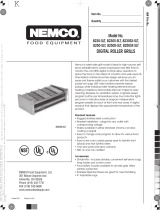2
CHANGING THE COOK CYCLE SETTINGS
1. The front and rear zone cook settings can be set individually. To change the settings of one of these
zones, make sure the grill is on and the heat zone is off. Press and hold the “Settings” button while
pressing the appropriate zone button (front or rear) and release both when the cook lights begin flashing.
2. The cook light will begin to flash and the display will show the current cook heat setting. This is how
much heat is applied to the rollers during the cook cycle and can be set to any number from 0.00 to 1.00.
The settings can be adjusted up or down using the two zone buttons which have up and down arrows on
them. To advance to the next setting, press the “Settings” button.
3. The next setting is the cook time (in hours and minutes).
4. After the cook settings are set, the hold lights begin to flash and the grill shows the hold heat setting.
5. The last setting is the hold time (again in hours and minutes).
6. After setting the hold settings, press the “Settings” button again to exit the settings mode.
CLEANING
NOTE: Proper maintenance plays an important part in the life span and functioning of the roller grill
1. When the grill is off, press each zone button (front and rear) to begin heating the grill up.
2. Once the grill is hot, then the rollers can be wiped down.
3. ALWAYS START AT THE END OF THE ROLLERS AND WIPE TOWARD THE CENTER. This prevents
extra grease from entering the sides of the roller grill and into the bearings.
♦ GripsIt rollers: Use a wet, soft cloth to wipe the rollers clean. NOTE: never use any metal object on the
GripsIt rollers at any time. Metal will cause serious damage to the rollers.
♦ Silverstone rollers: Use a scratch proof sponge made for non-stick coated products or a soft cloth to
wipe the rollers clean. If the build up on the rollers cannot be removed by just wiping with a wet
sponge, wrap some ice cubes inside a soft towel and rub over the rollers. NOTE: never use any metal
object on the Silverstone rollers at any time. Metal will cause serious damage to the rollers.
♦ Chrome rollers: Each roller grill comes with a two sided sponge. Use the rough side of the sponge to
remove all residue from the rollers. If build up of residue cannot be removed from the rollers by
wiping with a course sponge you may use any type of kitchen abrasive to clean the rollers.
4. After cleaning the rollers, remove the drip pan and clean with mild soap and water.
SERVICE INSTRUCTIONS
IF ROLLERS WON’T TURN
1. Check power source to be sure the roller grill is plugged into the proper voltage outlet and that the outlet
is in proper working order.
2. IMPORTANT: Disconnect the roller grill from the power source before disassembly.
3. Remove the end covers.
4. If the drive chain is off the idler sprocket, reinstall it.
5. Remove the drive chain from the sprocket on the motor shaft and if the rollers turn easily, then replace
the motor.
6. Remove the chain guard and inspect the sprockets on the end of each roller. If they are loose, worn, or
out of alignment, then replace the roller.
7. If the rollers are hard to turn by hand (without the chain attached) remove and clean out any
accumulated foreign matter in the bearings and on the rollers.
8. IMPORTANT: Reassemble the roller grill completely before reconnecting to the power source.
IF ROLLER GRILL BLOWS A FUSE OR CIRCUIT BREAKER
1. Check the capacity of the circuit being used to be sure it is not overloaded.
2. Unplug the roller grill and check it’s wiring for short circuits.
IF ROLLERS WON’T HEAT
Check the power source to be sure the roller grill is plugged into the proper voltage outlet and the receptacle
is working. If properly connected and still no heat call NEMCO customer service at 1-800-782-6761.
NOTE: WARRANTY DOES NOT COVER DAMAGE TO THE ROLLERS OR ROLLER
COATING. IT IS NEMCO'S SOLE DISCRETION TO DETERMINE IF A ROLLER OR
ROLLER COATING CLAIM IS WARRANTED
.