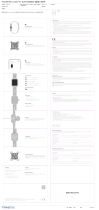* Throughout the pairing process, keep your phone’s Bluetooth on and your watch within Bluetooth range.
Manage OPPO Watch
The HeyTap Health app is your watch’s best friend. Check your watch connection status, manage your watch faces,
check your health data, and more all in one place.
1. Use your phone to scan the QR code on the right, or go to your phone’s app store to download and install the
HeyTap Health app.
2. Open the HeyTap Health app and log in to your HeyTap account, or register an account if you don’t have one.
3. Go to the Manage tab and tap the Add button. On the page displayed, tap “OPPO Watch” and then tap the
device you would like to add.
Activate eSIM
Open the Wear OS by Google opp and follow the onscreen instructions to complete the activation.
Package Contents
You are provided with the following standard accessories:
Watch body (without strap) x 1
Fluororubber strap x 1
Charging base x 1
Quick Start Guide x 1
Safety Guide x 1
Change the watch strap
1. Hold down the strap release button and pull out the strap.
2. Insert the new strap into the slot. Then, gently pull the new strap into place.
* Do not use third-party straps as they may cause the communication, heart rate, GPS, and Bluetooth features to not
work as intended.
Specifications
Model: OW19W12
Dimensions: 46 x 39 x 11.35 mm
Display: 1.91 inch (48.51 mm), resolution 402 x 476
Battery type: rechargeable Li-ion polymer battery
Battery capacity: 430 mAh (typical), 416 mAh (rated)
Input: 5V = 1.5A
Water resistance: 5 ATM
Operating temperatures: 0-35 • C
System requirements: Android 6.0 or later
Memory: 1GB RAM+ 8GB ROM