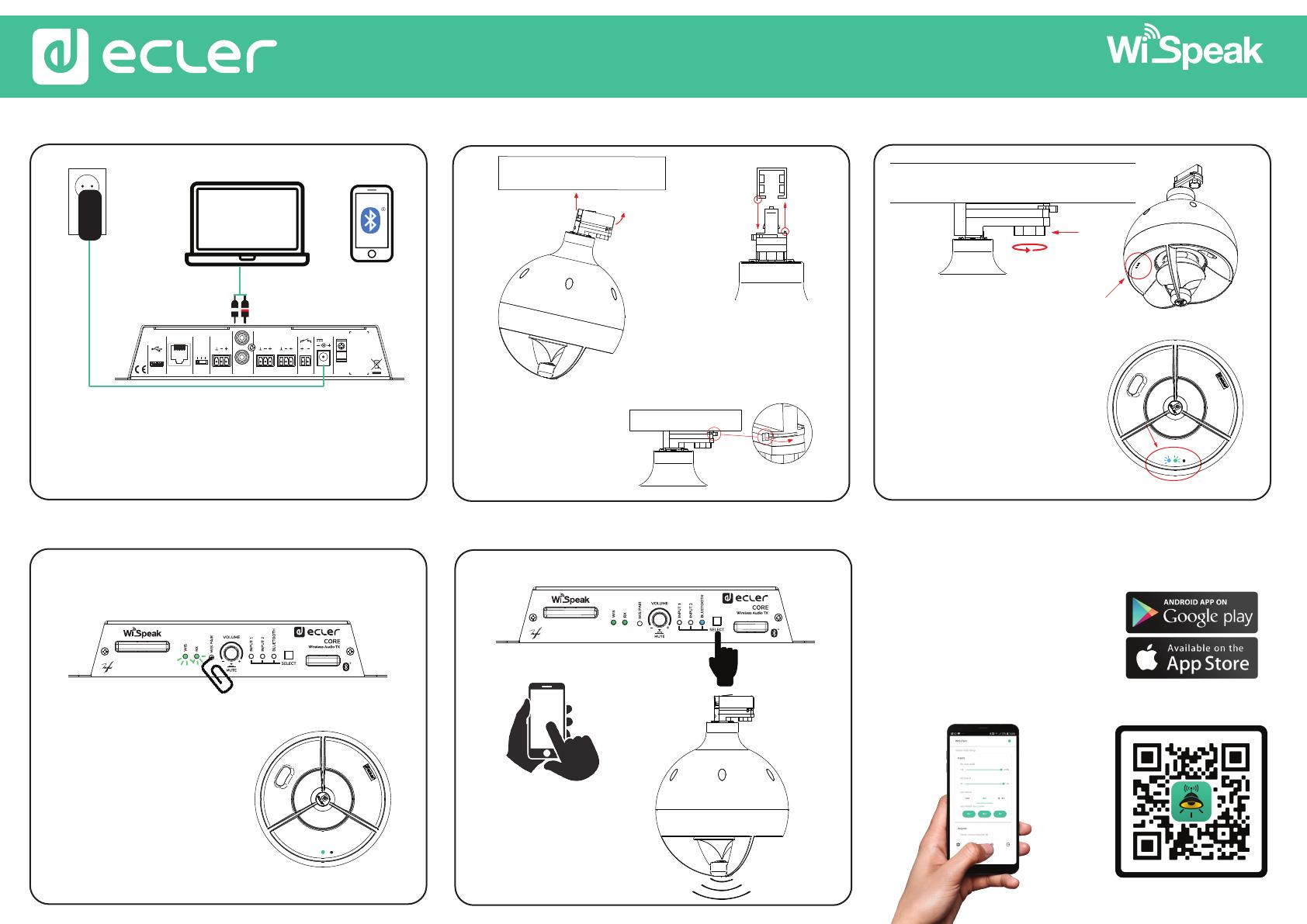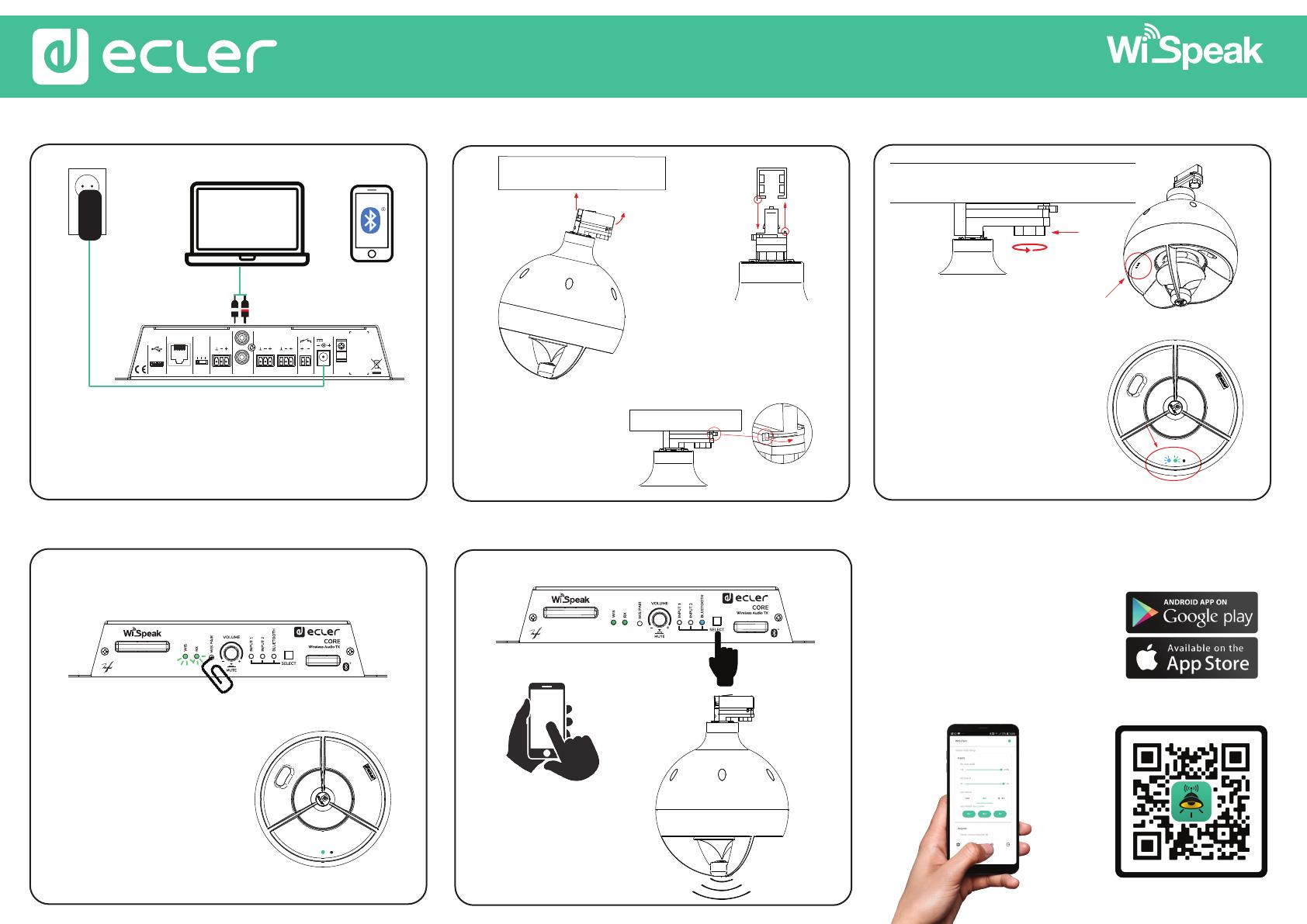
GLOBE(RM) Quick Guide
WIRELESS PRO AUDIO
1. Plug in CORE transmitter
24V
DC IN
AUX
CTRL INPUT 1INPUT 2
RIGHT LEFT
OUT
REMOTE
VOLUME
MUTE
CTRL
VOL
REMOTE
LOCKED
LOCAL & APP
Connect the transmitter DC adapter to the
electrical outlet and use one of the 3 available
audio inputs to connect the music source
Input 3Input 2
2. Insert GLOBE in the lighting rail
Rotate the safety lug to
secure the loudspeaker
on the lighting rail
then rotate the selector wheel (3 positions) to
match with the electric phase of the lightning rail
3. Power ON GLOBE
Check whether the unit is
really powered or not by
watching the LED
indicators.
If blue and green LEDs
start blinking the unit is
ready to pair
4. Pair the devices
When the CORE and
GLOBE lights stop
blinking, the devices
are paired
Make a short press on the WiS PAIR key
(using a clip e.g.), the WiS and RX LEDs will
start to blink
5. Select the input and play the music!
Use WiSpeak grip
app for set up and
control functions
WiSpeak grip
1
2
1
2
3
3