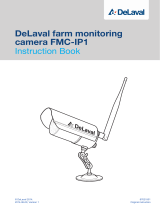Page is loading ...

CHANNEL VISION
Limited Warranty
Channel Vision Technology will repair or replace any defect in
material or workmanship which occurs during normal use of
this product with new or rebuilt parts, free of charge in the USA,
for two years from the date of original purchase. This is a no
hassle warranty with no mail in warranty card needed. This
warranty does not cover damages in shipment, failures caused
by other products not supplied by Channel Vision Technology,
or failures due to accident, misuse, abuse, or alteration of the
equipment. This warranty is extended only to the original
purchaser, and a purchase receipt, invoice, or other proof of
original purchase date will be required before warranty repairs
are provided.
Mail in service can be obtained during the warranty period by
calling (800) 840-0288 toll free. A Return Authorization
number must be obtained in advance and can be marked on the
outside of the shipping carton.
This warranty gives you specific legal rights and you may have
other rights (which vary from state to state). If a problem with
this product develops during or after the warranty period,
please contact Channel Vision Technology, your dealer or any
factory-authorized service center.
500-12
3
Double Gang
Flush Mount Camera
5102/6002-FMC-II
CVHANNEL ISION
TM
© 2005 Channel Vision Technolo
gy
234 Fischer Avenue Costa Mesa, CA 92626
(714) 424-6500 (800) 840-0288 (714) 424-6510 fax
www.channelvision.com email: sales @ channelvision.com
·
··
·

2
Specifications
5102 FMC-II 6002 FMC-II
Camera Lens: 3.8 mm 3.8mm
Resolution: 500 lines 380 lines
S/N Ratio: More than 48 dB More than 48 dB
Min Illumination: 0.05 LUX @ F2.0 0.4 LUX @ F2.0
Power Supply: 12VDC regulated 12VDC regulated
Power Consumption: 110 mA 120 mA
Video Output: 1 Vp-p @ 75 ohms 1 Vp-p @ 75 ohms
Dimensions: See Diagram See Diagram
Operating Temp: -10°C to 50°C -10°C to 50°C
(14°F to 122°F) (14°F to 122°F)
Precautions
Do not attempt to disassemble the camera. There are no user
serviceable parts inside.
Handle the camera with care. Do not abuse the camera.
Avoid striking or shaking it. The camera could be damaged by
improper handling or storage.
Do not expose the camera to rain, moisture, or operate it in
wet areas.
Take immediate action if the camera
does become wet. Disconnect the power, and contact a
qualified service professional.
Never face the camera
toward the sun. This action will damage the lens and image
processing circuitry.
Do not operate the camera beyond its temperature, humidity,
or power source ratings.
Use the camera under conditions where temperatures are
within -10°C to 50°C (14°F to 122°F), and humidity is below
90%.
The input power source is 12VDC 110mA (5200 FMC-II),
12VDC 120mA (6002 FMC-II).
Moisture can damage the camera, and create the
danger of electric shock.
Whether the camera is or is not in use,
3
Installation Procedures
1. Pre-wire Cat5 and RG6 coax to the camera location.
2. Install a double gang box, or low voltage ring in wall out of direct rain or water flow.
A double gang low voltage ring is supplied for retrofit applications
3. Use the two screws supplied with the camera bracket to mount the camera in the double
gang box, or low voltage ring.
4. Connect the camera's BNC video cable to the coax.
5. Connect 12VDC power supply to the camera.
If it was necessary for you to cut the power cord to insert a splice, be sure to
observe the polarity, Black (negative), Black w/ White Stripe (positive), and secure with
wire nuts or heat shrink.
6. Using a portable video monitor, adjust camera to the desired location. The camera can
easily moved to position without tools.
7. Place the clear or smoked plexiglass plate into the decora plate, and mount the decora
plate with two white decora screws supplied onto camera bracket.
Exterior foam gaskets supplied to be placed on cam bracket before decora plate is
installed
8. Waterproof with a bead of silicone around edges of and in screw holes.
We cannot guarantee this product against water damage due to varying conditions
beyond our control.
Note:
Note:
Note:
Note:
plexiglass plate
Coax extension
(not included)
Mounting hole
Dimensions
Power supply
(included)
To Monitor
or
Video distribution
Power
2-Conductor power
supply extension
(not included)
Crimp-on splice
connectors
(not included)
Video
(BNC Connector)
/