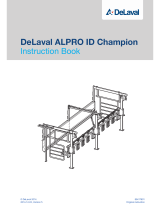Page is loading ...

DeLaval farm monitoring
camera FMC-IP1
Instruction Book
© DeLaval 2014. 87621501
2014-06-09, Version 1 Original instruction


EC Declaration of Conformity - DeLaval farm monitoring camera FMC-IP1.................................. 5
Safety precautions.............................................................................................................................. 7
nDeLaval farm monitoring camera FMC-IP1
1Foreword........................................................................................................................... 7
2 Disclaimer......................................................................................................................... 7
3 Note to operator................................................................................................................ 7
4 Safety regulations............................................................................................................. 7
5 Warranty............................................................................................................................ 8
General description............................................................................................................................. 9
nDeLaval farm monitoring camera FMC-IP1
1 Introduction....................................................................................................................... 9
1.1 Parts of the camera......................................................................................... 10
2 Technical data................................................................................................................. 11
3 Function of the FMC-IP1................................................................................................. 12
4 WPS button..................................................................................................................... 13
5 Memory card................................................................................................................... 14
6 Software.......................................................................................................................... 14
6.1 Software functions.......................................................................................... 14
6.2 PC software functions..................................................................................... 15
6.3 Application functions....................................................................................... 15
Installation.......................................................................................................................................... 16
nDeLaval farm monitoring camera FMC-IP1
1 Installing the software..................................................................................................... 16
2 Connecting the camera to a network.............................................................................. 16
3 Adding a camera to the PC software.............................................................................. 18
4 Adding a camera to the iOS application.......................................................................... 20
5 Adding a camera to the Android application................................................................... 21
6 Inserting a memory card................................................................................................. 22
Operation............................................................................................................................................ 23
nDeLaval farm monitoring camera FMC-IP1
1 Using the PC software.................................................................................................... 23
1.1 Viewing a video feed....................................................................................... 23
1.2 Viewing multiple video feeds........................................................................... 25
1.3 Taking a photo................................................................................................ 26
1.4 Viewing a photo.............................................................................................. 27
1.5 Recording a video........................................................................................... 30
1.6 Viewing a recorded video................................................................................ 30
1.7 Camera software............................................................................................. 33
2 Using the iOS application................................................................................................ 37
2.1 Viewing a video feed....................................................................................... 37
2.2 Taking a photo................................................................................................ 37
2.3 Viewing a photo.............................................................................................. 38
DeLaval farm monitoring camera FMC-IP1
Table of contents
© DeLaval 2014.
2014-06-09, Version 1 3 (48) 87621501

2.4 Viewing an event............................................................................................. 38
2.5 Playing a video................................................................................................ 38
2.6 Camera settings.............................................................................................. 38
3 Using the Android application......................................................................................... 41
3.1 Viewing a video feed....................................................................................... 41
3.2 Taking a photo................................................................................................ 41
3.3 Viewing a photo.............................................................................................. 42
3.4 Camera settings.............................................................................................. 42
Troubleshooting................................................................................................................................ 45
nDeLaval farm monitoring camera FMC-IP1
1 Troubleshooting table...................................................................................................... 45
DeLaval farm monitoring camera FMC-IP1
Table of contents
© DeLaval 2014.
2014-06-09, Version 1 4 (48) 87621501

EC Declaration of Conformity
Name of product: DeLaval farm monitoring camera FMC-IP1
Type: 87472701
Report No. 80010110 version 0
The product complies with requirements of the following directives:
Radio and Telecommunication Terminal Equipment Directive - 1999/5/EC
Harmonised standards which have been used:
ETSI EN 301 489-1 V1.9.2
ETSI EN 301 489-17 V2.1.1
ETSI EN 300 328 V1.7.1
EN 62311:2008
EN 60950-1:2006/A11:2009+A1:2010+A12:2011
Tumba 2014-02-17 Signed:
Name: Tim Nicolaï
Position: Executive Vice President
Department: BA Aftermarket, Services & Barn
Environment
Contact: Product Manager Farm Supply
P.O. Box 39
SE 147 21 TUMBA
Sweden
Name and address of manufacturer:
DeLaval International AB
P.O. Box 39
SE 147 21 TUMBA
Sweden
© DeLaval 2014.
2014-06-09, Version 1 5 (48) 87621501

© DeLaval 2014.
2014-06-09, Version 1 6 (48) 87621501

Safety precautions
DeLaval farm monitoring camera
FMC-IP1
1 Foreword
The safety and operational instructions must be
observed by any person involved with the use or
operation of this equipment. Under no circum-
stances must the equipment be used if it is dam-
aged or if the operation of the equipment is not
completely understood.
2 Disclaimer
The information, instructions and parts listed are
applicable and current on the date when issued.
DeLaval reserves the right to make changes with-
out notice.
3 Note to operator
It is the operator's responsibility to see that any
person involved with the use or operation of this
equipment follows all safety and operational
instructions. Under no circumstances should this
equipment be used if the equipment is faulty or
the operator does not completely understand the
operation of the equipment.
4 Safety regulations
Danger!
Do not leave plastic packaging
material near children to avoid the
risk of suffocation.
DeLaval farm monitoring camera FMC-IP1
Safety precautions
© DeLaval 2014.
2014-06-09, Version 1 7 (48) 87621501

Caution!
Do not cover the power adaptors or
place them on heat sensitive mate-
rials.
Caution!
Do not lift the equipment by the
antennas.
Note! Do not use the equipment to supervise
other people without their permission. Follow
local regulations in connection with supervision.
5 Warranty
Note! DeLaval will not take any responsibility for
damage resulting from faulty installation, opera-
tion or for improper or inadequate care and main-
tenance.
DeLaval farm monitoring camera FMC-IP1
Safety precautions
© DeLaval 2014.
2014-06-09, Version 1 8 (48) 87621501

General description
DeLaval farm monitoring camera
FMC-IP1
1 Introduction
DeLaval farm monitoring camera FMC-IP1 is a
HD supervision camera system for barns, stables
or outdoor areas especially made for tough barn
environment. The camera software provides a
real time view, several areas can be monitored at
the same time.
The FMC-IP1 includes:
nWireless IP camera
n12 V outdoor power adaptor
nPower adaptor cable
n5 dBi omnidirectional antenna
nY-cable for router and camera connection
n10 metres extension cable
n1 metre Ethernet cable
nScrews
nPlugs
nQuick guide
DeLaval farm monitoring camera FMC-IP1
General description
© DeLaval 2014.
2014-06-09, Version 1 9 (48) 87621501

1.1 Parts of the camera
A
B
D
E
FG
H
J
C
243601
Fig. 1: Parts of the camera.
A Camera foot
B Infrared LED
C Reset button/WPS
D Day/night sensor
E Lens
F Protective hood
G Antenna
H Microphone
J Power connection
DeLaval farm monitoring camera FMC-IP1
General description
© DeLaval 2014.
2014-06-09, Version 1 10 (48) 87621501

2 Technical data
DeLaval farm monitoring camera FMC-IP1
Maximum resolution 1280 x 720
pixel
Maximum frame rate 30 fps
Viewing angle 90°
Transmitting frequency 2.412-2.462
GHz
Image sensor 6.35 mm (1/4")
CMOS
Minimum illumination 1.0 Lux (0 Lux
in night vision
mode)
Infrared night range 12 m
Power supply DC 12 V
Operating temperature -20 to +60°C
(-4 to + 140°F)
Storage temperature -20 to +60°C
(-4 t o + 140°F)
IP-classification camera IP66
IP-classification adapter IP44
Wireless technology IEEE802.11b/
g/n
Security WEP (64/128
bit), WPA-
PSK (AES/TKI
P), WPA2-
PSK (AES/
TKIP)
SD card support 16 Mb-128 Gb
(SDXX
microSD)
Weight 334 g
Dimensions Ø 51 x 105
mm
Simultaneous viewers 16
Power consumption (infrared
off - 200 mA)
2.4 W
Power consumption (infrared
on - 400 mA)
4.8 W
DeLaval farm monitoring camera FMC-IP1
General description
© DeLaval 2014.
2014-06-09, Version 1 11 (48) 87621501

3 Function of the FMC-IP1
The camera transmits signals wirelessly through
Wi-Fi. The video feed from the camera can be
viewed using the associated software. The num-
ber of cameras that can be used at the same time
depends on the bandwidth of the internet con-
nection.
Note! Maximum number of cameras is 100 in the
software.
The camera needs to be placed within Wi-Fi
range, see Fig. 2; all obstacles between the cam-
eras and the router will affect the quality of the
video feed.
DeLaval farm monitoring camera FMC-IP1
General description
© DeLaval 2014.
2014-06-09, Version 1 12 (48) 87621501

A
B
C J
D F G H
E
243743
Fig. 2: FMC-IP1 system overview.
A Wi-Fi range
B Calving box
C Smart device
D Milking equipment
E Router
F Barn overview
G Outdoor area
H Garage
J Computer
4 WPS button
The camera (FMC-IP1) is equipped with a WPS
(Wi-Fi protected setup) button. If the router also
has WPS function a safe and easy connection
between the camera and router can be estab-
lished. Follow the router instruction for the WPS
setup.
DeLaval farm monitoring camera FMC-IP1
General description
© DeLaval 2014.
2014-06-09, Version 1 13 (48) 87621501

5 Memory card
The camera can be equipped with a memory
card. The memory card is necessary for using the
motion detection recordings in the iOS and
Android application.
6 Software
The video feed can be viewed via PC software,
Android or iOS applications.
The FMC-IP1 software is available for any PC or
smart device and can be downloaded for free
from the following locations:
nwww.delavalfmc.com/FMC-IP1 - PC
nGoogle Play - Android
nApple Store - iOS
System requirements for PC
Operating system Windows 2000 or later version
Processor Intel Pentium III, 1 GHz or higher
Memory 256 MB RAM or higher
Web browser Internet Explorer 5.5 or later; Mozilla Firefox; Goo-
gle Chrome
Note! The DeLaval FMC application for Macin-
tosh computers is not supported.
6.1 Software functions
The software can be used to take photos and
record videos from the video feed of the camera.
The motion detection function notifies the user on
unexpected movements in the monitored area.
The software can be set to send a push notifica-
tion or to send an e-mail notification every time
the motion detection alarm goes off. The e-mail
notification function requires a receiving e-mail
account and a sending e-mail account. The send-
ing and receiving accounts can not be the same,
a Gmail account is recommended for the sending
e-mail account.
DeLaval farm monitoring camera FMC-IP1
General description
© DeLaval 2014.
2014-06-09, Version 1 14 (48) 87621501

6.2 PC software functions
nReal time video feed
nMultiple real time video feed
nTaking photos
nViewing photos
nRecording videos
nViewing videos
nScheduled recording
nMotion detection
6.3 Application functions
nReal time video feed
nTaking photos
nViewing photos
nMotion detection
DeLaval farm monitoring camera FMC-IP1
General description
© DeLaval 2014.
2014-06-09, Version 1 15 (48) 87621501

Installation
DeLaval farm monitoring camera
FMC-IP1
1 Installing the software
1. Turn on the PC or smart device.
2. Download the software FMC-IP1
nfrom www.delavalfmc.com/FMC-IP1
for PC
nfrom AppStore for iOS
nfrom Google Play for Android.
3. Follow the instructions on the screen to
install the software.
4. Add the camera to the software.
PC
Ä
Chapter 3 "Adding a camera to the
PC software" on page 18
iOS
Ä
Chapter 4 "Adding a camera to the
iOS application" on page 20
Android
Ä
Chapter 5 "Adding a camera to
the Android application" on page 21.
2 Connecting the camera to a net-
work
Note! Make sure that the camera is located
within the Wi-Fi range and the signal is strong
enough.
Note! Make sure that the router is connected to
the Internet.
The camera is pre-configured to automatically
connect to a DeLaval router. If a DeLaval router
is available follow steps 8-10.
DeLaval farm monitoring camera FMC-IP1
Installation
© DeLaval 2014.
2014-06-09, Version 1 16 (48) 87621501

1. Change the power adaptor cable to the "Y"
cable, see Fig. 3.
2. Connect the network cable to the "Y" cable
and to the router.
3. Plug the power adaptor connected to the
camera into the power socket, see Fig. 4.
4. Open the camera settings and connect the
camera to the Wi-Fi network.
nFor PC see
Ä
Chapter 1.7.3 "Setting
the camera properties" on page 36.
nFor iOS see
Ä
Chapter 2.6.2 "Chang-
ing the camera network" on page 39.
nFor Android see
Ä
Chapter 3.4 "Cam-
era settings" on page 42.
5. Disconnect the network cable from the
camera.
6. Detach the "Y" cable from the camera.
7. Plug in the power adaptor cable to the cam-
era.
8. Fasten the antenna on to the camera.
9. Fasten the camera in a suitable position
with the included screws in the camera foot.
10.Plug in the power adaptor to the power
socket, see Fig. 5.
243508
Fig. 3: Changing the power adapter cable.
243511
Fig. 4: Connecting the network cable.
243501
Fig. 5: Camera with antenna and power cable.
DeLaval farm monitoring camera FMC-IP1
Installation
© DeLaval 2014.
2014-06-09, Version 1 17 (48) 87621501

3 Adding a camera to the PC soft-
ware
1. Open the PC software, see Fig. 6.
2. Click the "Camera" icon in the menu bar,
see A in Fig. 6.
ðThe "Camera" icon becomes red.
3. Click the "Add camera" icon in the field of
installed cameras (B).
B
A
244160
Fig. 6: PC software screen.
4. Enter the camera "UID" code, see A in
Fig. 7.
DeLaval farm monitoring camera FMC-IP1
Installation
© DeLaval 2014.
2014-06-09, Version 1 18 (48) 87621501

Note! The "UID" code can be found on the
quick guide or on the camera.
5. Enter "admin" as default password, see B
in Fig. 7.
Note! It is recommended to change the
camera password to prevent unauthorized
access. To change the camera password
follow steps 7-10 in
Ä
Chapter 1.7.3 "Set-
ting the camera properties" on page 36.
6. Enter a suitable name for the camera, see
C in Fig. 7.
7. Click the green "Check" icon to confirm.
Note! For adding more cameras repeat the
above procedure.
UID
Password
Camera name
C
B
A
243431
Fig. 7: "UID" code screen.
DeLaval farm monitoring camera FMC-IP1
Installation
© DeLaval 2014.
2014-06-09, Version 1 19 (48) 87621501

4 Adding a camera to the iOS
application
1. Tap the "Add Camera" icon, see G in
Fig. 8.
2. Enter a suitable name for the camera.
3. Enter the camera "UID" code.
Note! The "UID" code can be found on the
quick guide or on the camera.
4. Enter "admin" as default password.
Note! It is recommended to change the
camera password to prevent unauthorized
access. To change the camera password
see
Ä
Chapter 2.6.1 "Changing the cam-
era password" on page 38.
5. Tap "Save" to confirm.
HGFED
A
C
B
245444
Fig. 8: iOS application screen.
A Camera list
B Delete camera
C Installed cameras
D Camera list
E Event
F Play
H Information
DeLaval farm monitoring camera FMC-IP1
Installation
© DeLaval 2014.
2014-06-09, Version 1 20 (48) 87621501
/