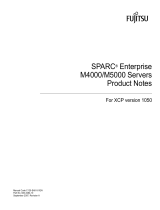Page is loading ...

Fixed-Mount Computer
Quick-Start Guide
Getting StartedGetting Started Getting Started
Front View Back View
1
Mounting the Device
2
Connect Power
3
Connect Peripheral Devices
800.648.4452
www.amltd.com
04242014
If you choose to mount the Guardian to a
vehicle or table-top, utilize the available
mounting patterns.
Locate the DC input on the Extended Interface
cable and connect the power adapter.
Use the Extended Interface Cable or
the additional I/O ports shown below.
Home
Key
Panic
Key
Volume
Controls
Brightness
Controls
Power
Button
LCD
SD/SDHC Card Memory Expansion
up to 32GB.
See the back of this document for more
details about the Extended Interface Cable.
SD Card
Interface Cable
Speaker
x2
USB OTG
Host USB
Headphone
Jack
Microphone
Jack
Extended Interface Cable
RAM™ Mount
Pattern
VESA 50mm
Mount Pattern

Extended Interface Cable
Support
Extended Interface Cable
Extended Interface Cable Extended Interface Cable
Learn more about the Guardian at
The Guardian comes with an Extended
Interface Cable that allows communications
through multiple interfaces simultaneously.
Included interfaces:
• USB Host 2.0
• RS422
• 3 x RS232
• DC Power
• LAN
• CAN Bus
• GPIO
www.amltd.com/guardian
Download Support Documentation at
www.amltd.com/downloads
Warranty Agreements
SVC-EWFMC7
SVC-EWPFMC7
Extended Warranty, 3 yr., Guardian
Extended Warranty PLUS, 3 yr.,
Guardian
© 2014 American Microsystems, Ltd. All rights reserved.
American Microsystems, Ltd. reserves the right to make
changes in specifications and other information contained
in this document without prior notice, and the reader
should in all cases consult American Microsystems, Ltd. to
determine whether any such changes have been made.
The information in this publication does not represent a
commitment on the part of American Microsystems, Ltd.
American Microsystems, Ltd. shall not be liable for technical
or editorial errors or omissions contained herein; nor for
incidental or consequential damages resulting from the
furnishing, performance, or use of this material. This
document contains proprietary information which is
protected by copyright. All rights are reserved. No part
of this document may be photocopied, reproduced, or
translated into another language without the prior written
consent of American Microsystems, Ltd.
2190 Regal Parkway
Euless, TX 76040
800.648.4452
www.amltd.com
Get Updates from AML
Don’t forget to register your product(s) online at
www.amltd.com/register to receive updates about
AML products and software.
DC Power RS232 (P3)LAN RS232 (P8)
USB Host 2.0
RS422 (P2) CAN Bus (P4)
GPIO
General Purpose Input/Output
RS232 (P9)
/