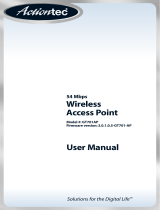Page is loading ...

Creative Solutions for the Digital Life
™
A
ctiontec releases another technological juggernaut with
its latest offering,the MI424WRN BroadbandWireless
Router. This Fiber Router offers the kind of superior
performance high-end customers crave, and is perfect for fiber
deployment,either in single households that access many high-
bandwidth applications (such as multiple high-definition video
streams),or as a fixed wireless hub for apartment buildingsor offices.
Faster and More Powerful
The Broadband Wireless Router is designed from the ground
up to take advantage of fiber optic connections, particularly
PON (passive optical networking) connections, which allow a
single optical fiber connection to serve multiple locations.
This makes the Fiber Router perfect for residential PON
customers who utilize IPTV (Internet protocol television),
business ormulti-residence users.This FiberRouter alsofeatures
a cutting-edge CPU (capable of processing as much as 80 times
the throughput of earlier-generation broadband routers),
which makes it possible to handle multiple, high-throughput
media streams simultaneously, including standard and
HDTV-based video programming. It also allows telcos to
assign bandwidth priorities for data, video-on-demand, and
voice-over-IP traffice to ensure quality of service in multiple
network environments.
Simple, Effective GUI
Actiontec spared no expense or effort to make this Fiber Router as
uncomplicated as possible to install and operate. The graphical
user interface was redesigned for clarity, highlighting the most
commonly used options, such as checking the status of the
network or the broadband connection’s IP address, while nearly
all of the other options are at most two clicks away. Additionally,
the GUI’s home page is customizable, allowing the user to
insert specific Internet links or other online services.
Nothing if Not Secure
With all of your data coming in and going out, the Broadband
Wireless Router also shines in another important category:
security. It ships with wireless encryption using WPA-PSK
activated by default, while offering an array of additional,
enterprise-level security options,including an ultra-configurable
firewall with Stateful Packet Inspection, denial-of-service
protection, content filtering, and intrusion detection to
inform you of undesirable visitors trying to access your network.
Also featured are parental control capabilities (with user-
defined website blocking by URL), customizable filtering
policies for each networked computer, and user notification of
attempted access to restricted websites.
Broadband
Wireless
Router
Model# MI424WRN
L
AN
Type
1
0/100
Ethernet
1
0/100/1000
Ethernet
MoCA HPNA
LAN
Type
10/100
Ethernet
10/100/1000
Ethernet
MoCA HPNA

Creative Solutions for the Digital Life
™
Features
•
Integrated Wired Networking with 4 Port 10/100 Mbps
Ethernet Switch
•
Integrated Wireless Networking with 802.11g Access Point.
802.11g enabled to support speeds up to 54 Mbps
wirelessly
802.11b backward compatible, communicating with
802.11b wireless products at speeds up to 11 Mbps.
•
Enterprise Level Security
Fully customizable firewall with Stateful Packet Inspection.
Content filtering including URL Keyword-Based
Filtering, Parental Control, Customizable Filtering
Policies per Computer and Email Notification
Denial of Service Protection including IP Spoofing
Attacks, Intrusion and Scanning Attacks, IP Fragment
Overlap, Ping of Death, Fragmentation Attacks
Event Logging
Intrusion Detection
MAC Address Filtering
NAT
DMZ Hosting
Access Control
Advanced Wireless Protection: WPA, WEP 64/128 bit
Encryption, 802.1x authentication, MAC Address
Filtering
Broadband Wireless Router without MoCA
•
Other Features
DHCP Server Option
DHCP Server/PPPoE Server Auto Detection
DNS Server
IGMP
LAN IP & WAN IP Address Selection
MAC Address Cloning
Port Forwarding
PPPoE Support
QoS Support (End to end Layer 2/3)
– Diffserv
– 802.1p/q Prioritization
– Configurable Upstream/Downstream Traffic
Shaping
– Random Early Detection
– Pass-through of WAN-side DSCPs, PHBs &
Queing to LAN-side devices
Remote Management and Secured Remote Management
using HTTPS
Reverse NAT
Static NAT
Static Routing
Time Zone Support
TR-069 Support Available
VPN IPSec (VPN passthrough only)

Technical Specifications
Broadband Wireless Router without MoCA
Features
Physical
Specifications
Environmental
Regulatory
WAN
Protocols
Descriptions
Stand on its side
Set horizontally on the desk
Wall Mountable
Supports the following environmental conditions:
References to ETSI EN 300 019-2-2 V2.1.2 (1999-09)
and ETSI EN 300 019-1-3 V2.1.1 (2002-11)
Operating Ambient Temperature: 10°C to 40°C,
32°F to 104°F
Operating (Circuit Board Ambient) Temperature:
0°C to 70°C, with Relative Humidity: 8% to 95%
non-condensing
Altitude: -197 to 7000 feet
Relative Humidity: 8% to 95% non-condensing
Shipping and Storage Temperature: -20°C to 85°C,
with Relative Humidity: 5% to 100%
UL listed
FCC Part 15 Subpart B, Class B
FCC Part 68
Access point component of the CPE shall be
certified, by the Wi-Fi Alliance, with Wi-Fi
Protected Access (WPA)
IP Version 4
IP Version 6 upgradeable
RFC 0768 “User Datagram Protocol”
RFC 0791 “Internet Protocol”
RFC 0792 “Internet Control Message Protocol”
RFC 0793 “Transmission Control Protocol”
RFC 0826 “Ethernet Address Resolution Protocol
(ARP)”
RFC 0894 “Standards for the Transmission of IP
Datagrams over Ethernet Networks”
RFC 0922 “Broadcasting Internet Datagrams in the
Presence of Subnets”
RFC 0950 “Internet Standard Subnetting Procedure”
RFC 1042 “Standard for the Transmission of IP
Datagrams over IEEE 802 Networks”
RFC 1112 “Host Extensions for IP Multicasting”
RFC 1122 “Requirements for Internet Hosts -
Communication Layers”
RFC 1123 “Requirements for Internet Hosts -
Application and Support”
RFC 1256 “ICMP Router Discovery Messages”
RFC 1519 “Classless Inter- Domain Routing (CIDR)”
RFC 1812 “Requirements for IP Version 4 Routers”
RFC 1918 “Address Allocation for Private Internets”
RFC 2246 “The LS Protocol v1.0” (HTTP)
RFC 2616 “Hypertext Transfer Protocol—1.1” (HTTP)
RFC 2818 “HTTP over TLS”
RFC 3300 “Internet Official Protocol Standards”
WAN Protocols
(cont’d)
IP
Addressing
LAN
Allow IPSec pass through for a minimum of
4 concurrent LAN IPsec sessions per LAN Port
Ability to bridge IP over Ethernet
Support PPPoE over the encapsulated Ethernet as
defined in RFCs 2516, including support of 8-byte
overhead MSS adjustment
Support auto-detect of either PPPoE or DHCP as
described in the document entitled "CPE_DCHP-
PPPoE_AutoDetect_Definition_V3"
PPPoE over the encapsulated Ethernet as defined in
RFCs 2516, including support of 8-byte overhead
MSS adjustment.RFC 1812 “Requirements for IP
Version 4 Routers”
Default IP address of 192.168.1.1 for local VDSL
Gateway addressing
Default subnet mask of 255.255.255.0 for assignment
to DHCP leases for local Gateway addressing
Configurable to specify alternate private subnets
(without restriction) for local Gateway addressing.
Manually configurable to specify the start address
within a subnet used for local addressing
Manually configurable to specify the stop address
within a subnet used for local addressing
Automatically negotiate its Internet IP address (WAN
IP Assignment) whenever it is powered-on or reset
Configurable to use a Static IP address
Support Static Address Maps for up to 5 IP
pre-selected hosts
Support RFC 2663 “IP Network Address Translator
(NAT) Terminology and Considerations”
Support RFC 3022 “Traditional IP Network Address
Translator (Traditional NAT)
4 LAN facing Ethernet ports
Support, at a minimum, a 256 MAC address table
for LAN Devices
Comply with IEEE 802.1D,Bridging between all LAN
interfaces; including Spanning Tree Protocol (STP)
DHCP
Support a minimum of 253 LAN devices
DNS
Support manual configuration of DNS entries
Support Dynamic DNS, RFC 2136
ARP/RARP
Display the ARP table upon request
Creative Solutions for the Digital Life
™

Technical Specifications (cont'd)
Broadband Wireless Router without MoCA
Standards
Compliance
QoS
Firewall
TR-069 Compliant
Ability to release and renew its WAN DHCP
address based on a remote (network based)
management request
CMS Certification
TR-111
Support interoperability with TR-111: Applying
TR-069 to Remote Management of Home Devices
TR-064 (future upgradeable)
TR-098
Support Ethernet 802.1P/Q Prioritization
DiffServ
Support RFC 2474 “Differentiated Services Field”
Support RFC 2475 “Architecture for Differentiated
Services”
Support RFC 2598“An Expedited Forwarding PHB”
Support three strict priority queues for Upstream
and Downstream traffic
Support up to eight upstream traffic classes on
WAN interface
Support traffic prioritization, and policing on all
network interfaces
Support common firewall functions, such as access
control, port forwarding, DMZ, port triggering,
remote administration, website blocking, and filtering
Configurable to allow specifying or selecting the
following: Source and/or destination IP address,
source and/or destination IP range, host names,
protocol, source and/or destination ports, MAC
addresses, egress and ingress interfaces, for each
firewall function if applicable
Support static NAT in addition to common NAT
functions
Honor layer 3 QoS markings including TOS, DSCP,
IP precedence bits
The mapping between layer 3 and layer 2 QoS
marking is configurable
Support traffic shaping or rate shaping on each
egress and ingress interface
Support priority queuing, weighted fair queuing,
custom queuing, and FIFO
Support DHCP vendor class identifier extension
Support Traffic classification based on DHCP
Option 60
Stateful Packet Inspection (SPI) Firewall
Pre-defined Security Policies
Even Logging
Denial of Service (DoS) protection:
General: Ping Flood, ICMP Echo Storm, UDS
Snork Attack, ICMP Smurf, UDS Fraggle, TCP
Window Checks, Invalid TCP Options, TCP Flags,
TCP 3WHS, TCP LAND, TCP 3SYN/UDP/ICMP
Floor, PROTOS Attacks, Short IP Packets
Firewall
(cont’d)
Wireless
LAN Module
IP Spoofing Attacks: FTP Bounce, Broadcast
/Multicast Source IP Attack
Intrusion and Scanning Attacks: IP Source Router,
ICMP Echo Reply without Request, ICMP Ping
Sweep, TCP Stealth Scan (FIN XMAS, NULL), UDP
Port, FTP Passive Attack, Loopback/Echo Chargen
IP Fragmen Overlap: Teardrop, Teardrop2,
Newtear, Opeear, Bonk, Boink Syndrop, Nestea
Ping of Death: SSPing, Jolt, Jolt2, Flushot Attack,
Oshare Attack
Fragmentation Attacks: Overlap, Changed Data,
Changed Length, Microfragments, Empty Fragments,
TCP Header Fragments
DMZ (Demilitarized Zone) Hosting
Access Control
Remote Access Control (HTTP, SNMP, Telnet,
Diagnostics)
Block Internet Services from LAN hosts
Intrusion Detection
Firewall Breach E-mail Notification
MAC Address Filtering
Control IP-TOS Manipulation with Firewall Rules
TCP MTU Clamping
Support for ACL & ALG
IEEE 802.11g
IEEE 802.11b backward compatible
IEEE 802.11i
Capable to monitor wireless connections to various
client devices for parameters such as signal
strength and throughput.
Configurable multiple RF transmission power levels
Multiple Encryption Options Supported: 64 & 128
bit WEP encryption, WPA, 802.1x, and RADIUS
authentication
64 bit WEP is enabled by default
Antenna system has an omni-directional
transmit/receive pattern
Maximum Transmit Power (EIRP) equal to or
greater than 100 mW when operating in the
802.11g mode
SSID Broadcast Enable/Disable
Multiple SSIDs supported
Automatic Channel Selection during Boot-up
Channels 1-11 approved for use in the USA
Creative Solutions for the Digital Life
™

Minimum System Requirements
•
PC or Macintosh with Ethernet connection
•
Microsoft Windows 98SE, Me, 2000, XP, Vista; Mac OS 9 or
higher; Linux/BSD, Unix
•
TCP/IP Network Protocol Installed
•
Internet Explorer 5.0+ or Netscape 7.0+
Broadband Wireless Router without MoCA
Main: (408) 752-7700
Fax: (408) 541-9003
Internet: www.actiontec.com
Tech Support: (888) 436-0657
Tech Support Fax: (719) 522-9421
Corporate Office
760 N. Mary Avenue, Sunnyvale, CA 94085
© 2008 Actiontec Electronics, Inc.
Actiontec, Actiontec Installation Buddy, Connection 1-2-3, Creative Solutions for the Digital Life,
Actiontec Digital Gear and the Actiontec logo are trademarks or registered trademarks of
Actiontec Electronics, Inc. All other names are properties of their respective owners.
Product photo may differ from actual product, however functionality remains as stated above.
Specifications are subject to change without notice.
DS975/0808
Creative Solutions for the Digital Life
™
/