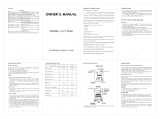Eastwood Versa-Cut Plasma Cutting System
with High-Frequency Inverter Technology
Assembly and Operating Instructions
Part #12740
Carefully read this operation manual prior to using, installing and maintaining your Plasma Cutter
to prevent damage such as fi re and electric shock from occurring.
Please keep this manual for your future reference!

2 © Copyright 2011 Easthill Group, Inc.
SPECIFICATIONS
Rated Electrical Input ............... 110 VAC; 50-60Hz; 15AMP; Single-Phase
..................................................... 220 VAC; 50-60Hz; 30AMP; Single-Phase
No Load Voltage ........................ 96 V
Rated Duty Cycle ...................... 60%@40A
Output Current........................... 40 AMP
Weight .........................................
25.0Lbs (11.34kg)
Overall Dimensions ...................
20” (508mm) X 9.75” (248mm) X 20” (508mm)
READ AND UNDERSTAND ALL INSTRUCTIONS AND PRECAUTIONS BEFORE PROCEEDING.
This unit emits a powerful high voltage and extremely high temperature plasma arc of superheated air
which can cause severe burns, dismemberment, electrical shock and death. Eastwood shall not be held
liable for consequences due to deliberate or unintentional misuse of this product.
Plasma Cutting is the quickest, most effi cient way to cut through steel or aluminum. Your Eastwood
Versa-Cut Model 12740 Plasma Cutting System with High-Frequency Inverter Technology is capable of
cutting up to 3/8” thick aluminum and steel with precision and ease. The advanced inverter technology
provides a powerful DC current at a super-high frequency, over 100KHz, with the added advantage of a
light weight unit. A built-in piloting arc system guarantees an instant arc strike and voltage sensing circuitry
allows 120 or 240 volt operation with no adjustments required.
INTRO
STATEMENT OF LIMITED WARRANTY
The Eastwood Company (hereinafter “Eastwood”) warrants to the end user (purchaser) of all new welding and cutting equipment (collectively called the “products”) that it
will be free of defects in workmanship and material. This warranty is void if the equipment has been subjected to improper installation, improper care or abnormal operations.
WARRANTY PERIOD:
All warranty periods begin on the date of purchase from Eastwood. Warranty Periods are listed below, along with the products covered during those warranty periods:
3 Year Warranty on Material, Workmanship, and Defects:
• Eastwood Versa-Cut Plasma Cutter
Items not covered under this warranty: Contact tips, nozzles, wire, and ground clamp and cable. All other components are covered by the warranty and will be
repaired or replaced at the discretion of Eastwood.
2 Years:
• All Welding Helmets.
CONDITIONS OF WARRANTY TO OBTAIN WARRANTY COVERAGE:
The purchaser must contact Eastwood. Final determination of warranty on welding and cutting equipment will be made by Eastwood.
WARRANTY REPAIR:
If Eastwood confi rms the existence of a defect covered under this warranty plan, Eastwood will determine whether repair or replacement is the most suitable option
to rectify the defect. At Eastwood’s request, the purchaser must return, to Eastwood, any products claimed defective under Eastwood’s warranty.
FREIGHT COSTS:
The purchaser is responsible for shipment to and from Eastwood.
WARRANTY LIMITATIONS:
EASTWOOD WILL NOT ACCEPT RESPONSIBILITY OR LIABILITY FOR REPAIRS UNLESS MADE BY EASTWOOD. EASTWOOD’S LIABILITY UNDER THIS WARRANTY SHALL
NOT EXCEED THE COST OF CORRECTING THE DEFECT OF THE EASTWOOD PRODUCT. EASTWOOD WILL NOT BE LIABLE FOR INCIDENTAL OR CONSEQUENTIAL DAMAGES
(SUCH AS LOSS OF BUSINESS, ETC.) CAUSED BY THE DEFECT OR THE TIME INVOLVED TO CORRECT THE DEFECT. THIS WRITTEN WARRANTY IS THE ONLY EXPRESS
WARRANTY PROVIDED BY EASTWOOD WITH RESPECT TO ITS PRODUCTS. WARRANTIES IMPLIED BY LAW SUCH AS THE WARRANTY OF MERCHANTABILITY
ARE LIMITED TO THE DURATION OF THIS LIMITED WARRANTY FOR THE EQUIPMENT INVOLVED. THIS WARRANTY GIVES THE PURCHASER SPECIFIC LEGAL RIGHTS.
THE PURCHASER MAY ALSO HAVE OTHER RIGHTS WHICH VARY FROM STATE TO STATE.

To order parts and supplies, call 1-800-345-1178 or visit www.eastwood.com 3
SAFETY INFORMATION
FLAMMABILITY HAZARD
• Before beginning, make sure the work surface is cleaned of any oils, coatings or other materials which
can ignite and or emit dangerous fumes or vapors.
• Molten metal is ejected away from the cutting area with signifi cant force and speed. Make sure the
entire work area is clear from fl ammable or easily damaged materials or objects.
HIGH VOLTAGE DANGER
The unit contains no user serviceable parts! Contact with the torch when the button is depressed will
result in a serious shock and severe burns!
This device also produces High-Frequency, Radio-Frequency Emissions which can damage sensitive
electronic equipment in the area. Keep all cell-phones, cameras, watches and other electronic equipment
at least 6’ away from the Power Unit and Torch.
IMPORTANT NOTE: If you have a medical condition or pacemaker check with your doctor before using
as the RF emissions may cause interference.
ELECTRICAL SAFETY DO’S
• Make sure you, your work area, and your equipment are dry.
• If you are using an extension cord (not recommended), make sure it is a grounded cord in sound
condition with no damage or frays, and of the correct wire gauge (minimum 12 Gauge @ 25’ maximum
length).
• Ensure that proper sized circuit breakers and wiring are in place prior to use: 15 amp for 110 volt
operation and 30 amp for 220 volt operation.
ELECTRICAL SAFETY DON’TS
• Never bypass the ground plug. Grounding is necessary for proper operation of the unit and
reduces shock hazard.
• Do not touch the torch tip until after the activation switch is off and the unit is UNPLUGGED.
• Do not use the unit if any component should become damaged or show signs of excessive wear.

4 © Copyright 2011 Easthill Group, Inc.
REQUIRED ITEMS
Before you begin using the Eastwood Versa-Cut Model 12740 Plasma Cutting System make sure you have
the following:
• A clean, dry air supply source for the torch. An air compressor capable of delivering 5-7 CFM @ 85 PSI
is required. You can even use a portable air tank with regulator. The air supply must be dry and the
use of a moisture trap is strongly recommended.
• A properly grounded 110-120 VAC 50/60 Hz. on a 15 Amp Circuit or a 220-240 VAC 50/60 Hz. on
a 30 Amp circuit.
NOTE: Unit must be grounded to work properly and safely!
• A clean, safe, well-lit, dry and well-ventilated work area.
• A non-fl ammable, long sleeve shirt or jacket.
• Heavy Duty Welding Gloves (Eastwood #12590 or equivalent)
• Auto Darkening Welding Mask (Eastwood #12099 or equivalent) to provide eye protection during
cutting operations.
POWER REQUIREMENTS
The Eastwood Model 12740 Plasma Cutting System is voltage sensing; it will automatically operate on
110-120 VAC, 50/60hz., 15 Amps or 220-240 VAC, 60/50 hz., 30 Amps.
BEFORE YOU BEGIN
Remove all items from the box. Compare with list below to make sure unit is complete.
CONTENTS:
• Model 12740 High-Frequency Plasma Cutter with Inverter Technology.
• Torch and 20’ Supply Line.
• 1’ NEMA 50 240 Volt to 110 Volt grounded adapter cord.
• 10’ Ground Lead and clamp.
• Instruction Booklet.

To order parts and supplies, call 1-800-345-1178 or visit www.eastwood.com 5
SET-UP
• After the desired current source is determined (110-120
VAC, 50/60hz., 15 Amps or 220-240 VAC, 50/60hz.
30 Amps.), be sure the proper plug is used and the
appropriate circuitry and breakers are in place.
• Do not plug unit in at this time and make sure the
Power Switch on the left side of the front panel is in
the OFF position (Fig. A).
• Attach the Torch Inlet Air Supply to the supplied ¼” NPT
fi tting on the rear of the cabinet (Fig. B).
• Attach the Torch Air Supply Line to the lower left of the
front panel and tighten (Fig. C).
• Attach The Torch Power Supply Cable to the Multi-Pin
Connector located on the third from left of the lower front
panel. Next, remove the black threaded knob (2nd from
left) and place the terminal of the red lead over the post,
then replace the knob and tighten (Fig. C).
NOTE: The Black Multi-Pin Connector is the main torch
power supply and the alternate red lead and terminal is the
Pilot Arc Igniter connection.
• Attach the Ground Lead Connector to the terminal located
at the lower right of the front panel (Fig. C).
FIG. B
FIG. B
FIG. C
FIG. C
FIG. A
FIG. A
Ground
Power
Supply
Cable
Pilot Arc
Ignitor
Torch Air
Supply Line

6 © Copyright 2011 Easthill Group, Inc.
OPERATION
1. Before attempting to use this unit on an actual project or
object of value, practice on a similar material as there is a
moderate learning curve necessary before achieving
profi ciency in cutting.
2. Place the Ground Cable Clamp on a clean, bare area of
your workpiece, as close to the cut area as possible.
Scrape, wire brush, fi le or grind a bare area if necessary
to achieve a good ground.
3. Set the Air Pressure to the appropriate pressure with the
Knob located at the upper right side of the front panel
(Fig. C). The Pressure Indicating Gauge is located directly
above the Air Pressure Knob and is generally set at 30 to 85 PSI. The actual pressure required is
dictated by the thickness and hardness of the metal being cut; lower pressure for thinner metals,
higher pressure for thicker metals.
4. Set the Output Amperage Knob (Fig. C) located at the center of the upper panel to an appropriate
setting again based on the thickness and hardness of the metal being cut; lower amperage for thinner
or softer metals, higher amperage for thicker or harder metals. Keep in mind that “more is not always
better” as too high of an amperage setting will result in overheating of the unit and excessive molten
discharge from the cut.
5. Making sure all your safety gear is in place (Self-Darkening Welding Mask, Welding Gloves, non-
fl ammable long sleeve apparel, and fi re extinguisher) and the area is completely free of fl ammable
material, you can begin cutting.
6. The best results are achieved by holding the tip at a 45° angle backward and approx. 20° to the right of
the cut line (Fig. D).
7. Depress the Torch Trigger and lower toward the piece to be cut. Once contact is made with the base
piece, the torch will ignite and begin cutting. After ignition occurs, lift off surface slightly.
Plasma Arc consists of superheated, electrifi ed air which will quickly and
violently vaporize almost anything in its path.
8. With practice, you will be able to exercise precise control over this extremely powerful device,
harnessing its energy to create clean, precise and intricate cuts in many forms of steel and aluminum
up to 3/8” thick.
9. While you practice, experiment with different speeds. You will fi nd that thinner metals will allow a faster
motion while thicker materials will require a slower motion to achieve a through cut.
10. A good form of practice is to attempt a series of straight lines while creating the cleanest edge
possible with a minimum of molten material remaining on the cut edge. This minimizes the cleanup
of the edge with a grinder or fi le. Another excellent technique is to practice cutting your initials out of
a piece of steel.
FIG. D
FIG. D

To order parts and supplies, call 1-800-345-1178 or visit www.eastwood.com 7
CARE AND MAINTENANCE
• It is extremely important that the air supply be clean and dry.
A separate moisture trap, water/oil separator or desiccant
system should be used. The Model 12740 High-Frequency
Plasma Cutter does have a built-in “last-chance” moisture
separator which requires draining each time you have com-
pleted work with the unit. This feature is located on the under-
side rear corner and is drained by keeping the unit level and
gently pulling down on the drain fi tting. (Fig. E)
• Constantly inspect the torch tip for excessive erosion,
molten metal accumulation or burning. If damaged, it
must be replaced.
• Before each use, inspect ALL electrical connections, cables, supply line, torch, air supply, housing and
controls for damage. If any damage or wear is noted, DO NOT USE THE UNIT.
• Always store the unit in a safe, clean and dry environment.
FIG. E
FIG. E
PLASMA CUTTER SUPPLIES
REPLACEMENT ITEMS:
• #12811 - Plasma Cutter Torch Assembly
• #12812 - Electrode 10-Pack
• #12814 - Nozzle 10-Pack

If you have any questions about the use of this product, please contact
The Eastwood Technical Assistance Service Department:
1-866-759-2131 email: [email protected]
The Eastwood Company
263 Shoemaker Road, Pottstown, PA 19464, USA
US and Canada: 1-800-345-1178 Outside US: 610-718-8335
fax: 610-323-6268 www.eastwood.com
Instruction Manual #12740Q - Rev. 12/10
TROUBLESHOOTING
PROBLEM: The entire unit shuts off during use, switch is in the “on” position:
Fix: The unit has overheated from exceeding the duty cycle and the internal thermal protection
circuitry has been activated. Turn the main power switch off, disconnect from power source and
wait several minutes to allow cooling then turn power switch back on. The unit is ready for service.
PROBLEM: The power switch is on, the indicator light is illuminated, the fan is running however
when the Torch activation button is depressed, there is no sound from the Pilot Arc Igniter and there
is no air fl ow:
Fix: Check all connections. A loose connection will prevent Torch activation.
Fix: Check for damaged lines, Torch or Torch Tip.
Fix: Make sure there is suffi cient air fl ow & pressure. (30 to 85 PSI)
PROBLEM: The power switch is on, the indicator light is illuminated, the fan is running however
when the Torch activation button is depressed, there is airfl ow through the torch but no sound from
the Pilot Arc Igniter:
Fix: Check all connections. A loose connection will prevent Torch activation.
Fix: Check for damaged lines, Torch or Torch Tip.
Fix: Inspect the Torch Tip for damage, excessive molten material build-up or excessive burning. Re-
place if necessary.
PROBLEM: The power switch is on, the indicator light is illuminated, the fan is running and when
the Torch activation button is depressed, there is airfl ow through the torch, the Pilot Arc Igniter is
activating however a plasma arc cannot be started:
Fix: Check all connections. A loose connection will prevent Torch activation.
Fix: Check for damaged lines, Torch or Torch Tip.
Fix: Inspect the Torch Tip for damage, excessive molten material build-up or excessive burning.
Replace if necessary.
Fix: Input voltage is too low or too high. (below 110V or above 240V).
Fix: Air pressure is too low or too high. (below 30 PSI or above 85 PSI), Adjust to proper pressure.
Fix: It should be noted that for an arc to start, the ignitor has to be activated and, while activated, the
torch tip must contact the grounded material. The plasma arc will not start till contact is made.
/