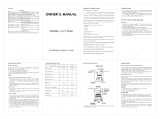Page is loading ...

Instruction Manual – Ramsond CUT series plasma cutters Rev 10-0993
© Copyright Ramsond Corporation. All rights protected. Unauthorized reproduction prohibited.
INSTRUCTION MANUAL
Digital Inverter Air Plasma Cutter
MODELS: CUT 50/70 DY Series
Serial No.:
Automatic Dual Voltage 110 / 220V
AMSOND
®

Instruction Manual – Ramsond CUT series plasma cutters Rev 10-0993
© Copyright Ramsond Corporation. All rights protected. Unauthorized reproduction prohibited.
PREFACE
Thank you and congratulations on choosing Ramsond. Now you can get the job done
and get it done right. We know you don’t have time to do it any other way. This Owner’s
Manual is designed to help you get the most out of your Ramsond plasma cutting and
welding products. Please take time to read the safety precautions. They will help you
protect yourself against potential hazards on the worksite. We’ve made installation and
operation quick and easy. With Ramsond you can count on years of reliable service with
proper maintenance. And if for some reason the unit needs repair, there’s a
Troubleshooting section that will help you figure out what the problem is. Warranty and
service information for your particular model are also provided. Ramsond manufactures
a full line of welders and welding related equipment. For information on other quality
Hobart products, contact your local Ramsond dealer or visit Ramsond’s website at
www.Ramsond.com
.

Instruction Manual – Ramsond CUT series plasma cutters Rev 10-0993
© Copyright Ramsond Corporation. All rights protected. Unauthorized reproduction prohibited.
TABLE OF CONTENTS
SECTION 1. - SAFETY PRECAUTIONS .................................................................................................... 1
1.1 SYMBOL USAGE .......................................................................................................................... 1
1.2 PLASMA ARC CUTTING HAZARDS ....................................................................................... 1-2
1.3 ADDITIONAL SYMBOLS FOR ISNTALLATIN, ETC. .................................................................. 3
1.4 CALIFORNIA PROPOSITION 65 WARNING ............................................................................... 3
1.5 PRINCIPAL SAFETY STANDARDS ............................................................................................ 4
1.6 EMF INFORMATION ..................................................................................................................... 4
SECTION 2. - BASIC PRINCIPALS AND TERMINOLOGY OF PLASMA CUTTING ................................ 5
SECTION 3. - GETTING STARTED ........................................................................................................... 6
3.1 WIRING ......................................................................................................................................... 6
3.2 FRONT PANEL ............................................................................................................................. 7
3.3 BACK PANNEL ............................................................................................................................. 8
3.4 AIR REGULATOR / FILTER ......................................................................................................... 9
3.5 GENERAL SET UP DIAGRAM ........................................................ Error! Bookmark not defined.
3.6 PLASMA TORCH ............................................................................. Error! Bookmark not defined.
3.7 GROUND CLAMP ....................................................................................................................... 12
3.8 DUTY CYCLE .............................................................................................................................. 13
SECTION 4. - USING THE PLASMA CUTTER .......................................................................................... 14
4.1 OPERATION ............................................................................................................................... 14
4.2 OPERATING ENVIRONMENT .................................................................................................... 15
4.3 MAINTENANCE .......................................................................................................................... 15
SECTION 5. - TROUBLE SHOOTING ........................................................................................................ 16
SECTION 6. - LIMITED WARRANTY ......................................................................................................... 17

Instruction Manual – Ramsond CUT series plasma cutters Rev 10-0993
© Copyright Ramsond Corporation. All rights protected. Unauthorized reproduction prohibited.
Page 1

Instruction Manual – Ramsond CUT series plasma cutters Rev 10-0993
© Copyright Ramsond Corporation. All rights protected. Unauthorized reproduction prohibited.
Page 2

Instruction Manual – Ramsond CUT series plasma cutters Rev 10-0993
© Copyright Ramsond Corporation. All rights protected. Unauthorized reproduction prohibited.
Page 3

Instruction Manual – Ramsond CUT series plasma cutters Rev 10-0993
© Copyright Ramsond Corporation. All rights protected. Unauthorized reproduction prohibited.
Page 4

Instruction Manual – Ramsond CUT series plasma cutters Rev 10-0993
© Copyright Ramsond Corporation. All rights protected. Unauthorized reproduction prohibited.
Page 5
SECTION 2. - BASIC PRINCIPALS AND TERMINOLOGY OF PLASMA CUTTING
A. Plasma Defined
Plasma cutters work by sending a pressurized
gas, such as air, through a small channel. In the
center of this channel, you’ll find a negatively
charged electrode. The electrode is at the center,
and the nozzle is just below it. The swirl ring
causes the plasma to turn rapidly as it passes.
When you apply power to the negative electrode
and you touch the tip of the nozzle to the metal,
the connection creates a circuit. A powerful spark
is generated between the electrode and the
metal. As the inert gas passes through the
channel, the spark heats the gas until it reaches
the fourth state of matter. This reaction creates a
stream of directed plasma, approximately 30,000
F or more and moving at 20,000 feet per second
that reduces metal to vapor and molten slag.
The plasma itself conducts electrical current. The
cycle of creating the arc is continuous as long as
power is supplied to the electrode and the plasma
stays in contact with the metal that is being cut.
The cutter nozzle has a second set of channels.
These channels release a constant flow of
shielding gas around the cutting area. The
pressure of this gas flow effectively controls the
radius of the plasma beam.
NOTE! This machine is designed to use only
compressed air as the “gas.”
B. Voltage Regulation
The Automatic Voltage Compensation
Circuit prevents voltage load from exceeding
maximum in accordance with the main technical
data sheet and shortening the life of the machine.
C. Thermal Protection
The thermal protection circuits will engage if unit
exceeds duty cycle. This will cause the machine
to stop working. The indicator will be lit on the
front of the machine. The fan will continue to run
until the unit cools down. When it reaches an
acceptable temperature, the unit will operate
again.
D. Duty Cycle
Duty cycle is the percentage of on time in a 10
minute period in which the machine can be
operated continually, in an environment of a
specified temperature.
Exceeding duty cycle ratings will cause the
thermal overload protection circuit to become
energized and shut down output until the unit
cools to normal operating temperature. Continual
exceeding of duty cycle ratings can cause
damage to the machine.

Instruction Manual – Ramsond CUT series plasma cutters Rev 10-0993
© Copyright Ramsond Corporation. All rights protected. Unauthorized reproduction prohibited.
Page 6
SECTION 3. – GETTING STARTED
3.1 - WIRING
Upon unpacking your Ramsond CUT series plasma cutter, you will notice that the unit is not equipped with
wall plug. This is done to accommodate either the 110V or 220V configuration. The CUT series is a dual
voltage machine. There is no switch for changing the power between 110 and 220 V, as the machine
automatically detects the voltage.
CAUTION
Due to the current draw (Amp), this unit should NOT be connected to the standard household 110V outlet.
A 30 Amp circuit is required for 110V operation and a 20 Amp circuit for 220V operation.
The main power cable of the unit consists of 3 wires as follows:
Brown or Red = Line
Blue or Black = Neutral
Two-Tone Green/Yellow = Ground
CAUTION
Incorrect wiring may lead to risk of injury and severe damage to the unit. It shall also
render the limited warranty void!
IMPROPER WIRING OF THE UNIT WILL LEAD TO SUBSTANTIAL DAMAGE TO THE UNIT
AND WILL RENDER THE WARRANTY VOID.

Instruction Manual – Ramsond CUT series plasma cutters Rev 10-0993
© Copyright Ramsond Corporation. All rights protected. Unauthorized reproduction prohibited.
Page 7
3.2 - FRONT PANEL
ON / OFF SWITCH
Turns the unit on and off. Digital display may stay lit for up to 1
minute after unit is turned off. This is normal.
DIGITAL AMPERAGE DISPLAY
Displays the Current (Amp). The unit is equipped with a display
calibration screw above the display. If the display is out of range,
adjustments can be made using this screw. For calibrating the
display, turn the Amperage (A) knob to maximum position and
then calibrate the display to the maximum current (e.g. 50A for
CUT50)
AIR CONNECTION
The air hose of the plasma torch attaches to this connection.
Before connecting, ensure connection and threads are clean and
free from debris.
TORCH SWITCH
The electrical connection of the plasma torch connects to this
two-prong connection. Before connecting ensure connection
and threads are clean and free from debris.
GROUND CLAMP CONNECTION
Before connecting ensure connection and threads are clean and
free from debris
CALIBRATION SCREW
Adjusts digital amp display output. To calibrate display turn amp
knob to maximum amperage (e.g. 50 amp for CUT50) and adjust
display to read 50 amps.

Instruction Manual – Ramsond CUT series plasma cutters Rev 10-0993
© Copyright Ramsond Corporation. All rights protected. Unauthorized reproduction prohibited.
Page 8
3.3 - BACK PANEL
AIR REGULATOR – Apply supplied thread tape
on all fitting, double check for any leaks
AIR LINE TO GAUGE – Ensure that airline is
firmly installed into quick disconnect fitting
PRESSURE REGULATOR – Adjust pressure to
desired levels.
NOTE THE ARROW DIRECTION ON THE
REGULATOR TO ENSURE PROPER
INSTALLATION. (See Following Page)
AIR LINE IN – Ensure filter screen is free from
debris. DO NOT OVER TIGHTEN HOSE
CLAMPS
GROUND – Optional ground connection.
Suggested ground for product safety.
*BEFORE EACH USE INSPECT POWER
CABLE TO ENSURE THERE ARE NO
BREAKS, CUTS, OR DEFECTS. IF CABLE IS
FOUND TO BE DEFECTIVE DO NOT USE.
REPAIR OR CONTACT TECHNICAL SUPPORT

Instruction Manual – Ramsond CUT series plasma cutters Rev 10-0993
© Copyright Ramsond Corporation. All rights protected. Unauthorized reproduction prohibited.
Page 9
3.4 - AIR REGULATOR / FILTER
Air regulator/filter adjusts the air pressure to the plasma torch. It also acts as a filter and removes moisture
from compressed air. The air regulator attaches to the rear of the unit. From the compressor the air is
connected to the regulator. From the regulator a tube will connect to the GAS IN nozzle in the rear of the
unit which supplies the air to the plasma torch. The L shaped QUICK-RELEASE Nozzle also connects to
the middle position of the air regulator. The orange tube connects to this QUICK RELEASE ‘L’ NOZZLE.
The orange tube is connected to the pressure gauge located in the front panel. The adjustment knob on
top of the regulator adjusts the air pressure. Lift and turn this knob to adjust the air pressure.
Moisture from the compressed air is filtered and collected in the glass bowl and can be drained by pulling
the WATER DRAIN RELEASE.
CAUTION
TURN THE UNIT OFF BEFORE DRAINING THE WATER AS THE DRAINED WATER MAY GET SUCKED
INSIDE THE UNIT BY THE TURNING FAN.
IMPORTANT
WHEN INSTALLING REGULATOR FITTINGS FOLLOW THE ARROW ON THE REGULATOR FOR AIR
FLOW DIRECTION. FAILURE TO INSTALL FITTINGS IN PROPER DIRECTION WILL SUBSTANTIALLY
AFFECT PLASMA CUTTER PERFORMANCE.

Instruction Manual – Ramsond CUT series plasma cutters Rev 10-0993
© Copyright Ramsond Corporation. All rights protected. Unauthorized reproduction prohibited.
Page 10
3.5 - GENERAL SET UP DIAGRAM

Instruction Manual – Ramsond CUT series plasma cutters Rev 10-0993
© Copyright Ramsond Corporation. All rights protected. Unauthorized reproduction prohibited.
Page 11
3.6 - PLASMA TORCH
TORCH BODY / HANDLE Always inspect unit before use. If any defects are present do
not use. Call technical support.
CONSUMABLES Includes, cup, tip, swirl ring, and reversible electrode. Each unit
comes with 5 cups, 5 swirl rings, 10 tips, 10 reversible
electrodes, and 2 O-rings.
WARNING
Before replacing the consumables of the torch make sure the machine is
turned off and disconnected from the power source.

Instruction Manual – Ramsond CUT series plasma cutters Rev 10-0993
© Copyright Ramsond Corporation. All rights protected. Unauthorized reproduction prohibited.
Page 12
3.7 - GROUND CLAMP
GROUND CLAMP Ensure ground clamp is firmly installed on work-piece. Install clamp on a
work-piece that is NOT getting cut off. Make sure work-piece is clean
and free from debris, rust, and dirt.

Instruction Manual – Ramsond CUT series plasma cutters Rev 10-0993
© Copyright Ramsond Corporation. All rights protected. Unauthorized reproduction prohibited.
Page 13
3.8 - DUTY CYCLE
The unit is installed with internal duty cycle overload protection. In the event that the unit is overloaded or
overheats, let unit cool off. Continuous overloading or overheating can cause unit failure or damage. At full power,
cut for 6 minutes and allow the unit to cool for 4 minutes.

Instruction Manual – Ramsond CUT series plasma cutters Rev 10-0993
© Copyright Ramsond Corporation. All rights protected. Unauthorized reproduction prohibited.
Page 14
SECTION 4. – USING THE PLASMA CUTTER
4.1 - OPERATION
IMPORTANT
BEFORE TURNING YOUR UNIT ON OR OFF MAKE SURE THE AMP REGULATION IS SET
TO THE MINIMUM SETTING. FAILURE TO DO SO MAY LEAD TO DAMAGE TO THE UNIT.
A. TO BEGIN
Turn the Power Switch to the ON position.
Once unit is powered on, allow unit to sit for 1
min before making first cut.
Position yourself to where you can read the air
pressure. Press the torch switch (air will
exhaust from the torch, adjust the air regulator
to read approximately 20 – 60 PSI) release the
switch.
Secure ground clamp to work piece. Connect
clamp to main part of work piece. Not the part
being removed.
B. CUTTING
1) DRAG CUTTING
Position torch tip slightly above the work
piece, press torch switch and lower torch tip
toward work piece until contract is made and
cutting arc is established. After cutting arc is
established, move the torch in the desired
direction keeping the torch tip slightly angled.
Maintain contact with the work piece.
Move the torch just fast enough to maintain
spark concentration under the work piece. If
sparks radiate above the work piece, you are
moving too fast.
2) STAND-OFF CUTTING
In some cases it may be beneficial to cut with
the torch tip raised above the work piece.
Raise the torch tip between 1/16” and 1/8
””
of
an inch above the work piece.
You can use the stand-off method during a
penetration or gouging method of cutting.
Additionally, you can use stand-off cutting
while cutting sheet metal to reduce the
chance of splatter-back tip damage.
3) PIERCING
For piercing, position the tip approximately
1/8” above the work piece. Angle the torch
slightly to direct the sparks away from the
torch tip and operator.
Initiate the arc and lower the tip of the torch
until the main cutting arc transfers.
Start the pierce off the cutting line on the
scrap piece or template and then continue
the cut onto the cutting line.
Hold the torch perpendicular to the work
piece after the pierce is complete and
continue cutting as desired.
Clean spatter and scale from the shield cup
and the tip as soon as possible.

Instruction Manual – Ramsond CUT series plasma cutters Rev 10-0993
© Copyright Ramsond Corporation. All rights protected. Unauthorized reproduction prohibited.
Page 15
4.2 OPERATING ENVIRONMENT
1. The Ramsond CUT can perform in environments where conditions are particularly harsh
and with outside temperature between -10 and +40 degree centigrade with a maximum
humidity level of 80%.
2. DO NOT USE THE MACHINE IN WET / RAINING CONDITIONS. KEEP MACHINE
DRY AND AVOID ENTRY OF WATER INTO MACHINE.
3. TURN MACHINE OFF WHEN DRAINING THE MOISTURE FROM AIR REGULATOR
FILTER.
4. DO NOT USE THE MACHINE IN CONDITIONS PRESENTING HIGH
CONCENTRATIONS OF DUST OR CORROSIVE GAS.
4.3 MAINTENANCE
WHENEVER SERVICE OR INSPECTION OF MACHINE IS CONDUCTED, DISCONNECT UNIT
FROM POWER SOURCE AND LET UNIT COOL DOWN.
AFTER EACH USE
CLEAN AND INSPECT TORCH CUP, TIP, SWIRL RING, AND REVERSIBLE
ELECTRODE. MAKE SURE UNIT IS DISCONNECTED FROM THE POWER
SOURCE. MAKE SURE UNIT IS OFF. AND HAS AMPLE TIME TO COOL DOWN.
REPLACE CONSUMABLES WHEN NEEDED
INSPECT AIR REGULATOR AND PRESSURE GAUGE
EVERY 3 MONTHS OF USE
SERVICE AIR REGULATOR / FILTER
INSPECT LABELS AND ENSURE THEY ARE READABLE
INSPECT AIR HOSES AND CABLES FOR CRACKS OR BREAKS
INSPECT TORCH HANDLE AND CONSUMABLES
REPLACE ANY WORN OR BROKEN PARTS
EVERY 6 MONTHS OF USE
SERVICE AIR REGULATOR
SERVICE AIR REGULATOR
INSPECT LABELS AND ENSURE THEY ARE READABLE
INSPECT AIR HOSES AND CABLES FOR CRACKS OR BREAKS
INSPECT TORCH HANDLE AND CONSUMABLES
VACUUM OUT AIR VENTS AND FAN
EXTENDED USE WILL REQUIRE MORE ROUTINE MAINTENANCE

Instruction Manual – Ramsond CUT series plasma cutters Rev 10-0993
© Copyright Ramsond Corporation. All rights protected. Unauthorized reproduction prohibited.
Page 16
SECTION 5. TROUBLESHOOTING
Trouble Question Remedy
No cutting output; Unit does not
light up
Is the unit ON?
Turn unit ON
Inspect power plug and wiring
No cutting output; Unit lights up
Is the ground clamp on?
Inspect tool connectors
Ensure proper ground
Is over current light on?
(O.C.)
Let unit cool off
Internal component problem. See
professional assistance
Inadequate Arc / Cutting
Is the air supply
adequate?
Check air supply, ensure at least 20
psi
Is the ground clamp on?
Ensure proper ground and clean
ground surface.
Have you inspected the
consumables?
Reduce cutting speed
Bring torch closer to work piece
Ensure air passage way is free
from debris
Replace consumables
Cutting Arc Fluttering, pulsating
Are you drawing enough
Current (A)?
Ensure that for 110V operation, you
are connected to a minimum of 30
Amp Circuit and for 220V, a minimum
of 20 Amp Circuit.
Is the airway clean?
Possible debris in the path of air to
the plasma torch may cause this
problem.
Remove Consumables from Torch.
Press the torch button to activate
air flow.
If there is debris present in the line,
this should remove the debris from
the torch air pathway.
Torch Tip, Electrode burning
out too quickly
Do you have adequate
air pressure?
Inadequate air pressure leads to
excessive damage to consumables.
Increase air pressure.

Instruction Manual – Ramsond CUT series plasma cutters Rev 10-0993
© Copyright Ramsond Corporation. All rights protected. Unauthorized reproduction prohibited.
Page 17
SECTION 6. LIMITED WARRANTY
Ramsond Corporation warrants all new welding and plasma cutting equipment to the original end user, when
installed within the United States, against defective material or workmanship for a period of 1 year from the date of
original purchase, subject to the limitations contained herein. In the event of product failure or malfunction, return this
product in person or by courier to:
Ramsond Corporation
WPC Service Department
4051 Haggerty Road
West Bloomfield, Michigan 48323
Tel: (248) 363-8302
Fax: (248) 363-7834
We do not accept freight-collect items. The purchaser is responsible for shipping costs to us, as well as the return of
serviced merchandise.
You MUST include the following to receive warranty service:
1. Proof of purchase document(s)
2. Detailed Description of the fault or problem
3. $35 Handling fee (check or money order)
4. Return shipping Label (prepaid) for returning the repaired / replaced product to the customer
The faulty/defective product component will then be repaired or replaced (at our option). The repaired / replaced
component shall then be returned to the purchaser. The purchaser shall be responsible for all shipping and handling
costs of sending the faulty / defective product to us, as well as all shipping and handling costs of returning the
repaired / replaced unit to the customer. Any import / export costs, such as brokerage fees, taxes, customs, or duties
are the responsibility of the customer. Certain items which are subject to normal wear and tear are specifically
excluded from this warranty (e.g. consumables). Please allow up to 30 days from date that we receive the unit for
repair / replacement. In the event that we are not able to repair the product we will replace the product with the same
or a similar one. In the event that the model is not available, we will replace the machine with an existing model with
same or better characteristics and quality. We shall not be responsible for faulty installation, operation or
maintenance of the product and as such we recommend installation, assembly, repair and maintenance only by
certified and qualified professionals. We reserve the right to require proof of same before honoring any parts
warranty replacement / repair. Damage resulting from failure to use the product in a manner consistent with our
recommendations shall render the limited warranty void. This limited warranty specifically excludes any
consequential and / or incidental damages. This warranty does not apply to damage resulting from fire, water,
burglary, accident, abuse, misuse, acts of God, attempted repairs or improper installation by unauthorized persons.
Failure to follow use, care, or maintenance instructions in your Instruction Manual may void this warranty. Although
we may provide technical assistance via telephone or email to the customer, it is virtually impossible to troubleshoot
all matters via telephone or remote assistance. As such, the offering by us of any technical assistance is made
without any warranty or guarantee and provided on “as is” basis. It is the responsibility of each purchaser to
determine whether any particular product is compliant with and permissible for use pursuant to the applicable rules,
codes, and/or regulations, if any, and suitable for particular use and operation. We make no representations or
warranties whatsoever concerning the suitability of any merchandise for a particular use or purpose. The details,
specification and information provided herein are the full and complete information and data available with respect to
each product. Do not assume the existence of any fact, data or information that is not expressly stated herein. We
only warrant the information contained herein. If you purchase under certain assumptions which are not expressly
stated herein, you purchase at your own risk and without recourse to us. We reserve the right to make slight
modifications necessary to the merchandise for product improvement. We may carry this product in colors other than
the colors displayed herein. As such, we will ship according to color availability. THIS WARRANTY EXCLUDES ALL
ORAL, STATUTORY, EXPRESS OR IMPLIED WARRANTIES WHICH MAY BE APPLICABLE TO HOBART,
INCLUDING, BUT NOT LIMITED TO, ANY IMPLIED WARRANTY OF MERCHANTABILITY AND FITNESS FOR
PARTICULAR PURPOSE. Ramsond shall have no obligation or liability of any kind or character, including any
obligation or liability for consequential or special damages arising out of, or with respect to, the product, its sale,
operation, use or repair. Hobart neither assumes nor authorizes anyone else to assume for it any obligation or
liability in connection with the product, its sale, operation, or use, other than as stated herein.
/