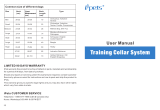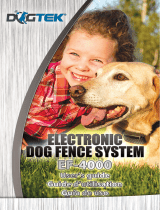Innotek Rechargeable in-ground pet fencing Owner's manual
- Category
- Pet care
- Type
- Owner's manual
This manual is also suitable for

Smart Dog
®
In-ground Pet Fencing
System
SD-2100, SD-2200
Operation Guide
Thank you for purchasing the Smart Dog In-ground Pet
Fencing System.
This electronic dog containment system is among the
safest, most humane and effective training products you
can buy. Once your dog is properly trained, he will enjoy
hours of freedom within his new boundaries, and you will
enjoy the comfort of knowing that he has learned to stay
safely in your yard.
Please take a few minutes to read the instruction manual
prior to your first use and retain the manual for future refer-
ence. This instruction manual contains important program-
ming and set-up information to help your training proceed
as successfully as possible. For best results, follow these
important rules:
IMPORTANT SAFEGUARDS
1. Obey all warnings contained in this manual.
2. The electronic dog collar is intended only for use on dogs.
Never attempt to use this product for any purpose not specifi-
cally described in this manual.
3. If you have any reason to believe that your dog may pose a
danger to others, or that it may harm itself if it is not kept from
crossing the boundary wire, you should not rely solely on this
product to contain your dog.
4. Do not leave the collar on your dog for more than 12 hours
per day.
5. Never perform set-up procedures when the collar is on your
dog.
6. Never call or pull your dog into the containment field.
7. Keep all system components out of the reach of children.
8. The containment system will not contain your dog unless:
A. You train your pet as prescribed in the training plan
(Section 7, pg. 15).
B. The transmitter is on, connected to the boundary loop wire,
and producing a signal along the boundary wire.
C. The collar receiver is worn properly by your dog.
D. The collar receiver is adjusted so that the probes are
touching your dog's skin.
E. There is an adequate charge on the collar receiver battery.
Do not use if you suspect the charge is low.
F. The 24-volt adapter is plugged into the transmitter and is
connected to a 110-volt household outlet.
9. The following precautions should always be taken:
A. Never service or install a system or any equipment during
a thunder or electrical storm.
B. Never install the transmitter where it could be exposed to
the elements, doing so will void the manufacturer's warranty.
C. Monitor the transmitter periodically to ensure that the unit
is operating properly and is producing a signal along the
boundary wire.
D. Always remove your dog's collar receiver before making
any adjustments to your containment system.
E. Use the lowest stimulation necessary to get the desired
behavior.
F. Allow your dog to get used to the collar before you begin
training. You want your dog to accept the collar as part of a
routine, not to associate the collar with the stimulation.
10. To prevent the elimination of an adequate safe zone in your
yard, any adjustments to the field width must be tested prior to
using the system with your dog. Once the field width has been
set and tested, turning the knob in a clockwise direction will
increase the stimulation zone and may eliminate the safe zone,
thus causing stimulation to be present throughout your entire
yard.
11. Read all instructions before using this product. If you have
any questions or concerns after reading this information, contact
Innotek.
IMPORTANT
Realize that because individual dogs have unique tempera-
ments, there is no way of knowing how your dog will react to its
introduction to this product. For the safety of your dog, initial
training should take place using a six foot or retractable leash to
keep you in control of the situation. Also realize that an aggres-
sive animal could turn against the handler upon receiving the
stimulation. Therefore, if you feel your dog has an aggressive
temperament and/or he has a history of aggressive behavior,
you should consult a certified animal behaviorist before using
this product.
1.
IMPORTANT NOTICE: This equipment has been tested and found to comply with
the limits for a Class B digital device, pursuant to Part 15 of the FCC Rules. These
limits are designed to provide reasonable protection against harmful interference
in a residential installation. This equipment generates, uses and can radiate radio
frequency energy and, if not installed and used in accordance with the instructions,
may cause harmful interference to radio communications. However, there is no
guarantee that interference will not occur in a particular installation. If this equip-
ment does cause harmful interference to radio or television reception, which can
be determined by turning the equipment off and on, the user is encouraged to try
to correct the interference by one or more of the following measures:
• Reorient or relocate the receiving antenna.
• Increase the separation between the equipment and receiver.
• Connect the equipment into an outlet on a circuit different from that to which the
receiver is connected.
• Consult the dealer or an experienced radio/TV technician for help.
Caution: Changes or modifications to any component, not expressly approved by
Innotek, Inc., could void the user's authority to operate this equipment.
The term "IC:" before the radio certification number only signifies that Industry of
Canada technical specifications were met.
Innotek, Inc. (800)-826-5527 www.innotek.net

Innotek, Inc. (800)-826-5527 www.innotek.net
INTRODUCTION
Your new electronic containment system has a wall-
mount transmitter, a collar receiver, and boundary wire.
The wall-mount transmitter generates an electronic sig-
nal that is transmitted onto the boundary wire and is
received by the collar receiver when your dog
approaches the boundary wire. When the collar receiv-
er senses your dog is approaching the containment
boundary, the receiver will sound a warning tone fol-
lowed by a harmless, but effective electronic stimula-
tion. When trained properly, your dog will quickly learn
where his boundaries are. The system is designed to
contain dogs within a perimeter of up to 4175 feet
(enough for a square containment area of 25 acres).
This package contains insulated wire for enclosing a
yard approximately one-half acre in size. Additional
boundary kits can be purchased from Innotek by calling
1-800-826-5527. The system is also capable of con-
taining multiple dogs simultaneously. Although the sys-
tem is sold with one collar receiver, additional collar
receivers can be purchased from Innotek by calling 1-
800-826-5527.
This manual includes a Quick Start Guide for people
who are already familiar with electronic containment
systems. Additionally, a detailed description of the
transmitter, receiver installation procedure, training
guide, and a troubleshooting guide is included.
COMPONENTS
A. One waterproof collar receiver with reflective nylon
strap and quick-release buckle
B. One wall-mount transmitter with installation hard-
ware
C. One 24-volt, 400 milliamp AC adapter to power the
containment system
D. One lightning/power surge protector (SD-2200
model only)
E. One test lamp for testing the collar receiver
F. Fifty boundary flags
G. 20 ga. boundary wire (500 feet)
H. 20 ga. pre-twisted containment wires (100 feet) (SD-
2200 model only)
I. Interchangeable collar receiver probes for longhaired
and shorthaired dogs (one set each)
J. Black plastic training probes for use in the first train-
ing lesson
K. Four waterproof splices (wire nut and waterproof
capsule)
L. One probe wrench
M. Instructional training video
QUICK START GUIDE
READ THE IMPORTANT SAFEGUARDS SECTION
OF THIS MANUAL AND ALL CAUTIONS AND WARN-
INGS PRIOR TO INSTALLING AND USING THIS SYS-
TEM. IT IS RECOMMENDED YOU READ THE
ENTIRE MANUAL PRIOR TO INSTALLATION OR
USE OF THIS SYSTEM.
This Quick Start Guide is provided for people who are
already familiar with electronic containment systems. It
also serves as a quick visual index to the detailed
installation procedure included in this guide. If you find
you need more detail while using this Quick Start
Guide, simply refer to the procedure section referenced
for detailed instructions.
1. Layout your containment boundary (See Section
4.A, pg 7 for details)
Sketch your yard on a piece of graph paper and decide
where you would like to contain your dog. Section 4.A.
shows some sample layouts and provides some helpful
design tips. Before you decide where to bury your con-
tainment wire have your utility companies mark utility
lines.
2. Install the Wall-Mount Transmitter (See Section
4.B, pg 8 for details)
Select a dry, indoor location for the wall-mount trans-
mitter that is within five feet of a standard, grounded
110-volt household outlet. Attach the transmitter mount-
ing plate to the wall using the supplied hardware.
Remember to mount your transmitter in a location
A.
B.
H.
G.
M.
D.
F.
L.
E.
I.
C.
K.
2.
J.
QUICKSTART

Innotek, Inc. (800)-826-5527 www.innotek.net
where you will be able to hear any alarms. Making sure
the POWER switch on the transmitter is in the OFF
position, place 8 AA alkaline backup batteries (optional,
but recommended) in the battery compartment on the
back of the transmitter. Snap the transmitter onto the
mounting plate.
3. Set Up the Collar Receiver (See Section 4.C, pg 9
for details)
In preparation for setting up your boundary wire, the
rechargeable collar receiver must be given a full
charge. Set the transmitter POWER switch to OFF, set
the FIELD SIZE switch to SM, turn the FIELD WIDTH
knob to MIN. Cut a short piece of the boundary wire
(about 6 inches) and strip about 3/8 inch of insulation
from both ends. Insert the wire ends into the LOOP ter-
minals on the transmitter. Plug the AC adapter into the
power jack on the transmitter and plug the adapter into
a nearby 110-volt household outlet. Set the transmitter
POWER switch to the ON position to charge the collar.
Position the collar receiver in the charging cradle locat-
ed on the top of the wall transmitter. Orient the light on
the collar receiver toward the end of the charging cra-
dle marked with an arrow. The transmitter light will flash
green approximately every two seconds while charging.
A full charge requires 14 hours. When charging is com-
plete, the light on the transmitter will appear solid
green. If the green light is not blinking, make sure the
receiver is oriented properly in the charging cradle. Be
sure the transmitter is turned on and check all connec-
tions. After the receiver has been fully charged, set the
POWER switch to the OFF position, remove the short
piece of boundary wire, and unplug the AC adapter
from the wall outlet.
NOTE: The transmitter will not recharge the collar
receiver if a piece of boundary wire is not installed.
4. Plan the Boundary Wire Placement (See Section
4.D, pg 9 for details)
For the system to work properly, the wire must make
one continuous loop. When placing the wire, keep in
mind that you will want at least an 8- to 12-foot con-
tainment field (8 to 12 feet on each side of the wire).
5. Place the Wire (See Section 4.E, pg 10 for details)
Place your boundary wire on top of the ground follow-
ing the tips listed in Section 4.D. Use twisted wire to
connect the transmitter to the boundary wire. Use the
supplied waterproof splices to make proper connec-
tions as described in Section 4.F.2.
DO NOT BURY THE WIRE UNTIL YOU HAVE TEST-
ED THE SYSTEM AND ARE SURE IT IS WORKING
PROPERLY. TAKE CARE NOT TO NICK OR
SCRAPE THE WIRE INSULATION DURING INSTAL-
LATION. AN INTERMITTENT SIGNAL OR NO SIG-
NAL MAY OCCUR.
6. Make the Final Connections (See Section 4.F, pg
10 for details)
Determine where the boundary wire will enter the build-
ing and drill a 1/4 inch hole through the wall, making
sure there are no wires, cables or pipes in the area you
are drilling. Make sure the POWER switch on the trans-
mitter is in the OFF position.
If installing the SD-2200 system, plug the Lightning
Protector into a nearby standard, grounded 110-volt
household outlet. Use the supplied twisted pair wire to
connect your boundary wire to the LOOP terminals on
the Lightning Protector and to connect the TRANSMIT-
TER terminals on the Lightning Protector to the LOOP
terminals on the transmitter. Plug the AC adapter into
the Lightning Protector and plug the other end of the AC
adapter into the PWR jack on the transmitter.
If installing the SD-2100 system, twist wire as described
in Section 4.D.3. to connect your boundary wire to the
LOOP terminals on the transmitter. Plug the AC
adapter into a nearby standard 110-volt household out-
let and plug the other end of the AC adapter into the
PWR jack on the transmitter.
Set the FIELD SIZE switch to SM if you are using less
than 1000 feet of boundary wire or to LG if the bound-
ary wire is longer than 1000 feet. Verify that your dog is
3.
Twisted pair to transmitter;
cancels containment field
Boundary wire
Containment
field (invisible);
8 - 12’ width;
follows loop of
wire along
entire length
QUICKSTART

Innotek, Inc. (800)-826-5527 www.innotek.net
not wearing the collar and no one is touching the collar
receiver probes, set the FIELD WIDTH knob to MIN and
slide the transmitter POWER switch into the ON posi-
tion. A green indicator light should illuminate on the
transmitter indicating a properly connected boundary
loop. If the green indicator light does not illuminate,
refer to the Section 8, pg 17 to troubleshoot the instal-
lation.
7. Test the system (See Section 4.H, pg 12 for details)
Make sure no one is touching the collar receiver
probes. Set the transmitter's FIELD WIDTH adjustment
knob to the 9 o'clock position and set the transmitter
POWER switch to the ON position. Attach the test light
to the probes and slowly walk the collar receiver toward
the center of a 50 foot straight section of the boundary
wire with the collar receiver held at the height of your
dog's neck with the probes pointed upward. Listen for
the warning sound and watch for the test light to illumi-
nate. The containment field should extend at least 8 to
12 feet on each side of the wire. To increase the field
width, rotate the FIELD WIDTH adjustment knob clock-
wise and recheck the distance the signal is broadcast-
ing from the wire. To decrease rotate Field Width count-
er clockwise; recheck. Repeat this procedure until you
are satisfied with the width of the stimulation field
throughout the installation.
8. Bury the Boundary Wire and Place Flags (See
Section 4.I, pg 13 for details)
Set the Power switch to OFF and disconnect the AC
adapter. Bury the wire about 3 to 4 inches deep where
the wire first enters the ground near the transmitter and
continue around the path of the loop wire at a depth of
at least 1 inch (you may wish to rent a slit trencher for
this purpose). Be careful you don't nick the wire insu-
lation as you place the wire in the ground. Leave some
slack in the wire to compensate for expansion and con-
traction due to temperature changes. Repeat the test
from Step 7 until you are satisfied with the field width
setting. As you approach the boundary wire, place a
flag at the point where the receiver first detects the
warning sound. Continue placing the flags at 6 to 8 foot
intervals around the entire containment area using this
technique. Don't forget to caulk and seal the interior
and exterior holes you made for the wire to prevent
damage from moisture. You are now ready to proceed
with Sections 5 through 7 for detailed instructions on
using the system and training your dog.
SECTION 1. THE WALL-MOUNT
TRANSMITTER
The wall-mount transmitter is your system's control
center and works with the collar receiver and boundary
wire to keep your dog safely contained within an area
you select. The front cover of the wall transmitter lifts
up to reveal switches that will customize your contain-
ment system (see pg. 5 for diagram).
1. Field Width Adjustment - The FIELD WIDTH knob con-
trols the distance from the wire that your dog will receive the
warning sound and stimulation. With the supplied test light on
the collar receiver, always test this function at multiple loca-
tions in your containment area before putting the collar on
your dog.
2. Field Size - The FIELD SIZE switch allows you to select
the appropriate setting based on the size of your installation.
The SM setting is for properties using 1000 feet of wire or
less. The LG setting is for all installations using over 1000
feet of wire.
3. Stimulation Level Switch (STIM LEVEL) - Positioning the
STIM LEVEL switch to LOW, MED, or HI selects the stimula-
tion level your dog receives as he enters the containment
field. The LOW setting administers a 2-second warning
sound, followed by a low level of stimulation if your dog does
not return to a safe area. The MED setting administers a 2-
second warning sound, followed by a medium level of stimu-
lation if your dog does not return to a safe area. The HI set-
ting delivers an immediate high level of stimulation without
any warning sound prior to the stimulation.
4. Loop Wire Terminals - The containment wires connect to
the wall transmitter through the bottom of the case and slide
into the terminal blocks marked LOOP.
5. Charge Reminder for Collar Receiver - The REMINDER
switch allows you to select a reminder interval of 60 (Labeled
A) or 30 (Labeled B) days or turn the function OFF. The timer
starts when the collar receiver is removed from the charger.
This switch should be set at a time interval that will remind
you to check the collar receiver and verify that it has an ade-
quate charge to contain your dog. You should check the col-
lar receiver for a low battery indication before you put it on
your dog.
6. Power Connection (PWR) - The power for the contain-
ment system is provided by a supplied 24-volt, 400-milliAmp
AC adapter inserted into the power jack.
7. Battery Backup Monitor - If power to the system is inter-
rupted, backup power is provided by installing eight AA
Alkaline batteries (not included) in the holder on the backside
of the transmitter housing. Only use Alkaline batteries. The
4.
QUICKSTART

Innotek, Inc. (800)-826-5527 www.innotek.net
Battery Backup Monitor will sound to indicate the AA batteries
need to be changed. This alarm can be turned ON or OFF by
the switch inside the transmitter. For the safety of your dog,
this feature should be turned on and the batteries kept in
working order at all times.
8. Power - The containment system can be turned on or off
by sliding the POWER switch to the ON or OFF position.
9. Alarm Volume - The volume of the alarm indicator can be
adjusted using the ALARM VOLUME knob.
10. Indicator Light and Alarm - The light located on the front
face of the transmitter will indicate the following conditions:
Notes:
1. Alarm tone twice per second.
2. Three one second reminder tones every minute. Reset by
placing the receiver on the charge cradle for more than 5 min-
utes. May be turned off by placing charge REMINDER switch
in the OFF position.
3. Alarm tone once per second when BACKUP BATTERY
monitor switch is set to ON. May be turned OFF by placing
switch in OFF position.
4. Alarm tone once every 5 seconds.
A chart of the indicator light and alarm conditions has been
placed inside the transmitter cover for your convenience.
SECTION 2. THE COLLAR RECEIVER
The collar receiver is waterproof, rechargeable, and
can be mounted on any non-metal strap. The probes
are available in long and short lengths to be used on
longhaired and shorthaired dogs, respectively.
Note: The collar receiver is always on and ready to
respond to the containment field when the battery is
properly charged.
1. Field Width
Adjustment Control
2. Field Size Switch
3. Stimulation
Level Switch
4. Loop Wire Terminals
5. Receiver Collar
Charge Reminder
6. Power Connection
7. Battery Backup
Monitor
8. Power ON/OFF
Switch
9. Alarm Volume
Control
5.
TRANSMITTER STATUS INDICATIONS
STATUS LIGHT ALARM CONDITION
TONE
SOLID GREEN NO POWER ON / SYSTEM OK
FLASHING GREEN NO RECEIVER CHARGING
FLASHING RED YES
1
BOUNDARY WIRE BROKEN
OR DISCONNECTED
FLASHING RED AND GREEN YES
2
RECEIVER RECHARGE
REMINDER
FLASHING YELLOW YES
3
BACKUP BATTERIES LOW
NONE YES
4
AC POWER DISCONNECTED
OPERATING ON BATTERY
NONE NO TRANSMITTER IS OFF OR
POWER IS DISCONNECTED
10. Indicator Light
Wall Transmitter–User Controls
QUICKSTART

Innotek, Inc. (800)-826-5527 www.innotek.net
A. Special Features to Increase the Effectiveness of
the System
1. The Warning Tone - With the STIM LEVEL switch
set to LOW or MED your dog will hear a two second
warning tone when he reaches the edge of the contain-
ment field in the yard. If your dog does not return to the
safe part of the yard, he will receive a continuous stim-
ulation (at the Low or Medium stimulation level switch
setting) until he re-enters the safe part of the yard.
Note: If the STIM LEVEL switch is set on HIGH, there
will be no warning tone prior to the stimulation.
2. Run-Through Prevention - Special features are
incorporated in your system so your dog cannot "run-
through" the containment field without activating a
strong stimulation. The receiver automatically increas-
es the stimulation when your dog continues more than
1/3 of the way through the containment field, regardless
of the transmitter stimulation level setting. For exam-
ple, if the signal is detected 12 feet from the wire and
your dog enters the containment field, this feature is
activated when he is approximately eight feet from the
wire. At this point, your dog automatically receives the
highest level of stimulation.
3. Over-Stimulation Prevention - In the unlikely event
that your dog becomes "trapped" in the containment
field, this feature limits stimulation duration to 10 sec-
onds. The system shuts off for 10 seconds before
resuming stimulation for another 10 seconds. This pat-
tern will repeat for a maximum of three cycles, a dura-
tion of 60-seconds.
The light on the collar receiver will pulsate red when
stimulation is delivered, appear solid green when stim-
ulation is locked out, and flash yellow if the 60-second
period has expired and the dog remains in the contain-
ment field.
B. Receiver Indicator Lights
The receiver includes an indicator light and a tone gen-
erator that allow the user to distinguish the various
operational conditions of the receiver. These conditions
are summarized in the following table:
SECTION 3. EXTERNAL LIGHTNING
PROTECTOR SD-2200 MODEL ONLY
The SD-2200 system includes an external lightning pro-
tection unit, which helps protect the transmitter from
electrical power surges and lightning strikes near your
boundary wire. A nearby lightning strike can induce
damaging high voltage on the boundary wire and elec-
trical power lines, which can damage an unprotected
containment transmitter. The lightning protector pro-
tects your system in two ways. Lower level voltage
spikes from nearby lightning strikes and power line
surges are suppressed to a level that will not damage
your transmitter. Severe lightning strikes may result in
damage to the Lightning Protector, which is designed to
be a sacrificial link in the system. Your transmitter will
remain unharmed and your Lightning Protector can be
replaced under the terms of the Lightning Protector life-
time warranty (see Limited Warranty Section pg. 25).
System components which are not properly protected
by the supplied Lightning Protector will not be covered
for lightning damage under the warranty (see Limited
Warranty Section pg 25). Your Lightning Protector has
a green power light that indicates the unit is receiving
household power.
For enhanced lightning protection with the SD-2100
system, the lightning protector may be purchased sep-
arately by contacting Innotek at 1-800-826-5527.
Note that this Lightning Protector is specifically designed for electronic
dog containment systems and will not protect other kinds of equipment
against lightning damage or AC surges.
INDICATOR LIGHT
GREEN FLASHING
(ONCE EVERY 2 SEC.)
GREEN PULSATING
RED PULSATING
RED FLASHING
(ONCE EVERY 2 SECONDS)
SOLID GREEN
YELLOW FLASHING (ONCE
EVERY 2 SECONDS)
NONE
CONDITION
COLLAR IS READY TO RESPOND
TO THE CONTAINMENT FIELD
WARNING TONE IS OCCURRING
ENTRY LEVEL STIMULATION IS
BEING DELIVERED
RUN-THROUGH STIMULATION IS
BEING DELIVERED
RECEIVER BATTERY IS LOW
STIMULATION IS LOCKED OUT
(OVERSTIMULATION
PREVENTION IN EFFECT)
OVER-STIMULATION
PREVENTION HAS EXCEEDED
THREE CYCLES (STIMULATION
IS LOCKED OUT UNTIL YOUR DOG
RETURNS TO THE SAFE ZONE)
RECEIVER BATTERY IS
COMPLETELY DISCHARGED
6.
TONE PITCH
NONE
INTERMITTENT
LOW PITCH
INTERMITTENT
MEDIUM PITCH
INTERMITTENT
HIGH PITCH
NONE
NONE
NONE
NONE

SECTION 4. INSTALLING THE
CONTAINMENT SYSTEM
A. Creating the Layout - When selecting a layout for your
containment system, keep it simple; complex installations are
more difficult for dogs to learn. Here are some key points to
remember:
• Consider all the obstacles -- gardens, play areas, driveways,
sidewalks, pools, porches, and water crossings.
• Utility companies must be contacted to mark the buried util-
ity lines.
• To avoid future wire breaks caused by landscaping efforts,
the lawn should never be aerated in the vicinity of the con-
tainment wire.
• For your dog's safety, it is recommended to keep the con-
tainment wire at least ten feet from the street.
• Keep in mind that you will want at least an 8- to 12-foot con-
tainment field (8 to 12 feet on each side of the wire).
• It is possible to cancel the containment signal in a portion of
the containment loop by twisting the wires as illustrated
below. This allows the containment wire to cross safe areas
of the yard without causing your dog's collar receiver to deliv-
er stimulation. If installing the SD-2200 system, a spool of
pre-twisted wire is included in your system for this purpose. If
you need additional twisted wire, the single containment wire
can be twisted at 3 to 4 twists per foot to achieve the same
result.
Described below are several popular containment installa-
tions. You may find these helpful in planning the layout that
will best meet your needs.
The perimeter loop is the most common installation. The wire
is placed just inside the property line and usually forms a
square or rectangle.
The hourglass design allows your dog to be contained in
either the front or back yard. This layout is similar to the
perimeter loop, except the wire is run close to the house on
two sides. When positioning the wire parallel to itself as it
goes toward the side of the house from the perimeter, keep it
a distance equal to the field width plus three feet from itself.
To prevent your dog from playing in the side yard, keep the
wire a distance equal to the field width less one foot from the house.
The back yard loop encloses the back yard and uses the back
portion of the house as part of the barrier. After laying wire on
the three sides of the back yard, bring the wire a distance of
the field width less one foot from the back corner of the house
to prevent your dog from playing in the side yard. When run-
ning the containment wire parallel to the side and around the
front of the house, keep the wire a distance from the house
equal to the field width plus three feet to prevent sending a
corrective signal through the walls of the house. Continue
placing wire at this distance from the home until it reaches the
entry hole leading to the wall transmitter. Encircling the
house contains your pet if he bolts out of the front entrance or
the garage door. These areas are usually not flagged.
A double loop installation will provide a barrier in the back
yard without running wire into the front yard. Beginning at the
wall transmitter, lay the containment wire to the nearest
perimeter and proceed around the back yard until you are at
splice
containment signal
cancelled in this area
splice
Perimeter Loop
Hourglass Design
INSTALLATION
Innotek, Inc. (800)-826-5527 www.innotek.net
7.
splice
Backyard Loop

Innotek, Inc. (800)-826-5527 www.innotek.net
the opposite side of the house. When at a distance from the
corner of the house equal to the containment field width less
one foot, do a hairpin turn and continue positioning the wire a
distance of the field width plus three feet away from itself.
Proceed around the back yard until you return to the opening
leading to the wall transmitter. This design will keep the back
entrances to the house free from corrective signals.
Your containment installation can be customized to protect
areas such as gardens, pools, and specific landscaping. To
accomplish this, encircle the protected area with containment
wire. Use twisted wire equal to the distance between the pro-
tected area and the containment perimeter. Use waterproof
splices to connect the twisted wire to the containment wire at
the perimeter and at the protected area. The containment
signal is cancelled where the twisted wire is located thus
allowing your dog to run around the garden or pool without
receiving stimulation. The containment signal around the pro-
tected area will keep your dog out just as the perimeter con-
tainment wire keeps him in.
Once you are satisfied with the layout of your containment
system, it is time to choose a proper location for the wall-
mount transmitter.
B. Installing the Wall-Mount Transmitter
1. Select a Location for the Wall-Mount Transmitter.
Select a location for the wall-mount transmitter that is within
five feet of a standard, grounded 110-volt household outlet
and will provide easy access to an exterior wall where the
containment wire can penetrate. When selecting a location,
keep in mind that you will need easy access to the transmit-
ter for recharging the receiver and where you will be able to
hear any alarms. Consider going through a windowsill or door
frame whenever possible. Mark the desired location with a
pencil.
The transmitter may be mounted on a hollow wall or directly
to a wall stud using the provided mounting hardware. The
wall-mount transmitter must be located in a dry, enclosed
area where the temperature range will be between 32ÞF and
110ÞF (0ÞC to 45ÞC). Preferable locations are the garage,
laundry room, office, or finished basements. These areas are
used frequently, so the system information generated by the
wall transmitter is likely to be checked more regularly. For
ease in monitoring this information, mount the transmitter at
least four feet from the floor.
2. Install the Mounting Plate.
Remove the mounting plate from the back of the transmitter
by lightly depressing the dot on the top tab (see illustration)
and sliding the transmitter housing down off the mounting
plate.
Making sure the mounting plate is level, use the mounting
plate as a template to transfer the position of the two mount-
ing holes onto the mounting location by tracing the holes with
a pencil.
Make sure there are no electrical wires or other objects direct-
ly behind the mounting-hole locations that might be damaged
when the mounting screws are installed.
For hollow wall installations, drill 1/4-inch diameter holes at
the marked locations and tap in the hollow wall fasteners with
a hammer. For installation of mounting screws directly into a
wall stud, drill 3/32-inch diameter pilot holes at the marked
locations.
8.
splices
splices
splices
Customized Layout
INSTALLATION
splice
6 ft.
Double Loop

Innotek, Inc. (800)-826-5527 www.innotek.net
Fasten the mounting plate to the mounting location using the
supplied screws.
3. Install Power Backup Batteries (Optional but
Recommended).
Your system's transmitter includes the means for installing
backup batteries so the system will remain functional for a lim-
ited time, even if your home experiences a power failure.
Set the POWER switch under the transmitter's front cover to
the OFF position. With the mounting plate removed, turn the
transmitter over to reveal the backup battery compartment.
Install eight (8) AA alkaline batteries according to the polarity
markings inside the battery compartment.
Set the BATTERY BACKUP MONITOR switch to the ON
position. If you choose not to install the backup batteries, set
the BATTERY BACKUP MONITOR switch to the OFF posi-
tion to disable the low battery alert.
4. Install the Transmitter on the Wall.
Snap the transmitter onto the mounting plate. At the pre-
marked location where the containment wires will enter the
home, drill a 1/4-inch hole from the inside through the wall or
corner of a windowsill or door frame. A slight downward angle
will help the wire to curve downward outside and keep water
out.
A masonry bit can be used to drill through cinderblock or
through the joint crack on brick or stone walls. A regular 1/4-
inch drill bit can be used if the house is of wooden construc-
tion with vinyl or aluminum siding. In these cases, you may
want to drill from the outside for exterior aesthetics.
C. Setting Up the Collar Receiver - In preparation for setting
up your boundary loop, the rechargeable collar receiver must
be given a full charge.
1. Set the transmitter POWER switch to OFF.
2. Set the FIELD SIZE switch to SM.
3. Turn the FIELD WIDTH knob to MIN.
4. Position the collar receiver in the charging cradle located
on the top of the wall transmitter. Orient the light on the col-
lar receiver toward the end of the charging cradle marked with
an arrow and identified on the label.
5. Cut a short piece of the boundary wire (about 6 inches
long) and strip about 3/8 inch of insulation from both ends.
Insert the wire ends into the LOOP terminals on the transmit-
ter. NOTE: This wire is temporarily installed to perform the ini-
tial set up charging of the collar receiver. The transmitter will
not charge the collar receiver if the loop wire is not installed.
6. Plug the AC adapter into the POWER jack on the transmit-
ter and plug the adapter into a nearby 110-volt household out-
let.
7. Set the transmitter POWER switch to the ON position to
charge the collar. The transmitter light will flash green
approximately every two seconds while charging and a high
frequency charge tone will be heard from the transmitter. If
the green light is not blinking, make sure the receiver is ori-
ented properly in the charging cradle. Be sure the transmitter
is turned on and check all connections. A full charge requires
14 hours. When charging is complete, the light on the trans-
mitter will appear solid green. After the receiver has been
fully charged, set the POWER switch to the OFF position,
remove the short piece of boundary wire and unplug the AC
adapter from the wall outlet.
D. Planning the Placement of the Boundary Wire - With the
wall transmitter installed and the hole drilled for the wires,
begin positioning the boundary wire according to your layout.
Listed below are some helpful instructions and tips.
1. Amount of Wire
Your system includes 500 feet of boundary wire. The SD-
2200 model includes an additional 100 feet of pre-twisted
wire.
For
yards
requir-
ing
more
wire,
boundary kits are available from Innotek. It is important that
the same gauge wire be used throughout the installation.
9.
collar receiver light to this end
Acres Linear Feet
Needed
1 850
2 1200
3 1500
4 1700
5 1900
INSTALLATION

Innotek, Inc. (800)-826-5527 www.innotek.net
Here are some examples of wire coverage:
The above figures assume a rectangular layout and actual
footage may vary.
2. Placing the Wire
For the system to work properly, the wire must make one con-
tinuous loop. The signal is transmitted from one terminal of
the transmitter, through the wire, and back to the other termi-
nal. When placing the wire, keep in mind that you will want at
least a 8- to 12-foot containment field (8 to 12 feet on each
side of the wire). Avoid making passageways too narrow or
your dog may be hesitant to use them (i.e. along the sides of
a house).
3. Using Twisted Wire
Prepare and place twisted wire from the transmitter to the
exterior loop wire. The twisted wire cancels the signal and
allows your dog to cross this area. It can also be used to con-
nect the containment system to internal areas that should be
protected, like gardens, pools, and special landscaping.
To twist the wire, cut two equal lengths and hold them side by
side. Put one end of both wires in a power drill. With a helper
holding the other ends of the wires, turn the drill on and spin
the wires until the twists are 2 to 3 inches apart. The tighter
the twisting of the wire, the better the signal cancellation. The
wire can also be twisted manually.
4. Rounding Corners
Use gradual turns at the corners with a minimum of 2.5-foot
radius. This will produce a more consistent containment field
and avoid confusing your dog in these areas.
5. Crossing Driveways, Sidewalks, and Water Features
When crossing an asphalt driveway, make a 1/2-inch deep
cut across the driveway using a circular saw and masonry
blade. Place the wire in the crack and seal with asphalt
sealant. On driveways and sidewalks, if an expansion joint is
available, simply place the wire in the joint and seal with an
outdoor caulk. When crossing gravel, bury the wire at least 3
inches deep. Use a piece of garden hose or plastic PVC pip-
ing to protect the wire. In water, anchor the wire with large
rocks. Protect the wire with a piece of garden hose or plastic
PVC piping. The wire does not have to be buried, but to min-
imize the potential for wire damage, it is advisable to bury it at
least one inch underground.
E. Placing the Boundary Wire
1. Listed below are important tips about placement and burial
of the boundary wire:
• Do NOT bury the loop within 10 feet parallel to electrical,
telephone, cable TV, or other buried wire in the yard.
• Do NOT bury one section of wire within 10 feet of another
section or the signal may cancel.
• Do NOT bury your wire within 10 feet of a neighboring con-
tainment system's boundary wire.
2. Position the Wire in the Yard
The above recommendations may cause you to modify your
layout, but it will be time well spent. When your layout is final-
ized, place the wire around your property according to your
diagram. The wire loop should begin and end at a perimeter
location closest to the location of the transmitter. This will
minimize the amount of twisted wire needed to connect the
boundary loop wire to the transmitter.
DO NOT BURY THE WIRE UNTIL YOU HAVE TESTED THE
SYSTEM AND ARE SURE IT IS WORKING PROPERLY.
TAKE CARE NOT TO NICK OR SCRAPE THE WIRE INSU-
LATION DURING INSTALLATION. AN INTERMITTENT
SIGNAL OR NO SIGNAL MAY OCCUR.
Note that some systems, including the SD-2100, feature inter-
nal lightning protection only. If you have one of these sys-
tems, proceed to Section F below.
Other systems, including the SD-2200, feature deluxe exter-
nal lightning protection. If you have one of these systems,
proceed to Section G, Making the Final Connections–SD-
2200 Model Only, below.
F. Final Connections–SD-2100 ONLY
After the transmitter has been installed on the wall and the
boundary wire is in place, the final connections must be
made.
1. Bringing the Outside Wire to the Wall Transmitter -
From the outside, push the twisted pair of wires through the
hole in the exterior wall. A small piece of electrical tape
wrapped around the end of the wire will keep it from untwist-
ing in the wall. Push a sufficient length of wire through the
wall to reach the wall transmitter. Strip about 1/4 inch of insu-
lation from each wire and insert them into the loop wire termi-
nals on the wall transmitter by pushing the orange release
levers on the connector away from the wire terminal holes and
inserting one wire in each terminal. Position the wire along
the wall as desired and push excess wire back out through
the hole in the wall.
2. Splicing to the Boundary Wire - Pull the twisted pair wire
10.
INSTALLATION

Innotek, Inc. (800)-826-5527 www.innotek.net
to the perimeter location of the boundary wire. Make sure that
the wire length is adequate to route wire along the outside
wall and bury before cutting. Splice the ends of the twisted
wire to the ends of the boundary with the supplied waterproof
splices.
WARNING: Use only the waterproof splices (approved for
direct burial) supplied with this system. If additional splices
are required, they may be purchased from Innotek. Using
non-waterproof electrical tape, solder, or twisted wire nuts will
cause an intermittent signal or disable the system. The water-
proof splices included in your containment system are
designed to provide a sealed connection between the wires.
Waterproof Splices–Your containment system
includes one of two different styles of waterproof
splices that are designed to provide a sealed connec-
tion between the wires. Refer to the following illustra-
tions to identify the splices included with your system.
Gel-Filled Capsule Splice–To use the gel-filled cap-
sule
splice,
strip
5/8
inch of
insula-
tion
from
the
ends
of the wires you are joining.
With the ends of the wires even
and together, place the wire
nut over the wire ends and turn
the wire nut clockwise until it is
securely fastened. Snap open
the hinged lid of the gel-filled
capsule and insert the wire nut
as deeply as possible into the waterproof gel. Snap
the lid shut, making sure the wires exit the splice on
either side. Tie a knot in the wires as shown in the
diagram to prevent them from pulling out of the gel-
filled capsule when the wire is buried.
Black Cap Splice–To use the black cap splice, a sin-
gle boundary wire is placed into one of the three holes
of the spliced. The insulation on the boundary wire
should not be stripped before placing wire into the
holes. The other single boundary wire is placed into
one of the other holes. That leaves one extra hole that
is not used. A pair of pliers should be used to press
down on the top black part of the splice.
3. Plugging in the Power Adapter - Make sure the POWER
switch on the transmitter is in the OFF position. Plug the AC
power adapter into a nearby 110-volt household outlet. Plug
the other end of the power adapter into the power jack
(labeled PWR) on the transmitter. Place the power cord wire
under the wire retention tab on the housing.
4. Checking Out the Installation - Make sure your dog is not
wearing the collar and no one is touching the collar probes.
Slide the transmitter POWER switch to the ON position. A
green indicator light should illuminate on the transmitter indi-
cating a properly connected boundary loop. If the green indi-
cator light does not illuminate, refer to the transmitter prob-
lems table in the Troubleshooting Section (Section 8 pg 17).
5. Proceed to Section H, Testing the System - All
Systems.
G. Final Connection–SD-2200 ONLY
After the transmitter has been installed on the wall and the
boundary wire in place, the final connections must be made.
11.
INSTALLATION
Gel-filled capsule splice Black cap splice
Gel filled
capsule
Wire
Wire nut
Wire

Innotek, Inc. (800)-826-5527 www.innotek.net
1. Installing the Lightning Protector
If possible, avoid plugging the unit into an outlet that is pro-
tected by a ground fault current interrupter (GFCI). The GFCI
will not interfere with the normal operation of your system, but
in rare cases lightning strikes may cause a GFCI outlet to trip
(disconnect power), and you would need to reset the GFCI to
restore household power to the system. If you must use a
GFCI protected outlet, make sure you take advantage of the
system's battery backup feature. Plug the Lightning Protector
into a nearby standard, grounded 110-volt household outlet.
The green light on the Lightning Protector should illuminate,
indicating it is connected to household power. If the light does
not illuminate, check the fuse or circuit breaker that protects
the outlet.
2. Bringing the Outside Wire to the Lightning Protector
Place the twisted wire outside and push the twisted pair of
wires through the hole in the exterior wall. A small piece of
electrical tape wrapped around the end of the wire will keep it
from untwisting in the wall. Push a sufficient length of wire
through the wall to reach the Lightning Protector. Strip about
a 1/4 inch of insulation from each white wire and insert them
into the LOOP terminal on the Lightning Protector by depress-
ing the tabs on the terminals and inserting one wire in each
terminal. Position the wire along the wall as desired, and
push excess wire back out through the hole in the wall.
3. Splicing to the Boundary Wire
Pull the twisted pair wire to the perimeter location of the
boundary wire. Make sure that the wire length is adequate to
route wire along the outside wall and bury before cutting.
Splice the ends of the twisted wire to the ends of the bound-
ary wire with the supplied waterproof splices as described in
Section 4.D.2.. Do not untwist the wire any more than nec-
essary to splice the wires together.
4. Connecting the Lightning Protection Unit to the Transmitter
Cut a length of the supplied twisted pair wire long enough to
reach from the transmitter LOOP terminals to the Lightning
Protector TRANSMITTER terminals. Do not untwist the wire.
Strip about 1/4 to 3/8 inch of insulation from both ends of each
twisted wire. Connect the transmitter terminals labeled LOOP
to the Lightning Protector terminals labeled TRANSMITTER.
Push the orange release levers on the connector away from
the wire terminal holes to insert or release the wire. Depress
the tab on the Lightning Protector terminal to insert or release
the wire.
5. Plugging in the Power Adapter
Make sure the POWER switch on the transmitter is in the OFF
position. Plug the power adapter into the power outlet on the
right side of the Lightning Protector. Plug the other end of the
power adapter into the POWER jack on the transmitter. Place
the power cord wire under the wire retention tab on the hous-
ing.
6. Checking Out the Installation
Make sure your dog is not wearing the collar and no one is
touching the collar probes. Slide the transmitter POWER
switch to the ON position. A green indicator light should illu-
minate on the transmitter indicating a properly connected
boundary loop. If the green indicator light does not illuminate,
refer to the transmitter problems table in the Troubleshooting
Section (Section 8 pg 17).
7. Proceed to Section H. Testing the System–All Systems
below.
H. Testing the System–All Systems
With the boundary wire in place and properly connected and
the collar receiver fully charged, it is time to set the contain-
ment field and test the system.
Note: The collar receiver should NOT be on your dog when
the system is tested.
1. Setting the FIELD SIZE Switch
If you are using a total boundary wire length of 1000 feet or
less, set your FIELD SIZE switch to SM. Otherwise, set it to
LG.
12.
APPLICATION
Boundary Wire
Splice
To Lightning Protector

Innotek, Inc. (800)-826-5527 www.innotek.net
2. Adjusting the Containment Field
The width of the containment field is adjusted using the trans-
mitter's FIELD WIDTH adjustment knob. Start with a low set-
ting. Move the knob to the 9 o'clock position and test the field
width of the system. For the safety of your dog, the field width
of the system must be tested whenever an adjustment is
made to the containment field. Please follow the instructions
below.
3. Field Width Testing the System
Select a section of straight boundary wire that is at least 50
feet long and perform the containment field test at the center
of the selected section. To test the containment field, attach
the test light to the probes and slowly walk the collar receiver
toward the boundary wire. The collar receiver should be held
at the height of your dog's neck with the probes pointed
upward. Listen for the warning sound and watch for the test
light to illuminate. The wider the containment field, the less
chance that a dog can run through the field.
The containment field should extend at least 8 to 12 feet on
each side of the wire. This helps make the Run-Through
Prevention more effective. To increase the field width, turn
the Field Width Adjustment Knob clockwise and recheck the
distance the signal is broadcasting from the wire. To
decrease, turn counterclockwise. Repeat this procedure until
you are satisfied with the location of the stimulation through-
out the installation.
Note: When testing the field width, the collar receiver may
demonstrate the over-stimulation prevention safety feature
described in Section 2.A.3 on page 6.
4. Verifying the Safe Part of the Yard
Once the field is set, slowly walk the collar receiver around
the entire boundary perimeter maintaining a distance from the
wire that is at least three feet farther than the field width set-
ting selected in the previous step. Verify the collar receiver
does not activate. Inconsistencies in the field width may occur
where there are buried electrical, telephone, cable TV or other
wires or metallic objects in the yard. The containment signal
from the boundary wire can couple onto the buried wires and
extend the signal into the safe part of the yard. Repositioning
the boundary wire in these areas can minimize the unwanted
signal coupling; however, you may not be able to completely
eliminate the effect. The unwanted signal coupling can be
minimized by orienting the boundary wire so that it is perpen-
dicular to the buried wire for approximately ten feet on each
side of the buried wire (see graphic below).
I. Burying the Boundary Wire
Tools
You may need the following tools for efficient installation:
Straight-edged spade, pliers, and wire cutter/stripper. If you
plan to run the wire across concrete, you will also need a
caulk gun, silicone caulking, and a circular saw with a mason-
ry blade.
1. Ensure the system is turned OFF
Make sure the wall transmitter is turned OFF and the AC
adapter is disconnected.
2. Burying the wire
To bury the wire, dig about 3 to 4 inches deep where the wire
first enters the ground near the transmitter and continue
around the path of the loop wire. A 30Þ to 45Þ angle cut
made with a flat blade spade will be the easiest to close and
heal. Allow for slack in the wire throughout the boundary wire
loop to compensate for expansion and contraction due to tem-
perature changes.
When covering a large area, you may wish to use a lawn
edger or trenching machine to cut into the ground.
However, we recommend that the wire be placed in
the trench by hand. A commercial wire-placement
machine may break the wire or damage the wire
insulation.
3. Checking the system field width and placing the flags
13.
Boundary Wire
Safe Area
Boundary Wire
10’
10’
Buried Cable
90
APPLICATION

Innotek, Inc. (800)-826-5527 www.innotek.net
Repeat the test from Step H.3 until you are satisfied with the
field width setting. As you approach the boundary wire, place
a flag where the receiver first detects the warning sound.
Continue placing the flags at 6 to 8 foot intervals around the
entire containment area using this technique.
If the field adjustment knob position is altered, you must test
the containment field for the desired setting and reposition the
flags as necessary.
4. Plug the holes
With the twisted wire in place near the wall transmitter, caulk
and seal the interior and exterior holes to prevent damage
from moisture and insects.
SECTION 5. USING THE
CONTAINMENT SYSTEM
Collar Receiver
A. Fitting the Collar Receiver to Your Dog
1. Probes
Use short probes for shorthaired dogs. Use long
probes for longhaired dogs. Finger tighten the probes,
then turn one additional revolution with the probe
wrench. Do not over-tighten the probes.
2. Collar Strap
The collar receiver should fit snugly at the top of your
dog's neck where the neck is most narrow and has the
least fur. Adjust the collar so it's just snug enough to
slide one finger between the strap and the dog’s skin at
the back of its neck. To work properly, both probes
must contact your dog's skin. Periodic adjustment of
the collar's fit may be necessary as your dog's coat,
weight, and age change.
You may think a properly fitted collar receiver is too
tight or too high. Although this is a collar, it is not like
any other, and to work properly it must fit high and
snug. For the safety of your dog, we recommend that
you perform this check each time you place the collar
receiver on your dog.
Remove the collar and trim any excess strap length,
leaving 4 to 6 inches. Then seal the end with a lighted
match for 1-2 seconds. This will prevent fraying.
Never leave the collar receiver on your dog for longer
than 12 hours a day. Leaving the collar on your dog for
extended periods could result in irritation around the
neck or at the site where the probes make contact with
the skin. check your dog’s neck weekly for signs of skin
irritation.
B. Setting the Transmitter Controls
1. Stimulation Level Settings
Always use the lowest stimulation level necessary to
contain your dog. The goal is for your dog to associate
an unpleasant consequence with ignoring the training
and straying outside the boundary you have defined.
2. Charge Reminder Settings
The REMINDER switch allows you to select a reminder
interval of 60 (Labeled A) or 30 (Labeled B) days or turn
the function OFF. The timer starts when the collar
receiver is removed from the charger. This switch
should be set at a time interval that will remind you to
check the collar receiver and verify that it has an ade-
quate charge to contain your dog. During the initial
training period or if your dog frequently "challenges" the
containment system boundary, we recommend that you
set the reminder switch to the B position and check the
collar receiver indicator light weekly for a low battery
indication. Once your dog is trained or rarely "chal-
lenges" the system boundary, you may be able to set
the reminder switch to the A position and charge the
collar receiver less frequently.
NOTE: The timer is automatically reset when the collar
receiver is placed in the charging cradle for greater than
5 minutes.
3. Alarm Volume Setting
Your transmitter contains an audible alarm to warn you
if there is a break in your boundary wire, a low backup
battery condition, a transmitter power outage or to
remind you to check your receiver battery status. The
volume of the alarm tone can be adjusted using the
ALARM VOLUME knob. Set the alarm volume at a
level that you can easily hear when you are in the vicin-
ity of the transmitter. To test the alarm volume, discon-
nect one of the loop wires at the transmitter. This will
cause the wire break alarm to activate and produce an
alarm tone. Reconnect the loop wire after you have set
the alarm volume.
14.
collar receiver light to this end
APPLICATION

reduction in the containment field width may occur and
is dependent on the length of wire being used and the
containment field width distance setting. The low bat-
tery detection monitor built into the transmitter will pro-
duce a warning alarm when the battery life has been
reduced by approximately 50%.
C. Important Notes About the Collar
1. Always use the rubber insulators between the collar
strap and probes to provide insulation in damp condi-
tions.
2. If needed, a small amount of hair removal or thinning
will improve probe contact with the skin.
3. Check your dog's neck at least weekly for skin irrita-
tion.
4. This product is recommended for dogs at least four
to six months of age.
5. Check the tightness of the probes regularly and fre-
quently to prevent loss of the receiver box. Lost
receivers are not covered under manufacturer warran-
ty.
6. To prevent accidental stimulation inside the home,
remove the collar from your dog's neck when it comes
inside.
7. If your dog challenges the system frequently, a full
charge on the receiver will provide approximately 2-4
weeks of use between charges. A full charge will last
over 60 days when the receiver is rarely activated.
8. Check the collar receiver once a week to make sure
the collar receiver has an adequate charge. A green
flashing light once every two seconds indicates that the
collar receiver is adequately charged. A red flashing
light once every two seconds or no flashing light indi-
cates that the collar receiver needs to be recharged. If
the collar receiver will not be used for an extended peri-
od of time (more than 3 months), we recommend you
still charge the collar receiver at least once every 3
months to maximize battery life.
SECTION 6. TRAINING PREPARA-
TION TIPS FOR CONTAIN-
MENT TRAINING
To get the most out of your containment system, keep
these tips in mind:
1. Begin training when your dog has reached at least
four to six months of age.
2. Place the training flags where the warning sound is
heard. This will add a visual cue to the audio warning
sound and help your dog learn the boundary.
3. ALWAYS praise your dog for appropriate behavior.
Innotek, Inc. (800)-826-5527 www.innotek.net
4. Charging the receiver
Your transmitter includes a built-in battery charger for
the collar receiver. For the transmitter's built-in battery
charger to function, the transmitter must be plugged in,
turned ON and have boundary wire attached to the
LOOP terminals on the transmitter. By placing the
receiver on top of the transmitter in the charge cradle
with the receiver indicator light aligned toward the end
of the charge cradle marked with an arrow a 14-hour
battery charging cycle will be initiated. During this 14-
hour charging cycle, the transmitter indicator light will
flash green and a high frequency tone will be heard
from the transmitter. After the 14-hour charge cycle the
battery charger will continue to provide a trickle charge
to maintain the receiver battery at a full charge.
NOTE: Removing the receiver from the charge cradle
for longer than 15 seconds during the 14-hour charge
cycle (transmitter light flashing green) will result in the
battery charger restarting the 14-hour charge cycle
when the receiver is returned to the charge cradle.
Resetting the 14-hour charge cycle in this manner will
not damage your receiver or transmitter.
To charge additional receivers, wait until the charge
cycle has completed and the indicator light has
returned to a solid green. Wait at least 15 seconds
between removing one receiver and placing the next
receiver on the charge cradle to initiate a new 14-hour
charge cycle for subsequent receivers.
5. Battery Backup
Your transmitter includes the capability to install eight
standard AA alkaline batteries to provide your contain-
ment system with backup power in case household
power fails or the transmitter power adapter is uninten-
tionally disconnected. Your system will function without
the backup batteries installed, but we recommend you
take advantage of this feature for added security and
the safety of your dog.
The condition of the backup batteries is monitored by
circuitry in your transmitter. If the battery voltage drops
below the monitor threshold, an audible alarm sounds
and a yellow light flashes on the transmitter. If you
choose not to maintain backup batteries in the trans-
mitter, you can silence this alarm and turn off the flash-
ing yellow light by setting the BATTERY BACKUP
MONITOR switch to the OFF position.
When operating on battery power, the status indicator
light on the transmitter is disabled in order to conserve
battery life. An audible alarm will sound once per sec-
ond to remind you that the system is operating on bat-
tery power. When the system is using battery power, a
15.
TRAINING

Innotek, Inc. (800)-826-5527 www.innotek.net
4. Never call or pull a dog into the containment field.
5. Keep training sessions brief (10 to 15 minutes) and
stop the session before your dog has lost interest. End
the session with play.
6. Do NOT become overly confident that your dog has
become conditioned sooner than expected. Complete
all of the steps in the Training Plan before allowing your
dog to run free.
7. Always use the lowest stimulation level on the
adjustable wall transmitter necessary to contain your
dog. Proceed to higher stimulation levels only if neces-
sary.
8. Always make sure the collar is functioning properly
BEFORE putting it on your dog. Verify the containment
transmitter is operating properly and the field width is
appropriate. To test the containment field, refer to
Section 4.H.3. pg. 12 Field Width Testing the System.
SECTION 7. THE TRAINING PLAN
Review the video that is packaged with the system. It
offers a visual step-by-step guide to training your dog.
The goal of containment training is:
• To teach your dog to identify and retreat from the
boundaries.
• To make the training fair--so your dog will understand
the consequences of leaving the yard.
• To make the training fun--so your dog will enjoy stay-
ing and playing on your property.
This training plan is divided into four parts: Training
Equipment, The Schedule, Rules and Routine, and
Training Lessons.
A. Training Equipment
You'll need a training collar. Choose either a flat or slip
collar. Use a flat collar on a mild mannered dog. A slip
collar works best on a hard to handle or easily distract-
ed dogs.
You'll need a lead. This training plan recommends that
you work with a 6-foot, 15-foot, or retractable lead.
B. The Schedule
The six dog-training lessons take place over the course
of about 4 weeks. For total success it is necessary to
complete the entire course.
Practice sessions are 10-15 minutes each, 2 times per
day. Short, fun sessions are more effective. Anything
longer will cause your dog to mentally tire.
Lesson 1: The Retreat Pattern - 6 Sessions.
Lesson 2: The Stimulation - 1 Session.
Lesson 3: Distractions - 7-8 Sessions.
Lesson 4: Off Lead, Supervised - 1 Week
Lesson 5: Off Lead, Unsupervised - 2 Weeks
Lesson 6: Flag Removal - Every other day until gone.
Use the calendar only as a guideline. Your dog's
behavior tells you when to move to the next lesson.
C. Rules and Routine
The rules and routine of the typical training session
include putting the collar receiver and lead on your dog
making sure the collar receiver is high on your dog's
neck and snug with the probes touching the skin.
Start every session with play and praise. Make sure the
dog is comfortable--have fun! Laugh! and praise him.
Most importantly, review the previous day's lesson to
see if your dog is learning on schedule. Do not proceed
to the next step until your dog understands what is
expected. Do boundary work at locations all around the
property. End the session with relaxing play.
Bring your dog indoors and remove both the training
collar and the collar receiver. If you're training more
than one dog, train each dog at separate training ses-
sions.
D. Training Lessons
Lesson 1: The Retreat Pattern
Before you start to train - Make sure the collar receiver
is fully charged. Remove the standard probes and
install the training probes. The training probes are the
black plastic probes. The training probes ensure that
your dog does not receive a stimulation until he learns
to retreat from the boundary.
Put the collar receiver on your dog. Make sure the wall
transmitter is turned on.
Lesson 1- Day 1. The goal for Day 1 is to introduce
your dog to the boundary and to help him understand
16.
TRAINING
M T W T F S S
Week 1 Retreat Distractions
Week 2 Off Lead, Supervised
Off Lead, Unsupervised
Flag Removal Every Other Day
Week 3

Innotek, Inc. (800)-826-5527 www.innotek.net
Dog Response
Problems:
1. Dog appears to not "feel"
the stimulation.
Possible Solutions:
1. Collar fit is not tight enough to make good skin contact. See Section
5.A page 14.
2. Make sure the black plastic probes are not on the collar receiver.
Use standard probes.
17.
TROUBLESHOOT-
he should retreat when he hears the warning sound.
Depending on the lead there are several ways to do
this.
Using a 6-foot lead, casually walk your dog to the
boundary. When the dog reaches the containment field
let go of the slack in your left hand, immediately spin to
your right, and instantly grasp the lead under your right
hand and retreat. Your dog will continue forward and
then feel the tug. As he runs back towards you, praise
him.
Using a retractable or 15-foot lead, casually walk your
dog toward the boundary. Your dog may indicate he
hears the warning sound by tilting his head or twitching
his ears. The instant the dog hears the warning sound,
give a tug on the lead and bring him back.
On a retractable lead, press the brake. This will redirect
the dog back into the safe area. Have fun and praise
him.
On days two and three repeat the lesson of day one.
As the training sessions progress through the three
days of lesson one, you'll see that your dog will begin to
anticipate the signal and retreat without prompts.
Day three is successful if your dog retreats with no
prompt from you or he refuses to approach the bound-
aries. Remember to praise, praise, praise proper
behavior.
Lesson 2: The Stimulation
A dog may be tempted to break the rules. To prevent
this, he must understand that there are consequences
for inappropriate behavior. When your dog retreats from
the boundaries on his own, or won’t go into flagged
areas, he is ready to receive the stimulation.
Before you begin this lesson remove the training
probes and install the standard probes. Make sure the
wall transmitter is turned ON and functioning properly.
Use a 15-foot or a retractable lead. Have a family mem-
ber run through the containment field. Let your dog fol-
low. The distracter must not stop, look back, or call the
dog. After your dog receives the stimulation, pull him
back to you and lavish him with loud, happy praise. Try
it again. If he responds correctly, praise him, then move
to another boundary area.
Lesson 3: Distractions
If your dog is avoiding the boundary, he is ready for dis-
tractions. This is the most important but often short-
changed part of the training. This lesson teaches your
dog that he must resist temptations. When practicing
distractions, never call or pull your dog into the contain-
ment field.
Most dogs have a hard time generalizing concepts so
you can't assume that if your dog won't chase a ball he
won't chase a bicycle. You have to go through a list of
distractions that will tempt your dog the most. Dogs will
learn specifics. If your dog likes to chase, distract with
balls, bikes--anything that moves. If your dog is attract-
ed by children, family members, other dogs--use them
as temptations.
Lesson 4: Off Lead Supervision
After several sessions of distractions, your dog should
be ready for off lead play. You must stay in the yard for
off lead training.
In fact, it's wise to spend more quality time in the yard
with your dog. The more your dog stays on the proper-
ty for the first month, the less confused he will be.
If you wish to take your dog off the property, remove the
collar receiver and take him off and back onto the prop-
erty in the car.
Lesson 5 - Off Lead Unsupervised:
When your dog resists distraction of any kind, both on
and off lead, he can be left unattended in the yard but
observed from inside the home. This freedom should
be brief at first. You must frequently go out and check
on your dog. Over the next several weeks, unsuper-
vised freedom can be gradually increased.
Before and after each unsupervised session, you must
continue the play and praise routine so that your dog
understands that the yard is a happy place to be.
Lesson 6 - Removing the Flags:
After 2 weeks of successful unsupervised containment,
you can begin removing the flags. Start by removing
every other flag every other day until all are gone.

Innotek, Inc. (800)-826-5527 www.innotek.net
18.
1. Dog appears to not "feel"
the stimulation. (continued)
2. Dog appears to "feel" the stimu-
lation but still constantly enters or
stands in the containment field.
-or-
Dog "feels" the stimulation, but
attempts to run through the con-
tainment field often.
3. Dog receives an intermittent
signal.
4. Dog acts fearful of going into
the yard.
5. Dog receives stimulations in the
safe part of the yard.
3. Collar probes not long enough to make good skin contact. Use
long probes supplied with system.
4. Dog’s hair too long or thick. Trim the hair in the appropriate area
or call Innotek for special thick hair probes.
5. Receiver battery not charged. If the receiver LED is flashing red
or there is no light, recharge battery. See Section 5.B.4, page 14.
6. Stimulation level too low. Set the Stimulation level switch to the
next higher level.
7. Collar receiver may have loosened over time and may not be
tight enough to make good skin contact. See Section 5.A page 14.
8. Verify that the transmitter power is turned on and functioning
properly.
9. Remove any metal collars from the dog.
10. Make sure any metal tags cannot contact the collar probes.
1. Collar fit is not tight enough to make good skin contact. See
Section 5.A page 14.
2. Stimulation level too low. Set the Stimulation level switch to the
next higher level. See Section 1.3 page 4.
3. Field width setting is not wide enough. Increase the containment
field width and re-verify the detection distance. See Section 4.H.
page 12.
4. Remove any metal collars from the dog.
5. Make sure any metal tags cannot contact the collar probes.
6. Additional training is needed in the presence of outside distrac-
tions. See Section 7 page 15.
1. Use of non-waterproof connections in containment installation.
See Section 4.F.2 Splices, page 10.
2. A nick or scrape in wire insulation. Perform the Wire Break
Location Test Procedure. See Test Procedures, page 20.
1. Stimulation level too high. Set the Stimulation level switch to the
next lower level. See Section 1.3. page 4.
2. Dog has received a stimulation too soon during the training.
Stop training and play with dog in the safe area. Resume training
when dog is no longer fearful in the safe area.
3. Field width set too high. Re-verify the detection distance and
adjust field width if necessary. See Section 4.H. page 12.
4. Check yard’s safe area for unexpected containment signal due
to signal coupling. See Section 4.H.4. pg 13.
1. Field width set too wide. Decrease the containment field width
and re-verify the detection distance. Change field size switch to
SM if necessary. See Section 4.H. page 12.
2. Check for buried cables, wires, or metallic objects in the yard.
See Section 4.H.4. page 12.
3. Reposition boundary wire away from fixed metal objects such as
metal buildings, chain-link fences, large satellite dishes, etc.
Dog Response Problems:
Possible Solutions:
TROUBLESHOOT-

Innotek, Inc. (800)-826-5527 www.innotek.net
5. Dog receives stimulations in the
safe part of the yard. (continued)
6. Dog receives stimulation inside
the home
Transmitter Problems:
1. Transmitter alarm is operating
and status light is flashing.
2. Transmitter status light indi-
cates the boundary wire is broken
or disconnected.
3. No status light on the transmit-
ter and alarm is silent.
4. No status light on the transmit-
ter and the alarm is on. (System
on battery backup power.)
4. Move large metal objects such as swing sets and trampolines
farther away from the boundary wire.
1. Remove the collar receiver when the dog enters the home.
2. Field width too wide.
3. Reposition the boundary wire farther from the house. See
Section 4.A page 7.
4. Place transmitter (and lightning protector, if applicable) away
from areas where the dog may be confined. A low level contain-
ment signal is radiated from these components and can cause the
collar receiver to function. Verify that the containment wire
remains tightly twisted at each component connection point.
Possible Solutions:
Check the status indication table located on transmitter and in
Section 1 page 5 to determine cause and corrective action.
1. Check boundary wire connections at transmitter (and lightning
protection module, if applicable) for proper connection.
2. Check for broken or damaged wires at outside entry into house.
3. Perform Transmitter Loop Test Procedure to locate and correct
the problem. See Test Procedures, page 20.
4. Perform Wire Break Location Test Procedure and correct the
problem. See Test Procedures, page 20.
1. Verify the transmitter POWER switch is ON.
2. Check that the adapter (and lightning protector, if applicable)
are plugged in properly.
3. If system is plugged into a GFCI outlet, check to see if the cir-
cuit has been tripped. Reset GFCI circuit if required.
4. Verify that the outlet is working properly by plugging in a known
working item such as a radio.
5. SD-2200 only. If the green power light on the lightning protector
is not illuminated, unplug the lightning protector and plug the
power adapter directly into the 110-volt outlet. If the transmitter
operates when bypassing the lightning protector, contact Innotek
for a warranty replacement lightning protector. Do not use the sys-
tem until a replacement lightning protector has been provided and
installed.
6. If possible, check the voltage of the power adapter using a digi-
tal multimeter. It should read greater than 24 volts AC.
1. Check that the adapter (and lightning protector, if applicable)
are plugged in properly.
2. If system is plugged into a GFCI outlet, check to see if the cir-
cuit has been tripped. Reset GFCI circuit if required.
3. Verify that the outlet is working properly by plugging in a known
working item such as a radio.
Dog Response Problems:
Possible Solutions:
19.
TROUBLESHOOT-

The leads, trainers, flags and the collar receiver signals are all training clues for your dog. During the last three weeks of
training --one by one--all but the collar receiver will be removed.
As the training clues are removed it is essential that you continue to use distractions to make sure your dog retreats from
the unmarked boundary.
The stimulation teaches the consequences of the improper response. Know your dog and what tempts him. Gradually extend
the amount of unsupervised freedom, and finally remove the flags when you are confident that your dog is fully trained.
Innotek, Inc. (800)-826-5527 www.innotek.net
TROUBLESHOOT-
Transmitter Problems:
Possible Solutions:
4. No status light on the transmit-
ter and the alarm is on. (System
on battery backup power.)
(continued)
5. Transmitter status/alarm priori-
ty sequence.
Collar Receiver Problems:
1. Collar Receiver does not
appear to be operating in con-
tainment field area.
2. Collar Receiver is not taking a
charge.
3. Receiver is not working and
case is damaged or "chewed" by
dog.
4. SD-2200 system only. If the green power light on the lightning
protector is not illuminated, unplug the lightning protector and plug
the power adapter directly into the 110-volt outlet. If the transmitter
operates when bypassing the lightning protector, contact Innotek
for a warranty replacement lightning protector. Do not use the sys-
tem until a replacement lightning protector has been provided.
5. If possible, check the voltage of the power adapter using a digi-
tal multimeter. It should read greater than 24 volts AC.
Under multiple operating/fault status conditions, the operating/fault
alarm priority sequence is as follows:
1. Boundary wire broken or disconnected.
2. AC power disconnected operating on battery backup power.
3. Receiver charging.
4. Receiver charge reminder.
5. Backup batteries low.
Possible Solutions:
1. Verify the transmitter is turned on and the status light is solid
green.
2. Check the collar receiver for a green flashing indicator light. If
light is flashing red or there is no light, recharge battery. See
Section 5.B.4, page 14.
3.Perform the field width test of Section 4.H.3 page 12 using the
test light and determine if the test light is illuminating.
4.Perform System Test procedure to determine which component
is malfunctioning. See Test Procedures, page 20.
1. Check that the collar is proper positioned in the charging cradle
on top of the transmitter. When properly positioned the transmitter
status light will flash green and a high frequency charge tone will
be heard.
2. Check that the adapter (and lightning protector, if applicable)
are plugged in and either the boundary loop wire or a short test
loop wire is connected. A loop wire must be connected for the
charger to function.
Contact Innotek to purchase a new collar receiver.
20.
Page is loading ...
Page is loading ...
Page is loading ...
Page is loading ...
Page is loading ...
Page is loading ...
Page is loading ...
Page is loading ...
-
 1
1
-
 2
2
-
 3
3
-
 4
4
-
 5
5
-
 6
6
-
 7
7
-
 8
8
-
 9
9
-
 10
10
-
 11
11
-
 12
12
-
 13
13
-
 14
14
-
 15
15
-
 16
16
-
 17
17
-
 18
18
-
 19
19
-
 20
20
-
 21
21
-
 22
22
-
 23
23
-
 24
24
-
 25
25
-
 26
26
-
 27
27
-
 28
28
Innotek Rechargeable in-ground pet fencing Owner's manual
- Category
- Pet care
- Type
- Owner's manual
- This manual is also suitable for
Ask a question and I''ll find the answer in the document
Finding information in a document is now easier with AI
Related papers
-
Innotek SD-3100 Owner's manual
-
Innotek FS-15 User manual
-
Innotek FS-15 User manual
-
Innotek Basic Remote Trainer, Rechargeable Owner's manual
-
Innotek Basic Contain N Train® System Owner's manual
-
Innotek Advanced Trainer Owner's manual
-
Innotek Gun Dog Remote Trainer, 1000 yards Owner's manual
-
Innotek 2-Dog Trainer Owner's manual
-
Innotek Lap Dog Trainer Owner's manual
-
Innotek Digital Advanced Trainer, 1000 yards Owner's manual
Other documents
-
Conair WCR02 Datasheet
-
Sunbeam Bedding SBFNSS1 - User manual
-
 Trademark Innovations FLAG-SAFETY Operating instructions
Trademark Innovations FLAG-SAFETY Operating instructions
-
Sunsun Electronic Technology S-35 Operating instructions
-
Petsafe ZND-1200 User guide
-
Smartpet VS2 User guide
-
SportDOG SDF-CT Owner's manual
-
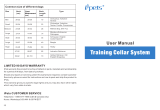 iPets PET619-2 User manual
iPets PET619-2 User manual
-
 iPets PET619-2 User manual
iPets PET619-2 User manual
-
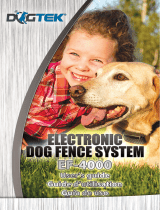 Dogtek EF-4000 User manual
Dogtek EF-4000 User manual