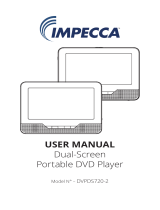Page is loading ...

ii
ENGLISH
ESPAÑOL
FRANÇAIS
TABLE OF CONTENTS
Important Safety Instructions ................................................................................................. 3
Introduction ............................................................................................................................... 4
What’s In the Box ....................................................................................................................... 4
Unit Diagram: ............................................................................................................................. 5
Remote Controller ..................................................................................................................... 6
Connections ............................................................................................................................... 7
Basic DVD Player Operation .................................................................................................... 8
Additional Features Explained ................................................................................................ 9
Settings ...................................................................................................................................... 10
Troubleshooting ...................................................................................................................... 13
Technical Specifications ........................................................................................................ 14
Customer Support ................................................................................................................... 14
One Year Limited Warranty (Us) ............................................................................................ 15
SPANISH .................................................................................................................................... 16
FRENCH ..................................................................................................................................... 30
This DVD video player employs a Class 1 Laser Product. To ensure proper use of this product, please read this
owner’s manual carefully and retain for future reference. As the laser beam used in this DVD video player is harm-
ful to the eyes, do not attempt to disassemble the casing.
Modification or adjustments or performance of procedures other than those specified herein may result in
hazardous radiation exposure. Should this unit require maintenance, refer servicing to authorized and qualified
personnel only.
To prevent electric shocks, never attempt to disassemble the casing, do not expose to water, and be sure to
match wide-blade plug with wide slot and fully insert into a power outlet. This product should be operated only
from the type of power source indicated on the marking label. The IMPECCA™ Compact Home DVD Player is
designed to use 120V – 60Hz only. If you are not sure of the type of power supplied to your home, consult your
product dealer or local power company.

3
ENGLISH
FRANÇAIS
ESPAÑOL
IMPORTANT SAFETY INSTRUCTIONS
PLEASE SAVE THESE INSTRUCTIONS. YOU MAY NEED THEM IN THE FUTURE.
Here are some basic safety precautions that you should carefully follow as you use your
new Impecca DVD Player. Read all instructions carefully! Impecca is not responsible for
damage or injuries caused by improper use of the appliance.
1. READ ALL INSTRUCTIONS
2. Remove any packaging material before using this appliance.
3. Moisture - Do not expose this apparatus water or moisture. To prevent fire or shock hazard, do not place
objects filled with liquids, such as vases, on the DVD player. If liquid enters the unit, unplug the device im-
mediately. Be sure to install the player in an area where access to the AC power cord is available so that the
unit may be unplugged from the wall socket immediately in the event of trouble or if liquid is spilled onto
the unit.
NOTE: If the player is brought directly from a cold to a warm location, or is placed in a very damp room,
moisture may condense on the lenses inside the player and the player may not operate properly. In this
case, remove the disc and leave the player turned on for about half an hour until the moisture evaporates.
4. Heat - The DVD player should be situated away from heat sources such as radiators, heat registers, stoves,
or other products (including amplifiers) that produce heat.
5. Proper ventilation - Do not install this player in a confined space, such as a bookshelf or similar unit un-
less proper ventilation is provided. Slots and openings in the DVD player casing are provided for ventilation
to ensure reliable operation of the product and to protect it from overheating. These openings must not be
blocked or covered. The openings should never be blocked by placing the product on a bed, sofa, rug, or
other similar surface as ventilation will be inhibited and overheating will occur.
6. Overloading - Do not overload wall outlets, extension cords, or integral convenience receptacles, as this
can result in a risk of fire or electric shock.
7. Cleaning - Unplug this product from the wall outlet before cleaning. If dusting or cleaning is required, be
sure to clean the outer portion of the casing only. Do not attempt to clean the inside or to dissemble the
casing. Do not use liquid cleaners or aerosol cleaners. Use a damp cloth for cleaning AND be sure to allow
the unit to dry completely before plugging the unit to a power source.
8. To protect against electric shock do not immerse cord, plugs or appliance in water or any other liquid.
9. Close supervision is necessary when your appliance is being used by or near children.
10. Keep the appliance and its cord out of reach of children aged less than 8 years.
11. If the supplied power cord is damaged, it must be replaced by the manufacturer, its service agent or simi-
larly qualified persons in order to avoid a hazard.
12. Do not operate any appliance with a damaged cord or plug or aer the appliance malfunctions, or is
dropped or damaged in any manner. Return appliance to the nearest authorized service facility for exam-
ination, repair or electrical or mechanical adjustment.
13. Any use of this product which is not recommended by manufacturer may cause injury to persons or dam-
age to appliance.
14. Place appliance on flat surface or table. Do not hang its power cord over the edge of table or counter. En-
sure that the power cord does not touch hot surface of appliance.
15. If the unit requires servicing, refer servicing to qualified service personnel. If the unit is still under warranty,
contact IMPECCA™ or our service center. See terms and conditions specified under the warranty included
with this product.
16. Do not use appliance for other than intended use.
17. Do not use outdoors.
FOR HOUSEHOLD USE ONLY
SAVE THESE INSTRUCTIONS

4
ENGLISH
ESPAÑOL
FRANÇAIS
INTRODUCTION
Congratulations on your purchase of the IMPECCA™ Home DVD Player. The Home DVD player from IMPECCA™ is
a great way to enjoy your DVDs without the clutter of a full size player. Its compact design provides easy access
to all your favorite media, and the fast search backwards/forwards will guarantee that you never miss a minute.
Watch from a distance using the remote control, or use the zoom in feature to get a closer look. The IMPECCA™
Home DVD player is a great way to ensure quality entertainment within minutes.
Before using your player, it is recommended that you familiarize yourself with the features, functions, and oper-
ating procedures described in this manual. Due to slight modifications in production, the instructions, features,
and/or descriptions found in this manual might be slightly dierent from your product. Design and specification
subject to change without notice.
FEATURES AT A GLANCE
MEDIA FORMATS SUPPORTED
WHAT’S IN THE BOX
Please verify your box for the following items. Note that some models may not in-
clude all items.
1. DVD Player
2. User’s Guide
3. Remote Controller
4. A/V Cables (Not shown)
1 2
Zoom-in Function
Parental Lock
Fast Search Forward/Backward
Slow/ Time / Programmed
Screen Saving Protection
Multi Language Display Menu (English, French, Spanish)
Multi Language Subtitles (External Divx Subtitle English
Only)
Intelligent Soware Upgrading
Super DVD error correction
USB 2.0
3
DVD Video
DVD+R
DVD+RW
Audio CD
CD-R
CD-RW
HDCD
VCD
SVCD
Kodak Picture CD
JPEG
WMA
MP3
MPEG1-2-4

5
ENGLISH
FRANÇAIS
ESPAÑOL
UNIT DIAGRAM:
FRONT PANEL
REAR PANEL
1. DVD Door
2. USB Jack
3. Open/Close Button
4. Play/Pause Button
5. Stop Button
6. Remote Receiver Window
7. Standby Button
1. 2.0 Ch Right Output Jack
2. 2.0 Ch Le Output Jack
3. Video Output Jack
4. Digital Coaxial Output Jack
5. Y Pb/Cb Pr/Cr Component Output
Jack

6
ENGLISH
ESPAÑOL
FRANÇAIS
REMOTE CONTROLLER
DVD/USB
DVD/USB
NUMBER KEYS
POWER
MENU / PBC
UP
LEFT
DOWN
TITLE
POWER - Press to turn the power On/O or
restore the DVD player to standby mode.
OPEN/CLOSE - Press to open and close the disc
drawer.
MUTE - Press to mute or unmute the volume.
LANGUAGE - Change audio language tracks.
NUMBER KEYS - Input numbers when in
Program mode.
GOTO - Go to a specific play time/point on a DVD.
ANGLE - Press to access dierent camera
angles on supported DVDs.
PROGRAM- Press to program a DVD to play
chapters or tracks in a specified order.
MENU - Open the main menu.
SETUP - Press to access the setup menu.
UP/RIGHT/LEFT/DOWN - Press directional
buttons to navigate through menu screens.
ENTER - Press to confirm selections within on-
screen menus or the setup menu.
TITLE - Press to access the title menu of a
loaded DVD.
SUBTITLE - Press to turn available subtitles on
or o.
VOL + : Press to INCREASE the volume.
VOL - : Press to DECREASE the volume.
PREV - Press to return to the previous title /chapter / track.
NEXT - Press to skip to the next title /chapter / track.
STOP - Press to stop a DVD or CD during play.
PLAY/PAUSE - Press to play or pause a loaded disc .
DVD/USB - To change the video output mode.
OSD - Press to view the various On Screen Display modes.
WIDE - Press to switch between dierent aspect ratio settings.
ZOOM - Press to zoom in or out of a picture on the screen.
L/R - Press to adjust the audio mode of a supported DVD.
N/P - Press to change the output signal to NTSC / PAL / AUTO.
SLOW - Press to view the loaded DVD in slow motion.
REPEAT - Press to enable repeat play of track or tracks.
REV - Press to scan backward. Press again to increase scan speed ( 2x, 4x, 8x, 16x, 32x).
FWD - Press to scan forward. Press again to increase scan speed ( 2x, 4x, 8x, 16x, 32x).
STEP - Press to advance one frame at a time.
A-B - Press to create a repeating loop of a specified section of a loaded DVD.
INSTALLATION OF BATTERIES
1. Press and li the back cover up to open
the battery compartment of the remote
control.
2. Insert two AAA size batteries. Make sure
that the polarities of the batteries ( + )
and ( - ) match those of the battery
compartment.
3. Close the battery compartment cover.

7
ENGLISH
FRANÇAIS
ESPAÑOL
CONNECTIONS
When connecting this unit to other components be sure that all devices are turned o. Audio/Video cables are
connected according to dierent color identification and should be fitted firmly into the appropriate jacks.
CONNECT TO A TV
1. Connect the supplied Audio/
Video cable using the red and
white cables to the Audio jacks
on the rear of the DVD player
and to the Audio Inputs on your
TV.
AUDIO IN RIGHT
AUDIO IN LEFT
VIDEO IN
TV
DVD PLAYER
2. Connect the video cable
(yellow) to the Video jack on the
rear of the player to the Video
Input on your TV.
3. Set your TV to its appropriate
Video input
CONNECT TO AN AMPLIFIER
1.Connect the yellow colored
RCA cable into the VIDEO OUT
jack on the back of the DVD
player. Plug the other end of the
cable to the VIDEO INPUT jack
of your TV.
VIDEO IN
TV
DVD Player
AMPLIFIER
AUDIO IN LEFT
AUDIO IN RIGHT
2. Plug the red and white col-
ored RCA cables into the AUDIO
OUT jacks on the back of the
DVD player. Plug the other end
of the cable to the AUDIO INPUT
jacks on your amplifier.
CONNECT TO AN AMPLIFIER WITH DIGITAL SIGNAL INPUT
1. Connect the yellow colored
RCA cable into the VIDEO OUT
jack on the back of the DVD
player. Plug the other end of the
cable to the VIDEO INPUT jack
of your TV.
AMPLIFIER
TV
DVD PLAYER
VIDEO IN
YUV VIDEO INPUT
COAXIAL
2. Connect a component ca-
ble(not included) to the Y, Pb, Pr
jacks on the DVD Player and to
the Y, Pb/Cb, Pr/Cr input jacks
on your TV.
3. Plug a RCA cable into the CO-
AXIAL DIGITAL OUT jack on the
back of the DVD player. Con-
nect the other end of the cable
to the DIGITAL COAXIAL INPUT
on your amplifier.

8
ENGLISH
ESPAÑOL
FRANÇAIS
BASIC DVD PLAYER OPERATION
BEFORE YOU BEGIN
Turn on your TV. Select the appropriate video input settings to correspond to the input used when connecting to
the DVD player. Refer to the “Connections” section of this manual.
If you have connected the player to an audio system (stereo or amplifier) turn on your audio system and select
the appropriate audio input settings to correspond to the input used when connecting to the DVD player.
Note: As TV and/or audio systems vary, please refer to your TV or Audio system user’s manual.
PLAY
1. Press the POWER button on the DVD player or press the Power/Standby button on the DVD remote control.
2. Press OPEN/CLOSE button (on the DVD player or remote control) to open the disc tray.
3. Hold the edge of the disc and place it in the tray with the label side up.
4. Press OPEN/CLOSE button (on the DVD player or remote control) again to close the disc tray.
The DVD player starts playback or opens the DVD disc menu automatically. Use the directional buttons and the
ENTER button to navigate the DVD’s menu screen. If the DVD does not automatically begin playing, press PLAY
(on the DVD player or remote control).
Note: The auto-load sequence of each DVD, CD, VCD disc may vary according to format and/or the way the disc
was authored. Some DVDs will auto-play a series of previews, copyright notices, or advertisements before load-
ing the Menu screen. Certain buttons on the remote control, such as the MENU, TITLE, F.RWD, F.FWD, PREV, NEXT,
and GOTO buttons, may be automatically disabled until the auto-load sequence is completed.
PAUSE
To pause, press the PLAY/PAUSE button once during playback. To resume, press the PLAY/PAUSE button again.
FORWARD/REVERSE SCAN
Press REV or FWD during playback.
To increase the Fast Forward or Rewind speed, press the REV or FWD button again to choose the desired speed
(Normal, x2, x4, x8, x16, x32)
SKIP NEXT/PREVIOUS
You can skip to a specific chapter or track during playback.
Skipping Ahead - Press NEXT during playback.
You will advance to the next chapter/track each time you press the NEXT button.
Skipping Back - Press PREV during playback.
If you press the PREV button midway through a chapter, the DVD player returns to the beginning
of the chapter. The player then skips a chapter each time you press the PREV button.
STOP
This DVD player has a “Last Played” memory feature. When you press stop, it will retain the position so that you
can resume play from this point, even aer turning the DVD player o.
Press STOP once to stop and hold playback at the current position. Pressing Play will resume play from
the current position.
Press STOP twice to completely stop and reset the disc to the beginning. The “Last Played” feature will
not be activated.

9
ENGLISH
FRANÇAIS
ESPAÑOL
ADDITIONAL FEATURES EXPLAINED
USING USB MEMORY STICKS
1. Turn o the DVD player.
2. Insert the USB Memory Stick (with MP3, WMA, or JPEG files) to the USB Port on the front of the DVD Player.
3. Turn on the DVD Player. Press the USB button on the remote control.
4. The Folder/Files list will appear on the screen.
5. Use the directional buttons to select and highlight the desired folder or file. Press the ENTER button to con-
firm and begin playback.
JPEG (PICTURE) MP3 DISCS OPERATIONS:
1. Turn on the player and place the disc or USB Memory stick into the DVD player as indicated on previous pro-
cedures. The Folder/Files list will appear on the screen.
2. Use the directional buttons to select and highlight the desired folder. Press the ENTER button. The file list will
appear on the screen.
3. Using the directional buttons to select and highlight the desired file. Press the ENTER button to begin play-
back.
REPEAT FEATURE
During playback, press the REPEAT button repeatedly to select:
Repeat Single: Play the current track repeatedly
Repeat Folder: Play the tracks in the current folder repeatedly
O: Resume normal playback

10
ENGLISH
ESPAÑOL
FRANÇAIS
SETTINGS
1. Press the SETUP button. The setting menu will appear on the screen.
2. Use the directional buttons to select and highlight the function you need to configure. Press the directional
button. Press the ENTER button to confirm the selection.
3. Press the SETUP button to save the settings and exit.
GENERAL SETUP PAGE
This page allows you to configure the TV Screen format, Angle Mark, OSD, Captions, and Screen Saver.
16:9
Go To General Setup Page
ENG
Preferences
TV Display
If TV Display is selected, press the directional button to
enter. Press the directional buttons to select 4:3 or 16:9 to
match the aspect ratio of your TV then press the Enter
button to confirm your selection. Press the SETUP button to
save the setting and exit.
Angle Mark
You can enable or disable the ability to select dierent
camera angles when viewing DVDs that oer this feature.
OSD Lang (Onscreen display language)
You can select your desired OSD language from this menu.
Screen Saver
When the unit is in Stop mode for several moments, a screen saver will display if this feature is enabled.
AUDIO SETUP PAGE
This page allows you to configure the Audio settings.
Go To Speaker Setup Page
Speaker
Downmix
Spdif Output
Preferences
Speaker Setup
You can use this feature to set the front speakers to LT/RT
Stereo.
Downmix
This sets the audio down-mix mode to convert
multi-channel audio into two channel output. This setting
only aects the Mixed L/R analogue audio outputs.
Spdif Output
The Digital Audio/SPDIF setting controls the way your
television outputs through its digital audio output port. This
setting aects the output of the Digital Coax Audio output,
or the Digital Optical Audio output depending on the model
of television. The two settings are PCM and Raw.

11
ENGLISH
FRANÇAIS
ESPAÑOL
VIDEO SETUP PAGE
This page allows you to configure the Video output settings.
Go To Video Setup Page
Video Setup Page
Component
TV Mode
Sharpness
Brightness
Contrast
YUV
Mid
00
00
Preferences
Component
If you are connecting the composite video output on the
DVD player to the composite video input on your
TV, choose the CVBS setting. Otherwise, select YUV.
TV Mode
Use this feature to select P-Scan or Interlace.
Sharpness
Use this feature to adjust the sharpness – High, Medium,
Low.
Brightness
Use this feature to adjust the quality of your video display.
Select Brightness and then use the Le/Right directional buttons to adjust the Brightness.
Press the ENTER button to confirm and return to the previous menu.
Contrast
Use this feature to adjust the quality of your video display. Select Contrast and then use the Le/Right
directional buttons to adjust the Contrast. Press the ENTER button to confirm and return to the previous
menu.
PREFERENCE SETUP PAGE
This page allows you to configure additional preferences. The Preference Setup Page is only available when there
is no disc inserted in the DVD Player. If a setting is adjusted, it will only be changed once the machine has been
turned o and on again.
TV Type
This DVD player supports Multi (AUTO), NTSC, and PAL
systems. If you select an output type that is not
supported by your TV, the screen will flicker with a black
and white display. Press the SETUP button and use the
arrow buttons to select the correct TV type from this list.
Audio
Use this feature to select the preferred default language
when watching DVDs.
Subtitle
Use this feature to set the preferred subtitle language as the
default.
Disc Menu
Use this feature to set the preferred menu language as the default.
Parental Control
The parental control function works in conjunction with the dierent censorship classes assigned to
DVDs. The ratings are shown on the following page of this manual.
Go To Preferences Page
Preferences Page
NTSC
ENG
ENG
ENG
TV Type
Audio
Subtitle
Disc Menu
Parental
Password
Default
Preferences

12
ENGLISH
ESPAÑOL
FRANÇAIS
Rating levels:
1. Kid Safe
2. G: All ages
3. PG: Parental Guidance
4. PG-13: Parental Guidance recommended for children below the age of 13
5. PG-R : Parental Guidance suggested for children below the age of 17
6. R: Parental guidance strongly recommended for children below the age of 17
7. NC17 : Not suitable for children below the age of 17
8. Adult: Adult only
Password
Use this feature to setup and change a password to manage rate levels or to prevent others from
changing the settings.
From the Preference Page, choose Password and then
select Change.
Old Password
New Password
Confirm PWD
OK
You will need to enter the old, or current, password and
then enter a combination of numbers in the New Password
field. You will need to retype this combination in the
Confirm PWD field. Be sure to make a note of the new
password.
Note: The default password is 8888
Default
Use this feature to reset customized defaults to the original settings for the unit (except password).
Change Password
Preferences Page
NTSC
ENG
ENG
ENG
TV Type
Audio
Subtitle
Disc Menu
Parental
Password
Default
Change
Preferences

13
ENGLISH
FRANÇAIS
ESPAÑOL
TROUBLESHOOTING
Problem What to Check
The power light does not
come on
• Plug the power cord into a wall outlet.
• Try a dierent wall outlet
No Picture
• Select the appropriate video input format on your TV in
order to receive the player's output signals.
• Fully insert the plugs on the video cable into the corre-
sponding jacks.
No Sound
• Fully insert the plugs on the audio cable into the corre-
sponding jacks.
• Turn on the stereo/amplifier system (if applicable).
• Select the correct output in the setup menu.
Distorted Picture
• Remove and clean the disc
• Some distortion may occur during the FORWARD and
REWIND operations. This is normal.
Flickering or unstable
brightness
• Connect the player directly to your TV
NOTE: Disruptions can be caused by copy protection
systems on a DVD or CD
The DVD player does not
operate
• Be sure that a disc is loaded.
• Be sure that the disc is compatible (check the disc’s for-
mat and color signal coding standard).
• Check that the disc is correctly loaded.
• Clean the disc.
• Be sure that the DVD player settings are correct.
No response when buttons
are pressed
• Switch off the DVD player, unplug the power cord, and
then plug in the power cord and switch it on again.
The remote controller does
not work
• Point the remote controller at the sensor.
• Check that the distance from the remote control does
not exceed more than 20 feet from the sensor.
• Replace the batteries with new batteries.

14
ENGLISH
ESPAÑOL
FRANÇAIS
TECHNICAL SPECIFICATIONS
POWER SOURCE AC 100-240V ~ 50-60 Hz
POWER CONSUMPTION 11W
REMOTE CONTROL DC 3V, 2x AAA batteries
VIDEO SIGNAL SYSTEM AUTO/NTSC/PAL
FREQUENCY RESPONSE ± 1dB(20Hz ~20KHz
SIGNAL NOISE RATIO ≥ 90dB
AUDIO DISTORTION ≤ 1%
CHANNEL SEPARATION ≥ 80dB (1KHz)
DYNAMIC RANGE ≥ 80dB (1KHz)
OUTPUT Audio Out OUTPUT LEVEL: 2 ± 0.1V
(Analog Audio) LOAD IMPEDANCE: 10K Ω
Audio Out OUTPUT LEVEL: 0.5Vp-p
(Digital Signal) LOAD IMPEDANCE: 75 Ω
Video Out OUTPUT LEVEL: 1Vp-p
LOAD IMPEDANCE: 75 Ω, imbalance, negative polarity
LASER BANDWIDTH WAVELENGTH 645 - 660 nm
LASER POWER Class 1
CUSTOMER SUPPORT
Before contacting customer support, please see the troubleshooting guide above.
Visit our website to contact us, find answers to Frequently Asked Questions, and for other
resources which may include an updated version of this user's guide.
WWW.IMPECCA.COM
If you wish to contact us by phone, please be sure to have your model number and serial
number ready and call us between 9:00am and 6:00pm ET, at +1 866-954-4440.
Keep tabs on Impecca's newest innovations & enter contests via our social network feeds:
www.facebook.com/Impecca/
www.instagram.com/impecca/
@impeccausa
© 2016 Impecca, a division of LT Inc., Wilkes Barre, PA.

15
ENGLISH
FRANÇAIS
ESPAÑOL
Impecca™ warrants this product against defects in material
and workmanship to the original purchaser as specified
below. Please register your product online within fourteen
(14) days of purchase.
PARTS – if the product is determined to have a
manufacturing defect, within a period of one (1) year
from the date of the original purchase, Impecca™ will
repair or replace the product parts at no charge (for
parts) to consumers in the U.S.A. and Canada.
LABOR – if the product is determined to have a
manufacturing defect, within a period of ninety (90)
Days from the date of the original purchase,Impec-
ca™ will repair or replace the product at no charge to
consumers in the U.S.A. and Canada. Aer ninety (90)
days, it will be the responsibility of the consumer.
Shipping costs to and from our warranty service center are
the sole responsibility of the consumer.
To obtain warranty service by an authorized Impecca™ ser-
vice center, please email us at: service@impecca.com to ob-
tain a Repair and Maintenance Authorization (RMA) number
and to locate the Warranty Service Center nearest you. Once
authorized, you must mail the product to the authorized
Impecca™ service center in its original product packaging
materials or equivalent, to prevent damage while in transit.
Further, should Impecca™ determine that the product is out-
side of the Warranty terms, Impecca™ will return the product
to sender at sender’s expense without being repaired or
replaced, unless authorized by the consumer to service the
out-of-warranty product at consumer’s expense. All handling
or restocking charges for returns and/or replacements shall
be non-refundable.
Impecca™ specifically excludes from this warranty any
non-electric/mechanical attachments, accessories, and
disposable parts including, but not limited to, outside case,
connecting cables, batteries, and AC adapters. Impecca™
reserves the right to repair or replace defective products with
the same, equivalent, or newer models.
We reserve the right to either repair or replace product at
our discretion. Replacement may be either new or refur-
bished and while every endeavor will be made to ensure it
is the same model, if same model is not available, it will be
replaced with a model of equal or higher specification.
Normal “Wear and Tear” is not covered by this, or any other,
warranty. Further, Impecca™ hereby reserves the right to de-
termine “Wear and Tear” on any and all products. Tampering
or opening the product casing or shell will void this warranty
in its entirety.
In addition, this warranty does not apply if the product has
been damaged by accident, abuse, misuse, or misappli-
cation; has been altered or modified without the written
permission of Impecca™; has been serviced by a non-au-
thorized repair center of Impecca™; has not been properly
maintained or operated according to the operation manual;
has been used for commercial, non-household purposes;
has been cosmetically damaged; was not imported by
Impecca™; was not manufactured according to specification
of the United States market; was damaged due to improper
installation or neglect by the consumer; was damaged due
to improper packaging in shipment to the Warranty Service
Center; was damaged due to natural disasters; or if the serial
number for the product has been removed or defaced.
ALL IMPLIED WARRANTIES, INCLUDING IMPLIED WARRAN-
TIES OF MERCHANTABILITY AND FITNESS FOR A PARTICULAR
PURPOSE ARE LIMITED IN DURATION TO ONE (1) YEAR PARTS
AND NINETY (90) DAYS LABOR FROM THE DATE OF THE ORIG-
INAL RETAIL PURCHASE OF THIS PRODUCT.
THESE WARRANTIES AND REMEDIES ARE THE SOLE AND
EXCLUSIVE WARRANTIES AND REMEDIES IN CONNECTION
WITH THE SALE AND USE OF THE PRODUCT. NO OTHER
WARRANTIES, ORAL OR WRITTEN, EXPRESSED OR IMPLIED,
ARE GIVEN.
IMPECCA™ IS NOT RESPONSIBLE OR LIABLE FOR ANY DAM-
AGE, WHETHER SPECIAL, INCIDENTAL, CONSEQUENTIAL,
DIRECT OR OTHERWISE, OR WHETHER KNOWN OR SHOULD
HAVE BEEN KNOWN TO IMPECCA™, INCLUDING LOST PROF-
ITS, GOODWILL, AND PROPERTY AND PERSONAL INJURY
RESULTING FROM ANY BREACH OF WARRANTY, THE INABILI-
TY TO USE THE PRODUCT OR UNDER ANY LEGAL THEORY IN
CONTRACT OR TORT. IMPECCA LIABILITY IS LIMITED TO THE
ACTUAL PURCHASE PRICE PAID TO THE RETAIL SELLER OF
THE DEFECTIVE PRODUCT.
No Impecca™ dealer, agent, or employee is authorized to
make any modification, extension, change or amendment to
this warranty without the written consent and authorization
from Impecca™.
Some states do not allow the exclusion or limitation of
implied warranties or liability for incidental or consequen-
tial damages, or do not allow a limitation on how long an
implied warranty lasts, so the above limitations or exclusions
may not apply to you. This warranty gives you specific legal
rights, and you may have other rights, which vary from state
to state.
Note: Our Warranty Service Center ships only within Continen-
tal U.S.A., excluding Alaska and Hawaii.
ONE YEAR LIMITED WARRANTY (US)

28
ENGLISH
ESPAÑOL
FRANÇAIS
ESPECIFICACIONES TÉCNICAS
FUENTE DE ENERGÍA AC 100-240V ~ 50-60 Hz
CONSUMO DE ENERGÍA 11W
CONTROL REMOTO DC 3V, 2 baterías AAA
SISTEMA DE SEÑAL DE VIDEO AUTO/NTSC/PAL
RESPUESTA DE FRECUENCIA ± 1dB(20Hz ~20KHz
RELACIÓN DE LA SEÑAL DE RUIDO ≥ 90dB
DISTORSIÓN DE AUDIO ≤ 1%
SEPARACIÓN DE CANALES ≥ 80dB (1KHz)
RANGO DINÁMICO ≥ 80dB (1KHz)
SALIDA Audio Out NIVEL DE SALIDA: 2 ± 0.1V
(Audio Analógico) IMPEDANCIA DE CARGA: 10 KΩ
Audio Out NIVEL DE SALIDA: 0.5Vp-p
(Audio DIGITAL) IMPEDANCIA DE CARGA: 75 Ω
Video Out NIVEL DE SALIDA: 1Vp-p
(Audio DIGITAL) IMPEDANCIA DE CARGA: 75 Ω, desbalance, polaridad negativa
ANCHO DE BANDA DEL LÁSER LONGITUD DE ONDA 645 - 660 nm
POTENCIA LÁSER Clase 1
SOPORTE AL CLIENTE
Antes de entrar en contacto con soporte al cliente, lea nuestra guía de solución de problemas pre-
sentada anteriormente en este manual.
Visite nuestro sitio web para entrar en contacto con nosotros, encontrar respuestas a las Preguntas
Más Frecuentes y otros recursos entre los cuales podría encontrar una actualización a este manual.
WWW.IMPECCA.COM
Si desea entrar en contacto con nosotros por teléfono, asegúrese de tener a la mano el número de
modelo y el número de serie de su equipo y llámenos entre 9:00am y 6:00pm Tiempo del Este al +1
888-945-4440.
Manténgase al tanto de las más recientes innovaciones de Impecca y participe de nuestros concur-
sos por medio de los medios sociales:
www.facebook.com/Impecca/
www.instagram.com/impecca/
@impeccausa
© 2016 Impecca, a division of LT Inc., Wilkes Barre, PA.

© 2016 Impecca, a division of LT Inc., Wilkes Barre, PA.
/