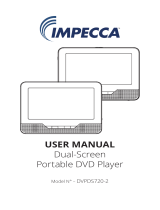Page is loading ...

ii
ENGLISH
ESPAÑOL
FRANÇAIS
TABLE OF CONTENTS
IMPORTANT SAFETY INSTRUCTIONS ............................................ 4
CD/DVD DISC HANDLING ............................................................... 5
PACKAGE CONTENTS ...................................................................... 5
PRODUCT FEATURES & DETAILS .................................................... 5
MAIN UNIT CONTROLS ................................................................... 6
SWIVEL SCREEN PANEL .................................................................. 7
SYSTEM CONNECTION ................................................................... 8
REMOTE CONTROL BUTTONS ........................................................ 10
BASIC OPERATION .......................................................................... 10
VIRTUAL REMOTE OPERATIONS .................................................... 11
VIEWING JPEG FILE ......................................................................... 13
FUNCTION OPERATION: ................................................................. 13
PLAY MP3 FILE ................................................................................. 14
SYSTEM OPTIONS ........................................................................... 14
SUPPORTED DISCS & FILE FORMATS ............................................. 20
TECHNICAL SPECIFICATIONS ......................................................... 22
TROUBLESHOOTING ....................................................................... 24
CUSTOMER SUPPORT ..................................................................... 25
............................................ 26
...................................................... 27
....................................................... 50

4
ENGLISH
ESPAÑOL
FRANÇAIS
IMPORTANT SAFETY INSTRUCTIONS
1. WARNING: To reduce the risk of electric shock, do not remove
the cover or back of the unit. There are no user-serviceable parts
inside.
2.
the unit to water or moisture.
3. Keep the portable DVD player away from direct sunlight and heat
sources.
4.
5.
damage.
6. Only use the AC adapter included with the portable DVD player.
Using any other adapter will void your warranty.
7. Unplug the power from the outlet when the unit is not in use.
8.
9. -
phones can cause hearing loss.
10.
by the manufacturer.
11.
reads the CD/DVD disc, do not open the unit while unit is playing.
12. WARNING: Never stare directly into the laser beam.
13. WARNING: When in use by children, parents should be aware of
14. WARNING: If the unit overheats, stop using the unit IMMEDIATELY
15. -
16. WARNING: The manufacturer, distributor, and retailers accept no
unit damage.
17. Warning: USB cables longer than 10” (250mm) should not be used
with this unit.

5
ENGLISH
FRANÇAIS
ESPAÑOL
CD/DVD DISC HANDLING
1. Do not leave discs near heat sources or in direct sunlight.
2. Store discs in their cases when not in use.
3. Do not touch the disc surface while handling the disc. Instead, hold
the edges.
4. Fingerprints, dust, dirt, and scratches can distort the picture or
reduce the sound quality from your disc or cause playback to skip.
from reading and playing the disc correctly. Clean discs before use.
5.
permanent makers on the top side of the disc.
6.
7. Do not use solvents on any disc such as household cleaning prod-
PACKAGE CONTENTS
Your Impecca Portable DVD Player includes the following:
• 7” DVD Player
• Remote control
• Micro USB Cable and Adapter
• Car Charger
• Audio/Video Cable
• User Manual
PRODUCT FEATURES & DETAILS
• Plays most Audio, Video, & Photo formats
• Built In USB & SD Memory Card Slots
•
•
• 35mm Headphone Jack + AV out port
• Built in stereo speakers

6
ENGLISH
ESPAÑOL
FRANÇAIS
•
•
•
• Dual Voltage AC 100V-240V, 50/60HZ, DC-5V/2A for worldwide
use
• Supported Formats: DVD, VCD, MP3, CD, JPEG, AVI/ FLV/ MPG/
MKV not supported.
• DC IN 5V 2A as power supply, so they can be charged by a power
MAIN UNIT CONTROLS
1. Open knob
2.
3. Down
4. Right
5. Up
6.
7. Source
8. Setup
9. LCD ON/OFF
10. Volume knob
11. Earphones jack
12. AV OUT
13. Power ON/OFF switch
14. DC in 5V
15. USB
16. Card
17. Play/Pause

7
ENGLISH
FRANÇAIS
ESPAÑOL
SWIVEL SCREEN PANEL
The viewing angle of the swivel screen panel can be adjusted as shown
below, to the desired angle.

8
ENGLISH
ESPAÑOL
FRANÇAIS
SYSTEM CONNECTION
POWERING AND INSTALLATION
Plug one end of the AC/DC micro USB power adapter into the DC IN 5V
jack on the right of the unit, then plug the other end (USB) into the AC
power unit. Plug the power unit into a wall or AC power receptacle.
CONNECTING TO THE TV
You can connect the unit to a TV to enjoy high-quality pictures and ste-

9
ENGLISH
FRANÇAIS
ESPAÑOL
CONNECTING WITH EXTERNAL SPEAKERS

10
ENGLISH
ESPAÑOL
FRANÇAIS
REMOTE CONTROL BUTTONS
The following guide describes how to use your remote control:
BASIC OPERATION
1. Plug the DVD player into a power source.
2.
3. Turn the unit on by sliding the ON/OFF switch to ON.
4. Open the disc door and insert a disc into the unit with the label
side facing up.
5. Close the disc door. The unit will load the disc and start playing.
6. During playback, press 1 to pause; press it again to resume play-
back.

11
ENGLISH
FRANÇAIS
ESPAÑOL
7. When playing a DVD or CD disc, press 1+, to search forward.
speed.
8. Press 1 once to stop playback; then press 1 to resume play-
back from the point where you stopped; press twice to stop
playback completely.
to OFF.
Note:
VIRTUAL REMOTE OPERATIONS
1. Press the FUNCTION
pause the playback.
2.
current playback status is displayed on the right.
3. Use the
4. Press the OK
-
icon will not show for Search , Return , or Mute).
5. You can also press the FUNCTION
Note: When the submenu is displayed, pressing the FUNC-

12
ENGLISH
ESPAÑOL
FRANÇAIS
6. Search: Press the Search-
low. Use the Up/Down//Right keys to move the cursor; press
the OK
TT/CH icon changes the
selected item. When playing a CD, the track number is displayed.
Note:
7.
8.
pressing the ZOOMOK
following sequence: 50%, 75%, 100%, 125%, 200% or 750%.
9.
10. LANG (Language): To select audio language.
11.
12. OSD: Display the disc of DVD/ CD/ MP3; you can change the repeat
style by pressing the Repeat
13. (Repeat): When playing a DVD/ CD/ MP3 disc, you can change the
repeat style by pressing the Repeat

13
ENGLISH
FRANÇAIS
ESPAÑOL
14. Slow: You can press the key to change the playing speed slow-
ly while playing a DVD. Then press the OK
change the playback speed according to the following sequence:
7/2, 7/4, 7/8 & 7/16.
15. (Return): To return to the main menu.
16. (MUTE): To mute the sound.
17. Angles but-
ton and the OK
Note:
VIEWING JPEG FILE
1. Place a JPEG disc in the tray; the unit will start reading and playing.
2. Press the and the OK
the menu.
3. Press to rotate the picture clockwise.
4. Press to
FUNCTION OPERATION:
1. Press the FUNCTION key to see the toolbar as below.
2. Press the
3. Press the OK

14
ENGLISH
ESPAÑOL
FRANÇAIS
PLAY MP3 FILE
1. Place an MP3 disc in the DVD player.
2. Press OK
SYSTEM OPTIONS
SYSTEM SETUP
1. Press the Setup
screen.
2. In the General Setup Page, press the -
light an item.
3. Press the OK

15
ENGLISH
FRANÇAIS
ESPAÑOL
4. Press the OK but-
5. Press the Setup
INormal/PS, Nor-
mal/LB, Wide). The default is Wide.
Note:
disc is recorded.
Note: Please choose Wide (16:9) when using a 16:9 wide Screen TV
set.

16
ENGLISH
ESPAÑOL
FRANÇAIS
E
ON, OFF.
The Default is: ON.
IEnglish, French, Span-
ish, Portuguese). The default: English.
The default is ON.

17
ENGLISH
FRANÇAIS
ESPAÑOL
PAL, NTSC). Default is NTSC.
Set the Video Panel quality.

18
ENGLISH
ESPAÑOL
FRANÇAIS
default is English.
Note: The audio language depends on the material on each disc.
Note: You can also change the audio language during playback by
The default is OFF.

19
ENGLISH
FRANÇAIS
ESPAÑOL
-
ing the SUBTITLE
default is English.
Note: -
able on the disc.
Parental

20
ENGLISH
ESPAÑOL
FRANÇAIS
children.
KID SAFE, G, PG, PG 13, PGR, R, NC17,
ADULT.
ADULT. Pressing the FUNCTION
Select this item and press the OK
SUPPORTED DISCS & FILE FORMATS
PLAYABLE DISCS:
The unit can play back the following discs:
DISC TYPES:

21
ENGLISH
FRANÇAIS
ESPAÑOL
IMPORTANT
Read the manual that accompanies the DVD disc, as there are features
on this DVD player which cannot be used on certain discs. There are also
This player conforms to the NTSC and PAL color systems. For the USA,
be changed using the remote controller or setup menu. If the unit is
incorrectly set to PAL, the picture might be distorted. In such a case,
the disc was created.
supported by the player for watching movies, listening to audio or dis-
MPEG1, 2 dat, mpg, mpeg MPG, MPEG
MPEG2 vob MPEG2-PS
MPEG4
Xvid 1.00, Xvid 1.01, Xvid 1.02, Xvid
1.03, Xvid 1.03, Xvid 1.10-beta1/2
AVI (1.0, 2.0)
DMF0,1,2
Audio mp3 MP3
JPEG AVI
DVD
called chapters. Each of which is named by a
this DVD player might not operate with some
DVD discs which are preset. If a feature does
manual accompanying the DVD disc or the
AUDIO DISC
called tracks and each track is given a track
number.

22
ENGLISH
ESPAÑOL
FRANÇAIS
TECHNICAL SPECIFICATIONS
CD-R/RW, MP3, JPEG, VCD.
Video output: 1 Vp-p/75 Ohm, unbalanced Audio output: 1.4 Vrms/ 10
kOhm
Laser: Semiconductor Laser, Wave Length: 650 nm/795 nm Power
source: DCSV
Weight : 1.6 4 lbs
Note: The quality and speed for reading JPEG photos depends on
photos may not be viewed due to the disc quality and the
formats.
Note: Some DVD+R/ RW,DVD-R/ RW ,C D-R/ RW discs may not be
played due to the quality of burning.
/