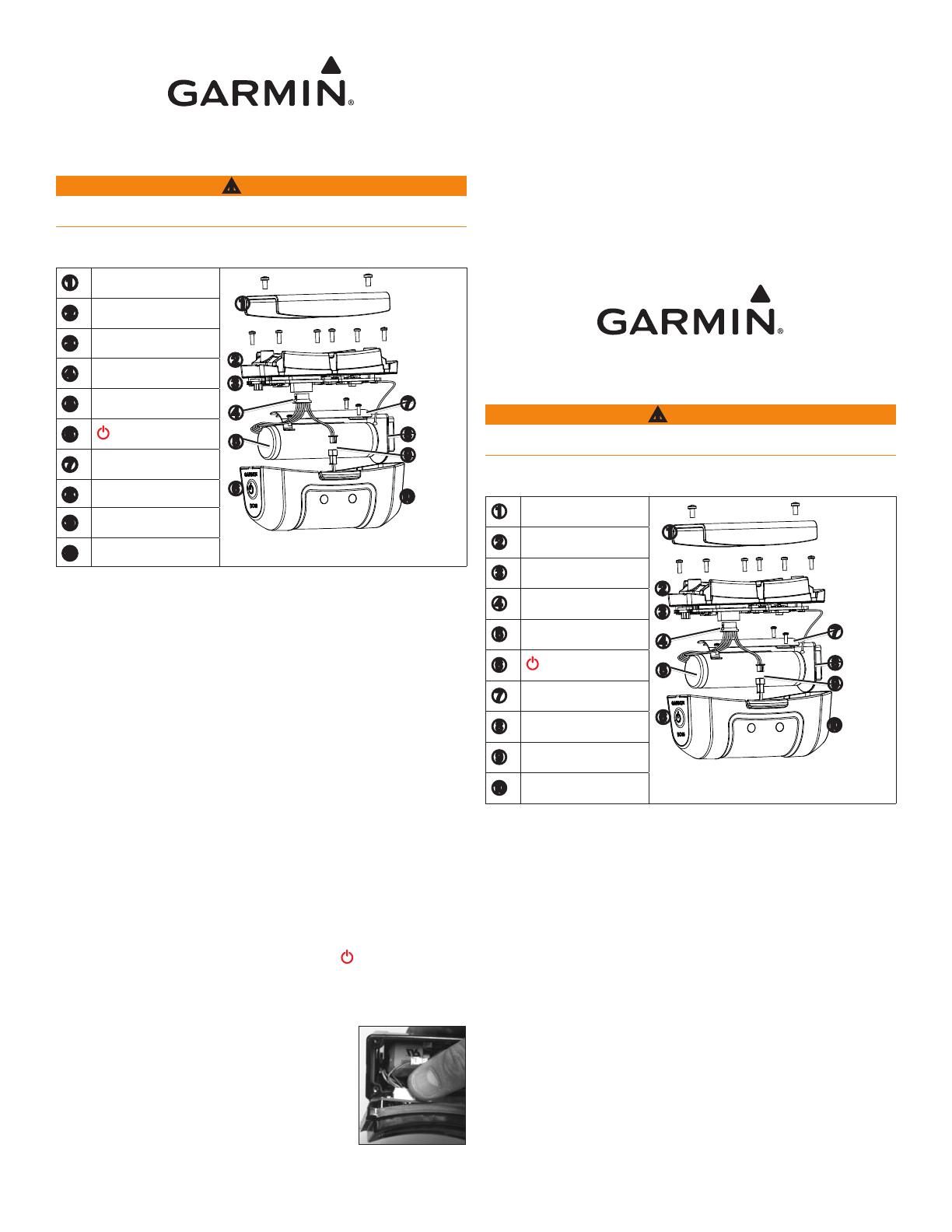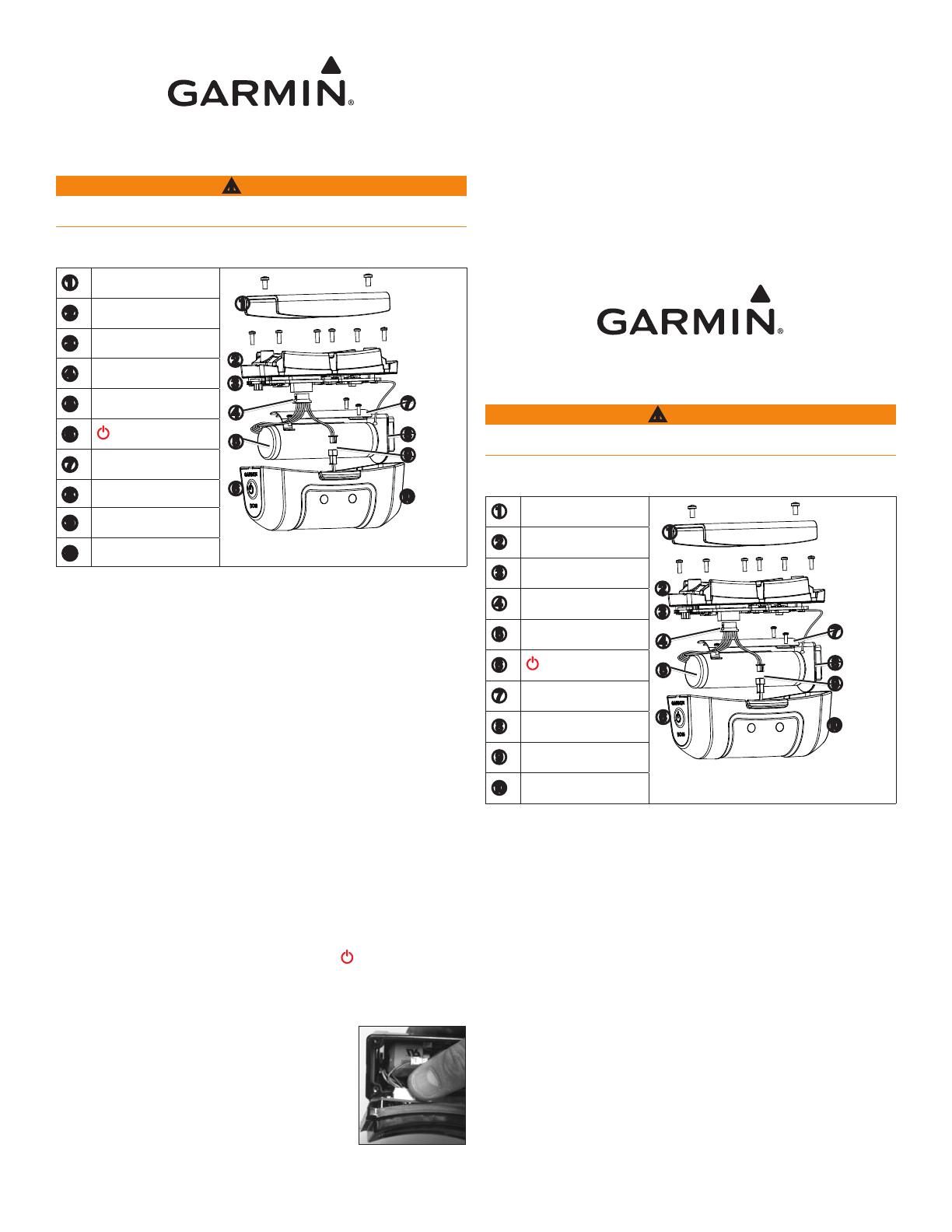
Astro
®
System DC 40
Battery Replacement Instructions
WARNING
Do not use a sharp object to remove the battery. See the Important Safety and Product
Information in the Astro Owner’s Manual.
DC 40 Components
➊
Back plate
➊
➋
➌
➐
➍
➒
➎
➏
➓
➑
➋
Top cover
➌
Circuit-board switch
➍
Six-pin connector
➎
Battery
➏
Power key
➐
Battery cover
➑
GPS antenna
➒
Two-pin connector
➓
Bottom cover
Removing the Old Battery
You must provide a small Phillips screwdriver. You can use a small at screwdriver to help
disconnect the six-pin and two-pin connectors.
1. Remove the two screws on the back plate.
2. Lift off the back plate and the collar.
3. Remove the six screws from the top cover.
4. Carefully separate the top cover from the bottom cover.
TIP: Note the orientation of the GPS antenna. You must put it back the same way.
5. Carefully lift out the GPS antenna from the bottom cover.
NOTE: Do not pull or twist the wire connected to the GPS antenna. If necessary, use a
small pliers to lift the GPS antenna from the bottom cover.
6. Disconnect the six-pin connector from the top cover.
7. Disconnect the two-pin connector from the bottom cover.
8. Remove the three screws from the battery cover.
9. Remove the battery cover and the battery.
TIP: Note the orientation of the battery. You must install the new battery the same way.
After you remove the old battery, contact your local waste disposal department to properly
recycle the battery.
Installing the New Battery
1. Place the battery in the bottom cover.
The wired end of the battery must be on the same end as the Power key.
2. Replace the battery cover and the three screws.
3. Connect the two-pin connector.
4. Connect the six-pin connector.
TIP: Use your thumb to hold the connector against the
housing.
5. Carefully place the GPS antenna into the bottom cover.
6. Check the battery connection by pressing the circuit-board
switch.
When properly connected, the red LED turns on. To turn off
the device, press and hold the circuit-board switch.
7. Check the gasket located inside the bottom cover; it must be
fully seated.
8. Replace the top cover and the six screws.
9. Check the charging circuit by connecting the battery charging clip to the device and
connecting the power cable to an appropriate electrical source.
When properly connected, the blue LED turns on.
10. Replace the collar, back plate, and two screws.
After you install the new battery, charge the DC 40 completely.
Limited Warranty
Garmin’s standard limited warranty applies to this accessory. For more information, see the
Important Safety and Product Information in the Astro Owner’s Manual.
Instruksjoner for utskiftning av batteri for
Astro
®
System DC 40
ADVARSEL
Ikke ta ut batteriet med en skarp gjenstand. Se Viktig sikkerhets- og produktinformasjon i
Astro-brukerveiledningen.
DC 40-komponenter
➊
Bakplate
➊
➋
➌
➐
➍
➒
➎
➏
➓
➑
➋
Toppdeksel
➌
Kretskortbryter
➍
Sekspinners kontakt
➎
Batteri
➏
Av/på-knapp
➐
Batterideksel
➑
GPS-antenne
➒
Topinners kontakt
➓
Bunndeksel
Fjerne det gamle batteriet
Du må bruke ditt eget stjerneskrujern. Et lite, att skrujern kan gjøre det lettere å løsne de
sekspinners og topinners kontaktene.
1. Fjern de to skruene på bakplaten.
2. Løft av bakplaten og kragen.
3. Fjern de seks skruene fra toppdekselet.
4. Ta toppdekselet og bunndekselet forsiktig fra hverandre.
TIPS: Merk deg hvordan GPS-antennen står. Du må sette den tilbake på samme måte.
5. Løft GPS-antennen forsiktig ut fra bunndekselet.
MERK: Ikke dra i eller vri på ledningen som er koblet til GPS-antennen. Du kan om
nødvendig bruke en liten tang til å løfte opp GPS-antennen fra bunndekselet.
6. Koble den sekspinners kontakten fra toppdekselet.
7. Koble den topinners kontakten fra bunndekselet.
8. Fjern de tre skruene fra batteridekselet.
9. Fjern batteridekselet og batteriet.