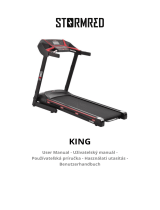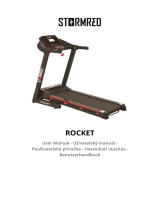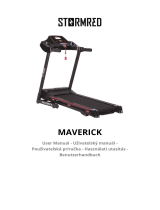Page is loading ...

USER MANUAL – EN
IN 23234 Treadmill inSPORTline inCondi T5000+

2
CONTENTS
SAFETY INSTRUCTIONS ....................................................................................................................... 3
DIAGRAM ................................................................................................................................................ 5
PARTS LIST ............................................................................................................................................ 6
PRODUCT DESCRIPTION ..................................................................................................................... 7
ASSEMBLY ............................................................................................................................................. 7
USE ......................................................................................................................................................... 9
CONSOLE ............................................................................................................................................. 10
BLUETOOTH CONNECTION ............................................................................................................ 13
KINOMAP APP ...................................................................................................................................... 17
ZWIFT APP ............................................................................................................................................ 18
GENERAL TRAINING RECOMMENDATIONS ..................................................................................... 18
GETTING STARTED ............................................................................................................................. 19
SAFE EXERCISE .................................................................................................................................. 20
EXERCISE INSTRUCTIONS ................................................................................................................ 20
THE WARM UP PHASE .................................................................................................................... 20
GETTING STARTED ............................................................................................................................. 21
SAFE EXERCISE .................................................................................................................................. 22
MAINTENANCE .................................................................................................................................... 22
THE ADJUSTMENT STEPS FOR POLY V-BELT ............................................................................. 23
ADJUSTMENT RUNNING BELT ....................................................................................................... 23
THE ADJUSTMENT STEPS FOR RUNNING BELT DEFLECTION ................................................. 23
LIBRICATION..................................................................................................................................... 24
CLEANING ......................................................................................................................................... 24
IMPORTANT NOTICE ........................................................................................................................... 24
GUIDES FOR MALFUNCTION ............................................................................................................. 25
ENVIRONMENT PROTECTION ........................................................................................................... 26
TERMS AND CONDITIONS OF WARRANTY, WARRANTY CLAIMS ................................................. 26

3
SAFETY INSTRUCTIONS
• Read the manual before assembly and first use and keep it for future reference.
• Make sure you have a safety key attached to your clothes.
• Never insert any foreign objects into the openings.
• Place the belt on a flat and clean surface. Do not place the belt on carpets or surfaces that
could affect ventilation. Do not place the treadmill near water or outdoors.
• Never stand on the belt during start-up, always stand on the sides. After lowering the belt and
setting the speed, there may be a small delay before the belt is set in motion.
• Always wear appropriate sports clothing and footwear. Do not wear loose clothing that could
get caught in the belt.
• Keep out of reach of children and pets.
• There must be at least 0.6 m of free space around the belt.
• Do not exercise 40 minutes after a meal.
• For adults only, teenagers may only use the treadmill under the supervision of an adult.
• When turning on for the first time, grasp the handles until you are sure of the speed.
• For indoor use only. Use the treadmill only in a clean and well-ventilated room.
• If the speed suddenly changes or the treadmill does not work properly, pull out the safety key
immediately.
• Do not use extension cords, do not place heavy objects on the power cord, do not place near
a heat source, etc.
• Unplug the belt when not in use.
• If the power cord is damaged, replace it. Contact a service center or professional for a
replacement.
• Category: HC (according to EN 957) suitable for home use
• Load capacity: 180 kg

4
PACKAGE CONTENTS
Read the manual before assembly.
Pull all parts out to a clean surface.
Dispose of packaging material in accordance with laws and regulations.
Make sure that no part of the treadmill is missing.
Main frame
Left/right post
Console
Assembly material
Handlebars
Sleeves for handlebar
connection
Handlebar bottom
cover
Connection sleeves for
handlebars
Wrench
Bolt M8x20, 16pcs
Bolt M10x20, 16 pcs
Bolt M8x20, 16 pcs
Washer Ø10,5/8,5, 16
pcs for each type
Spring washer Ø8,5,
16 pcs
Safety key
Oil

5
DIAGRAM

6
PARTS LIST
No.
Name
Qty
No.
Name
Qty
1
Main frame
1
30
Right post cover
1
2
Incline frame
1
31
Holes for side covers
28
3L
Left post
1
32
Top console cover
1
3R
Right post
1
33
Bottom console cover
1
4
Console and handlebars holder
1
34
Console
1
5L
Left handlebar
1
35
Buttons
1
5R
Right handlebar
1
36
Foam handles
2
6
Connection sleeves for handlebars
2
37
Foam handles
2
7
Bottom connection handlebar sleeve
4
38
Bottom handlebar cover
2
8
Front roller
1
39
Square end cap
2
9
Rear roller
1
40
Incline buttons
1
10
AC motor
1
41
Speed buttons
1
11
Incline motor
1
42
Heart rate sensors
2
12
Inverter
1
43
Round end cap
2
13
Adjustable feet
2
44
Safety key placement
1
14
Belt
1
45
Safety key
1
15
Running belt
1
46
Display and motherboard
1
16
Running deck
1
47
Top communication cable
1
17
Motor cover
1
48
Bottom communication cable
1
18
Side panel
2
49
Bluetooth module
1
19
Left rear cover
1
50
Speaker
2
20
Right rear cover
1
51
Power cable
1
21
Front motor cover
1
52
Cables
1
22
Side cover
2
53
1
23
Transport wheels
2
54
1
24
Cushion pad
6
55
1
25
Fat
1
56
1
26
Outlet
1
57
1
27
Overload protection
1
58
1
28
Power switch
1
29L
Left post cover
1

7
PRODUCT DESCRIPTION
1.
Console
6.
Incline frame
2.
Control buttons
7.
Motor cover
3.
Side handles
8.
Posts
4.
Rear cover
9.
Safety key
5.
Running belt
ASSEMBLY
STEP 1
Remove the motor cover by removing marked bolts.

8
STEP 2
Attach the posts. The communication cable must pass through the right post, be careful not to pinch
the cable between the post and the frame. Attach the posts to the frame with 8x bolts M10x20, 8x
washers, 4x bolts M8x20 and 4x washers.
STEP 3
Connect the communication cables, being careful not to pinch the cables between the post and the
frame. Attach the console holder to the posts with 8x bolts M10x20 screws and 8x washers.

9
STEP 4
Attach the engine cover with the bolts you removed in the first step.
Insert the covers on the underside of the handles. Then fasten the handles to the console and handles
holder with 8x bolts M10x20 and 8x washers.
Then fasten the handles to the main frame with 4x bolts M8x50, 4x washers and 4x sleeves. Cover the
bolts with covres.
USE
Connect the treadmill to the power supply and turn it on with the power switch. The power switch will
light up and you will hear a sound signal. The display backlight lights up.
SAFETY KEY
The device can only be used only if you insert safety key. Make sure the other end of the safety key is
pinned to your clothing. If you find yourself in a dangerous situation, removing the safety key from
treadmill will turn off the treadmill immediately. If you remove the safety key, it must be inserted before
using the treadmill again.

10
CONSOLE
Display
Time
00:00-99:59 min
Speed
0.5 – 8.0 km/h
Incline
0-22%
Distance
0.00-99.9 km
Calorie
0-999 KCAL
Heart rate
40-250 / Min
Program
Preset program
P1-P12
User programs
U1, U2, U3
FAT
FAT
HRC
HRC
Panel Keys and Function:

11
START button:
Press "Start" key, there will be 3 seconds countdown
displayed on the window. After countdown, the machine will
run at the speed of 0.5 km/h.
STOP button:
Under running condition, press “Stop” button, it will slow down
then stop.
RESET:
Press "Stop" key for a long time, the machine will be restarted
and ready for new exercise when you press "Start".
PROG. button
In standby mode, Press "PROG.", to select program P1-P12,
U1, U2 and FAT.
P1-P12 are preset programs, U1 and U2 is user- programs,
FAT is body fat test.
When you want to start a selected program, press START.
MODE button
In standby mode, Press "MODE", to select 30:00, 1.0 or 50.
30:00 is time countdown.
1.0 is distance countdown.
50 is calorie countdown.
When you want to start a selected program, press START.
SPEED + - buttons
In standby mode, it is used for setting up the data. During use,
it is used to adjust speed, speed is adjusted by 0.1 km/h each
time you press the button. When pressed for 0.5 seconds, the
speed will progressively increase or decrease.
INCLINE△▽ buttons
In standby mode, it is used for setting up the data. During
use, it is used to adjust incline, incline is adjusted by 1%
each time you press the button. W When pressed for 0.5
seconds, the incline will progressively increase or
decrease.
Direct SPEED buttons
Press the button to set speed to 2 km/h, 4 km/h, 6 km/h, 8
km/h.

12
Direct INCLINE buttons
Press the button to set incline to 3%, 6%, 9%, 12%.
FAN
Use this button to turn on or turn off the fan.
SCREEN
A
PACE: Display the pace
B
CALORIES: Display burned calories
C
TIME: Display time
D
DISTANCE: Display distance
E
PULSE: Display heart rate; Display P1-P12, U1-U3, HRC, F1-F3
F
SPEED: Display current speed
G
INCLINE: Display incline
H
Display program chart
I
Exercise progress bar and number of laps / distance covered and BMI index
J
Message / personal data display window (body fat, gender: male / female, age,
weight, height)

13
BLUETOOTH CONNECTION
Turn on Bluetooth and search on your phone or tablet “Fs-xxxx-A” (x are unique numbers). Pair the
device. After you pair the device, you can play and control your favorite music from your device.
PROGRAMS
Quick start (for manual mode)
• Turn on power switch, Put safe key in the right position.
• Press “START” key, there will be 3 seconds countdown displayed on the window. After
countdown, the treadmill will run at the speed of 1.0km/h.
• According to your needs, you could use “SPEED+”, “SPEED-” to change speed, use
“INCLINE△”, “INCLINE▽” to change incline.
• When you put your hands on the handlebar’s heart rate plates for 5-8 seconds, it will display
heart rate on the screen.
Manual mode
• In standby mode, Press "Start" button, the treadmill will run at the speed of 1.0km/h and
incline 0%. The other window will count from 0. Press “INCLINE direct key, “SPEED direct
key”, “INCLINE△”, “INCLINE▽”, “SPEED+”, “SPEED-” if you want to change speed and
incline.
• In standby mode, press “MODE” to select time countdown mode. Window “Time” displays
“30:00”, by pressing “INCLINE△”, “INCLINE▽”, “SPEED+”, “SPEED-” you can set exercise
time from 8:00-99:00.
• Press “MODE” to enter distance countdown mode. Window “DIST” displays “1.0”, by pressing
“INCLINE△”, “INCLINE▽”, “SPEED+”, “SPEED-” you can set exercise distance from 1-99.9.
• Press “MODE” to enter calorie countdown mode. Window “CAL” displays “50”, by pressing
“INCLINE△”, “INCLINE▽”, “SPEED+”, “SPEED-” you can set calorie from 20-999.
• After finish setting up time, distance, or calorie mode, press “Start” to start the treadmill. There
will be 3 seconds countdown displayed on the window. After countdown, the machine will run
at the speed of 1.0km/h. Pressing “INCLINE△”, “INCLINE▽”, “SPEED+”, “SPEED-” will adjust
speed and incline. Press “Stop”, the machine will stop slowly.
Preset Program
There are 12 built-in programs P1-P12,in standby mode, press “PROG.” key continuously and
window “PROGRAM” will display “P1-P12”, FAT in sequence. P1- P12 are pre-set programs. After
selecting specific program, press “MODE”, Window “Time” displays “30:00” and by pressing
“INCLINE△”, “INCLINE▽”, “SPEED+”, “SPEED-” you can set exercise time from 8:00-99:00. After
setting, press “START” to start the treadmill. Built-in programs have 9 segments, the time for each
segment = set time/9. When the treadmill is about to enter next segment, there will be a sound signal
to remind you the change of speed and incline according to the pre-set program. The speed and
incline are set, you cannot change them during pre-set programs. After the program ends, there will be
sound signal signaling the end. The treadmill will stop slowly, and “End” will be displayed on the
window. After 5 seconds, the treadmill will enter standby mode.
User programs
Setting up of user programs:
In standby mode, press “PROG.” button continuously, the window “PROGRAM” will display “P1-P12”,
U1-U3, FAT in sequence. U1-U3 are user programs. After selecting U1, U2 or U3, press “MODE” to
set speed by “SPEED+”, “SPEED-” buttons and incline by pressing “INCLINE△”, “INCLINE▽”
buttons. After setting up the speed and incline, press “MODE” button to finish the first segment and set

14
up the next segment. After finishing setting up all 9 segments, press “Start” to start the treadmill. User
programs will be saved in the treadmill unless you reset them. These data can’t be lost even during an
outage.
Explanation:
Every program has 9 segments. You can only press “START” key to start the treadmill after finishing
all segments setting and total exercise time.
Data range:
Parameter
Setting range
Displayed range
Time(minute:second)
8:00-99:00
0:00-99:59
Incline (%)
0-22
0-22
Speed (KM/H)
0.5-8.0
0.5-8.0
Distance (KM)
1.0-99.9
0.00-99.9
Heart rate
(time/minute)
N/A
60-185
Calorie (cal)
20-999
0-999
Body fat test
In standby mode, press “PROG.” button continuously to enter FAT program. Press “MODE” button, to
set “HEIGHT”, “WEIGHT”, “AGE”, “SEX”, “FAT” that are displayed on the window. Press “INCLINE△”,
“INCLINE▽”, “SPEED+”, “SPEED-” to adjust the value. After setting up the values, press “MODE” to
enter “FAT” program. Put your hand on the heart pulse plate immediately for 5-8 seconds, there will be
body fat displayed on the window. You could find whether your weight and height matches. (This data
is for reference only, it cannot be used for medical use)
Sex
Boy
Girl
Age
10------99
Height
100----240
Weight
20-----160
FAT
≤19
Underweight
FAT
=(20---25)
Normal weight
FAT
=(25---29)
Overweight
FAT
≥30
Obesity
HRC Program
1. When you want to use HRC program, please wear chest belt.
2. In standby mode, press “PROG.” button the window will display HRC. At this time, press
“MODE” button, age will be displayed: AGE: 30. Adjust the age value by “SPEED +-” button to
set the age (15-80). After setting up the age press” MODE”, and set THR: target heart rate,
use “SPEED +-” buttons to set the heart rate (90-120). Press” MODE”, Time:10 will be
displayed, use “SPEED +-” buttons to set time (10-99).
3. After setting up all values, you press “START” button to start the treadmill.
4. Use chest belt or heart rate sensor on the handlebar to test the heart rate. If you use both, our
system will choose the chest belt.
5. Special Tips: From the safety side, we suggest the maximum speed to be 8 km/h when on
HRC program.

15
WARNING! The heart rate monitoring system may not be accurate. Overextending during
training can cause serious injury or death. If you feel nauseous, stop the exercise immediately!
Power save mode
The treadmill has power save function. When you turn on power switch for 10 minutes and do not
press any key, the treadmill will enter power save mode and the backlight of the display will turn off.
Press any key to wake up the console.

16
PRESET PROGRAMS
PROGRAME
TIME
1
2
3
4
5
6
7
8
9
P01
SPEED
2
3
3
4
5
3
4
5
5
INCLINE
0
7
7
6
6
5
5
4
4
P02
SPEED
2
4
4
5
6
4
6
6
6
INCLINE
0
3
3
5
5
7
7
9
9
P03
SPEED
2
4
4
6
6
4
7
7
7
INCLINE
0
5
5
5
12
12
5
5
5
P04
SPEED
3
5
5
6
7
7
5
7
7
INCLINE
0
2
3
4
5
6
7
7
6
P05
SPEED
2
4
4
5
6
7
7
5
6
INCLINE
0
2
3
4
5
6
7
7
6
P06
SPEED
2
4
3
4
5
4
8
7
6
INCLINE
0
2
3
4
5
6
7
7
6
P07
SPEED
2
3
3
3
4
5
3
4
5
INCLINE
2
3
4
5
6
7
8
9
9
P08
SPEED
2
3
3
6
7
7
4
6
7
INCLINE
0
3
3
5
5
7
7
9
9
P09
SPEED
2
4
4
7
7
4
7
8
4
INCLINE
0
2
2
2
2
2
2
2
2
P10
SPEED
2
4
5
6
7
5
4
6
8
INCLINE
9
8
7
6
5
4
3
3
4
P11
SPEED
3
4
5
8
5
8
5
5
5
INCLINE
9
8
7
6
5
4
3
3
4
P12
SPEED
2
5
8
8
7
7
8
8
7
INCLINE
2
2
2
2
2
2
2
2
3
WORKOUT CHART

17
KINOMAP APP
• Download KINOMAP app from Google store or Apple store.
• Open the app and choose MORE on bottom left corner.
• Choose Equipment management.
• Choose Treadmill icon.
• Choose FitShow brand.
• Pair the treadmill: „Fs-xxxx“ (x is random treadmill number) and pair with your smart device.
• Choose the video or your favorite mode.
The app has a 14 - day trial period, followed by a required subscription (monthly or annually) or
lifetime license.
You can search the application by popularity, keywords, country, difficulty, or incline.
There are more than 300,000 km of cycling, running or rowing trails.
Display of strength, speed, distance, time, and heart rate.

18
Save exercises and history.
Optimized for external displays such as Apple TV or HDMI.
View or create music playlists.
Warm-up or interval training.
Ability to share results on Facebook and other social networks.
*Android devices currently do not support interval training for treadmills.
ZWIFT APP
• Download the ZWIFT app from the Google store or Apple store.
• Open the app and register.
• Then log in and pair with the treadmill "Fs-xxxx (where x is a random treadmill number)".
• After successful pairing, select OK.
• Press start and select a favorite mode.
The app is free.
GENERAL TRAINING RECOMMENDATIONS
Be careful when starting your exercise program, exercise should not take too long, and you should not
exercise more than once every two days. Extend the duration of exercise each week. Do not set
unreachable goals. In addition to running on the treadmill, do other sports activities, such as
swimming, dancing or cycling.
Always warm up before training. Stretch or perform gymnastic exercises to warm up for at least 5
minutes to reduce muscle tension and prevent pain.
During the exercise, breathe regularly and calmly.
Drink regularly during exercise. Remember that the recommended daily dose of fluids is 2-3 liters and
this increases with physical activity. The fluids you drink should have room temperature.
Always wear comfortable and lightweight clothing as well as sports shoes while exercising on the
device. Do not use too loose clothes that could get caught in the moving parts of the device during
exercise.

19
Regularly measure your heart rate. If your device is not equipped with a heart rate monitor, talk to your
doctor about how you can measure the heart rate yourself. Determine the interval in which your heart
rate will move, so training will be more effective. Consider your age and physical condition. The
following table is used to determine the optimal heart rate interval:
Age
Heart rate frequency 50-75% (from maximum heart rate) –
optimal pulse
Maximum heart rate 100%
20 age
100 – 150
200
25 age
98 – 146
195
30 age
95 – 142
190
35 age
93 – 138
185
40 age
90 – 135
180
45 age
88 – 131
175
50 age
85 – 127
170
55 age
83 – 123
165
60 age
80 – 120
160
65 age
78 – 116
155
70 age
75 – 113
150
GETTING STARTED
PREPARATION
If you are over 45 years of age or have a health problem and have never been trained on the treadmill,
consult your doctor about using the device.
Before you put yourself on the track, try how the machine is controlled. First, learn how to control the
machine how to start and stop. Pay attention how to control speed. Try it several times until you get
used to the control. Then stand on the anti-slip rails of the belt and grasp both handles of the
handrails. Set the speed between 1-6 - 3.2 km / h, stand straight, look ahead and try to stand on the
belt several times with one leg. Then put it on both feet to practice. Once you get used to the belt, you
can slowly increase the speed to 3-5 km / h and keep it for 10 minutes. Then stop the device slowly.
EXERCISES
First, learn how to control the machine. Remember how to turn on, stop and adjust the speed and the
incline. As soon as you get used to the control, try a 1 km walk at a steady pace and see how long it
took you. It should take you 15-25 minutes. Then try 1 km at a speed of 4.8 km / h (approximately 12
minutes). Repeat exercises several times. Then you can increase the speed and angle of inclination
and exercise for about 30 minutes. Do not hurry, a steady walk is beneficial to your health.
FREQUENCY
The optimal frequency is 3-5 times per week after 15-60 minutes. We recommend first making a
schedule and sticking to it. It is not recommended to increase incline during the initial exercise phase.
Increase the slope only when increasing the exercise load.
HOW TO EXERCISE

20
It is best to exercise for 15-20 minutes. The warm up phase should take about 2 minutes at 4.8 km / h,
then increase the speed to 5.3 and 5.8 km / h, each phase should take about 2 minutes. Then add
speed every 2 minutes at 0.3 km / h and accelerate until your breathing frequency increase. Beware,
breathing should not be a problem. Continue with the exercise at this speed. If you have trouble
breathing, reduce the speed again by 0.3 km / h. Finally, allow yourself 4 minutes to cool down. If you
do not want to increase your difficulty with speed, you can increase the difficulty by setting the incline.
A gradual increase in the angle of inclination can significantly affect the difficulty of the exercises.
CALOREIS BURNING - This exercise helps to burn calories faster. First practice for 5 minutes at 4 -
4.8 km / h, then accelerate every 2 minutes at a speed of 0.3 km / h. Try to exercise for 45 minutes. To
increase the intensity, you can try to endure training for about an hour. You can watch TV during
exercise. Once the ad starts, add 0.3 km / h and return to the original speed when it's over. As a
result, there will be more calories in your ads. At the end of the exercise, slowdown 4 minutes.
CLOTHING
For exercise, select a pair of good shoes. Do not place anything on the treadmill or device gaps during
exercise. This prevents possible wear and damage to the device. Dress up comfortably.
SAFE EXERCISE
Before exercising, consult your doctor. Doctor can recommend the correct frequency and intensity of
exercise with respect to your age and health. If you experience nausea, shortness of breath, irregular
heartbeat, chest tightness or other anomalies, stop exercising immediately. Please consult your doctor
before any further exercise. If you use the device more often, you can choose between walking and
during. If you are not sure of the most suitable speed, follow the following information:
Speed 1–3.0 km/h
physically weaker individuals
Speed 3.0–4.5 km/h
less physically fit individuals
Speed 4.5–6.0 km/h
people used to classic walking
Speed 6.0–7.5 km/h
fast walking people
Speed 7.5–9.0 km/h
recreational runners
Speed 9.0–12.0 km/h
medium runners
Speed 12.0–14.5 km/h
experienced runners
Speed above 14.5 km/h
professional runners
WARNING:
• For walking choose a speed of 6 km / h or less.
• Runners should choose a speed of 8 km / h or higher.
EXERCISE INSTRUCTIONS
THE WARM UP PHASE
This stage helps get the blood flowing around the body and the muscles working properly. It will also
reduce the risk of cramp and muscle injury. It is advisable to do a few stretching exercises as shown
below. Each stretch should be held for approximately 30 seconds, do not force or jerk your muscles
into a stretch. If it hurts, STOP.
/