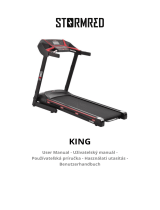Page is loading ...

USER MANUAL – EN
IN 8252 Motorized Treadmill inSPORTline T400i

2
CONTENTS
TIPS FOR SAFETY ................................................................................................................................. 3
PACKING DETAILS ................................................................................................................................ 4
EXPLODED VIEW ................................................................................................................................... 5
LIST OF COMPONENTS ........................................................................................................................ 5
TREADMILL STRUCTURE ..................................................................................................................... 7
INSTALLATION SKETCH ....................................................................................................................... 7
USE ......................................................................................................................................................... 8
INSTRUCTION FOR CONSOLE ........................................................................................................... 10
BLUETOOTH CONNECTION ............................................................................................................ 13
PRESET PROGRAMS .......................................................................................................................... 15
KINOMAP APP ...................................................................................................................................... 17
ZWIFT APP ............................................................................................................................................ 19
GENERAL TRAINING RECOMMENDATIONS ..................................................................................... 19
EXERCISE INSTRUCTIONS ................................................................................................................ 20
THE WARM UP PHASE .................................................................................................................... 20
GETTING STARTED ............................................................................................................................. 21
SAFE EXERCISE .................................................................................................................................. 22
MAINTENANCE .................................................................................................................................... 22
CLEANING ............................................................................................................................................ 24
CAUTIONS, DEPOSITING .................................................................................................................... 24
GUIDES FOR MALFUNCTION ............................................................................................................. 24
IMPORTANT NOTICE ........................................................................................................................... 25
ENVIRONMENT PROTECTION ........................................................................................................... 26
TERMS AND CONDITIONS OF WARRANTY, WARRANTY CLAIMS ................................................. 26

3
Special tips:
Before installation and operation, please read this operation manual carefully and save this manual for
future reference.
TIPS FOR SAFETY
We have considered more for safety when we design and produce this item. However, in case of any
unhappiness, please pay attention to these tips. We don’t assume responsibility if any accident cased
by follow tips.
• According to your health condition, please exercise properly. Overload or improper exercise
will damage your health.
• While running, you should dress properly. Don’t dress too loosely in case your clothes are
entangled by the machine. And please wear sport shoes. Don’t let your children or pet play
near it to avoid unnecessary injury.
• This machine is not suitable for children. For patients or the disabled to use, they have to
follow the guides by their guardians or doctors.
• Don’t use this machine when in outdoor, high humidity condition or sun.
• Please pull the plug off from socket and keep the safe key, when the treadmill is unused.
• This machine is for home use, not suitable for professional exercise or testing, and also not
suitable for medical purpose.
• The heart rate on this machine is not suitable for medical.
• If any damage for power wire, please ask manufacturer or professional service to replace it in
case of any danger.
• Please check all the parts before using. Make sure that all the nuts or screws are fastened.
• Place your treadmill on the clean, flat and solid floor. Make sure that there is not anything
pointy, water or hot near to the machine.
• Please stop exercising immediately and consult your doctor if you’re feel giddy, surfeit, thorax
ache or other symptoms.
• Make sure that hands are not near to running parts. Don’t put your hands or foots under the
running belt.
• When running this machine, it is only for one person to use it!
• Please use the spare parts from us, it is not acceptable if you use spare parts from others.
• This machine is HC level, max weight shall be less than 180 kg.
• Please consult your doctor at first before running, if you have one of the following diseases.
1. Cardiopathy, hypertension, sugar diabetes, respiratory disease, smoking, and other
chronic diseases, complication disease.
2. If you are over 35 years old and heavier than common weight.
3. Women in pregnant or in breasting period.
SPECIAL TIPS FOR SAFETY
• Please use qualified socket. If the plug and the socket is not compatible, please ask electrician
to handle it and don’t do anything for the plug.
• The voltage for this machine is 220V-240V AC.
• Don’t let power wire touch roller, and also don’t put power wire on the running belt. Don’t use
damaged plug.

4
• Before cleaning, moving and maintaining the machine, please pull off the plug for the socket.
Warning: If don’t pull off, it will cause injury or damage for the machine.
PACKING DETAILS
Warning: Carefully install the product, avoid to make any damage.
Notice:
1) Carefully read the instructions before installation. Operate in accordance with procedures.
2) Check components in the package
3) Remove all paper boxes and foams used as fasteners.
Check all the following components. If there is missing or problematic parts, please contact the dealer
Frame
Decorating cover at base
Hardware tool bag
Hardware tool bag
Multi-wrench 1pc
Homemade wrench 1pc
Nut 2pcs
Umbrella-type allen screw M8*20
4pcs
Umbrella-type allen screw
M8*60*15 2pcs
Umbrella-type cross tapping screw
M4.2*15 6pcs
Washer 6pcs
Lubricant
Safety key

5
EXPLODED VIEW
These are all the components used in installation. All components are listed in the following form.
LIST OF COMPONENTS
No.
Component
Quantity
No.
Component
Quantity
1
Base frame
1
36
Bumper
4
2
Frame
1
37
Rubber wheel
2
3
Left pillar accessory
1
38
Square tube plug
2
4
Right pillar accessory
1
39
Upper cover of meter
1
5
Dashboard frame
1
40
Meter panel
1
6
Incline frame
1
41
Button board
1
7
Connecting frame
1
42
Lower cover of meter
1
8
Motor stator
1
43
Sponge sheath
2
9
Reinforcement tube for running
board
1
44
Heart rate sensor
2
10
Pedal hook
1
45
Circular tube plug
2

6
11
Sleeve for shaft
2
46
Safety key
1
12
Safety brace for base frame and
frame
1
47
Surface paster
1
13
Incline motor
1
48
Button paster
1
14
Motor
1
49
Speaker
2
15
PCB
1
50
PCB for console
1
16
Front roller
1
51
Fan
1
17
Back roller
1
52
Upper communication line
1
18
Pressure stick
2
53
Lower communication line
1
19
Multislot belt
1
54
Green connecting line
1
20
Power switch
1
55
Red connecting line
1
21
Overload protector
1
56
Power wire
1
22
Running belt
1
57
Red connecting line
1
23
Running board
1
58
Sensor wire
1
24
Motor cover
1
59
Reed pipe for safety key
1
25
Side rail
2
61
Locating pad for side rail
8
26
Left back cover
1
27
Right back cover
1
28
Lifting transporting wheel
2
29
Base handling wheel set
2
30
Adjusting foot pad
2
31
Tension spring
1
32
Left decorative cover at base
1
33
Right decorative cover at base
1
34
Lower cover of motor
1
35
Shock absorption
2

7
TREADMILL STRUCTURE
INSTALLATION SKETCH
Step 1: Put meter on the meter tube.
a) Use 2 pcs of Screw M8*20 with 2 pcs of washer to solid the meter tube. (Don’t fasten screw at
first).
b) Use 2 pcs of Screw M8*60 with 2 pcs of washer, 2 pcs of nut to solid the meter tube. (Don’t
fasten screw at first).
c) Use 2 pcs of Screw M8*20 with 2 pcs of washer to solid the meter. (Don’t fasten screw at first).

8
d) After the machine is power on, push “Start”, if everything goes well, then fasten screws
mentioned in front steps.
Step 2:Disassemble connecting screw for base frame
Step 3: Install decorating cover at base
Use 6 pcs of Screw ST4.2*15 to solid left and right decorating cover at base.
USE
Insert the power plug into the socket and switch on the machine. The switch light will be on and you
will hear a voice “Di”. You will find the meter light will also be on.
SAFETY KEY
The machine can work only when you put safety key at the appointed position. Make sure the other
end of the safety key has been nipped to your clothes. In this way, you can pull the safe key for the
machine’s sudden stop under the dangerous condition. Then you will not be injured. If you need to
reuse the machine, you could put safety key back.

9
FOLDING & UNFOLDING
Folding:
Folding will help to save space.
Before folding, please switch off and pull off the plug.
Use your hand to lift the running board until it has been locked.
Unfolding:
Step on the supporting tube and pull running board with your hands. The running board will fall to the
ground slowly.

10
INSTRUCTION FOR CONSOLE
Tech info
Time
00:00-99:59 min
Speed
1.0-22.0 km/h
Incline
0-22%
Distance
0.00-99.9 km
Calorie
0-999 KCAL
Heart rate
40-250 / Min
Program
Preset program
P1-P99
User-defined
program
U1.U2.U3
FAT
FAT
HRC
HR1

11
Panel Keys and Function:
START Key:
Press "Start" key, there will be 3 seconds
countdown displayed on the window! After
countdown, the machine will run at the speed of
1.0km/h.
STOP Key:
Under running condition, press “Stop” key, it will
slow down then stop.
Reset:
Press "Stop" key for a long time, the machine will
be reseted and start for new exercise record
when you press "Start".
PROG. Key
Under ready condition, Press "PROG.", you
could select program P1-P99,U1, U2 and FAT.
P1-P99 is preset program, U1 and U2 is user-
defined program, FAT is body fat test.
When you finished selecting, you have to
press “Start” to start it!
MODE Key
Under ready condition, Press "MODE", you could
select 30:00, 1.0 or 50.
30:00 is time countdown, 1.0 is distance
countdown, 50 is calorie countdown.
When you have selected, you have to press
“start” to start it!
SPEED + - Key
Under ready condition, it is used for setting some
data. Under running condition, it is used for
setting speed, speed difference is 0.1 km/h for
each time. When we press it for above 0.5
seconds, it will progressive increase or reduce
automatically.
INCLINE△▽ Key
Under ready condition, it is used for setting
some data. Under running condition, it is used
for setting incline, incline difference is 1% for
each press. When we press it for above 0.5
seconds, it will progressive increase or reduce
automatically.
SPEED direct key
Use these keys, you could set speed for 3
km/h, 6km/h, 9km/h, 12km/h, 14km/h directly.

12
INCLINE direct key
Use these keys, you could set incline for
3%,6%,9%,12%, 15% directly.
FAN
Use this key to turn on or turn off the fan.
DISPLAYED WINDOW
A
PACE: Display the time rate;
B
CALORIES: Display running calories
C
TIME: Display running time
D
DISTANCE: Display running distance
E
PULSE: Display running heart rates; Display P1-P99, U1-U3, HRC, F1-F3
F
SPEED: Display running speed
G
INCLINE: Display running incline
H
Display program picture
I
Display runway and number of turns DIST: Display running distance; BMI:
Display body fat test data;
J
SCAN: Display flowing warning words; Display BODYFAT; Display SEG, MAN,
WOMAN, AGE, WEIGHT, HEIGHT

13
BLUETOOTH CONNECTION
Turn on Bluetooth and search on your phone or tablet “Fs-xxxx-A”. Pair the device. After you pair the
device you can play and control your favorite music from your device.
DETAILED INSTRUCTIONS
Quick start (for manual mode)
• Turn on power switch, Put safe key in the right position.
• Press “START” key, there will be 3 seconds countdown displayed on the window! After
countdown, the machine will run at the speed of 1.0km/h.
• According to your needs, you could use “SPEED+”, “SPEED-” to change speed, use
“INCLINE△”, “INCLINE▽” to change incline。
• When you put your hands on the handlebar’s heart pulse for 5-8 seconds, it will display heart
rate on the screen.
Manual mode
• Under ready condition, Press "Start" Key, the machine will run at the speed of 1.0km/h and
incline 0%.The other window will forward count from 0. Press “INCLINE direct key, “SPEED
direct key”, “INCLINE△”, “INCLINE▽”, “SPEED+”, “SPEED-”,you could change speed and
incline.
• Under ready condition, press “MODE” to come into time countdown mode. Window “Time”
displays “30:00” and shining, you could press “INCLINE△”, “INCLINE▽”, “SPEED+”,
“SPEED-” to set exercise time from 5:00-99:00.
• When on distance countdown mode, press “MODE” to enter. Window “DIST” displays “1.0”
and shining, you could press “INCLINE△”, “INCLINE▽”, “SPEED+”, “SPEED-” to set exercise
distance from 0.5-99.9.
• When on calorie countdown mode, press “MODE” to enter. Window “CAL” displays “50” and
shining, you could press “INCLINE△”, “INCLINE▽”, “SPEED+”, “SPEED-” to set calorie from
10-999.
• After finish setting time, distance or calorie mode, you could press “Start” to start the machine.
There will be 3 seconds countdown displayed on the window! After countdown, the machine
will run at the speed of 1.0km/h. You could press “INCLINE△”, “INCLINE▽”, “SPEED+”,
“SPEED-” to adjust speed and incline. Press “Stop”, the machine will stop slowly.
Preset Program
There are 99 built-in programs P1-P99,Under ready condition, press “PROG.” key continuously,
window “PROGRAM” will display “P1-P99”, FAT in turn. P1-P99 are built-in programs. After selecting
specific program, press “MODE”, Window “Time” displays “30:00” and shining, you could press
“INCLINE△”, “INCLINE▽”, “SPEED+”, “SPEED-” to set exercise time from 5:00-99:00. After setting,
press “START” to start the machine. Built-in programs have 18 parts, the time for each part = setting
time/18. When machines come into next part, there will be a voice “Bi-Bi- Bi” to remind you, and speed
and incline will be changed according to the built-in programs No matter whether you have pressed
“INCLINE△”, “INCLINE▽”, “SPEED+”, “SPEED-” to change speed and incline in front parts. After
finishing one program, there will be voice “Bi-Bi- Bi”, the machine stop slowly and “End” will be
displayed on the window. 5 seconds later, the machine will come into ready condition.
User-defined program
Setting for user-defined program:
Under ready condition, press “PROG.” Key continuously, Window “PROGRAM” will display “P1-
P99”,U1-U3, FAT in turn. U1-U3 are user-defined program. After selecting U1, U2 or U3, press

14
“MODE” to set, “SPEED+”, “SPEED-” to set speed, “INCLINE△”, “INCLINE▽” to set incline. After
setting, press “MODE” key to finish one part and come into next part. After finishing setting for 18
parts, press “Start” to start the machine. User-defined program will be kept in the machine forever
unless you reset them. These data can’t be lost even outage.
Special explain:
Every mode has 18 parts. You can only press “START” key to start the machine after finishing all
parts’ setting and total exercise time setting.
Data range:
Parameter
Setting range
Displayed range
Time(minute:second
)
5:00-99:00
0:00-99:59
Incline (%)
0-22
0-22
Speed (KM/H)
1.0-22
1.0-22
Distance (KM)
0.5-99.9
0.00-99.9
Heart rate
(time/minute)
N/A
60-185
Calorie (cal)
10-999
0-999
Body fat test
Under ready condition, press “PROG.” key continuously to come into FAT. Press “MODE” key, you
could find “HEIGHT”, “WEIGHT”, “AGE”, “SEG”, “FAT” displayed on the window. Press “INCLINE△”,
“INCLINE▽”, “SPEED+”, “SPEED-” to set. After setting, press “MODE” to come into “FAT”.
Immediately, put your hand on the heart pulse for 5-8 seconds, there will be body fat date displayed
on the window. You could find whether your weight and height matches. (This data only for
reference, can’t be used for medical data)
Seg
Boy
Girl
Age
10------99
Height
100----240
Weight
20-----160
FAT
≤19
Underweight
FAT
=(20---25)
Normal weight
FAT
=(25---29)
Overweight
FAT
≥30
Obesity
HRC Program
1. When you want to use HRC program, please wear chest belt.
2. Under ready condition, press “PROG.” key, window displays HRC. At this time, press “MODE”
key, there will be some displays as below: AGE: 30. You could use “SPEED +-” key to set the
age (from 15-80). After setting press ”MODE”, there will be THR: specific heart rate displayed
on the window and shining, you could use “SPEED +-” key to set the heart rate (from 90-120).
Press ”MODE” again, there will be Time:10 displayed on the window and shining, you could
use “SPEED +-” key to set the time (10-99).
3. After setting all of them, you could press “START” key to run the machine.
4. Now, you could use chest belt or heart rate sensor on the handlebar to test the heart rate. If
you use both of them, our system will choose the chest belt.

15
5. Special Tips: From the safety side, we suggest the maximum speed to be 10 km/h when on
HRC program.
SAFETY WARNING: Do not use heart rate sensors in the handle at speeds above 14 km / h.
WARNING! The heart rate monitoring system may not be accurate. Overextending during
training can cause serious injury or death. If you feel nauseous, stop the exercise immediately!
Power save mode
Our machine has power save function. When you turn on power switch for 10 minutes and don’t press
any key, the machine will come into power save mode and there is no light on the screen. You could
press any key into ready condition.
PRESET PROGRAMS

16

17
KINOMAP APP

18
• Download KINOMAP app from Google store or Apple store.
• Open the app and choose MORE on bottom left corner.
• Choose Equipment management.
• Choose Treadmill icon.
• Choose FitShow brand.
• Pair the treadmill: „Fs-xxxx“ (x is random treadmill number) and pair with your smart device.
• Choose the video or your favorite mode.
The app has a 14 - day trial period, followed by a required subscription (monthly or annually) or
lifetime license.
You can search the application by popularity, keywords, country, difficulty, or incline.
There are more than 300,000 km of cycling, running or rowing trails.
Display of strength, speed, distance, time, and heart rate.
Save exercises and history.
Optimized for external displays such as Apple TV or HDMI.
View or create music playlists.
Warm-up or interval training.
Ability to share results on Facebook and other social networks.
*Android devices currently do not support interval training for treadmills.

19
ZWIFT APP
• Download the ZWIFT app from the Google store or Apple store.
• Open the app and register.
• Then log in and pair with the treadmill "Fs-xxxx (where x is a random treadmill number)".
• After successful pairing, select OK.
• Press start and select a favorite mode.
The app is free.
GENERAL TRAINING RECOMMENDATIONS
Be careful when starting your exercise program, exercise should not take too long, and you should not
exercise more than once every two days. Extend the duration of exercise each week. Do not set
unreachable goals. In addition to running on the treadmill, do other sports activities, such as
swimming, dancing or cycling.
Always warm up before training. Stretch or perform gymnastic exercises to warm up for at least 5
minutes to reduce muscle tension and prevent pain.
During the exercise, breathe regularly and calmly.
Drink regularly during exercise. Remember that the recommended daily dose of fluids is 2-3 liters and
this increases with physical activity. The fluids you drink should have room temperature.
Always wear comfortable and lightweight clothing as well as sports shoes while exercising on the
device. Do not use too loose clothes that could get caught in the moving parts of the device during
exercise.
Regularly measure your heart rate. If your device is not equipped with a heart rate monitor, talk to your
doctor about how you can measure the heart rate yourself. Determine the interval in which your heart
rate will move, so training will be more effective. Consider your age and physical condition. The
following table is used to determine the optimal heart rate interval:
Age
Heart rate frequency 50-75% (from maximum heart rate) –
optimal pulse
Maximum heart rate 100%
20 age
100 – 150
200

20
25 age
98 – 146
195
30 age
95 – 142
190
35 age
93 – 138
185
40 age
90 – 135
180
45 age
88 – 131
175
50 age
85 – 127
170
55 age
83 – 123
165
60 age
80 – 120
160
65 age
78 – 116
155
70 age
75 – 113
150
EXERCISE INSTRUCTIONS
THE WARM UP PHASE
This stage helps get the blood flowing around the body and the muscles working properly. It will also
reduce the risk of cramp and muscle injury. It is advisable to do a few stretching exercises as shown
below. Each stretch should be held for approximately 30 seconds, do not force or jerk your muscles
into a stretch. If it hurts, STOP.
Touching your toes
Slowly bend your back from hips. Keep your back and arms relaxed
while stretching downwards to your toes. Do it as far as you are able
and hold the position for 15 seconds. Bend your knees slightly.
Shoulder lifts
Raise your right shoulder up towards your ear and hold for 2 seconds.
Then repeat for your left shoulder while lowering the right.
Hamstring stretched
Sit and outstretch your right leg. Rest the sole of your left foot against
the inside of your right tight. Stretch out your right arm along your right
leg as far as you can. Hold for 15 seconds and relax. Repeat all with
your left leg and left arm.
Side stretches
Raise your arms above your head. Stretch your right arm towards the
ceiling as far as possible. Stretch your upper body towards the right
side. Then repeat the exercise for the left side.
/