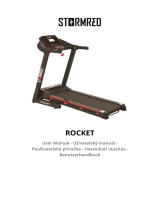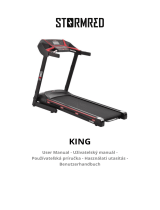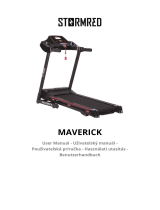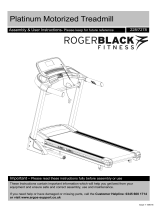Page is loading ...

USER MANUAL – EN
IN 9126 Treadmill inSPORTline inCondi T60i

2
CONTENTS
SAFETY INSTRUCTIONS ....................................................................................................................... 3
EXPLODED DIAGRAM ........................................................................................................................... 5
LIST OF COMPONENTS ........................................................................................................................ 6
TREADMILL STRUCTURE ..................................................................................................................... 7
ASSEMBLY ............................................................................................................................................. 8
Step 1 ................................................................................................................................................... 8
Step 2 ................................................................................................................................................... 8
Step 3 ................................................................................................................................................... 9
USAGE .................................................................................................................................................. 10
POWER SWITCH .............................................................................................................................. 10
SAFETY KEY ..................................................................................................................................... 10
FOLDING & UNFOLDING ................................................................................................................. 10
INSTRUCTION FOR CONSOLE ........................................................................................................... 11
DETAILED INSTRUCTIONS ............................................................................................................. 14
MAINTENANCE .................................................................................................................................... 15
RUNNING BELT ADJUSTMENTS .................................................................................................... 15
CLEANING ......................................................................................................................................... 16
STORAGE.......................................................................................................................................... 17
GUIDES FOR MALFUNCTION ............................................................................................................. 17
INSTRUCTION MANUAL FOR IRUNNING+ ........................................................................................ 19
EXERCISE INSTRUCTIONS ................................................................................................................ 24
THE WARM UP PHASE .................................................................................................................... 24
THE COOL DOWN PHASE ............................................................................................................... 25
ENVIRONMENT PROTECTION ........................................................................................................... 25
TERMS AND CONDITIONS OF WARRANTY, WARRANTY CLAIMS ................................................. 25

3
SAFETY INSTRUCTIONS
• Always clip the safety key to your clothes or belt before starting exercising.
• Move naturally, forward. Do not look on your feet. Only for one person can use the product on
the same time.
• Speed increase regularly, not immediately.
• In case of danger, press the stop button or pull out the safety key.
• Leave the device after it stopes moving.
• Follow the assembly instructions. Assembly can be done by adult person.
• Keep away from kids and pets. Do not leave kids and pets unattended near the treadmill.
Treadmill is for adults only.
• Before starting any exercise, program ask your physician. It is important if you have heath
issues or ongoing treatment or have high blood pressure.
• Regularly check all bolts and nuts. They must be tightened properly. Regularly check the
treadmill for damage or signs of wear. Do not use damaged or wear treadmill.
• Regularly check the treadmill for signs of wear or damage. If any sharp edge appears stop
using the treadmill.
• Please the treadmill on flat, dry and cleat surface. Keep safety distance of at least 0.6 m
around the treadmill. Do not use in humid areas. Do not place the treadmill on thick carpet.
• If the power cable is damaged do not use the device. Buy new one in authorized shop.
• Protect the treadmill from humidity and water.
• Place the treadmill not to cover socket.
• Do not use aerosol sprays in the area around treadmill.
• If the treadmill is running, do not remove the protective cover. If you need to remove the
protective cover during maintenance, unplug the treadmill from socket.
• Always wear sport clothes. Do not wear loose clothes that can get stuck. Always wear sport
boots.
• Do not turn on the treadmill if you are standing on it. There is a delay when you turn on the
treadmill. Before starting the treadmill stand on the side.
• Do not exercise 40 min after eating food.
• Always do warm ups before exercise.
• Do not place foreign object to ventilation or sockets.
• Do not modify the product.
• Exercise reasonably and do not overextend. If you exercise for the first time, hold your
handles firmly until you get used to the device. When HIGH HEART RATE is displayed, your
heart rate is too high and you need to reduce the pace.
• Connect the treadmill to socket after the treadmill is assembled. Use only grounded socket.
• If you are not using the device unplug it from socket and safety key removed.
• Any part of the treadmill can not prohibit the movement of the user.
• Do not use outdoors.
• Do not expose to direct sunlight.
• Do not please in areas with high humidity (pools, sauna etc.)
• Max user weight: 150 kg

4
• Category: HA according to EN 957
• WARNING: The heart rate monitoring system may not be accurate. Overloading during
training can cause serious injury or death. If you experience nausea, stop the exercise
immediately!

5
EXPLODED DIAGRAM

6
LIST OF COMPONENTS
NO
Name
QTY
1
Base frame
1
2
Frame
1
3
Left pillar accessory
1
4
Right pillar accessory
1
5
Dashboard frame
1
6
Incline frame
1
7
Pressure rod
1
8
Motor stator
1
9
Front roller
1
10
Back roller
1
11
Motor
1
12
PCB
1
13
Incline motor
1
14
Running belt
1
15
Running board
1
16
Multislot belt
1
17
Upper cover of motor
1
18
Left cover
2
19
Right cover
1
20
Right running belt adjustor
1
21
Safety brace for base frame and frame
1
22
Regulation mat
2
23
Left decorative cover at base
1
24
Right decorative cover at base
1
25
Base handling wheel set
2
26
Lower cover of motor
1
27
Bumper
4
28
Long bumper
4
29
Locating pad for decorative bead
8
30
Rubber wheel
2
31
Upper cover of meter
1
32
Meter panel
1
33
Right decorative cover for upright
1
34
Left decorative cover for upright
1
35
Lower cover of meter
1

7
36
Surface paster
1
37
Safety key
1
38
Sponge sheath
2
39
Heart rate sensor
2
40
Upper control board
1
41
Loudspeaker
2
42
Photoelectric line
1
43
Upper line of communication
1
44
Lower line of communication
1
45
Red connecting line
1
46
Red connecting line
1
47
Green connecting line
1
48
Power connector
1
49
Reed pipe for safety key
1
50
MP3 module
1
51
Power switch
1
52
Overload protector
1
53
Chest belt sensor
TREADMILL STRUCTURE

8
ASSEMBLY
• Read this manual before assembly.
• Check the hardware.
• Ensure that you have the right tools.
• Prepare an area to assemble.
• Follow the instruction accordingly.
• Do not use force for assembly.
• Periodically tighten the treadmill.
• Save the manual.
Step 1
• Make the communication line through the right meter tube.
• Set meter tube on the base frame. Use 2 pcs of Screw M8*20 with 2 pcs of washer and 2pcs
of Screw M8*60 with 2 pcs of washer, 2 pcs of nut to solid the meter tube. (Don’t fasten screw
at first)
Step 2

9
• Put decorating cover for meter on meter tube.
• Make sure that communication lines are connected correctly, in case they are connected in
reverse.
• Put meter on the meter tube. Use 4 pcs of Screw M8*20 with 4 pcs of washer, 2 pcs of nut to
solid the meter. (Don’t fasten screw at first)
• After the machine is power on, push “Start”. If everything goes well, then fasten screws
mentioned in front steps.
• Use 4 pcs of Screw ST4.2*15 to solid decorating cover for meter.
Step 3
• Use 4 pcs of Screw M4*20 to solid left and right decorating cover at base.

10
USAGE
POWER SWITCH
Insert the power plug into the socket and switch on the machine. The switch light will be on and you
will hear a voice “Di”. You will find the meter light will also be on.
SAFETY KEY
The machine can work only when you put safety key at the appointed position. Make sure the other
end of the safety key has been nipped to your clothes. In this way, you can pull the safe key for the
machine’s sudden stop under the dangerous condition. Then you will not be injured. If you need to
reuse the machine, you could put safety key back.
FOLDING & UNFOLDING
Folding:
Folding will help to save space.
Before folding, please switch off and pull off the plug.
Use your hand to lift the running board until it has been locked.
Unfolding:
Step on the supporting tube and pull running board with your hands. The running board will fall to the
ground slowly.

11
INSTRUCTION FOR CONSOLE
TECH INFO
Time
00:00-99:59 Min
Speed
1.0-20.0 km/h
Incline
0-20%
Distance
0.00-99.9 km
Calorie
0-999 KCAL
Heart rate
50-200 / Min
Program
Preset Program
P1-P99
Sexuality
01/02 (men/women)

12
PANEL KEYS
START Key:
Press "Start" key, there will be 3 seconds
countdown displayed on the window! After
countdown, the machine will run at the speed of
1.0km/h.
STOP Key:
Under running condition, press “Stop” key, it will
slow down then stop.
Reset:
Press "Stop" key twice continuously, the machine
will be reseted and start for new exercise record
when you press "Start".
PROG. Key:
Under ready condition, press "PROG." When you
finished selecting, you have to press “Start” to start
it!
MODE Key:
Under ready condition, Press "MODE.", you could
select 30:00, 1.0 or 50.
30:00 is time countdown, 1.0 is distance
countdown, 50 is calorie countdown.
When you have selected, you have to press “Start”
to start it!
SPEED + - Key:
Under ready condition, it is used for setting some
data. Under running condition, it is used for setting
speed, speed difference is 0.1 km/h for each time.
When we press it for above 0.5 seconds, it will
progressive increase or reduce automatically.
INCLINE△▽ Key:
Under ready condition, it is used for setting some
data. Under running condition, it is used for setting
incline, incline difference is 1% for each press.
When we press it for above 0.5 seconds, it will
progressive increase or reduce automatically.

13
SPEED Direct Key:
Use these keys, you could set speed for 5km/h,
10km/h, 15km/h directly.
INCLINE Direct Key:
Use these keys, you could set incline for 5%, 10%,
15% directly.
DISPLAYED WINDOW
A
Display running distance
B
Display program picture
C
Display running time
D
Display running speed
E
Display calorie
F
Display heart rate
G
Display runway
H
Display specific incline

14
DETAILED INSTRUCTIONS
Quick start (for manual mode)
• Turn on power switch, put safe key in the right position.
• Press “START” key, there will be 3 seconds countdown displayed on the window! After
countdown, the machine will run at the speed of 1.0km/h.
• According to your needs, you could use “SPEED+”, “SPEED-” to change speed, use
“INCLINE△”, “INCLINE▽” to change incline.
• When you put your hands on the handlebar’s heart pulse for 5-8 seconds, it will display heart
rate on the screen.
Manual mode
• Under ready condition, press "Start" key, the machine will run at the speed of 1.0km/h and
incline 0%. The other window will forward count from 0. Press “INCLINE direct key, “SPEED
direct key”, “INCLINE△”, “INCLINE▽”, “SPEED+”, “SPEED-”, you could change speed and
incline.
• Under ready condition, press “MODE” to come into time countdown mode. Window “Time”
displays “30:00” and shining, you could press “INCLINE△”, “INCLINE▽”, “SPEED+”, “SPEED-
” to set exercise time from 5:00-99:00.
• When on distance countdown mode, press “MODE” to enter. Window “DIST” displays “1.0”
and shining, you could press “INCLINE△”, “INCLINE▽”, “SPEED+”, “SPEED-” to set exercise
distance from 0.5-99.9.
• When on calorie countdown mode, press “MODE” to enter. Window “CAL” displays “50” and
shining, you could press “INCLINE△”, “INCLINE▽”, “SPEED+”, “SPEED-” to set calorie from
10-999.
• After finish setting time, distance or calorie mode, you could press “Start” to start the machine.
There will be 3 seconds countdown displayed on the window! After countdown, the machine
will run at the speed of 1.0km/h. You could press “INCLINE△”, “INCLINE▽”, “SPEED+”,
“SPEED-” to adjust speed and incline. Press “Stop”, the machine will stop slowly.
Built-in Program
There are 99 built-in programs P1-P99. Under ready condition, press “PROG.” Key continuously,
Window “PROGRAM” will display. P1-P99 are built-in programs. After selecting specific program,
press “MODE”, Window “Time” displays “30:00” and shining, you could press “INCLINE△”,
“INCLINE▽”, “SPEED+”, “SPEED-” to set exercise time from 5:00-99:00. After setting, press “Start” to
start the machine. Built-in programs have 16 parts, the time for each part=setting time / 16. When
machines come into next part, there will be a voice “Bi-Bi- Bi” to remind you, and speed and incline will
be changed according to the built-in programs. No matter whether you have pressed “INCLINE△”,
“INCLINE▽”, “SPEED+”, “SPEED-” to change speed and incline in front parts. After finishing one
program, there will be voice “Bi-Bi- Bi”, the machine stop slowly and “End” will be displayed on the
window. 5 seconds later, the machine will come into ready condition.
Data range:
Parameter
Setting range
Displayed range
Time (minute:second)
5:00-99:00
0:00-99:59
Incline (%)
0-20
0-20
Speed (KM/H)
1.0-20
1.0-20
Distance (KM)
0.5-99.9
0.00-99.9
Heart rate (time/minute)
N/A
60-185

15
Calorie (cal)
10-999
0-999
Power save mode
Our machine has power save function. When you turn on power switch for 10 minutes and don’t press
any key, the machine will come into power save mode and there is no light on the screen. You could
press any key into ready condition.
Setting up time and date
insert the magnetic safety key - hold the MODE button for about 10 seconds - the year is flashing –
press the MODE button to change to the month setting - then the data - then the hour - then the
minute - the individual numbers are changed using the + and - buttons.
MAINTENANCE
RUNNING BELT ADJUSTMENTS
Identification ways for the degree of tightness of running belt and poly V-belt.
When the running belt skips, please follow the steps as follows to make sure which belt needs to be
adjusted, running belt or poly V-belt.
a) Unplug all power supply, screw and remove the base cover.
b) Turn the speed to be around 3km/h, step on the running belt by pressure and try your best to
make the running belt stop. If running belt stops, together with the front roll, but the motor still
runs, under this condition, it means the poly V-belt needs to be adjusted.
c) Turn the speed to be around 3km/h, step on the running belt by pressure and try your best to
make the running belt stop. If running belt stops, but front roll still runs, under this condition, it
means the running belt needs to be adjusted.
The adjustment steps for poly V-belt
a) Unplug all power supply and take off the base cover.
b) Loosen the four screws for the motor, adjust the V-belt tension bolts in clockwise direction,
and then tighten back the four screws for the motor.
The adjustment steps for running belt
a) Turn the speed to be 6km/h. for running
b) Turn the both tension screws located at the end of the treadmill on the right and left sides, half
a turn clockwise using the Allen key. (Diagram1 and Diagram 2)
c) After adjustment, running belt still slips; please repeat the steps as above.
Tighten the running belt (Diagram 1)
Loosen the running belt (Diagram 2)
The adjustment steps for running belt deflection
The running belt will be deflected more or less under using. Then it needs to be adjusted. The steps
are as follows:
a) Place the treadmill on a horizontal floor, turn the speed to be 6 km/h for running.

16
b) If the running belt is deflected to the right, adjust the bolt on the right by turning it for half a turn
clockwise, then adjust the bolt on the left by turning it half an anti-clockwise. (See Diagram 3)
c) If the running belt is deflected to the left, adjust the bolt on the left by turning it for half a turn
clockwise, then adjust the bolt on the right by turning it half a turn anti-clockwise. (See
Diagram 4)
d) After the adjustment, the running belt still keeps deflecting, please repeat the steps above.
The adjustment for right deflection (Diagram 3)
The adjustment for left deflection (Diagram 4)
Running board lubrication- Silicone oil has been provided (White Bottle)
The treadmill is brand-new and has been pre-factory lubricated, but it is important to check the level of
oil before first use. Lubrication is not necessary directly after purchase.
Lubrication frequency:
• Low use (lower than 3 hours per week) – once per year
• Moderate use (3-5 hours per week) – every 6 months
• Frequent use (more than 5 hours per week) – every 3 months
• Always use silicon oil inSPORTline.
The steps are as follows:
1. Please unplug power supply for the treadmill and loosen the belt (belt tension screws located
at the end of the treadmill).
2. After loosening the screws, lift up the running belt and clean in-between the running board.
Squeeze the small white bottle of SILICONE oil which was supplied with your purchase and
wipe it evenly across the board.
3. After lubricating the board, screw the belt tension back to its correct tension. Tighten evenly
on both sides. When it is almost tensioned, run the treadmill at 1km without any load. Adjust
both tension screws to make the belt in the centre of the back roller. Run the treadmill at 5km
for 3mins.
4. Stop the treadmill and start to walk on it at 5km/h. Lastly fine tension both screws until it’s
running smoothly with your weight on.
CLEANING
a) Please power off and pull the plug out before cleaning.
b) Wipe out the dust stuck on the surface and running board frequently.
c) Please clean the surface of frame and running belt with a soft cloth dipped with suds, don’t
use things like eradicator and naphtha. (After cleaning, please dry it for use)

17
d) Please take the protecting cover off every two month, use vacuum dust-collector to suck the
dust remaining inside of the protecting cover. (The dust will make the components of circuitry
board short circuit)
STORAGE
Please make sure that the plug has been pulled out before cleaning or maintenance.
The treadmill should be deposited indoor in case of being damp. Water can’t be spattered, and
nothing can be laid and inserted on the treadmill.
Please keep the air a little humid in winter. And please void the big static electricity, it may disturb the
operation of meters or even damage them.
GUIDES FOR MALFUNCTION
Analyzing and eliminating malfunction
Item
.
Malfunction
Reasons
Solution
1
Treadmill can’t be
started
The safe key isn’t in the right
position
Put the safe key in the right
position.
The electrical switch is placed to
“0”
Turn the electrical switch to “1”.
2
Meter can’t display
The meter and upper
communication line are not
connected well
Disassembly meter and check
the upper communication line,
make sure that meter and
communication line are
connected well.
The upper communication is
broken
Replace it!
3
Heart rate can’t be
displayed
The pole of heart rate sensor is
not wet enough
Wet the pole with water or liquor
for hard contact lenses.
Disturbed by electromagnetism
Stay away from
electromagnetism.
4
Incline doesn’t work
The motor wire is not well
connected
Open the motor cover and
reconnect it.
5
Running belt runs
faster or slower than
what has been
displayed
Unadjusted
Readjust it.
6
Running belt slips
Running belt is not tight enough
Please read point “Maintenance:
The adjustment steps for poly V-
belt/running belt” for reference.
7
Running belt is
deflected
The running belt is unadjusted
Please read point “Maintenance:
The adjustment steps for
running belt deflection” for
reference.
8
Displayed E0 on the
screen
Safety key problem
Check the safety key or Reed
pipe for safety key.
9
Displayed E01 on
the screen
No sensor signal
Check sensor wire, whether it is
been connected well or whether
it is broken.

18
10
Displayed E02 on
the screen
The PCB problem
Change the PCB.
11
Displayed E03 on
the screen
The speed problem
If find it when speed is
exceeding 8km/h, it is
overweight or the broken of
running board, running belt.
Check the running board and
running belt. If it is the problem
of running belt, try to add some
oil for the running belt at first.
If speed is not exceeding 8km/h,
change motor or PCB to check.
12
Displayed E04 on
the screen
Communication lines problem
Check the connect of upper
communication line with console
board and lower communication
line with PCB, the connect of
upper communication line and
lower communication line. If they
are connected well, change the
communication lines.
13
Displayed E05 on
the screen
Over current protection
Check whether it is overloading
Check whether the drive motor
can run normally. If not, replace
motor.
Check PCB, if it is broken,
replace PCB.
Check power voltage, use
normal power voltage.
14
Displayed E06 on
the screen
The motor problem
Check those in turn: whether the
motor wires are connected;
change motor; change PCB.
15
Displayed E08 on
the screen
Overload protector
If it is not overload, then add oil
for running board, change the
running belt or running board,
change the PCB in turn to
check!
16
Displayed E09 on
the screen
Overheat protector
Stop the machine and make it to
be cold. If it happens when in
normal temperature, then
replace PCB.
17
Displayed E10 on
the screen
Overvoltage protector
Check the voltage, whether it is
normal!
18
Displayed E12 on
the screen
Incline alarm
Check the VR wire, AC wire,
connecting wire of incline motor,
incline motor and PCB, whether
they are connected well or
broken. After checking, restart
the PCB.
If you still can’t solve the problems after taking the solutions above, we hope that you can contact our
dealer or company as soon as possible.

19
INSTRUCTION MANUAL FOR IRUNNING+
1. Download iRunning to tablet
APP name: [iRunning+] on Google play/iTune Store
2. Connect the console to tablet
2.1 iOS system:
Enable Bluetooth function and search device [iRunningXXX] (Note: Please find the device no.
from the console). Then perform [Bluetooth pairing device], preset pairing password 0000 (4
zeros).
After pairing, go to desktop and click to enter APP.
2.2 Android system:
Enter iRunning → Click to scan device → select device [iRunningXXX]
(Note: Please find the device no. from the console). Then perform [Bluetooth pairing device],
preset pairing password 0000 (4 zeros).
3. Programs introduction
3.1 Quick Start
Start
Stop
Workout information
Start exercise directly. During exercise, user can adjust Speed\Incline by pressing console
buttons (Speed/Incline adjustment as following). After exercise, user can share workout
information via Facebook or Twitter or else go back to Homepage.
3.1.1 Incline adjustment drawing:
User may adjust the treadmill incline by pressing UP/DOWN key or hot keys.
Adjust range: 0~15

20
3.1.2 Speed adjustment drawing:
User may adjust training speed by pressing UP/DOWN key or hot keys.
Adjust range: 1~18
Warning: During any exercise, if turn on the safety switch, treadmill will pause immediately
and show the Warning page; If turn off the safety switch, system will stop current exercise and
go to work-out summary page.
Warning page:
3.2 Program
Program selection
Time setting
User can select from P1 to P20 for training. After selection, set training time and press
to start. During exercise, user can adjust Speed\Incline by p pressing console
buttons. After exercise, user can share workout information via Facebook or Twitter or else go
back to Homepage.
3.3 Manual
Setting page:
/