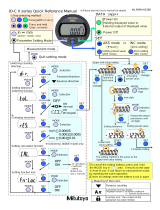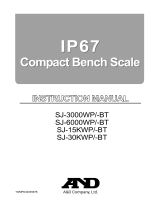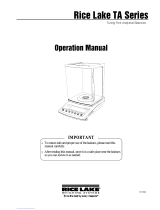Page is loading ...

450017M21
High-Precision Advanced
Tuning Fork Balance
MG-S Series
Operation Manual
S t a r M i c r o n i c s
IMPORTANT
•
To ensure safe and proper use of the balance, please read this
manual carefully.
•
After reading this manual, store it in a safe place near the balance, so
you can review it as needed.


-i-
Preface
Thank you very much for having purchased our Tuning-Fork high precision electronic balance MG-S
series.
This document describes how to operate the product.
Instructions
●
The copyright of this document belongs to Star Micronics. Reprinting or duplicating of all or part
of this document without notice shall not be allowed.
●
Please note that product improvement or modification may cause partial discrepancy between
the product and the description of this document.
●
The description of this document is subject to change without notice.
●
This document has been created carefully. In case that, however, any error or imperfection is
found by any chance, please let us know.
●
Documents of which pages are missing or irregularly bound will be exchanged. Please inform
the store where you purchased the product.
●
Trouble related to the product or system will be dealt with in accordance with the individual
maintenance contract. Please note, however, that we will not take responsibility for
consequential trouble such as discontinuation of operation caused by the product trouble.
●
is the registered trademark of Star Micronics. Company names and product
names appearing in this document are the trademarks or registered trademarks of the
respective company concerned.
●
The Bluetooth® word mark and logos are registered trademarks owned by the
Bluetooth SIG, Inc. and any use of such marks by Star Micronics is under license. Other
trademarks and trade names are those of their respective owners.
●
Microsoft, Windows are either trademarks or registered trademarks of Microsoft Corporation in
the Unites States and/or other countries.

-ii-
Important Notice
・It should be known that this product contains potential danger. And so
please be sure to observe this document when installing, operating or
servicing this product.
・Star Micronics will not take any responsibility for any injury or damage
caused by the non-observance of this document or misuse or unauthorized
modification of this product.
●
Potential dangers are increasing in the industrial equipment industries due to the advent
of new materials and processing methods, and speeding up of machines. It is
impossible to foresee all situations related to these dangers. In addition, there are so
many “impossible” and “don’ts” and so writing all of them in the operation manual is
impossible. Therefore, it is safe to think that what is not written in the operation manual
“cannot be performed” unless the operation manual positively writes “it is possible.”
When performing installation, operation, maintenance or inspection of this product, not
only observe what is written or indicated in this document or on the product surface but
also pay adequate consideration to safety measures.
●
The copyright of this document is held and reserved by Star Micronics. Duplicating or
disclosing its drawings and engineering materials without prior approval of Star
Micronics in writing is not permitted.
●
For any question or further information concerning this document, please contact the
store where you purchased the product or with its model (type) name and serial number
informed.
●
Manufacturer: Star Micronics America, Inc.
Address: 65 Clyde Road Suite G, Somerset, NJ 08873 U.S.A.
Tel: (800) 782-7636 / (848) 216-3300
Email: support@starmicronics.com

-iii-
How to use this document
■Symbols used in this document
Understand the meaning of the following symbols and observe the instructions of this document.
Symbols
Meaning
Used for the situation that invites an imminent risk of death or severe injury if
proper precautions are not taken.
Used for the situation that invites a risk of death or serious injury if proper
precautions are not taken.
Used for caution concerning operations that may lead to a light physical
injury to persons or damage of the products/facilities if proper precautions
are not taken.
Used for notation for avoiding from delection, overwrite the weighing data or
for accurate weighing and appropriate usage of the equipment.
Used for reference information on operation
Used for “Prohibition” items
Used for “Mandatory” items requiring positive action
Used for prohibition items to avoid “Electrical shock”.
This symbol indicates the operation/specification related to NTEP approval
and verification.
This product/
The product/
The balance
Refers to the product.
[On/Off] key
The name of an operation key located in front of the main unit is
represented in square brackets “[ ]”.
<message>
A message on the display is represented in angle brackets “< >”.
<<F1>>
“Free key” or “Shortcut” is represented in double angle brackets “<< >>”.
Push the key
Signifies pushing lightly an operation key once.
Push the key long
Signifies keeping pushing an operation key until the designated indication
appears.

-iv-
■About how to read this document
This document consists of the following contents:
1
Prior to use
Describes about operating precautions, names and functions of each
section, etc. Please be sure to read this section when using this product
for the first time.
2
Basic usage
Describes about basic usage related to weighing such as how to turn on
and off the power in addition to the setting procedures to set various
functions.
3
Functions related to the
operation
Describes about setting items to change the operation of the balance.
4
Function related to the
performance
Describes about setting items related to the indication stability and the
response speed of the balance.
5
User information
setting
Describes about setting items related to the upper and lower limits and
preset tare weight.
6
External input/output
functions
Describes about setting items related to the specifications and conditions
in regard to the external communication.
7
Functions related to the
lock
Describes about setting items related to change prohibitions and invalid
keystrokes on each menu item.
8
Controlling and
adjustment functions
Describes about setting items related to the product administrator.
9
Troubleshooting
Describes about methods of troubleshooting this product such as how to
respond to errors and when you are in need of help.
10
How to maintain
Describes how to maintain this product.
Appendix
Provides necessary data such as the specifications of this product.

-v-
Contents
Preface ........................................................................................................................................ i
Important Notice ....................................................................................................................... ii
How to use this document ...................................................................................................... iii
Contents .................................................................................................................................... v
1 Prior to use .......................................................................................................................... 1
1-1 Operating precautions .................................................................................................... 1
1-2 For more accurate measurement ................................................................................... 3
1-2-1 Precautions related to measuring environment ........................................................... 3
1-2-2 Precautions related to measuring table ....................................................................... 3
1-2-3 Precautions related to a specimen .............................................................................. 4
1-2-4 Precautions related to the main unit of a balance ....................................................... 4
1-3 Check for the articles contained in the box..................................................................... 5
1-4 Name and function of each section ................................................................................ 6
1-5 Assembling and installation of the product ..................................................................... 7
1-5-1 Assembling the balance (Round pan type MG-S322) ................................................. 7
1-5-2 Assembling the balance (Square pan type MG-S1501, MG-S8200) ......................... 8
1-5-3 Level ........................................................................................................................... 9
1-6 Description of the operation keys ................................................................................. 10
1-6-1 Basic ......................................................................................................................... 10
1-6-2 Setting value and numeric value inputting................................................................. 11
1-7 How to interpret the display .......................................................................................... 12
1-7-1 Description of segment. ............................................................................................ 12
1-7-2 LCD character font .................................................................................................... 13
2 Basic usage ....................................................................................................................... 14
2-1 Turning on/off the power, and checking for the operation ............................................. 14
2-2 Zero-point adjustment .................................................................................................. 15
2-2-1 Zero-point adjustment range ..................................................................................... 15
2-3 Weighing a sample placed on a container (tare) .......................................................... 15
2-4 Weighing the additional sample ................................................................................... 17
2-5 Basic operation ............................................................................................................ 17
2-5-1 Hierarchy of a setting menu ...................................................................................... 17
2-5-2 Operation of the setting menu ................................................................................... 18
2-5-3 Numeric value input .................................................................................................. 19
2-5-4 [ F ] key switching at each measuring mode ............................................................. 20
3 Functions related to the operation .................................................................................. 21
3-1 Hierarchy of functions related to the operation ............................................................. 21
3-2 Various measuring modes of the balance .................................................................... 22
3-2-1 Weighing mode ......................................................................................................... 22
3-2-2 Counting mode .......................................................................................................... 23
3-2-2 (1) Actual value setting method ................................................................................. 23
3-2-2 (2) Numeric value setting method ............................................................................. 25
3-2-2 (3) Switching the display at Counting mode .............................................................. 26
3-3 Percentage mode ......................................................................................................... 27
3-3-1 Switching the display at percentage mode ................................................................ 29
3-4 Multiplied by Coefficient mode ..................................................................................... 30
3-4-1 Switching the display at Multiplied by Coefficient ...................................................... 31
3-5 Specific gravity mode ................................................................................................... 32
3-5-1 Switching the display at “Specific gravity mode” ....................................................... 33
3-6 Statistics mode ............................................................................................................. 34

-vi-
3-6-1 Switching the display at “Statistics mode” ................................................................. 35
3-7 Animal mode ................................................................................................................ 36
3-8 Formulation mode ........................................................................................................ 38
3-8-1 Check the stored data of each component................................................................ 39
3-9 Unit setting ................................................................................................................... 40
3-10 Comparator function ................................................................................................... 40
3-10-1 How to perform discrimination ................................................................................. 40
3-10-2 Comparator function setting .................................................................................... 41
3-11 Adding function ........................................................................................................... 42
3-11-1 Weighing by means of the plus side addition .......................................................... 43
3-11-2 Weighing by means of the minus side addition ....................................................... 44
3-12 Tare-subtraction reminder function ............................................................................. 45
3-13 Zero-point-adjustment reminder function ................................................................... 46
3-14 Bar graph indication ................................................................................................... 46
3-15 Stabilization wait setting ............................................................................................. 47
3-16 Backlight setting ......................................................................................................... 47
3-17 Auto power-off ............................................................................................................ 48
3-18 “Simple SCS(Self Counting System) method” setting ................................................ 48
4 Functions related to the performance ............................................................................. 49
4-1 Hierarchy of functions related to the performance ........................................................ 49
4-2 Stability discrimination width ........................................................................................ 49
4-3 Response speed .......................................................................................................... 50
4-4 Zero tracking ................................................................................................................ 50
5 User information setting ................................................................................................... 51
5-1 Hierarchy of user information setting ............................................................................ 51
5-2 Preset tare .................................................................................................................... 52
5-2-1 Preset tare setting ..................................................................................................... 52
5-2-2 Inputting of a preset tare weight value ...................................................................... 52
5-2-2 (1) Actual value setting method ................................................................................. 53
5-2-2 (2) Numeric value setting method ............................................................................. 53
5-2-2 (3) Exiting the preset tare mode ................................................................................ 53
5-3 Setting of the discrimination value of the comparator function ..................................... 54
5-3-1 Actual value setting method ...................................................................................... 55
5-3-2 Numeric value setting method ................................................................................... 55
6 External input/output functions ....................................................................................... 56
6-1 Hierarchy of the external input / output functions ......................................................... 56
6-2 Standard RS-232C Connecter terminal numbers and their functions ........................... 59
6-3 Standard USB Connecter terminal numbers and their functions .................................. 59
6-4 Communication format ................................................................................................. 60
6-4-1 Basic communication specification ........................................................................... 60
6-4-2 Basic data output format / CSP format ...................................................................... 60
6-4-3 Generic format .......................................................................................................... 62
6-5 Input command ............................................................................................................ 64
6-5-1 Transmission procedure ............................................................................................ 64
6-5-2 Input command composition 1 .................................................................................. 65
6-5-2 (1) Zero-point adjustment/Tare/Output control setting command .............................. 65
6-5-2 (2) Date output request and time output request ....................................................... 65
6-5-3 Input command composition 2 .................................................................................. 66
6-5-3 (1) Comparator setting command ............................................................................. 66
6-5-3 (2) Preset tare value setting command ..................................................................... 66
6-5-3 (3) Interval (output) time setting command................................................................ 66
6-6 Response ..................................................................................................................... 67

-vii-
6-6-1 Response command format (“A00”/“Exx” format) ..................................................... 67
6-6-1(1) Response command ............................................................................................. 67
6-6-2 Response command format (“ACK”/“NAK” format) ................................................... 67
6-6-2(1) Response command ............................................................................................. 67
6-7 External contact input ................................................................................................... 67
6-8 Communication setting ................................................................................................. 68
6-8-1 RS232C/USB/Bluetooth ............................................................................................ 68
6-8-2 Bluetooth initialization .................................................................................................. 70
7 Functions related to the lock............................................................................................ 71
7-1 Hierarchy of functions related to the lock ..................................................................... 71
7-2 Total lock release ......................................................................................................... 71
7-3 Key lock function .......................................................................................................... 72
7-4 Menu lock function ....................................................................................................... 72
8 Controlling and adjustment functions ............................................................................. 73
8-1 Hierarchy of controlling and adjustment functions ........................................................ 73
8-2 Shortcut setting for accessing various measuring modes ............................................ 75
8-3 Free key setting ............................................................................................................ 76
8-4 Maintenance settings ................................................................................................... 77
8-4-1 Span calibration and span test .................................................................................. 77
8-4-1(1) Span calibration with external weight.................................................................... 77
8-4-1(2) Span test with external weight .............................................................................. 79
8-5 Balance control setting ................................................................................................. 80
8-5-1 Balance ID setting ..................................................................................................... 80
8-5-2 Password control ...................................................................................................... 80
8-5-2 (1) Administrator password registration..................................................................... 81
8-5-2 (2) User password registration .................................................................................. 81
8-5-3 Outputting of the span calibration/ test result ............................................................ 82
8-5-4 Date indication format ............................................................................................... 82
8-5-5 Date setting ............................................................................................................... 82
8-5-6 Time setting............................................................................................................... 83
8-5-7 Direct start setting ..................................................................................................... 84
8-5-8 Initialize ..................................................................................................................... 84
9 Troubleshooting ................................................................................................................ 85
9-1 Error message .............................................................................................................. 85
10 How to maintain ............................................................................................................... 88
10-1 Simple Method for Maintenance (Round pan type MG-S322) .................................... 88
10-2 Simple Method for Maintenance (Square pan type MG-S1501, MG-S8200).............. 89
Appendix ................................................................................................................................. 90
Appendix 1 Specification .................................................................................................... 90
Appendix 1-1 Basic Specification ....................................................................................... 90
Appendix 1-2 Functional specification ................................................................................ 91
Appendix 2 Dimensional outline drawing ............................................................................ 93
Appendix 3 Unit indication and conversion table ................................................................ 94
Appendix 4 Installation of batteries ..................................................................................... 95
Appendix 5 USB communication and bus power input ....................................................... 96
Appendix 6 Balance operation with password control function ........................................... 97
Appendix 6-1 User’s authority setting ................................................................................. 97
Appendix 6-2 User/guest login ........................................................................................... 98
Appendix 7 Windshield assembly instructions .................................................................... 99
Index of Terms ....................................................................................................................... 102


MG-S series operation manual 1 Prior to use
-1-
1 Prior to use
1-1 Operating precautions
■Do not wet the AC adapter.
That may cause an electric shock, short-circuiting or failure.
■Do not handle the balance with wet hands.
That may cause short-circuiting or failure.
■Do not use the balance in a wet location.
That may cause an electric shock, short-circuiting or failure.
■Do not connect to the AC adapter cord or communication cable with its connector
or jack being wet.
That may cause an electric shock, short-circuiting or failure.
■Do not use the balance in a dusty location.
That may cause dust explosion or fire.
That may cause short-circuit or malfunction of the balance.
■Do not use the balance in explosive atmosphere.
That may cause explosion or fire.
Please order our explosive-proof balances to weigh in such a hazardous area.
■Never disassemble or modify the batteries. Make sure you insert batteries with the
positive and negative poles correctly inserted, and be careful of short circuits.
Such mishandling could damage the batteries, or cause the balance to fail.
■Obey the MSDS.
Measuring dangerous materials such as flammable liquid could cause an explosion or fire.
■Do not disassemble or modify the product.
Doing so could result in injury, electric shock, fire and other accidents or failures. For inspection and
adjustment, contact the retailer from whom the product was purchased.
■Do not move the product with a sample to be weighed set on the balance.
That may cause the sample to fall from the weighing pan, leading to a bodily injury or destruction of the
sample.
■Do not route the AC cord across passages.
The cord could be tripped on by a passerby and the balance could fall down and break or injure
someone.
■Do not use the product on an unstable table or a place that is subject to vibration.
That may cause the sample to fall from the weighing pan, leading to a bodily injury or destruction of the
sample. Besides inaccurate weighing may result.
■Do not place an unstable sample on the weighing pan.
The sample may fall down, giving rise to a danger. Put an unstable sample in a container (tare) before
weighing it.
■Only use the specified power supply.
Using any power supply other than that specified could cause overheating, fire or failure.
■Do not bring the balance by holding the windshield.
The main body could drop and break down or injury someone. Make sure to hold the main body to bring
the balance.
■Do not use the product in an abnormal condition.
If it should happen that an abnormal event such as smoking or unusual odor occurs, ask the store
where you purchased the product or our sales department for repair. Keeping using the product may
result in an electric shock or fire. In addition, do not ever try to repair it for yourself, or very dangerous
situation is likely to occur.
■Only use the dedicated AC adapter.
Use of other types of power or adapters may result in heat generation or malfunction of the balance.

1 Prior to use MG-S series operation manual
-2-
■Do not mix old and new batteries, or batteries of different types or manufacturers.
■Do not use the batteries that leak.
■Do not apply excessive force to or impact the balance.
Doing so could damage or result in failure of the balance. Carefully place samples on the balance.
■Do not use volatile solvents.
The main unit could deform. Wipe the main unit using dry cloth or a cloth moistened with a small
amount of neutral detergent.
■ Dispose of batteries in accordance with local regulations.
■ If the balance is not going to be used for a long time, store it with the batteries
removed.
■Observe the precautions printed on the batteries used.
FCC
caution
■Changes or modifications not expressly approved by the party responsible for
compliance could void the user's authority to operate the equipment.
■Do not install the balance in a place where it is directly exposed to airflow from air-
conditioning or heating equipment.
Due to changes in the ambient temperature, the balance could fail to accurately weigh samples.
■Do not install the balance in a place exposed to direct sunlight.
The internal temperature of the balance could rise and the balance could fail to accurately weigh
samples.
■Do not install the balance where the floor is soft.
When a sample is placed on the balance, the balance could slant and fail to accurately weigh samples.
■Do not install the balance in a place where the ambient temperature or humidity
change significantly.
The balance could fail to accurately weigh samples.
■Adjust (calibrate) the balance when it is installed or relocated.
Failure to do so might result in measurement errors. To ensure accurate measurements be sure to
adjust (calibrate) the balance.
■Check for an error periodically.
Use environment and chronological change cause an error in measured value, leading to an inaccurate
measurement.
■Unplug the AC adapter from the receptacle when the balance is not going to be
used for a long period of time.
Unplug the balance from the receptacle to save energy and prevent degradation.
■Always adjust the level of the balance before use.
A tilted balance generates errors which might cause inaccurate weighting.
■For proper disposal
This product including accessories may not be disposed of in domestic waste in conformance with
the specific requirements in your country or state.
When you dispose of this product, please contact your local authorities or dealer and ask for the correct
method of disposal.
FCC
Note
This device complies with part 15 of the FCC Rules. Operation is subject to the following
two conditions:
(1) This device may not cause harmful interference, and
(2) this device must accept any interference received, including interference that may cause undesired
operation.
This equipment has been tested and found to comply with the limits for a Class A digital device,
pursuant to part 15 of the FCC Rules. These limits are designed to provide reasonable protection
against harmful interference when the equipment is operated in a commercial environment. This
equipment generates, uses, and can radiate radio frequency energy and, if not installed and used in
accordance with the instruction manual, may cause harmful interference to radio communications.
Operation of this equipment in a residential area is likely to cause harmful interference in which case
the user will be required to correct the interference at his own expense.
This product contains unlicensed transmitting module:
- Name: Stand-alone dual-mode Bluetooth module OBS421 series
- Model number: CB-OBS421i-i4-01B
- FCC ID: PVH0946

MG-S series operation manual 1 Prior to use
-3-
1-2 For more accurate measurement
To make more accurate measurement, it is necessary to lessen error-causing factors in measurement
to the extent possible. Error-causing factors include not only an instrument error and performance of
the balance itself but also the nature and condition of a specimen, measuring environment (vibration,
temperature, humidity, etc.) and the like. These factors will directly affect measurement result in the
case of a balance with high resolution capability.
1-2-1 Precautions related to measuring environment
Temperature/
humidity/
atmospheric
pressure
→
Try to keep the room temperature constant to the extent possible in order to
avoid condensation and indication drift due to change in temperature.
→
Low humidity is likely to cause generation of static electricity, resulting in
inaccurate measurement.
Vibration/shaking
→
It is preferable to locate a measuring room on the first floor or the basement. The
higher the room is, the larger the vibration and shaking become. Therefore, a
highly located room is not suitable for measurement. Rooms near the railway or
road side should also be avoided.
Air draft
→
Places directly exposed to air current from an air-conditioner or to direct sun
generate abrupt temperature change and resultantly cause unstable weight
indication, and therefore, should be avoided.
Gravity
→
The latitude and altitude of a measuring location differentiate the gravity that
affects a specimen, giving a different weight indication to the same specimen.
Electromagnetic
wave
→
At a location where a strong electromagnetic wave generating object is in the
proximity of a balance, the balance is affected by the electromagnetic wave,
making the balance unable to indicate accurate weight, and therefore, such a
location should be avoided.
1-2-2 Precautions related to measuring table
Vibration/shaking
→
Vibrations during measurement destabilizes the indication of measurement
value, leading to inability to make accurate measurement. And so use of a
measurement table that is robust and hardly affected by vibration is required (a
vibration-proof structured table or concrete or stone-made table is suitable). In
addition, placing a sheet of soft cloth or paper under the balance causes shaking
or makes keeping horizontal attitude difficult, and therefore should be avoided.
→
The measurement table should be installed in a position free from vibration to
the extent possible. A corner rather than the center of a room is less affected by
vibration and therefore more suitable for installation of the balance.
Magnetism/Static
electricity
→
Use of the balance on the table that is subject to magnetism or static electricity
should be avoided.

1 Prior to use MG-S series operation manual
-4-
1-2-3 Precautions related to a specimen
Static electricity
→
In general, synthetic resin- and glass-made specimens are high in electric
insulation, and so easily charged electrically. Weighing an electrically charged
specimen makes the indication value unstable, reducing the reproducibility of
the test result. Therefore, neutralize an electrically charged specimen before
measurement.
Magnetism
→
Specimens affected by magnetism show different weight in a different position
of the weighing pan, reducing the reproducibility.
When weighing a magnetized specimen, either eliminate the magnetism from
the specimen or place a setting plate on the weighing pan to distance the
specimen from the weighing mechanism of the balance so that the mechanism
may not be affected by the magnetism.
Moisture
absorption/
Evaporation
→
Measuring a moist or evaporating (vaporizing) specimen increases or
decreases the indication value of the balance continuously. When this is the
case, put the specimen in a container equipped with a small mouth and closely
seal the mouth before measurement.
Specimen
temperature
→
Difference in temperature between the specimen and the windshield interior
generates convection flow within the windshield, causing a measurement error.
When the specimen temperature is excessively high or low, allow the specimen
temperature to stabilize at the room temperature before measurement. Also, to
prevent the convection flow from arising within the windshield, make the
windshield interior temperature equal to the room temperature before
measurement.
→
Measurer’s body temperature also affects measurement result. Handle a
specimen with tweezers instead of directly holding it with fingers and refrain
from putting your hands directly in the windshield during measuring operation.
1-2-4 Precautions related to the main unit of a balance
Operating
precautions
→
A dust cover, if equipped, for the balance may possibly make the weight
indication unstable due to static electricity charged on the cover at a low
humidity. When this is the case, wipe the cover with wet cloth or use antistatic
agent or use the balance with the cover removed.
→
For more stable measurement, it is recommended to energize the balance for
longer than 30 minutes and load the balance a few times with a weight
equivalent to the weighing capacity before measurement.
Calibration
→
Calibrate the balance periodically with an external calibration weight. For the
sake of precise calibration, use an external calibration weight weighing nearly
equal to the weighing capacity of the balance.
→
Energize the balance for longer than 30 minutes and load the balance a few
times with a weight equivalent to the weighing capacity before calibration.
→
Calibration is also needed in the following cases:
When using the balance for the first time,
When using the balance after a long period of non-use,
When changing a place of installation, and
When there was a large change in temperature, humidity or atmospheric
pressure.
Maintenance
→
Attachment of dirt such as powder or liquid to the weighing pan or pan base will
cause measurement error or unstable weight indication. For that reason,
frequent cleaning of the balance is required. In cleaning the balance, take care
for the dust or liquid not to enter into the balance.

MG-S series operation manual 1 Prior to use
-5-
1-3 Check for the articles contained in the box
The package box contains the following;
If anything missing or broken should be found, please inform the store where you purchased the
product.
Sealing kit is already mounted on the verified balance.
Round pan type (MG-S322)
①
Main unit (Round): 1
②
Round pan: 1
③
Pan base (Round): 1
④
AC adapter: 1
⑤
Operation manual: 1
⑥
Sealing kit
(Wire sealing kit
and tamper-proof
stickers)
⑦
Windshield (Assembly type): 1
(Refer to “Appendix 7 Windshield assembly
instructions”)
Square pan type (MG-S1501, MG-S8200)
①
Main unit (Square): 1
②
Square pan: 1
③
Pan base (Square): 1
④
Pan base screw: 1
⑤
AC adapter: 1
⑥
Operation
manual: 1
⑦
Sealing kit
(Wire sealing kit and
tamper-proof stickers)

1 Prior to use MG-S series operation manual
-6-
1-4 Name and function of each section
Round pan type (MG-S322)
Square pan type (MG-S1501, MG-S8200)
1
Windshield
2
Weighing pan
3
Level
4
Adjuster
5
Display
6
Battery case
7
AC adapter jack
8
USB connector (Type B)
9
RS-232C connector (D-sub 9 pin male)
10
Bluetooth module

MG-S series operation manual 1 Prior to use
-7-
1-5 Assembling and installation of the product
1-5-1 Assembling the balance (Round pan type MG-S322)
1
Attach the “Pan base”.
"Slider" to check that in the "Unlock” side, then attach to the balance.
2
Move the "Slider" to "Lock" side.
3
Mount the weighing pan.
4
Assemble the windshield.
Refer to “Appendix 7 Windshield assembly instructions” to assemble the windshield.
5
Connect the AC adapter.

1 Prior to use MG-S series operation manual
-8-
1-5-2 Assembling the balance (Square pan type MG-S1501, MG-S8200)
1
Attach the “Pan base”.
(1) Direct "FRONT" to the display side.
(2) Attach to the balance, then turn the “Pan base screw” to fix.
2
Tighten the “Pan base screw” firmly.
3
Mount the weighing pan.
4
Connect the AC adapter.

MG-S series operation manual 1 Prior to use
-9-
1-5-3 Level
1
Release the transportation lock of the
adjuster.
At the time of shipment, the adjusters provided
at the four corners of the bottom are locked.
Turn them in the direction shown in the figure on
the left to loosen them.
2
Level the balance.
(1)
While watching the level, turn the adjusters
provided on the bottom to level the main unit.
(2)
Bring the bubble enters in the center circle as
shown in the figure on the left.
(3)
When having leveled the main unit, slightly
push the four corners of the balance to make
sure that there is no rattle.
Turn the adjusters as shown below depending on the position of the bubble in the level.
or
or
or
or

1 Prior to use MG-S series operation manual
-10-
1-6 Description of the operation keys
1-6-1 Basic
No
Key
Name of key
Performance
1
[On/Off]
Turns on and off the power for the balance.
On: Push the key, Off: Push the key long
2
[Menu]
Used for calling/exiting the setting menu.
Used for canceling the setting value selection and going back to the
measurering mode.
3
[Output]
Use for data outputting.
Use for data importing in the Statistics/Formulation mode.
4
[Tare]
Use for tare subtraction.
5
[Zero]
Use for zero-point adjustment.
6
[F1]
([F] key)
<
<
>
>
:
:
Use for selecting the mode, function and item.
Use for moving up to the menu/item selections, or use for
incrementing the numeric values.
7
[F2]
([F] key)
<
<
>
>
:
:
Use for selecting the mode, function and item.
Use for moving down to the menu/item selections, or use
for decrementing the numeric value.
8
[F3]
([F] key)
<
<
>
>
:
:
Use for selecting the mode, function and item.
Use for moving to the upper menu layer, or use for
selecting the digit to change.
9
[F4]
([F] key)
<
<
<
>
>
>
:
:
:
Use for selecting the mode, function and item.
Use for moving to the lower menu layer, or use for
selecting the digit to change.
Use for entering/executing the selected
menu/item/value, or use for returning to the setting
menu/measuring mode.
The [F] keys on which < >, < >, < >, < >, < > or < > are displayed above are
valid.
Shortcuts for various modes/functions can be assigned to [F] keys. Please refer to
“8-2 Shortcut setting for accessing various measuring modes” and “8-3 Free key setting”.
These keys are called [F]
keys or [F1]-[F4] key in
this manual as a matter of
convenience, while there
are not such indications
around them.
/