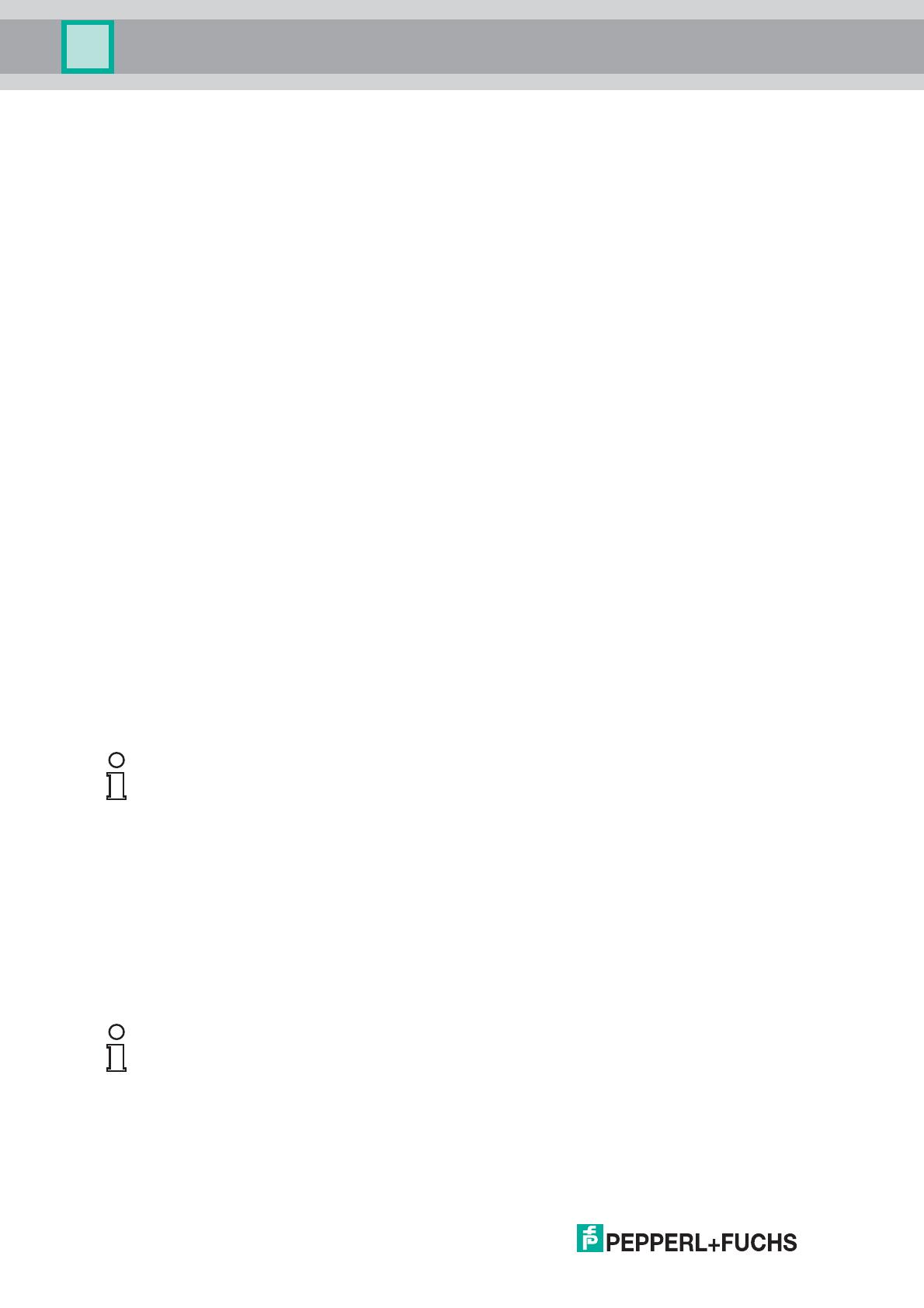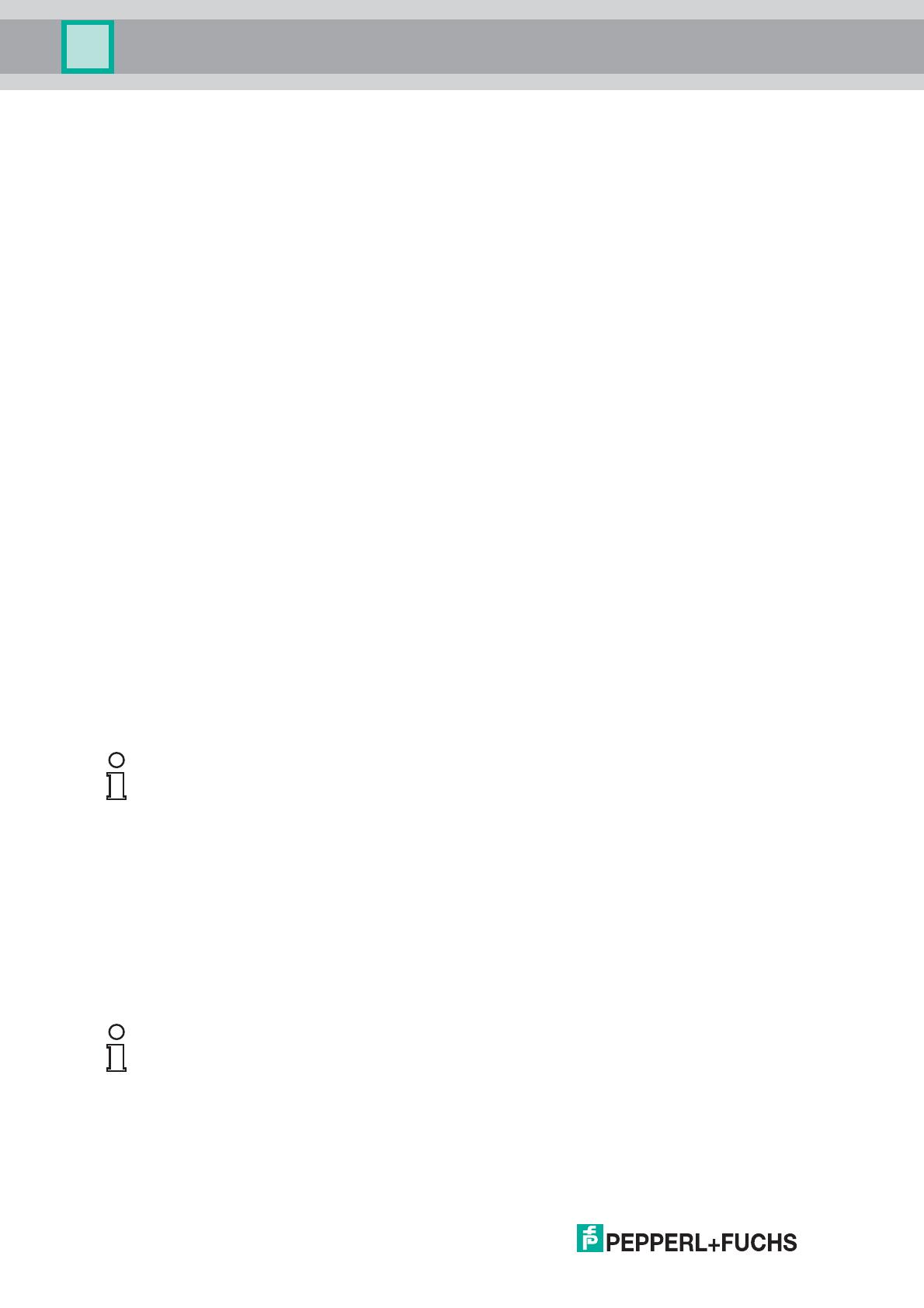
2018-06
10
HART Multiplexer Master HiDMux2700
System Description
Maintenance Station
A computer is often used as a maintenance station to operate and maintain
the HART multiplexer system. The computer is used to fulfill parameterization functions or
logging functions independently of the process control system. For this computer,
operating software that fulfills the required purpose is available from various manufacturers.
See chapter 3.3.
However, in some cases, no computer is used as a maintenance station. Instead,
the process control system communicates with the field devices directly via an
RS-485 interface using the HART multiplexer master. The low speed of
the HART communication imposes limitations on this method of operation.
3.3 Integration into Operating Software
The full functionality of the HART multiplexer system unfolds through the integration into
modern asset management systems such as PACTware (open source), SIMATIC PDM
(Siemens), AMS (Fisher-Rosemount), Cornerstone (Applied System Technologies), and
Valve Manager (Neles Automation). These operating tools integrate the device functions of
the devices in the multiplexer system into a standardized interface and convenient operation in
the form of menu commands. However, the representation and designation of the functions in
the individual operating tools may vary greatly. A representation that is valid generally is not
possible at this point.
Information regarding the configuration, parameterization, operation, and diagnostic options of
the HART multiplexer system can be found in the manual "Installation and Configuration
Device Type Manager (DTM)".
3.4 System Structure
The field devices and the HART multiplexer master are connected to the
process control system using termination boards. The following chapters describe
three basic connection options. These connection options serve as examples, as there are
many other connection options.
The following accessories are available for the HART multiplexer system:
• Universal termination boards, referred to as generic termination boards
• Control-system specific termination boards
• HART cordset HIACA-UNI-FLK34-FLK34-*M* for connecting a
HART communication board to a termination board of the H-System
• Interface converter in different variants depending on the available interfaces
• Cordset for the connection between the termination board and the process control system.
This cordset is available in different variants depending on the available interfaces and the
control system manufacturer.
Note!
For further information about the connection layout of the termination boards used, see
the corresponding datasheets.
Note!
Additional information you can find under www.pepperl-fuchs.com.