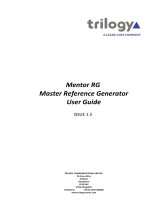Page is loading ...

7700 MultiFrame Manual
7736CE2 Dual Composite Encoder
Revision 1.4
TABLE OF CONTENTS
1. OVERVIEW ............................................................................................................................ 1
1.1. FUNCTIONAL DESCRIPTION .................................................................................................. 2
2. INSTALLATION ..................................................................................................................... 4
2.1. VIDEO IN AND OUT ................................................................................................................. 4
3. SPECIFICATIONS ................................................................................................................. 5
3.1. SERIAL VIDEO INPUT ............................................................................................................. 5
3.2. ANALOG BROADCAST VIDEO OUTPUT ................................................................................ 5
3.3. REFERENCE VIDEO INPUT .................................................................................................... 5
3.4. ANALOG MONITORING VIDEO OUTPUT ............................................................................... 6
3.5. ANALOG AUDIO OUTPUTS (-A4 AND –A8 ONLY) ................................................................. 6
3.6. UNBALANCED AES AUDIO INPUTS (-A4 AND –A8 VERSIONS ONLY) ................................ 6
3.7. BALANCED AES AUDIO INPUTS (-A4+B ONLY) ................................................................... 6
3.9. ELECTRICAL ........................................................................................................................... 7
3.10. PHYSICAL ................................................................................................................................ 7
4. STATUS LEDS ....................................................................................................................... 8
4.1. MODULE STATUS LEDS ......................................................................................................... 8
4.2. AUDIO STATUS LEDS ............................................................................................................. 9
4.3. AUDIO BREAK-OUT CABLE (7736CE2-A8 ONLY) ............................................................... 10
5. ON SCREEN MENUS .......................................................................................................... 11
5.1. NAVIGATING THE ON SCREEN MENU SYSTEM ................................................................. 11
5.2. STATUS SCREEN .................................................................................................................. 11
5.3. ON SCREEN DISPLAY – MAIN MENU .................................................................................. 12
5.4. ON SCREEN DISPLAY – CHANNEL MENU .......................................................................... 12

7700 MultiFrame Manual
7736CE2 Dual Composite Encoder
Revision 1.4
5.5. CONFIGURING THE AUDIO CONTROLS (-A4 AND –A8 VERSIONS) ................................. 13
5.5.1. Loss of Video Mode (-A4) ............................................................................................ 13
5.5.2. Selecting the Audio Source ......................................................................................... 13
5.5.3. Additional Audio Delay (-A4) ........................................................................................ 14
5.5.4. Monitoring the Audio Buffer Tracking (-A4) .................................................................. 14
5.5.5. Setting the Analog Levels (-A4 and –A8 versions) ....................................................... 15
5.5.6. Audio Channels Processing (-A4) ................................................................................ 15
5.6. CONFIGURING THE VIDEO .................................................................................................. 16
5.6.1. Selects the Action to Take when Input Video Is Missing .............................................. 17
5.6.2. Setting the Horizontal Phase of the Output Video – NTSC/525 Video ......................... 17
5.6.3. Setting the Horizontal Phase of the Output Video – PAL-B/625 Video ......................... 17
5.6.4. Monitoring the Horizontal Delay between the Input and Output Video ......................... 17
5.6.5. Setting the Vertical Phase of the Output Video – NTSC/525 Video ............................. 17
5.6.6. Setting the Vertical Phase of the Output Video – PAL-B/625 Video ............................. 18
5.6.7. Monitoring the Vertical Delay between the Input and Output Video ............................. 18
5.6.8. Setting the Colour Field Phase of the Output Video – NTSC Video ............................. 18
5.6.9. Setting the Colour Field Phase of the Output Video – PAL-B Video ............................ 18
5.6.10. Monitoring the Audio Buffer Tracking (-A4 and –A8).................................................... 19
5.7. CONFIGURING THE VIDEO PROCESSING CONTROLS ..................................................... 20
5.7.1. Adding the NTSC Setup Pedestal ................................................................................ 20
5.7.2. Line 21 Processing ...................................................................................................... 21
5.7.3. Colour Bars ................................................................................................................. 21
5.7.4. Setting the Composite Display Mode – Colour or Monochrome ................................... 21
5.7.5. Video Level .................................................................................................................. 21
5.7.6. Setting the Hue ............................................................................................................ 22
5.7.7. Setting the Saturation .................................................................................................. 22
5.7.8. Setting the Contrast ..................................................................................................... 22
5.7.9. Setting the Brightness ................................................................................................. 22
5.7.10. H Blanking ................................................................................................................... 22
5.7.11. VBI Processing ............................................................................................................ 22
5.7.12. Y Filter Selection ......................................................................................................... 23
5.7.13. Wideband Y Frequency Response .............................................................................. 23
5.7.14. Chroma Filter Selection ............................................................................................... 23
5.8. CONFIGURING THE GENLOCK CONTROLS ....................................................................... 24
5.8.1. Setting the Video Standard .......................................................................................... 24
5.8.2. Genlock Source Selection ........................................................................................... 24
5.8.3. Setting the Free Running Frequency ........................................................................... 24
5.8.4. Setting the Fine Phase of the Output Video – NTSC/525 Video .................................. 25
5.8.5. Setting the Fine Phase of the Output Video – PAL-B/625 Video .................................. 25
5.9. UTILITIES ............................................................................................................................... 25
5.9.1. Accessing Information about this Module and its Firmware ......................................... 25
5.9.2. Saving and Recalling Configurations ........................................................................... 25
5.9.2.1. Storing Configurations to the User Presets .................................................... 25
5.9.2.2. Recall Configurations from the User Presets ................................................. 26
5.9.3. Initiating a Software Upgrade ...................................................................................... 26
5.9.4. Restoring the Card to its Factory Default Configuration ............................................... 26

7700 MultiFrame Manual
7736CE2 Dual Composite Encoder
Revision 1.4
6. JUMPERS ............................................................................................................................ 27
6.1. TERMINATION JUMPERS ..................................................................................................... 27
6.2. SELECTING WHETHER LOCAL FAULTS WILL BE MONITORED BY THE
GLOBAL FRAME STATUS .................................................................................................... 27
6.3. CONFIGURING THE MODULE FOR FIRMWARE UPGRADES ............................................ 27
Figures
Figure 1-1: 7736CE2 (-A4) (+B) and 7736CE2-A8 Block Diagram ....................................................................... 3
Figure 2-1: 7736CE2 Rear Panels ......................................................................................................................... 4
Figure 4-1: LED Locations ..................................................................................................................................... 8
Tables
Table 4-1: Audio Channel Status LEDs 7736CE-A4 ............................................................................................. 9
Table 4-2: AES Audio Breakout Cable (Evertz Part # WPAES8-BNCM-6F) ....................................................... 10
Table 5-1: Video/Audio Status Screen Items ....................................................................................................... 11

7700 MultiFrame Manual
7736CE2 Dual Composite Encoder
Revision 1.4
REVISION HISTORY
REVISION
DESCRIPTION
DATE
0.0
Preliminary
Dec 2004
1.0
First release
Feb 2005
1.1
Added –A8 product option
May 2007
1.2
Modified section 5.8.2
Oct 2007
1.3
General format clean up
May 2009
1.4
Fixed error in audio section
Nov 2011

7700 MultiFrame Manual
7736CE2 Dual Composite Encoder
Revision 1.4 Page - 1
1. OVERVIEW
The 7736CE2 series of modules are broadcast quality component serial digital to composite analog video
converters with an extensive list of advanced features. The 7736CE2-A4 and 7736CE2-A8 versions offer
respectively four (two per encoding channel) or eight (four per encoding channel) high quality audio digital
to analog converters that can be driven from discrete AES inputs or audio embedded within the video
input signal. The module features a clean (asynchronous) and a fast (synchronous) input video lock
modes to handle upstream switches. In addition, control of card is via an On-Screen Display or remotely
via VistaLINK®.
Features:
• Two component serial digital inputs (525 or 625)
• One composite analog video output per channel WITHOUT OSD text
• Internal processing to maintain 10 bit digital video quality
• 12 bit output video digital to analog conversion
• One monitoring quality video output with OSD text for card configuration
• User adjustable output video processing functions: black level (brightness), gain (contrast), hue, and
saturation
• User selectable luminance and chrominance filters for different applications (i.e. broadcast vs. studio)
• User selectable horizontal blanking interval width: narrow, normal
• One composite analog reference input (NTSC or PAL-B) on BNC. 75 Ohm or high-Z, jumper
configurable input impedance
• Video Frame synchronizer (with +S option)
• Infinitely variable output phase
• Freeze modes: black, freeze
• Adjustable free running frequency. Both channels must be free running to be able to adjust frequency
• A comprehensive on screen display is available to configure the various features of the module
The Features of "-A4" and the “-A8” Options:
7736CE2-A4 (per video channel):
• One half group (2 channels) of synchronous 20-bit audio may be de-multiplexed from the incoming
digital video
• 1 unbalanced (or balanced) AES audio input (up to 48kHz, 24 bits) on BNC (or terminal strip for
balanced audio)
• 2 high quality 24-bit audio channels are converted to balanced analog on 2 removable barrier strips
7736CE2-A8 (per video channel):
• One full group (4 channels) of synchronous 20-bit audio may de-multiplexed from the incoming digital
video
• 2 unbalanced AES audio input (48kHz, 24 bits) supplied via 15dB
• 4 high quality 24-bit audio channels are converted to balanced analog on 2 removable barrier strips

7700 MultiFrame Manual
7736CE2 Dual Composite Encoder
Page - 2 Revision 1.4
7736CE2-A4 and 7736CE2-A8:
• User selects either the de-embedded audio or the input AES audio
• Audio delay tracks the video delay with the (+S option)
• Low impedance outputs (66Ω)
• Analog audio output levels are adjustable
• Additional audio delay of up to 2.5 seconds
• Audio advance of up to 1 frame, depending on video delay
• Loss of video modes: pass audio, mute audio
1.1. FUNCTIONAL DESCRIPTION
270Mbps component SDI video is converted to 10 bit parallel data and encoded to high quality composite
analog video. Various video processing functions (gain, saturation, black level, etc) are performed during
the encoding process. The card is designed to support two SDI to composite video encoders. Both
processing paths are designed to support encoding to the same output standard.
Digital audio is de-multiplexed from the incoming SDI video. For the –A4 version, external digital AES
audio is also received via input BNC's (unbalanced) or removable terminal strip (balanced). For the –A8
version, unbalanced external digital AES is received via a high density DB15 connector. The user can
select either of these two sources for further processing. The selected digital audio is delayed (with +S
option) to match the delay experienced by the video in the video synchronizer. In addition, the user can
select additional audio delay. On the 7736CE2-A4 and 7736CE-A8 products, the audio is converted to
balanced analog audio through a high quality 24 bit D to A converter and delivered to the outside world via
removable terminal strips (-A4 version) or removable barrier strips (-A8 version).
The output video goes out through two paths; a high quality component to composite converter
(composite encoder) and a monitoring quality composite encoder with the OSD "burn-ins". The hardware
mixes (keys) the on screen text and bar graphs display information onto the monitoring output video
stream. There is only one monitoring output, so the OSD hardware will switch between the two input
videos depending on which channel you are configuring.
The CPU also gets pushbutton and toggle switch commands from the card edge controls and draws
extensive menus for configuring the operation of the card.

7700 MultiFrame Manual
7736CE2 Dual Composite Encoder
Revision 1.4 Page - 3
Figure 1-1: 7736CE2 (-A4) (+B) and 7736CE2-A8 Block Diagram

7700 MultiFrame Manual
7736CE2 Dual Composite Encoder
Page - 4 Revision 1.4
2. Installation
The 7736CE2 modules come with a companion rear plate and occupy one or two slots in the 7700FR
frame.
Figure 2-1 shows a picture of each of the rear panels. For information on mounting the rear plate and
inserting the module into the frame see section 3 of the 7700FR chapter.
The 7736CE2 cards must be inserted into slots with the correct rear panel. Some cards have physical
differences and some have functional differences; the associated labels will be misleading.
7736CE2-A4
4
3
2
1
ANALOG
AUDIO OUT
SDI
IN A
MON
OUT
2
1
AES IN
1A
2A
1B
2B
REF
IN
Figure 2-1: 7736CE2 Rear Panels
2.1. VIDEO IN AND OUT
Connect a source of component serial digital (525 or 625 line) video to the top BNCs labeled SDI IN A and
SDI IN B. Connect a reference black signal to the REF IN BNC if frame synchronization is desired (+S
only). Broadcast quality composite analog video is available on the ANALOG OUT BNCs, 1A and 2A are
converted versions of SDI IN A while 1B and 2B are converted versions of SDI IN B. Monitoring quality
video with text is available on the MON OUT output BNC. If the card is not present or the power is off,
there will be nothing on any of the outputs.

7700 MultiFrame Manual
7736CE2 Dual Composite Encoder
Revision 1.4 Page - 5
3. SPECIFICATIONS
3.1. SERIAL VIDEO INPUT
Standard:
SMPTE 259M-C – 525 or 625 line component
Number of Inputs:
2
Number of Re-clocked
Outputs:
0
Connector:
BNC per IEC 61169-8 Annex A
Return Loss:
>15dB to 270MHz
Embedded Audio:
SMPTE 272M-A
Frequency Lock Range:
±75ppm from nominal
Lock up time on a hot switch:
none or 7 frames (based on lock mode)
3.2. ANALOG BROADCAST VIDEO OUTPUT
Standard:
NTSC, SMPTE 170M
PAL, ITU624-4
Number of Inputs:
2 per input video
Connector:
BNC per IEC 61169-8 Annex A
Signal Level:
1V nominal
Output Impedance:
75 Ohm
DC Offset:
0V +/- 50mV
Return Loss:
>45dB to 10MHz
Frequency Response:
<+/- 0.1dB to 4 MHz (response will depend on selected filtering)
Differential Phase:
< 0.5° (< 0.3° typical)
Differential Gain:
< 0.5% (< 0.3% typical)
SNR:
>75dB (both channels black video, 100kHz to 5MHz)
Output Level Control Range:
±10%
Black Level Control Range:
±7.5 IRE
Chroma Level Control Range:
±10%
Hue Control Range:
±15 deg. (NTSC only)
Minimum Delay:
3 µs
Maximum Delay:
1 frame + 3 µs (+S option only)
3.3. REFERENCE VIDEO INPUT
Standard:
NTSC, SMPTE 170M
PAL, ITU624-4
Number of Inputs:
1
Connector:
BNC per IEC 61169-8 Annex A
Signal Level:
1V nominal (0.5V to 1.5V)
Frequency Lock Range:
±75ppm from nominal
Input Impedance:
75 Ohm or High impedance (jumper selectable)
Return Loss:
>25dB to 10MHz
Max Subcarrier Jitter:
< 3 degrees
Free-Running Frequency
Control Range:
> +/- 10ppm (> +/- 270Hz)

7700 MultiFrame Manual
7736CE2 Dual Composite Encoder
Page - 6 Revision 1.4
3.4. ANALOG MONITORING VIDEO OUTPUT
Standard:
NTSC, SMPTE 170M
PAL, ITU624-4
Number of Outputs:
1
Connector:
BNC per IEC 169-8
Signal Level:
1V nominal
Output Impedance:
75 Ohm
Return Loss:
>35dB to 10MHz
3.5. ANALOG AUDIO OUTPUTS (-A4 and –A8 only)
Number of Outputs:
4 (2 per video channel) for –A4 version
8 (4 per video channel) for –A8 version
Type:
Balanced analog audio
Connector:
Two 6 pin removable terminal strips for –A4 version
Single 24 pin removable barrier strip for –A8 version
Output Impedance:
66Ω balanced
Sampling Frequency:
48kHz
Signal Level:
0dBFS => 12 to 25dBu (user settable)
Frequency Response:
<+/- 0.05dB (20Hz to 20kHz)
Dynamic Range:
24 bits when AES inputs selected,
20 bits when embedded audio selected
THD+N:
<0.001% (>100dB) @ 1kHz, -1dBFS
Crosstalk:
<-105dB (20Hz to 20kHz)
DC Offset:
<+/- 30mV
SNR:
>110dB "A" Weighting
Inter-Channel Phase Error:
<+/-1° (20Hz to 20kHz)
3.6. UNBALANCED AES AUDIO INPUTS (-A4 and –A8 versions only)
Number of Inputs:
2 for –A4 version
4 for –A8 version
Input Standard:
SMPTE 276M, single ended synchronous or asynchronous PCM AES
Connectors:
BNC per IEC 61169-8 Annex A for –A4 version
DB15 for –A8 version
Resolution:
Up to 24 bits
Input Sampling Rate:
48 kHz +/- 600 ppm (+/-30 Hz)
Minimum I/O Delay:
3.5msec
3.7. BALANCED AES AUDIO INPUTS (-A4+B only)
Number of Inputs:
2
Input Standard:
AES3-1992, balanced synchronous or asynchronous PCM AES
Connectors:
One 6 pin removable terminal strip
Impedance:
110 Ohm
Resolution:
Up to 24 bits
Sampling Rate:
32kHz to 48 kHz
Input Level:
2V to 7V p-p
Minimum I/O Delay:
3.5msec

7700 MultiFrame Manual
7736CE2 Dual Composite Encoder
Revision 1.4 Page - 7
3.9. ELECTRICAL
Voltage:
+ 12VDC
Power:
10.2 Watts (7736CE2)
17.75 Watts (-A4 or –A4+B option)
18 Watts (-A8 version)
EMI/RFI:
Complies with FCC Part 15, class A and EU EMC directive.
3.10. PHYSICAL
350FR:
2
7700FR-C:
2
7800FR:
2

7700 MultiFrame Manual
7736CE2 Dual Composite Encoder
Page - 8 Revision 1.4
4. STATUS LEDs
7736CE2(-A4)
toggle
switch push
button
GENLOCK
AUDIO
VIDEO 2
VIDEO 1
OK
FAULT 1 2 3 4
Audio LEDs
Figure 4-1: LED Locations
4.1. MODULE STATUS LEDS
MODULE OK:
This Green LED will be on when the module is operating properly.
LOCAL FAULT:
This Red LED makes it easy to identify one module in a frame that has a fault.
The LED will blink on and off if the microprocessor is not running.
The LED will be on when there is a fault in the module power supply or the card
cannot communicate with its audio daughter board (-A4 only).
VIDEO 1, VIDEO 2:
The VIDEO Green LEDs (#1 on bottom, closest to PCB and #2 on the top, away
from the PCB) will indicate the video presence of the component serial digital
inputs.
GENLOCKED:
This Green LED is on solid if the genlock source is present and the user has
turned on genlocking.
It is flashing if the user has turned on genlocking and the genlock source is not
present.
It will be off if the user has turned genlocking off.
AUDIO:
This Green LED is on solid when the user selected audio is present for both
video inputs.

7700 MultiFrame Manual
7736CE2 Dual Composite Encoder
Revision 1.4 Page - 9
4.2. AUDIO STATUS LEDS
Four LEDs located on the lower end of the module (near the card extractor) indicate which selected audio
is present. Audio channel 1 LED is located closest to the center of the module. Digital audio presence is
determined by the AES receiver lock indicator (when AES input is selected). Audio LED’s 1 and 2
displays the status of selected audio source for video 1 and Audio LED’s 3 and 4 displays the status of
selected audio source for video 2.
Audio LED
Colour
Audio Channel Status
1
Off
Audio not present for video 1
Green
Selected audio present for video 1
2
Off
Reserved
Green
Reserved
3
Off
Audio not present for video 2
Green
Audio present for video 2
4
Off
Reserved
Green
Reserved
Table 4-1: Audio Channel Status LEDs 7736CE-A4
For the 7736CE2-A8 four bi-colour (Red and Green) LEDs indicate whether or not AES audio is present
as per the diagram below. If the AES signal is present the LED lights up green, while signal loss or
sampling rate outside of locking range lights up the LED red.
7736CE2-A8
AES2 Present
AES3 Present
AES4 Present
AES1 Present

7700 MultiFrame Manual
7736CE2 Dual Composite Encoder
Page - 10 Revision 1.4
4.3. Audio Break-Out Cable (7736CE2-A8 only)
AES audio is supplied to the card via DB15 connector. The pin-out of this connector is as follows:
Break-out Cable Label Description DB-15 Pin
Reserved for future use
1
Reserved for future use
2
Reserved for future use
3
Reserved for future use
4
Reserved for future use
5
Reserved for future use
6
AES A2
AES input 2 - unbalanced
7
Reserved for future use
8
AES B2
AES output 2 - unbalanced
9
AES B1
AES output 1 – unbalanced
10
AES A1
AES input 1 – unbalanced
11
AES B4
AES output 4 – unbalanced
12
AES B3
AES output 3 - unbalanced
13
AES A4
AES input 4 – unbalanced
14
AES A3
AES input 3 – unbalanced
15
GND
Ground
Shell
Table 4-2: AES Audio Breakout Cable (Evertz Part # WPAES8-BNCM-6F)

7700 MultiFrame Manual
7736CE2 Dual Composite Encoder
Revision 1.4 Page - 11
5. ON SCREEN MENUS
5.1. NAVIGATING THE ON SCREEN MENU SYSTEM
A toggle switch and pushbutton allows card edge navigation of a set of on-screen menus used to
configure the card.
To enter the on-screen menu system, press the pushbutton once. This will bring you to the main setup
menu where you can use the toggle switch to move up and down the list of available sub-menus. An
arrow (>) moves up and down the left hand side of the menu items to indicate which item you are currently
choosing. Once the arrow is on the desired item, press the pushbutton to select the next menu level.
On all menus, there are two extra selectable items: Back and Exit. Selecting Back will take you to the
previous menu (the one that was used to get into the current menu) while Exit will return the display to its
normal operating mode. On the main menu, BACK and EXIT will both take you to the normal operating
mode.
Once in a sub-menu, there may be another menu layer, or there may be a list of parameters to adjust. If
there is another set of menu options, use the toggle switch to select the desired menu item and press the
pushbutton.
To adjust any parameter, use the toggle switch to move up or down to the desired parameter and press
the pushbutton. The arrow will move to the right hand side of the line (<) indicating that you can now
adjust the parameter. Using the toggle switch, adjust the parameter to its desired value. If the parameter
is a numerical value, the number will increase if you lift the toggle switch and decrease if you push down
on the toggle switch. If the parameter contains a list of options, you can cycle through the list by pressing
the toggle switch in either direction.
When you have stopped at the desired value, depress the pushbutton. This will update the parameter to
the selected value and move the arrow back to the left side of the parameter list (>). Continue selecting
and adjusting other parameters or use the BACK or EXIT commands.
5.2. STATUS SCREEN
The purpose of the status screen is to show status information about the video and audio in a small,
concise table. Table 5-1 shows each item that appears in the status screen. This screen will always be
displayed when the user is not in the configuration menu.
Item
Value(s)
Description
Video 1
Present / Not Present Displays Input video 1 status
Video 2
Present / Not Present Displays Input video 2 status
Genlock
Present / Not present
Displays Genlock status
Video 1 Audio Groups
Groups / none
Displays which audio groups are present
Video 2 Audio Groups
Groups / none
Displays which audio groups are present
V1. Sel Aud Source
Present / Not Present Displays status of selected audio source for video 1
V2. Sel Aud Source
Present / Not Present Displays status of selected audio source for video 2
Table 5-1: Video/Audio Status Screen Items

7700 MultiFrame Manual
7736CE2 Dual Composite Encoder
Page - 12 Revision 1.4
5.3. ON SCREEN DISPLAY – MAIN MENU
Channel 1 Configuration of the parameters associated with channel 1 video and audio.
Channel 2 Configuration of the parameters associated with channel 2 video and audio.
Genlock Configures genlocking and other items that are shared between channels.
Utilities
Card preset management, data logging and various debug and maintenance
features.
The OSD menu is arranged in a layered structure that groups similar configuration items together. The
following section provides a brief description of the first level of menus that appear when you enter the
OSD screens. Selecting one of these items will take you to the next menu level. The remaining sections
provide detailed descriptions of each of the sub-menus. The tables in each section are arranged in an
indented structure to indicate the path taken to reach the control. Menu items or parameters that are
underlined indicate the factory default values.
5.4. ON SCREEN DISPLAY – CHANNEL MENU
Audio Configuration of the parameters associated with the selected channel audio.
Video / SID Configuration of the parameters associated with the selected channel video.
The Channel menus for each channel are identical. For simplicity, only one is described.

7700 MultiFrame Manual
7736CE2 Dual Composite Encoder
Revision 1.4 Page - 13
5.5. CONFIGURING THE AUDIO CONTROLS (-A4 and –A8 Versions)
The Audio menus are used to configure parameters associated with the analog audio outputs and the
audio de-multiplexing. The chart below shows the items available in the Audio menu. Many of the menu
items are the same for the channel 1/2 (-A4 version) and channel 1/2/3/4 (-A8 version). For simplicity only
the menu items for the channel 1/2/3/4 (-A8 version) are shown in the manual.
Loss of video
mode
Selects what action to take when video is gone.
Audio source
Selects the source of audio. It will either be the source group or external AES
signals.
Audio delay Add/remove audio delay.
Audio buffer Monitor audio delay buffer state.
Ch 1 adjust Channel 1 output level control.
Ch 2 adjust Channel 2 output level control.
Ch 3 adjust Channel 3 output level control.
Ch 4 adjust Channel 4 output level control.
Ch1 / Ch2
processing
Configures audio routing for channels 1 and 2.
Ch3/Ch4
processing
Configures audio routing for channels 3 and 4.
5.5.1. Loss of Video Mode (-A4)
Audio
Two selectable actions can take place when input video is removed; pass and
mute.
If it is desirable to maintain audio through the encoder (only valid with AES
inputs), then set this control to pass audio. When set to mute audio, the audio
will automatically be muted when video is removed.
Loss of video
pass audio
mute audio
5.5.2. Selecting the Audio Source
Audio
Up to 4 groups of audio may be embedded on SDI video. This control selects
the group ID of the de-multiplexed audio. In addition, the external AES source
may be selected.
Audio Source
Group 1
Group 2
Group 3
Group 4
AES

7700 MultiFrame Manual
7736CE2 Dual Composite Encoder
Page - 14 Revision 1.4
5.5.3. Additional Audio Delay (-A4)
Audio
In addition to delaying the audio the same amount that the video is being
delayed (in the video frame synchronizer), additional user requested delay may
be added or removed with this control.
WARNING: It takes approximately 5 minutes to adjust the audio delay by one
second. This is required by the buffer management algorithm when changing
the audio buffer size at a 1% rate without muting the audio. This long buffer
adjusting will happen on power-
up or when a new user supplied value is set
with this control. However, the au
dio is still usable while the buffer is being
adjusted. This is good for "On-Air" adjustment of audio delays.
NOTE: Advancing audio can only happen when video is undergoing a delay
that is greater than the audio. If the system configured video delay becomes too
small, the audio buffer shrinks to its smallest delay and stays at that value.
Audio delay
0
-37ms to
2.5sec in
0.5ms
increments
5.5.4. Monitoring the Audio Buffer Tracking (-A4)
Video/SID
This item displays the status of the audio tracking buffer. It can be one of these
states:
• Emptying (-1%)
• Emptying (-30 ppm)
• Locked
• Filling (30 ppm)
• Filling (1%)
1% filling or emptying will have a slight pitch change that is near the edge of
human perception for normal audio program material. This mode will be
engaged when a large amount of delay needs to be changed quickly (video
frame drops/repeats).
30ppm filling or emptying will be used to make minor delay buffer changes.
"Locked" will indicate that the video and audio buffers match.
The delay of the audio through the audio buffer always tracks the video except
when the video frame synchronizer drops or repeats frames of video or the user
s
upplies a different phase of input video. Unfortunately, at these boundary
conditions, we cannot simply drop or repeat sections of audio. A rate
conversion process is used to fill or empty the buffer to the desired level. The
process must be spread out ove
r a period of time so that the action is not
audible.
This indicator is mainly used at the Evertz factory and may also be useful to
monitor in order to help in debugging system issues.
Audio buffer

7700 MultiFrame Manual
7736CE2 Dual Composite Encoder
Revision 1.4 Page - 15
5.5.5. Setting the Analog Levels (-A4 and –A8 versions)
There are two menu items to adjust the levels of each of the analog audio outputs. For simplicity only the
menu for channel 1 will be shown in the manual.
Audio
The channel output level is adjusted with this control. It has a range of
approximately 12 dB with 1/10 dB resolution. The selected/displayed value is
the analog output level (dBu) corresponding to a 0dB FS digital input signal.
Ch1 adjust
12 to 24
24
5.5.6. Audio Channels Processing (-A4)
Audio
Basic audio channel manipulation is possible with this control. Either audio is
passed straight through or a left/right swap is performed.
Ch1 / Ch2
processing
Pass
swap
Audio
Basic audio channel manipulation is possible with this control. Either audio is
passed straight through or a left/right swap is performed.
Ch3 / Ch4
processing
Pass
swap

7700 MultiFrame Manual
7736CE2 Dual Composite Encoder
Page - 16 Revision 1.4
5.6. CONFIGURING THE VIDEO
The Video menus are used to configure parameters associated with the video processing functions. The
chart below shows the items available in the Video menu. The following sections provide detailed
information about each of the parameters.
Video processing Selecting this item provides access to the Video Processing Menu.
Loss of video Selects the action to take when the input video is missing.
525 H phase
Sets the horizontal phase of the output signal with respect to the NTSC Genlock
reference input.
625 H phase
Sets the horizontal phase of the output signal with respect to the PAL-B
Genlock reference input.
H Delay Status display that shows the current horizontal input to output delay.
525 V phase
Sets the vertical phase of the output signal with respect to the NTSC Genlock
reference input.
625 V phase
Sets the vertical phase of the output signal with respect to the PAL-B Genlock
reference input.
V Delay Status display that shows the current vertical input to output delay.
NTSC Colour
Field Phase
Sets the colour field phase of the NTSC output video.
PAL-B Colour
Field Phase
Sets the colour field phase of the PAL-B output video.
Audio buffer Status of audio delay buffer.
/