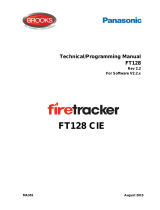General operations
Normal operation
Schrack Seconet
0000 0000 0000 0000 0000
29.01.2020
INTEGRAL
In an idle mode (standard indication), the display shows
product and customer information. The list counters are
set to 0. The Operation M LED indicates the system’s
current operating status.
Fault messages
The N LED flashes and the fault’s signal is sounding, if
there are faults (Chapter Reset alarm/fault signal). The
list of faults Faults displays the fault component with
element type, element number and where applicable
detector zone.
There may be an device or system fault or the emer-
gency mode has been activated.
Emergency mode
(fire alarm control panels Integral EvoxX C and Integral
EvoxX B)
If the error code xxx/29 is displayed for a fault in the
active system, emergency mode is activated. Operating
and indication functions are reduced; fire alarm system
functions. Call the service department/customer service
immediately (necessary information: equipment type
and number, customer number, messages, error
codes).
Reset alarm/fault signal
Pressing the button Buzzer silenced D disables the
signal tone of an active alarm or fault message in the fire
alarm control panel; the LED remain lit up. Any addi-
tional alarm or fault message will trigger the alarm and
fault signal tones again. Acknowledgement and inter-
vention signal tones cannot be reset.
Delay layer
(Depends on programming)
Pressing the button Delay B activates or deactivates
the delay layer function. If a delay layer is activated (day/
presence programme), the LED lights up. If all delay
layer are deactivated (night/absence programme), the
LED is off.
Various functions can be programmed for delay layers,
such as automatic or time-dependent activation/deac-
tivation or function switching. The delay layer must be
activated for the intervention/intervention mode.
Disabling/actuating elements
(An authorisation code must be entered for this to be
permitted)
Pressing the button of the element type to which the
element belongs H. Enter the number of the element to
be selected using the numerical buttons of the keypad
I. Confirm with the enter button D.
Pressing the button Off K turns the element off. Press-
ing the button On J turns the element on.
Further element operation
Pressing the button of the element type to which the
element belongs H. Enter the number of the element to
be selected using the numerical buttons of the keypad
I. Confirm with the enter button D.
Pressing the button Other Commands L displays the
list of all available commands. Using the scroll buttons
E/F to scroll through all the entries in the list. Confirm
with the enter button D.
WARNING
Triggering automatically controlled outputs by maintenance
If extinguishing systems or other critical fire alarm devices are automatically controlled via a fire alarm
control panel, then electrical, mechanical and optical measures must be taken when carrying out servi-
cing and maintenance work, to ensure that the outputs cannot be accidentally triggered. Once the ser-
vicing or maintenance activities have been finished, the security precautions must once again be re-
moved!