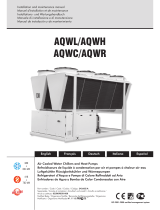Page is loading ...

TEGAM Inc.
Model 1806
Dual Type IV Power Meter
MODEL 1806
Instruction Manual
PN# IM140-CD
Publication Date October 2011
REV. J
©1999, TEGAM, Inc.All rights reserved.
NOTE: This user’s manual was as current as possible when this product was manufactured. However,
products are constantly being updated and improved. Because of this, some differences may occur between
the descriptions in this manual and the product received. Please refer to www.tegam.com for future updates
of this manual.


i
Table of Contents
SECTION I
GENERAL INFORMATION
Scope of Manual .......................................................................................................................................... 1-1
Purpose and Use of Equipment ................................................................................................................... 1-1
Specifications ........................................................................................................................................... 1-1
Items Supplied ........................................................................................................................................... 1-2
SECTION II
INSTALLATION
Unpacking and Inspection ........................................................................................................................... 2-1
Preparation for Reshipment or Storage ........................................................................................................ 2-1
Power, Environmental, and Mounting Requirements .................................................................................. 2-1
Installation ........................................................................................................................................... 2-2
Power Input Connector and Voltage Selector/Fuse Assembly (XF1) ........................................... 2-2
AC Power Input Connector ................................................................................................ 2-2
Voltage Selector/Fuse Subassembly .................................................................................. 2-2
Selection of Proper Fuse/Circuit Board for XF1 ............................................................... 2-2
SECTION III
OPERATION
General Operating Considerations ............................................................................................................... 3-1
Front Panel Meters, Indicators, Switches and Connectors .......................................................................... 3-1
Front Panel Connectors ................................................................................................................. 3-1
BOLOMETER Mount Bias Connectors (TP3 and TP4) .................................................... 3-1
Mount SENSE Lead Connectors (TP1 and TP2) ............................................................... 3-1
TEMPERATURE CONTROL Connector (J5) .................................................................. 3-1
VOLTMETER Connectors (TP5 and TP6) ....................................................................... 3-3
Front Panel Meters ........................................................................................................................ 3-3
BOLOMETER Current Meter (M1) .................................................................................. 3-3
TEMPERATURE CONTROL Meter (M2) ....................................................................... 3-3
Front Panel Indicators ................................................................................................................... 3-3
ON Indicator (DS1) ........................................................................................................... 3-3
STANDBY Indicator (DS2) .............................................................................................. 3-3
100-Ohm Operational Indicator (DS4) .............................................................................. 3-3
200-Ohm Operational Indicator (DS5) .............................................................................. 3-3
ERROR Indicator (DS3) .................................................................................................... 3-4
Model 1806 Switches .................................................................................................................... 3-4
Power Switch (S1) ............................................................................................................. 3-4
100/200-Ohm OPERATING RESISTANCE Switch (S2) ................................................ 3-4
FLOAT/GROUND Switch (S3) ........................................................................................ 3-4
RF Power Level Measurement .................................................................................................................... 3-4
RF Power Measurement With DVM Only .................................................................................... 3-5
RF Power Measurement With DVM and Reference Voltage Generator ....................................... 3-5
SECTION IV
PRINCIPLES OF OPERATION
Introduction ........................................................................................................................................... 4-1
Principle of DC Substitution ....................................................................................................................... 4-1
Precision Power Measurement System ........................................................................................................ 4-1
Self-Balancing Bridge Circuits .................................................................................................................... 4-2

ii
Power Measurements .................................................................................................................... 4-3
RF Power Level Calculation .............................................................................................. 4-4
Controlling Thermistor Mount Internal Temperature .................................................................................. 4-4
Temperature Control Board .......................................................................................................... 4-5
Model 1806 Power Supply .......................................................................................................................... 4-5
Power Supply Electrical Configuration ......................................................................................... 4-5
Power Supply Application, Transformation, and Isolation ........................................................... 4-5
Motherboard ........................................................................................................................................... 4-6
Front Panel PC Board .................................................................................................................................. 4-6
Measurements Using a Reference Voltage Source ...................................................................................... 4-6
Precision Measurement System Errors ........................................................................................................ 4-7
Calculating Model 1806 Accuracies ............................................................................................................ 4-8
SECTION V
MAINTENANCE
Introduction .......................................................................................................................................... 5-1
Preventive Maintenance ............................................................................................................................. 5-1
Troubleshooting Procedures ........................................................................................................................ 5-1
Specification Tests ........................................................................................................................ 5-1
Power-Up Operational Test ............................................................................................... 5-2
Bolometer Current Meter Test ........................................................................................... 5-3
Bridge Noise Test .............................................................................................................. 5-4
Bridge Balance Test ........................................................................................................... 5-4
Temperature Control ..................................................................................................................... 5-5
Corrective Maintenance and Recalibration ................................................................................................. 5-6
Initial Setup ................................................................................................................................... 5-6
Power Supply Assembly Test and Recalibration .......................................................................... 5-7
Bridge Board Circuitry Test and Recalibration ............................................................................. 5-8
Bolometer Current Meter Calibration ................................................................................ 5-8
Calibration of Internal Resistance ...................................................................................... 5-9
Bridge Circuit Amplifier Gain Test ................................................................................... 5-9
Factory Maintenance ................................................................................................................................. 5-10
List of Illustrations
Model 1806 Dual Type IV Power Meter .................................................................................................... 1-1
Model 1806 Dimensions (Top/Front View) ................................................................................................ 1-3
Model 1806 Dual Type IV Power Meter Rear Panel Voltage Selector/Fuse Assembly.............................. 2-3
Model 1806 Operational Voltage Selection Process ................................................................................... 2-4
Model 1806 Dual Type IV Power Meter Front Panel Meters, Indicators, Switches and Connectors.......... 3-2
Location of Digital Voltmeter in Typical Test Configuration ..................................................................... 3-5
Location of Reference Voltage Generator in Typical Test Configuration ................................................... 3-6
Functional Block Diagram of Precision Power Measurement System ........................................................ 4-2
Simplified Schematic of Precision Power Measurement System ................................................................ 4-3
Simplified Schematic of Model 1806 Temperature Control Board ............................................................. 4-4
Use of Reference Voltage Generator in Typical Test Configuration ........................................................... 4-6
Graph of Typical Bridge Errors With and Without Reference Voltage Generator ...................................... 4-7
Power-Up Operational Test Configuration .................................................................................................. 5-2
Bolometer Current Meter Test Configuration ............................................................................................. 5-3
Bridge Noise Test Configuration ................................................................................................................. 5-4
Bridge Balance Test Configuration ............................................................................................................. 5-5
Initial Test and Calibration Configuration ................................................................................................... 5-6

iii
LIST OF TABLES
Model 1806 Dual Type IV Power Meter Specifications ............................................................................. 1-2
Model 1806 Line-Voltage Fuse Requirements ............................................................................................ 2-2
Comparison of Voltmeter Errors When Reference Voltage Generator Is and Is Not Used ......................... 4-8
Required Test and Calibration Equipment .................................................................................................. 5-1
Power Supply Line Regulation Testing ....................................................................................................... 5-8

iv

Instruction Manual Section I
Dual Type IV Power Meter, Model 1806 General Information
1-1
SECTION I GENERAL INFORMATION
SCOPE OF MANUAL
This manual contains operation and maintenance information for the TEGAM Model 1806
Dual Type IV Power Meter shown in Figure 1-1. This information is in five sections that
outline general information, installation, operation, principles of operation and maintenance.
Discussions throughout this manual concerning use of the Model 1806 treat it as a stand-alone
item. The TEGAM System IIA Automatic Power Meter Calibration System manual contains
information for use, operational role, and cabling of the Model 1806 within a power sensor
calibration system.
Figure 1-1 Model 1806 Dual Type IV Power Meter
PURPOSE AND USE OF EQUIPMENT
The TEGAM Model 1806, in conjunction with an external thermistor mount and a digital
voltmeter (DVM), forms a precision power measurement system that measures microwave
power within the frequency bandwidth of the thermistor mount. The primary application of
this system is for power sensor calibration. The Model 1806 contains two Type IV Bridge
circuits and two thermistor mount temperature controllers. Each Type IV Bridge circuit
operates at a dc resistance of either 100 or 200 ohms which is front-panel selectable. A
complete power measurement system includes an accurate DVM and some means of offsetting
the DVM to measure small voltage changes more accurately. This offsetting voltage source or
reference voltage generator (RVG) becomes increasingly important when measuring power
levels below a few milliwatts. The Model 1806 is designed for use with a temperature-
stabilized thermistor mount (100 or 200 ohms) and a DVM with a 6.5 digit, or higher,
resolution.
The Model 1806 contains two self-balancing Type IV Bridge circuits that pass current through
a bolometer mount while sensing the voltage across the mount which defines the resistance of
the bolometer at its dc terminals. This process eliminates lead errors associated with
Wheatstone Bridges. Therefore, the Model 1806 suits applications such as power
measurement and insertion loss measurement applications, requiring high accuracy and
computer control.
The role of the Model 1806 within the TEGAM System IIA Automatic Power Meter
Calibration System is to measure precisely RF and microwave power applied to terminating
standards in order to transfer the calibration factor of one standard to another. The System IIA
is an IEEE Bus compatible system designed to calibrate feedthrough and terminating power
sensors in the .01 to 18.0 GHz frequency range.
SPECIFICATIONS
Table 1-1 contains the electrical, physical, and environmental specifications for the
Model 1806. Figure 1-2 contains an outline drawing and design dimensions.

Instruction Manual Section I
Dual Type IV Power Meter, Model 1806 General Information
1-2
Table 1-1 Model 1806 Dual Type IV Power Meter Specifications
RF Power Measurement Range:
10 W to 25 mW
Substitution Bridge Accuracy:
0.003%
Power Measurement Accuracy:
0.03% + 2W when using an HP 3458A Voltmeter
Bias Power Temperature
Sensitivity:
2 W/C/hr
Ambient Temperature Dynamic
Range:
+12C to + 32C
(54°F to 90°F)
Mount Warm-up Time:
2 hrs. to achieve + 60°C (140°F) nominal operating
temperature
Loop Gain:
80 dB minimum
Open Loop Frequency Response:
0.1 Hz
Thermistor Mount Temperature
Control Indicator Operating
Range:
Temperature meter with marked operating point
Bolometer Mount Bias Current
Indicator Resolution:
0.1 mA
Power Requirements:
100/120/220/240 VAC, (+5%, -10%) 25W, 48-62 Hz
Dimensions:
18.35 in. (466.1 mm) L x 17.05 in. (433.1 mm) W x 5.80 in
(147.3 mm) H
Constructions:
Cabinet or standard rack mount
Weight:
Net: 16 lbs. (7.26 kg)
Shipping: 20 lbs. (9.07 kg)
ITEMS SUPPLIED
The following items are supplied with the TEGAM Model 1806 Dual Type IV Power Meter:
1. Assembly AC Power Cable, P/N 068-21, 1 ea.
2. Assembly Temperature Control Cable, P/N 138-477, 2 ea.
3. Assembly Mount Bias Cables, P/N 138-526, 2 sets ea.
4. Model 1806 Instruction Manual (IM-140), 1 ea.
5. Shorting Link, P/N 138-495, 4 ea. (installed on front panel)
OPTIONAL ACCESSORIES
The following items can be purchased separately and are needed to perform
calibration service on the 1806.
1. Assembly Extender Board, P/N 138-439, 1 ea.
2. Printed Circuit Card Pullers, P/N 139-1141, 2 ea.

Instruction Manual Section I
Dual Type IV Power Meter, Model 1806 General Information
1-3
Figure 1-2 Model 1806 Dimensions (Top/Front)
18.35
(466.1mm)
CONTROL
TEMPERATURE
ERROR
100
OPERATING
RESISTANCE
200
VOLTMETERSENSE
BOLOMETER
CURRENT
BOLOMETER
O
I
POWER
OFF
ON
STAND BY
VOLTMETER
100
ERROR
CURRENT
BOLOMETER
RESISTANCE
OPERATING
200
BOLOMETER
SENSE
TEMPERATURE
CONTROL

Instruction Manual Section I
Dual Type IV Power Meter, Model 1806 General Information
1-4

Instruction Manual Section II
Dual Type IV Power Meter, Model 1806 Installation
2-1
SECTION II INSTALLATION
UNPACKING AND INSPECTION
TEGAM ships the Model 1806 cushioned between molded-in-place expanded plastic pads in a
double-walled carton. Upon unpacking the equipment, retain the shipping container and
packing material until the equipment has been thoroughly inspected and it is ensured that
reshipment is not necessary. Perform the following initial inspection:
a. Carefully look at the outside of the shipping container for discoloration, stains, charring,
or other signs of exposure to excessive heat, moisture, or liquid chemicals. Check for any
physical damage to the shipping container such as dents, snags, rips, crushed sections or
areas, or similar signs of excessive shock or careless handling.
b. With the equipment and any accessory package removed from the shipping container,
check each item against the packing list or items supplied list. If any items are missing,
contact the factory or the manufacturer’s local representative.
c. Carefully inspect the equipment looking for dents, deep scratches, damaged or loose
pushbuttons or knobs, or any other signs of physical abuse or careless handling.
If damage is found, forward an immediate request to the delivering carrier to perform an
inspection and prepare a concealed damage report. Do NOT destroy any packing material
until it has been examined by an agent of the carrier. Concurrently, report the nature and
extent of damage to TEGAM giving equipment model and serial numbers, so that necessary
action can be taken. Under U.S. Shipping regulations, damage claims must be collected by the
consignee; do NOT return the equipment to TEGAM until a claim for damages has been
established.
PREPARATION FOR RESHIPMENT OR STORAGE
RESHIPMENT
Perform the following procedures when reshipping an instrument or component:
DO NOT return any instrument or component to TEGAM without receiving prior factory
authorization (RMA Number).
Use the best available packing materials to protect the instrument during reshipment.
When possible, use original shipping container and packing materials.
a. Wrap the instrument in sturdy paper or plastic;
b. Place the wrapped instrument in a strong shipping container and place a layer of shock-
absorbing material (3/4 inch minimum thickness) around all sides of the unit to provide a
firm cushion and to prevent movement inside the container;
c. If shipping the unit for service, attach a tag to indicate:
1. Model and serial numbers,
2. Service required,
3. Description of malfunction,
4. Return address,
5. Authorization to conduct repairs; and
Thoroughly seal the shipping container and mark it FRAGILE.
STORAGE
Storage of the unit is possible for extended periods without incurring damage to internal
circuitry if the instrument is packaged according to the instructions above. The safe limits for
storage environment are:
Temperature: -67 to + 167 F (-55 to + 75 C)
Humidity: 95%
Altitude: 40,000’ (12,192M)

Instruction Manual Section II
Dual Type IV Power Meter, Model 1806 Installation
2-2
POWER, ENVIRONMENTAL AND MOUNTING REQUIREMENTS
TEGAM supplies a detachable, three-conductor power cord for connecting an ac power
source of 48 to 62 Hz at line voltages of 100, 120, 220, or 240 volts +5%, -10% to the
Model 1806. This ac power source supplies the Model 1806 with all operational power
required. The Model 1806 requires no other external power.
The Model 1806 operates within its specifications at an ambient temperature of +12 C to
+32 C. Operating beyond these limits could affect the accuracy of this unit and damage
internal circuitry.
TEGAM ships the Model 1806 with four plastic feet and a tilt stand mounted on the
bottom of the unit for bench use; however, the Model 1806 is also rack-mountable. To
rack-mount the unit, first remove the four plastic feet and the tilt stand on the bottom of
the unit. Next, remove the rear panel trim and slide the side panels out. Then, remove
the side trim and install rack adapters on the left and right sides of the Model 1806. Re-
attach the rear panel trim to the unit while leaving the side panels off. When rack
mounting the unit, ensure access to the rear panel so that rear panel connections can be
made. The unit may now be mounted into a standard rack.
INSTALLATION
Installation of the Model 1806 consists of rack mounting or bench configuring the unit,
selecting the proper line-voltage fuse and circuit board, and connecting the unit to the desired
ac power source that matches the fuse and circuit board.
POWER INPUT CONNECTOR AND VOLTAGE SELECTOR/FUSE ASSEMBLY (XF1)
Assembly XF1 is in the lower right-hand corner of the rear panel of the Model 1806. This
assembly contains a three-prong ac power input connector and a voltage selector circuit
board/fuse assembly. The design of XF1 prevents use of the voltage selector/fuse assembly
while an ac power cord is connected to the ac power input connector. Disconnect the power
cord and slide the protective plastic window to the left to change the line fuse and printed
circuit (PC) board. This arrangement eliminates the possibility of electric shock to operating
personnel.
Power source voltages of sufficient current to constitute a HAZARD to operating
personnel exist at the voltage selection PC board and line fuse. Ensure that the power
cord is DISCONNECTED prior to changing line voltage selection or line fuse.
AC Power Input Connector
This connector, located on the left side of XF1, is a plug-type, prong-insert connector with
three conductors for connection of the 100/120/200/240 volt ac power cord (P/N 068-21) to the
power supply assembly within the Model 1806. Arrangement of the conductors and keying of
the insertion area prevent an incorrect connection. This connector also passes the ground
current of the Model 1806 when the ac power cord is plugged into a grounded wall outlet.
When the wall outlet contains two insertion slots, use a three-prong-to-two-prong adaptor.
Voltage Selector/Fuse Subassembly
The voltage selector/fuse subassembly on the right side of XF1 reconfigures the Model 1806
for different operational voltages. This subassembly contains a line fuse and a voltage selector
PC board. Replacement of the fuse and proper selection of the voltage selector PC board
change the operational power requirement to ac voltages of either 100, 120, 220, or 240 volts
at 48 to 62 Hz. Refer to the following paragraph for the proper fuse/PC board selection.
Selection of Proper Fuse/Circuit Board for XF1
TEGAM ships the Model 1806 configured for 120-volt operation. Table 2-1 lists fuse
requirements for other available operational voltages. Figure 2-2 depicts the procedure,
including outline steps, for removal of the line voltage fuse, selection of the proper line-voltage
PC board, and replacement of the fuse.

Instruction Manual Section II
Dual Type IV Power Meter, Model 1806 Installation
2-3
Operational Line Voltage
Fuse Requirement
100 volts +5%, -10% at 48 to 62 Hz
0.75 Amp Slo-Blo
120 volts +5%, -10% at 48 to 62 Hz
0.75 Amp Slo-Blo
220 volts +5%, -10% at 48 to 62 Hz
0.4 Amp Slo-Blo
240 volts +5%, -10% at 48 to 62 Hz
0.4 Amp Slo-Blo

Instruction Manual Section II
Dual Type IV Power Meter, Model 1806 Installation
2-4
Figure 2-1 Model 1806 Dual Type IV Power Meter Rear Panel Voltage Selector/Fuse Assembly
FLOAT/GROUND
Switch (S3)
Power Input
Connector and
Voltage
Selector/Fuse
Assembly (XF1)

Instruction Manual Section II
Dual Type IV Power Meter, Model 1806 Installation
2-5
VOLTAGE SELECTION PROCESS
STEP PROCESS
1. Pull to the back and left on the fuse pull lever to eject the fuse.
2. Remove the voltage selector circuit board from the module by pulling it out carefully.
3. Position the voltage selector circuit board so that the desired voltage appears readable
(right-side-up) on the left-hand side of the wafer as it faces you. The “X” on the board in
the diagram depicts this location.
4. Slide the board back into the module as shown in the diagram with the desired voltage
still appearing as set in step 3.
5. Replace the fuse with the proper fuse according to Table 2-1. Re-insert the new fuse by
placing it in the fuse brackets.
Figure 2-2 Model 1806 Operational Voltage Selection Process

Instruction Manual Section III
Dual Type IV Power Meter, Model 1806 Operation
3-1
SECTION III OPERATION
GENERAL OPERATING CONSIDERATIONS
Operation of the Model 1806 consists of: (1) cabling the unit to the device for testing, (2)
selecting the proper voltage fuse and circuit board, (3) grounding or ungrounding the Model
1806, (4) selecting the proper operating resistance, (5) monitoring several indicators and
meters located on the front panel of the unit, (6) using a digital voltmeter (DVM) or a DVM
and a reference voltage generator (RVG) to measure substituted dc bias, and (7) calculating the
amount of RF power. The Model 1806 contains two identical Type IV Bridge circuits (Bridge
A and Bridge B) with individual sets of controls and indicators. Two black outlined squares
on the front panel separate each set of controls and indicators for each bridge. Figure 3-1
depicts these bridge control panels. Since both bridge circuits perform identical functions,
Section III discusses operation of Bridge A only. Operation of Bridge B is exactly the same as
Bridge A operation. Operation of these bridges may occur individually or simultaneously.
Figure 3-1 also shows the front panel location of meters, indicators, switches and connectors
that control the operations of the Model 1806. Refer to this figure throughout the discussion in
Section III.
The TEGAM System II Automatic Power Meter Calibration System manual contains
information about typical power meter calibration procedures.
FRONT PANEL METERS, INDICATORS, SWITCHES & CONNECTORS
The Model 1806 contains a Power Switch that controls power for the entire unit. Two
indicators located next to the switch show the Model 1806 power status. As shown in Figure
3-1, each bridge control panel contains two meters, three dual binding post connectors, one
temperature control connector, three light-emitting diode (LED) indicators, and an operating
resistance switch.
FRONT PANEL CONNECTORS
The front panel of the Model 1806 contains fourteen connectors, seven connectors for each
bridge. The following paragraphs discuss connectors contained in Bridge A only. Bridge B
connectors have functions identical to those in Bridge A. Refer to Figure 3-1 for locations of
all connectors.
Bolometer Mount Bias Connectors (TP3 and TP4)
Bolometer Mount Bias Connectors TP3 and TP4 are spade-lug connecting posts that pass dc
current applied by the Model 1806 to and from a thermistor mount (typically Model 1110).
The location of TP3 and TP4 is in the lower left-hand corner of Bridge A above the Mount
SENSE Lead Connectors. The red connector is for positive dc bias current and the black
connector is for dc bias current return.
Mount SENSE Lead Connectors (TP1 and TP2)
Mount SENSE Lead Connectors TP1 and TP2 are spade-lug type connecting posts located in
the lower left-hand corner of Bridge A. Voltage present at TP1 and TP2 is proportional to the
effective dc current passing through the thermistor element. Use of the voltage potential
present at TP1 and TP2 reduces errors associated with lead resistance.
Temperature Control Connector (J5)
The location of TEMPERATURE CONTROL Connector J5 is in the center-right of Bridge A.
This connector is a four-pin threaded connector that links a temperature controller within the
Model 1806 to a heater which stabilizes the internal temperature of the thermistor mount. The
TEMPERATURE CONTROL Meter M2 indicates current present at this connector.

Instruction Manual Section III
Dual Type IV Power Meter, Model 1806 Operation
3-2
Figure 3-1 Model 1806 Dual Type IV Power Meter Front Panel Meters, Indicators, Switches, and Connectors

Instruction Manual Section III
Dual Type IV Power Meter, Model 1806 Operation
3-3
Voltmeter Connectors (TP5 and TP6)
VOLTMETER Connectors TP5 and TP6 are spade-lug connecting posts. Placement of these
connectors is in the lower right-hand corner of either bridge (shown in Figure 3-1 on Bridge
B). TP5 and TP6 complete the dc path between the Model 1806 and a digital voltmeter with a
6.5-digit resolution. DC voltage present at TP5 and TP6 is equivalent to the voltage across the
thermistor element. The red connector is for positive (+) dc power and the black connector is
for negative (-) dc power.
FRONT PANEL METERS
The front panel of the Model 1806 has four analog meters, two for each bridge. They are the
TEMPERATURE CONTROL Meter and the BOLOMETER CURRENT Meter. The
following discussion of Bridge A meters applies equally to Bridge B meters. Figure 3-1 shows
the location of front panel meters.
Bolometer Current Meter (M1)
The Bolometer Current Meter M1 is in the upper left-hand corner of Bridge A. M1 measures,
with a resolution of .1 mA, the thermistor bias current level applied through the Model 1806
Bolometer Mount Bias Connectors.
Temperature Control Meter (M2)
Temperature Control Meter M2 is in the upper-right-hand corner of Bridge A. M2 indicates a
dc voltage level that is proportional to the current applied through Temperature Control
Connector J5 to a heater bridge in the thermistor mount. The green area on M2 indicates that
the thermistor mount is in the correct temperature range.
FRONT PANEL INDICATORS
The Model 1806 contains eight front-panel LED indicators. Each bridge control on the Model
1806 contains three indicators and the overall unit control contains two indicators. This
assortment of LEDs varies in color from yellow to green to red. Each indicates either an ON
or OFF condition. Figure 3-1 also shows the location of front panel indicators.
ON Indicator (DS1)
The location of DS1 is in the lower left-hand corner just to the right of the POWER Switch S1.
This green indicator illuminates when the Model 1806 POWER Switch is in the ON position
indicating supply of operational power to the unit and availability of all operations.
Standby Indicator (DS2)
The DS2 indicator location is just below indicator DS1 in the lower left-hand corner of the
front panel. This yellow indicator illuminates when the Model 1806 POWER Switch is in the
STANDBY position and power is being applied to the unit. Illumination of DS2 indicates that
partial power is supplied to the unit and test functions such as changing the bridge operating
resistance or monitoring bridge bias are not available.
100 Ohm Operational Indicator (DS4)
Each bridge circuit on the Model 1806 contains indicator DS4 in the center of the bridge
control panel (shown in Figure 3-1 on Bridge B). This green indicator illuminates when the
OPERATING RESISTANCE Switch S2 sets the bridge circuitry for 100 Ohm operation.
200 Ohm Operational Indicator (DS5)
Each bridge circuit on the Model 1806 also contains indicator DS5 below DS4 on the front
panel (shown in Figure 3-1 on Bridge B). This green indicator illuminates when the
OPERATING RESISTANCE Switch S2 sets the bridge circuitry for 200 Ohm operation.

Instruction Manual Section III
Dual Type IV Power Meter, Model 1806 Operation
3-4
Error Indicator (DS3)
Each bridge on the Model 1806 contains one red DS3 indicator between meters M1 and M2 at
the top of the bridge control panel. ERROR indicator DS3 illuminates for any condition
preventing the Type IV Bridge circuit from balancing.
MODEL 1806 SWITCHES
The Model 1806 uses two front panel switches and one rear panel switch during individual
bridge operation. Switch S1, located on the front panel, selects ON/OFF/STANDBY power
requirements for the entire Model 1806. Each bridge control panel on the Model 1806
employs one switch S2 for selecting the bridge circuit operating resistance. Figure 3-1 depicts
the location of front panel switches. The rear panel of the Model 1806 contains one switch S3
for grounding or ungrounding the Model 1806 depending on the ground state of the thermistor
and DVM used with the Model 1806.
Power Switch (S1)
The Model 1806 POWER Switch S1 controls operational power. S1 is in the lower left-hand
corner of the front panel next to the ON Indicator DS1. S1 is a three-position toggle switch
that completes, extends, or terminates power to the Model 1806. In the uppermost position, S1
extends power to the entire circuitry within the Model 1806 that enables all unit operations. In
the middle position, S1 places the Model 1806 in a STANDBY mode for warm-up.
STANDBY mode applies only necessary power to heat the Model 1806 and associated
thermistor mounts. When switched to the lowest position, S1 terminates power to the Model
1806.
Ensure that input connector and voltage selector/fuse assembly are set for the proper voltage
before switching the POWER Switch (S1) to ON or STANDBY; otherwise, damage may
result to internal circuitry.
100/200 Ohm Operating Resistance Switch (S2)
Each bridge on the Model 1806 contains a two-position, push-button OPERATING
RESISTANCE Switch S2. The location of this switch is in the center of each bridge control
panel. The position of S2 configures individual bridge circuitry for either 100- or 200-ohm
operation. Depending on the position of this switch, either the 100 ohm or 200 ohm
operational indicator will be illuminated. When using a 100 ohm thermistor mount, set S2 to
the in position for 100 ohm operation and to illuminate operational indicator DS4. When using
a 200 ohm thermistor mount, set S2 to the out position for 200 ohm operation and to illuminate
operational indicator DS5.
Float/Ground Switch (S3)
FLOAT/GROUND Switch S3 is a two-position, toggle switch located on the rear panel
directly above the Power Input Connector and Voltage Selector/Fuse Assembly XF1 (refer to
Figure 2-1). S3 grounds or ungrounds (floats) the Model 1806 depending on whether or not
the thermistor and DVM are grounded. The up position of S3 grounds the Model 1806. The
down position of S3 floats the Model 1806. If either the thermistor mount or DVM or both are
grounded, place the FLOAT/GROUND Switch in the FLOAT position. When both bridges
are used, if any external voltage measuring instrument is grounded, place the
FLOAT/GROUND Switch in the FLOAT position.
RF POWER LEVEL MEASUREMENT
The Model 1806 is one component in a precision measurement system that measures RF power
in terms of a dc voltage change across the Model 1806 bridge circuit. This system measures
the voltage change with a digital voltmeter (DVM) with a 6.5 digit resolution – or the same
DVM and reference voltage generator (RVG) when the applied RF power level is small (a few
milliwatts). The following paragraphs describe these two methods of measurement.

Instruction Manual Section III
Dual Type IV Power Meter, Model 1806 Operation
3-5
RF POWER MEASUREMENT WITH DVM ONLY
The Precision Measurement System does not measure the RF power level directly. Instead, a
DVM measures dc voltages before and after the application of RF power to the Model 1806
bridge. This necessitates calculation of the RF power level using data obtained from the DVM
measurements.
To calculate the RF power level applied to the thermistor element, configure the Model 1806
and the DVM according to Figure 3-2 and measure the voltage across the bridge with the
DVM before the application of RF power, V1. Then measure the voltage across the bridge
after applying RF power and record that measurement as V2. Determine the RF power level
using the following equations:
First, calculate the level of proportional dc substituted power from the operating resistance and
DVM readings with the equation:
Pdc = ___________________
Where:
V1 = DVM reading across the bridge in the absence of RF power,
V2 = DVM reading across the bridge with RF power applied, and
R0 = Mount operating resistance (100 or 200 ohms)
Pdc = dc substituted power which is proportional to the applied RF power
Next, calculate the applied RF power level using the mount calibration factor and the level of
dc substituted power:
PRF = _________
Where:
PRF = Level of RF power applied to the terminating thermistor,
Pdc = Level of proportional dc substituted power from previous equation, and
K1 = Terminating Mount calibration factor directly traceable to NIST
Figure 3-2 Location of Digital Voltmeter in Typical Test Configuration
RF POWER LEVEL MEASUREMENT WITH DVM AND
REFERENCE VOLTAGE GENERATOR
When the applied RF power level becomes small, change of voltage across the bridge also
becomes very small. In this situation, even a high-accuracy voltmeter magnifies measurement
[(V1)2 - (V2)2]
R0
Pdc
K1
/