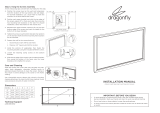Page is loading ...

3
Installation Instructions
Take out all the parts from the packaging and verify that all the parts have been included, then
follow the steps below to install the screen.
1. Determine the desired mounting method and follow the correct procedure for installing the
mounting brackets (See Table-1 Below). Make sure the brackets are level before securing
them in place. For hanging by wire installation, see instructions on page 4.
Mounting Method Screw Placement Instructions
Wood Framed Wall
Using four wood screws (5x40mm) for each
bracket, secure each bracket to the wall. Make
sure that the screws penetrate into the studs
of the framed wall, otherwise the brackets will
not be securely fastened.
Wood Ceiling
Using four wood screws (5x40mm) for each
bracket, secure each bracket to the ceiling.
Make sure that the screws penetrate into the
studs of the ceiling, otherwise the brackets will
not be securely fastened.
Concrete Wall
Use an electric drill to drill four holes for each
bracket and hammer the provided tapping an-
chors into each hole. Secure the brackets onto
the wall by fastening the tapping screws
(5x40mm) to the tapping anchors.
Concrete Ceiling
Use an electric drill to drill four holes for each
bracket and hammer the provided tapping an-
chors into each hole. Secure the brackets onto
the ceiling by fastening the tapping screws
(5x40mm) to the tapping anchors.
Table-1

4
Installation Instructions
To mount the screen to the ceiling hanging by wire, attach the ceiling hangers to the brackets
with the included screws (M5x10). The brackets are now for installing the screen
2. In preparation to put the screen on the brackets, loosen the fixing screw on each bracket to
lower the baffle.
3. Now place the screen on the baffle hooks making sure they latch onto the screen casing.
4. Tighten the fixing screws on each bracket to lock the screen onto the brackets.

5
Controlling the Screen
There are many different options included to control the projection screen. Only connect the
screen to the options that will be used.
Important: When the screen is set to manual control, only manual control of the screen will work.
For any other type of control set the screen to remote control.
The trigger jack recognizes outputs of DC 5V-12V. When power is sensed the screen will auto-
matically lower. When power is off the screen will rise back into the case.
Remote Control
The remote control will work up to 26’ from the projection screen and an angle of up to 30°

6
Adjusting the Screen
The projector screen drop and retract limit is factory-set to an optimal configuration. Please
ask your local dealer or a professional to adjust the screen limits to avoid damage to the screen
material or motor.
The limit adjustments are located on the power side of the screen. Stand underneath the pro-
jection screen and look up into the opening where the screen material retracts.
To adjust the drop of the material remove the round plastic plug for easy access. Use the limit
adjustment tool provided and turn towards the + to let more material drop.
To adjust the height limit, use the limit adjustment tool on the other limit screw.
Adjusting the Limits
If the screen is loose, turn the string adjustment knob to tighten the strings tension. If the
string is to tight, press the release button inward on the string adjustment knob and turn the
knob the opposite direction.
Adjusting the Tension Strings (only applies to Tab Tension models)

7
Warnings
1. Do not attempt to take apart or modify the screen. If any problems occur please contact
your local dealer.
2. Make sure the brackets used are firmly secured to the wall to avoid any damage.
3. Make sure fixing screws are tight to avoid any damages.
4. When installing electric motors use a professional or contact your local dealer. Incorrect
connection of wires may result in leaks or fires.
5. Florescent lights may cause interference with infrared signal.
6. Be careful not to scratch or damage the screen surface while handling it.
7. Do not write or draw on screen surface. Do not poke, fold, or tear screen material.
8. Do not use detergents or harsh chemicals to clean screen material. A soft cloth and mild
soap can clean dust and dirt off the screen material. A cotton cloth can be used to gently
wipe dust off of the frame.
9. Retract the screen after each use.
10. To prevent unnecessary damage, the assembly and maintenance of the screen should be
done by adults.
/