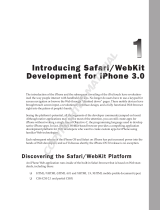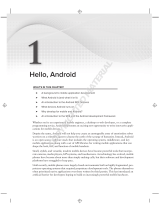Page is loading ...

Kofax Mobile SDK
HTML5 SDK Developer's Guide
Version: 3.6.0.1
Date: 2021-02-26

©
2021 Kofax. All rights reserved.
Kofax is a trademark of Kofax, Inc., registered in the U.S. and/or other countries. All other trademarks
are the property of their respective owners. No part of this publication may be reproduced, stored, or
transmitted in any form without the prior written permission of Kofax.

Table of Contents
Preface.......................................................................................................................................................... 5
Getting help with Kofax products....................................................................................................... 5
Product documentation.......................................................................................................................5
Default online documentation.................................................................................................. 6
Configure offline documentation..............................................................................................6
Chapter 1: About the HTML5 SDK............................................................................................................ 7
Introduction......................................................................................................................................... 7
HTML5 Capture.................................................................................................................................. 7
HTML5 Selfie Capture......................................................................................................................10
HTML5 setup.................................................................................................................................... 10
Capture images......................................................................................................................10
User recommendations for taking a photograph...................................................................10
HTML5 extraction setup................................................................................................................... 11
WeChat requirements.......................................................................................................................11
Setting up the prerequisites............................................................................................................. 12
Using the HTML5 SDK with other HTML5 applications...................................................................12
HTML5 SDK external classes.......................................................................................................... 13
KfxWebSDK.Capture (Kofax Capture)...................................................................................13
KfxWebSDK.SelfieCapture (Kofax Selfie Capture)............................................................... 17
KfxWebSDK.DocumentExtractor (Kofax DocumentExtractor)...............................................21
KfxWebSDK.ReviewControl (Kofax ReviewControl)............................................................ 24
KfxWebSDK image processor............................................................................................... 25
KfxWebSDK.Utilities (Kofax Utilities)....................................................................................27
KfxWebSDK.AppStats (Kofax AppStats )..............................................................................28
JSON definitions............................................................................................................................... 30
General response structure................................................................................................... 30
Capture set options............................................................................................................... 39
Extraction Options..................................................................................................................39
Chapter 2: On-boarding application........................................................................................................40
Mobile ID...........................................................................................................................................40
ID authentication.................................................................................................................... 40
Facial recognition...................................................................................................................41
Passport............................................................................................................................................ 41
Check deposit................................................................................................................................... 41
3

Kofax Mobile SDK HTML5 SDK Developer's Guide
Bill pay.............................................................................................................................................. 41
Credit card........................................................................................................................................ 42
New Account.....................................................................................................................................42
Chapter 3: Support and limitations.........................................................................................................43
Supported devices............................................................................................................................ 43
Unsupported devices for Advance Capture mode................................................................ 43
Unsupported devices for the Selfie Capture experience.......................................................44
Supported browsers..........................................................................................................................44
Limitations in the SDK......................................................................................................................45
Implementation Limitations.................................................................................................... 46
Chapter 4: Verifying captured images.................................................................................................... 49
Chapter 5: Installation and hosting guide..............................................................................................50
Overview........................................................................................................................................... 50
Creating a new Web application...................................................................................................... 50
Adding the SDK to an existing web application...............................................................................50
Chapter 6: Coding examples for HTML5 SDK....................................................................................... 52
Initiate SDK capture with default options.........................................................................................52
Initiate SDK selfie capture with default options............................................................................... 52
Extraction.......................................................................................................................................... 53
Chapter 7: Use HTML5 SDK as a node package...................................................................................54
Use HTML5 SDK in the React App................................................................................................. 55
4

Preface
This guide includes the information you need to successfully integrate HTML5 SDK components into your
mobile project.
For additional details on API library properties and settings, refer to the HTML5 SDK API Reference
Guide.
Getting help with Kofax products
The Kofax Knowledge Base repository contains articles that are updated on a regular basis to keep you
informed about Kofax products. We encourage you to use the Knowledge Base to obtain answers to your
product questions.
To access the Kofax Knowledge Base, go to the Kofax website and select Support on the home page.
Note The Kofax Knowledge Base is optimized for use with Google Chrome, Mozilla Firefox or Microsoft
Edge.
The Kofax Knowledge Base provides:
• Powerful search capabilities to help you quickly locate the information you need.
Type your search terms or phrase into the Search box, and then click the search icon.
• Product information, configuration details and documentation, including release news.
Scroll through the Kofax Knowledge Base home page to locate a product family. Then click a product
family name to view a list of related articles. Please note that some product families require a valid
Kofax Portal login to view related articles.
• Access to the Kofax Customer Portal (for eligible customers).
Click the Customer Support link at the top of the page, and then click Log in to the Customer Portal.
• Access to the Kofax Partner Portal (for eligible partners).
Click the Partner Support link at the top of the page, and then click Log in to the Partner Portal.
• Access to Kofax support commitments, lifecycle policies, electronic fulfillment details, and self-service
tools.
Scroll to the General Support section, click Support Details, and then select the appropriate tab.
Product documentation
By default, the Kofax Mobile SDK documentation is available online. However, if necessary, you can also
download the documentation to use offline.
5

Kofax Mobile SDK HTML5 SDK Developer's Guide
Default online documentation
The product documentation for Kofax Mobile SDK 3.6.0 is available at the following location.
https://docshield.kofax.com/Portal/Products/en_US/KMC/3.6.0-eo5yybxtnt/SDK.htm
Configure offline documentation
To access the documentation offline, download KofaxMobileSDKDocumentation-3.6.0_EN.zip from the
Kofax Fulfillment Site and extract it on a local drive available to your users.
The compressed file includes both help and print folders. The print folder contains all guides,
such as the Installation Guide and the Administrator's Guide. The help folder contains APIs and other
references.
6

Chapter 1
About the HTML5 SDK
Introduction
This document is intended to provide a brief overview of the usage and features of the HTML5 SDK.
HTML5 Capture
The mobile capture SDK is implemented as a native code library for iOS and Android. As such, it requires
the end user to install an application on their device before they can use any of the functionality it offers.
However there are some use cases where you may wish to leverage some of the functionality offered in
the Kofax Mobile Capture platform (the Kofax Mobile Capture platform includes both the Kofax Mobile
SDK and the mobile capture framework applications such as: Kofax Mobile Deposit Capture, Kofax Mobile
Bill Pay, and Kofax Mobile ID Capture) without requiring the user to download and install an application
on their mobile device. To support these use cases, version 2.3 and later of the Kofax Mobile SDK
includes tools that make it easy for you to build thin-client, HTML5 applications. This allows you to create
mobile applications that leverage the mobile capture frameworks without requiring your users to install an
application on their device.
One example of the type of use case that lends itself to an HTML5 implementation is opening a new
account. In this use case a company wishes to sign-up as many new customers as possible for some sort
of account. These prospective customers are directed to an HTML page, perhaps via an advertisement
that they receive in their email. If these prospective customers are required to download a new application
before they can sign up, it is unlikely that they will follow through and open a new account. In the ideal
case the user would be presented with a simple HTML5 user interface that runs in the Web browser on
their mobile device. They could use this user interface to sign up. Once they are signed up as a customer,
various inducements can be used to get the new customer to install an application which would provide
them with a richer and more easy to use interface.
In order to satisfy use cases like the new account opening use case described above, the mobile SDK
is offering a new HTML5 capture functionality starting with the 2.3 release. Our implementation consists
of a JavaScript library that contains a class called KfxMobileCapture that simplifies the process of
compressing an image and preparing it to be sent via an HTTP request. Because our native code image
processing library cannot be used from an HTML5 application, we have also implemented all of our image
processing within Real-Time Transformation Interface and Kofax TotalAgility.
The basic architecture of Kofax's HTML5 solution is shown in the following figure.
7

Kofax Mobile SDK HTML5 SDK Developer's Guide
8

Kofax Mobile SDK HTML5 SDK Developer's Guide
Compare an HTML5 architecture to a native application. Notice that in the native application, the Kofax
capture experience (with auto-capture) is used on the client and all image processing is also done on the
client. The processed image is then sent to the server. In the case of the HTML5 application, the camera
application for the platform is used to capture an image. The image is downscaled (which reduces the
size of the image) using Kofax-provided JavaScript and then is sent to the server in an HTTP request with
parameters that indicate that image processing should be done on the Real-Time Transformation Interface
and Kofax TotalAgility. On the Real-Time Transformation Interface server, all specified image processing
is done first and then the image is sent to one of the Kofax Mobile Capture Frameworks. In reality the
HTML5 Web pages and the JavaScript can be hosted on the same server as Real-Time Transformation
Interface and Kofax TotalAgility, and the Kofax Mobile Capture frameworks or they can be hosted on
different servers as shown in the figure.
To create an HTML5 application you will create a mobile-friendly HTML5 Web page that contains the
functionality of your application. This page is hosted on a Web server along with application-specific
JavaScript that you write to implement your application (most non-trivial HTML5 applications contain some
JavaScript). The JavaScript library should also be deployed onto the Web server and the HTML5 page will
need to reference both JavaScript files.
In a typical scenario the user will receive a promotional email. The email will contain a link that will direct
them to the Web page described above. When they click on the link the page will be downloaded to their
device and rendered within the Web browser installed on their mobile device. Any JavaScript files that
the HTML5 page references will also be downloaded to their device. Because this JavaScript is the only
code that will execute on the device, the native code and the image capture experience (which includes
the ability to do auto-capture) will not be available. Instead you will use the Media Capture API which is
part of the HTML5 standard. The HTML5 Media Capture API adds many new syntactic features to HTML5
including the ability to specify that the browser should capture media of a specific MIME type using the
media capture capabilities of the hosting device. For example, the following statement in an HTML5 page
will use the devices native capabilities for capturing a jpeg image and assign it to a variable called "take-
picture" which can be accessed from JavaScript code.
<input type="file" id="take-picture" accept="image/jpeg">
On most devices, the media capture capability will display the device's native camera application. You can
find out more about the HTML5 Media Capture API at the w3.org website.
After the image is captured the user can write JavaScript logic to compress the image, to reduce the
bandwidth required to transmit it to the server and then to convert it to base64 format so it can be
easily transmitted to the server as part of an HTTP request. Strictly speaking, down-scaling is used, not
compression. The JavaScript library includes methods that make this simple. The JavaScript library also
includes methods that make it simple to submit a request to one of the Kofax mobile frameworks: Remote
Check Deposit, Bill Pay, and Mobile ID. Advanced processing operations must be done on the server as
shown in the figure.
An important, final point is that HTML5 is not limited to the iOS and Android platforms. Any platform/
browser combination that supports the HTML5 Media Capture API can now be used as a Kofax Mobile
Capture platform client.
9

Kofax Mobile SDK HTML5 SDK Developer's Guide
HTML5 Selfie Capture
The Selfie Capture Experience displays messages to guide the user to take a intelligible Selfie. It is
designed to perform a liveness check by looking for eye blinks.
During use, the user is guided by a series of text messages that appear on the screen.
• CenterFaceMessage: Appears when the user face is not centered.
• MoveCloserMessage: Appears when the MinimumFaceSize Criteria not met.
• BlinkMessage: Appears after the face is properly aligned in the target frame and instructs the user to
blink.
• HoldSteadyMessage: Appears when all criteria is met.
• DoneMessage: Appears after a selfie is successfully captured.
• outOfFrameColor: Sets the color of the target frame outer view.
• frameColor: a property that sets the color of the target frame border.
The Selfie Capture Experience has configurable selfie detection properties, which include
MinimumFaceSize, CenterToleranceFraction, FrameAspectRatio, and FramePadding.
HTML5 setup
You need the following items to make use of the HTML5 Capture capabilities of the SDK:
• Web Server (e.g., IIS)
• Text editor
Capture images
When using HTML5 to capture images, image processing should be enabled on Real-Time
Transformation Interface and Kofax TotalAgility for optimal results. The administrator's guides for Real-
Time Transformation Interface and Kofax TotalAgility describes how to configure image processing on a
per-project basis. The various smart mobile components include recommended image processing strings
for server-side processing.
User recommendations for taking a photograph
While using the library to perform camera-based image processing, the results are dependent upon
the quality of the original photograph. To ensure that users achieve optimal results, they should be
encouraged to follow certain recommendations:
• When possible, set the camera resolution to a minimum of 5 MP or 8 MP for larger documents.
• Do not use zoom. If it is available, it must be set to 1x.
• Flatten wrinkled pages or upturned corners even if they do not include data.
• Place the document on a flat non-cluttered surface. This surface should have a distinct, relatively
uniform background with as little variation as possible. Avoid backgrounds that look too much like
the border areas of the document itself. Desk surface texture is OK, but sharp colors or brightness
differences in the background cause problems for page detection.
10

Kofax Mobile SDK HTML5 SDK Developer's Guide
• Avoid shadows.
• Check the lighting before taking a photo. Good uniform illumination will help to get a faster shot without
motion blur and avoid jitter noise because of insufficient light.
• Avoid using flash which can over saturate the picture or wash out a part of the image.
• Maximize the area within the image frame occupied by the document, but make sure that there is a
small margin of background surrounding the document. For a standard letter-size page this margin
should be about 0.5", for documents of other sizes it should be proportionately smaller or larger.
• Rectangular overhead camera shots are best, but in order to avoid shadows cast by the camera itself
it is OK to take the picture from an angle - resulting keystone distortions will be corrected. However,
larger angles should be avoided - not because of larger keystone distortions (these can be corrected
for most angles), but because of limited depth of field. The rule of thumb is that the depth of field is 27
mm (just over 1 inch) for a picture taken from a distance of 1 foot. So, if the difference between the
distances to the most distant point and the closest point exceeds the depth of field, some parts of the
document will be blurred.
• If available, use the touch focus feature to focus on the center of the document (or the center of the
area of interest).
HTML5 extraction setup
You need the following items to make use of the HTML5 Extraction capabilities of the SDK:
• Real-Time Transformation Interface server or Kofax TotalAgility server and its associated prerequisites.
• Desired Smart Mobile Components (SMCs). For example, Kofax Mobile Deposit Capture, or Kofax
Mobile ID Capture.
WeChat requirements
If you use WeChat, note the following requirements for devices:
• The following OS versions are required:
• Android: Version 5.0 and above
• iOS: Version 10.0 and above
• WeChat does not support Advance Capture and Selfie Capture Experience.
• Some devices share camera instances with the front and back cameras. This can cause the back
camera to open in the Onboarding app even if the native camera was set to the front-facing camera.
• If the camera does not open, you may need to set permissions for the camera manually in WeChat.
For more requirements, refer to the product Technical Specifications.
11

Kofax Mobile SDK HTML5 SDK Developer's Guide
Setting up the prerequisites
There are certain configuration steps that must be performed on your server before you can use the
HTML5 Capture feature, as explained in the following steps:
1. Ensure that the Real-Time Transformation Interface server is installed with the desired Smart Mobile
Components configured and functioning.
2. Configure the Real-Time Transformation Interface server to allow cross-origin resource sharing (see
http://en.wikipedia.org/wiki/Cross-origin_resource_sharing) for your HTML5 application
a. Open Internet Information Services (IIS) Manager.
b. Select the Real-Time Transformation Interface server application under the specified Web site
(e.g., Default Web Site\mobilesdk).
c. Open the Configuration Manager.
d. Select system.webServer/httpProtocol under "Section."
e. Select "customHeaders" and click on the " … " button.
f. On the right side, click Add and enter the name/value for these three pairs
• Name: Access-Control-Allow-Origin; Value: *
• Name: Access-Control-Allow-Headers; Value: Content-Type
• Name: Access-Control-Allow-Methods; Value: PUT, POST, GET, OPTIONS
Access-Control-Allow-Origin *
Access-Control-Allow-Headers Content-type
Access-Control-Allow-Methods PUT, POST, GET, OPTIONS
g. Close the editor and select Apply under Actions.
Note Configure Kofax TotalAgility server by follow the above steps.
Using the HTML5 SDK with other HTML5 applications
To create a new HTML5 application and use or integrate HTML5 SDK, the app developer needs to follow
the below instructions.
1. Create an HTML5 application.
2. Include the SDK .css file in the application HTML files.
Add the following code there: <link rel="stylesheet" href="../../KfxWebSDK/CSS/
KfxWebSDK.css">. Be sure to change the path to KfxWebSDK.css according to your configuration
(SDK location).
3. Include SDK java script minified file. Add the following code there: <script src="../../
KfxWebSDK/KfxWebSDK.js"></script>. Be sure to change the path to KfxWebSDK.js
12

Kofax Mobile SDK HTML5 SDK Developer's Guide
according to your configuration (SDK location). This file contains all necessary 3
rd
party libraries, so
there is no need to worry about any SDK dependencies.
Note Do not move or rename anything in the SDK folder.
There are several directories in the SDK main folder (KfxWebSDK) such as the CSS, Resources,
Images, and so on. Do not change the directory structure of the HTML5 SDK and do not rename
the files. Doing so may break the SDK.
4. To ensure the SDK content is loaded successfully, or to debug any issues, please use the Web
Developer Tools and console. You can find this view in most popular browsers. You can also debug
remotely on a device. See the Google Chrome Developer website for documentation on the remote
debug process.
HTML5 SDK external classes
HTML5 SDK has the following external classes:
• KfxWebSDK.Capture
• KfxWebSDK.SelfieCapture
• KfxWebSDK.DocumentExtractor
• KfxWebSDK.ReviewControl
• KfxWebSDK.ImageProcessor
• KfxWebSDK.Utilities
• KfxWebSDK.AppStats (Kofax AppStats )
The following sections describe these classes in detail.
KfxWebSDK.Capture (Kofax Capture)
This class provides methods to capture a document either from a camera or photo library. It enhances the
user experience by adding feedback while the user captures a document. This guidance makes it easier
to capture high quality images.
Native
Package name: com.kofax.capture
Global Namespace: KfxWebSDK
Class Name: Capture
JavaScript Closure
KfxWebSDK.Capture
13

Kofax Mobile SDK HTML5 SDK Developer's Guide
APIs
API Parameters Description
create options
successCallBack
errorCallBack
Creates a Capture control based on given options. It will always use
the rear camera.
Options.containerId: Empty divId, where the application
developer wants to see a camera preview along with capture guidance.
The div container must exist and be empty, otherwise an error will be
thrown. The application developer has to properly set the size and
position of the div. The SDK doesn't check the size and position or any
other container css properties, this is a developer responsibility.
Options.preference: camera/gallery, from where the developer
would like to capture a document.
Options.preview: Boolean value representing whether or not to
review the captured image using the SDK review control. In case of
FALSE, the developer needs to implement its own review functionality.
This option effects only web capture, when the captured image is from
the gallery via the native camera there is no review screen available.
Options.videoStream: Boolean representing to follow either the
standard capture or document capture process.
Various capture criteria options can be set here as well (see setOptions
below). If you do not set any capture criteria options here, the default
values will be used (see getDefaultOptions below).
Note The requirement to choose the gallery is a limitation in both
Android and iPhone. Camera only is a limitation in iPhone.
14

Kofax Mobile SDK HTML5 SDK Developer's Guide
API Parameters Description
setOptions options
successCallBack
errorCallBack
Sets various capture criteria.
{
useTargetFrameCrop: false,
frameAspectRatio: 0.628,
framePadding: 5,
frameCornerHeight: 15,
frameCornerWidth: 70,
frameCornerColor: '#00FF00',
resolution:KfxWebSDK.resolution.RES_FULL_HD,
downscaleSize: 2,
outOfFrameTransparency: 0.5,
showEdges: false,
edgesColor: '#FFFF00',
edgesWidth: 4,
guidanceSize: 150,
criteria: {
captureTimeout: 1700
centerToleranceFraction: 0.15
longAxisThreshold: 85,
shortAxisThreshold: 60,
maxFillFraction: 1.8
minFillFraction: 0.65
turnSkewAngleTolerance: 10,
pitchThreshold: 15,
rollThreshold: 15
},
lookAndFeel: {
documentSample: 'http://example.com
/images/document_sample.jpg',
showTapToDismissMessage: true,
forceCapture: 10,
gallery: true
}
}
getOptions successCallback
errorCallback
Returns current capture control options for capture criteria, capture
guidance messages and other configurable ui options.
successCallBack: callback with JSON object representing capture
control options.
errorCallBack: callback with error message to be invoked when
something goes wrong.
getDefault
Options
successCallBack
errorCallBack
Returns default capture control options for capture criteria, capture
guidance messages, and other configurable UI options.
successCallBack: callback with JSON object representing capture
control options.
errorCallBack: callback with error message to be invoked when
something goes wrong.
takePicture successCallBack
errorCallBack
Starts the Auto Capture process
successCallBack: callback with ImageData representation of the
captured image.
errorCallBack: callback with the error message to be invoked when
something goes wrong.
15

Kofax Mobile SDK HTML5 SDK Developer's Guide
API Parameters Description
takePicture
Continually
successCallBack
errorCallBack
Starts Continuous Auto Capture process.
successCallBack: callback with ImageData representation of the
captured image.
errorCallBack: callback with the error message to be invoked when
something goes wrong.
forceTake
Picture
successCallBack
errorCallBack
Captures document while ignoring capture criteria.
successCallBack: callback with ImageData representation of the
captured image.
errorCallBack: callback with the error message to be invoked when
something goes wrong.
stopCapture successCallBack
errorCallBack
Stops the capturing of images (works both in single capture and
continuous capture).
successCallBack: callback with no data.
errorCallBack: callback with the error message to be invoked when
something goes wrong.
choose
PictureAs
Base64
successCallBack
errorCallBack
Allows picture to be chosen from device photo library/gallery OR from
device camera. This method returns selected Image as base64, hence
best suited for the usecases where application picks images from
gallery and send it for extraction.
successCallBack: callback with Base64 data of captured or picked
image
errorCallBack: callback with error message to be invoked when
something goes wrong.
Note It is recommended to call/bind this method in some button
click events instead of jquery page events or window load events
to get full support from most of the browsers. This method works
in manual mode: i.e useVideoStream is 'false'.
destroy None Cleans up internal the resources allocated by the create API call.
Capturing must be stopped by the stopCapture API call before using
destroy.
Example Code Snippet
//Initialize Capture singleton to work with video capturing
KfxWebSDK.Capture.create({
useVideoStream: true,
containerId: 'ID_CAMERA_DIV',
preview: false
}, function() {
console.info(‘Done’);
},
function(e) {
console.info(e);
});
//Invokes method 'takePicture' on the singleton
KfxWebSDK.Capture.takePicture(function(imagedata)
{ // Do something with image data here }, function(e) { console.info(e);});
16

Kofax Mobile SDK HTML5 SDK Developer's Guide
KfxWebSDK.SelfieCapture (Kofax Selfie Capture)
This class provides methods to take a selfie from either from the native camera or HTML5 Capture. It
enhances the user experience by adding feedback while the user takes a selfie. This guidance makes it
easier to take high quality selfies.
Native
Package name: com.kofax.selfiecapture
Global Namespace: KfxWebSDK
Class Name: SelfieCapture
JavaScript Closure
KfxWebSDK.SelfieCapture
APIs
API Parameters Description
loadModels successCallBack errorCallBack
loadOpenCVAsWebAssembly
This method loads the required
model files for opencv to detect
face and eyes, respectively. In this
case, the haarcascade_eye and
lbpcascade_frontalface XML
files are used. Invoke this method
before launching Selfie Capture
OpenCV can be used in two ways to
load selfie models.
• Use OpenCV as JavaScript
(default).
• Use OpenCV as WebAssembly.
You can set
loadOpenCVAsWebAssembly
as true to use OpenCV as
WebAssembly. By using
WebAssembly, you can experience
better performance because code
can be executed at near-native
speed across different platforms
by taking advantage of common
hardware capabilities. To use
OpenCV as WebAssembly, add
application/wasm MIME Type in
the web server where you are hosting
your app.
17

Kofax Mobile SDK HTML5 SDK Developer's Guide
API Parameters Description
create options successCallBack
errorCallBack
Creates a Selfie control based on
selected options. It always uses the
front camera.
You can check your device supports
selfie capture or not by using the
supportsSelfieCapture method.
If your device supports selfie capture,
invoke the loadModels method
before calling this method, or it will
return an error.
• Options.containerId: Empty
divId, where the application
developer wants to see a selfie
camera preview along with
selfie capture guidance. The
div container must exist and
be empty, otherwise an error
will be thrown. The application
developer has to properly set the
size and position of the div. The
SDK does not check the size and
position or any other container
CSS properties, this is a developer
responsibility.
• Options.preview: Boolean
value representing whether or
not to review the captured selfie
using the SDK review control. In
case of FALSE, the developer
needs to implement its own review
functionality. This option effects
only HTML5 selfie capture, when
the captured selfie is from the
native camera there is no review
screen available.
• Options.videoStream:
Boolean representing to follow
either the standard capture or
selfie capture process. Various
capture criteria options can be set
here as well (see setOptions
below). If you do not set any
capture criteria options here, the
default values will be used (see
getDefaultOptions below).
18

Kofax Mobile SDK HTML5 SDK Developer's Guide
API Parameters Description
setOptions options successCallBack
errorCallBack
Sets selfie capture criteria.
{
containerId: 'divId',
videoStream: true,
preview: false,
frameAspectRatio: 0,
framePadding: 10,
frameThickness: 10,
frameColor: '#FF0000',
outOfFrameColor:
'#FFFFFF',
guidanceFrameTransparency:
0.5,
enableAutoCapture: true,
enableBlinkDetection:
true,
guidanceSize: 150,
showEdges: false,
edgesColor: '#FFFF00',
edgesWidth: 4, criteria:
{
minFaceSize: 0.30,
captureTimeout: 1700,
centerToleranceFraction:
0.15
},
lookAndFeel: {
forceCapture: 10
}
}
getOptions successCallback errorCallback Returns current selfie control options
for selfie capture criteria, selfie
capture guidance messages and
other configurable UI options.
• successCallBack: Callback
with JSON object representing
selfie capture control options.
• errorCallBack: Callback with
error message to be invoked when
something goes wrong.
getDefault Options successCallBack errorCallBack Returns default selfie capture control
options for selfie capture criteria,
selfie capture guidance messages,
and other configurable UI options.
• successCallBack: Callback
with JSON object representing
selfie capture control options.
• errorCallBack: Callback with
error message to be invoked when
something goes wrong.
19

Kofax Mobile SDK HTML5 SDK Developer's Guide
API Parameters Description
takeSelfie successCallBack errorCallBack Starts the Auto Capture process
• successCallBack: Callback
with ImageData representation of
the captured selfie.
• errorCallBack: Callback with
the error message to be invoked
when something goes wrong.
forceTakeSelfie successCallBack errorCallBack Takes selfie while ignoring selfie
capture criteria.
• successCallBack: Callback
with ImageData representation of
the captured selfie.
• errorCallBack: Callback with
the error message to be invoked
when something goes wrong.
stopCapture successCallBack errorCallBack Stops the capturing of selfies.
• successCallBack: Callback
with no data.
• errorCallBack: Callback with
the error message to be invoked
when something goes wrong.
destroy None Cleans up internal resources
allocated by the create API call.
Capturing must be stopped by the
stopCapture API call before using
destroy.
Example Code Snippet
//Initialize SelfieCapture singleton to work with video capturing
KfxWebSDK.SelfieCapture.loadModels(function(){
KfxWebSDK.SelfieCapture.create({
videoStream: true,
containerId: 'ID_CAMERA_DIV',
preview: false
}, function() {
console.info('Done');
},
function(createError) {
console.info(createError);
});
},function(loadModelsError){
console.info(loadModelsError);
}, false);
//Invokes method 'takeSelfie' on the singleton
KfxWebSDK.SelfieCapture.takeSelfie(function(imagedata){
// Do something with image data here
},function(takeSelfieError) {
console.info(takeSelfieError);
});
20
/