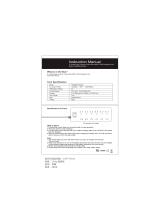Page is loading ...

DX-S114251/DX-TVSRGE
Travel Surge Protector / Parasurtenseur de voyage /
Protector contra sobrevoltaje de viaje
Package contents
• Travel surge protector
• Quick Setup Guide
Features
USB charger/surge protection: The USB port(s) can be
used to power/charge devices with USB power/charging
capability; and also provide surge protection to connected
devices.
LED indicator (model DX-S114251 only): A lit
'Protected' green LED indicates that the surge protection
feature is working properly. If the LED does not light, it
means that either the unit has reached its maximum surge
absorbtion capacity and must be replaced, or that the
outlet in which the unit is plugged into is not properly
grounded.
Try the unit in a dierent AC outlet, if the LED continues to
not light, replace the unit or have a certied electrician
check your electrical wiring.
AC Outlets: Provides two (DX-TVSRGE) or three
(DX-S114251) surge protected 110/120V AC; 50/60 Hz
outlets.
Swivel plug: Convenient swivel plug folds in for portability
while traveling.
Quick Setup Guide / Guide d’installation rapide / Guía de instalación rápida
Using the surge protector
1 Fold out the swivel plug (4) and plug it into a standard
3-prong grounded AC outlet.
2 Plug AC-powered devices into the AC outlets (3) for surge
protected powering/charging of the connected devices.
3 Plug USB-powered devices into the USB ports (2) for surge
protected powering/charging of the connected devices.
Caution: Risk of electric shock. Use only in dry locations and only indoors.
• Do not plug into another relocatable power tap.
• Do not plug into another power strip or surge protector
(”daisy chain”).
• Do not use with any aquarium equipment.
• Do not use if properly grounded outlets are not available.
• Do not install this device if there is not at least 30 feet (10
meters) or more of wiring between the electrical outlet and
electrical service panel.
FCC Part 15
This device complies with Part 15 of the FCC Rules.
Operation is subject to the following two conditions:
1 This device may not cause harmful interference, and
2 This device must accept any interference received, including interference that
may cause undesired operation.
Changes or modications not expressly approved by the party responsible for
compliance could void the user’s authority to operate the equipment. This Class B
digital apparatus complies with Canadian ICES-003.
Note: These limits are designed to provide reasonable protection against harmful
interference in a residential installation. This equipment generates, uses and can
radiate radio frequency energy and, if not installed and used in accordance with the
instructions, may cause harmful interference to radio communications. However,
there is no guarantee that interference will not occur in a particular installation. If
this equipment does cause harmful interference to radio or television reception,
which can be determined by turning the equipment o and on, the user is
encouraged to try to correct the interference by one or more of the following
measures: Reorient or relocate the receiving antenna. Increase the separation
between the equipment and receiver.
Connect the equipment into an outlet on a circuit dierent from that to which the
receiver is connected. Consult the dealer or an experienced radio/TV technician for help.
This device is manufactured using environmentally-safe procedures in compliance
with the Restriction on Hazardous Substances (RoHS) directive.
One-year limited warranty
Visit www.dynexproducts.com for details.
© 2010 BBY Solutions, Inc. All Rights Reserved.
DYNEX is a trademark of BBY Solutions, Inc. Registered in some countries. All other
products and brand names are trademarks of their respective owners.
Contenu de l’emballage
• Parasurtenseur de voyage
• Guide d’installation rapide
Caractéristiques
Chargeur USB/parasurtenseur : Le ou les ports USB
peuvent être utilisés pour alimenter ou charger des
périphériques compatibles avec l’alimentation/charge USB;
il intègre également une protection des périphériques
contre les surtensions.
Témoin à DEL (modèle DX-S114251 uniquement) :
Une DEL verte allumée, signie que le parasurtenseur
fonctionne correctement. Si la DEL ne s’allume pas, cela
DX-S114251
Front / Face avant / Vista frontal
DX-TVSRGE
Front / Face avant / Vista frontal
Side
Panneau latéral
Vista lateral
signie que l’appareil a atteint sa capacité maximale
d’absorption de surcharge et doit être remplacée ou que la
prise secteur sur laquelle il est branché n’est pas
correctement mise à la terre.
Essayer l’appareil dans une prise secteur c.a. diérente, si la
DEL ne s’allume toujours pas remplacer l’appareil ou
demander à un électricien qualié de vérier le câblage
électrique.
Prises c.a. : fournissent deux (DX-TVSRGE) ou trois
(DX-S114251) prises protégées contre les surtensions de
110/120 V c.a., 50/60 Hz.
Fiche pivotante : la prise pivotante commode, se replie
pour faciliter la portabilité pendant les déplacements.
Utilisation du parasurtenseur
1 Déplier la prise pivotante (4) et la brancher sur une prise
secteur standard c.a., mise à la masse à trois plots.
2 Brancher les périphériques à alimentation c.a. sur les prises
c.a. (3) pour les protéger contre les surtensions ou les
charger.
3 Brancher les périphériques à alimentation USB sur les ports
USB (2) pour les protéger contre les surtensions ou les
charger.
Attention : risque de choc électrique. N’utiliser qu’à l’intérieur et dans un
environnement sec.
DX-S11425-TVSRGE_10-0643_QSG_V1.eps 1 7/8/2010 3:42:05 PMDX-S11425-TVSRGE_10-0643_QSG_V1.eps 1 7/8/2010 3:42:05 PM
V1
FINAL
FOR PRINT
/