
What’s Included
QUICKSTART GUIDE
1 x Stabilizer
1 x Battery Holder
1 x Battery Cap
1 x Quick Release Plate
1 x Adapter Plate
1 x Micro USB AC Adaptor
2 x ¼”-20 Screw
3 x 18650 Batteries
MS1
Beholder Camera Gimbal
[email protected] © 2015 ikan Corporation. All rights Reserved
www.ikancorp.com 713.272.8822
CHECKED BY

Page 1
TRD Beholder® MS1 Camera Stabilizer
Specifications:
Height: 268 mm / 10.5 in.
Length: 168 mm / 6.6 in.
Width: 123 mm / 8 in.
Weight w/o Battery: 641 g / 1.4 lb.
Weight w/ Battery: 778 g / 1.7 lb.
Unit w/ Packaging: 1520 g / 3.4 lb.
Packaging Dimensions:
390x200x100mm / 15.4 x 7.9 x 3.9 in.
Range of Motion: 90-180°
Yah: 355°
Pitch: 355° ± 180°
Roll: 355° ± 60°
Battery Life: 3 hours
Electronics:
8-Bit board 2.40b7: 3-Axis Stabilizer gyro system
Kit Includes:
Maximum Supported Camera Weight
850 g / 1.9 lb.
Supported Camera Models: Sony A7S,
NEX series, Panasonic DMC, GH4,
BMPCC, RX100, A6000, Canon G7, A7ii,
and more.
Battery: Three 3.7v Li-Ion 18650 2600mAH
P/N:MS1
1/4”-20 Screw
1/4”-20 Screw
Adapter Plate
Battery Holder
Quick Release Plate
3 x Batteries (18650)
Stabilizer
Yaw
Micro USB AC Adaptor
Battery Cap
2 -3 Hrs

Page 2
1. Introduction
The Beholder MS1 Camera Stabilizer is designed to support professional videographers
of all levels. The stabilizer is easy to use and small enough to travel with. The Beholder
MS1 Stabilizer is intuitive and offers a greater range of camera movement.
2. Battery Setup and Charging
A. Battery Setup
a. Install batteries positive side up into battery holder.Connect the Micro USB cable
to the Battery Holder Micro USB port. Connect USB cable to
1.5-2 amp power supply.
b. Battery charging time 4-5 hours.
c. Green light means fully charged. Red light means charging.
Flashing Red and Green lights mean almost fully charged.
d. WARNING: using a charger that does not support 1.5-2 amps will result in
batteries failing to charge.
B. Battery Holder
a. Battery Holder positive side up.
b. Insert Battery Holder into handle, positive side first.
c. Screw on battery cap and make sure the cap is secured snuggly.

Page 3
3. Camera Setup and Balancing
A. Attach the quick release plate as shown with the longest slide pointing out
towards the direction of the lens. Snuggly tighten the camera screw.
B. Attach the camera with plate to stabilizer. Adjust the camera’s position so that the
gimbal remains level.
C. Adjust the left-right balance of the camera. Small adjustments maybe needed.
D. Adjust the front and rear balance. Once gimbal is balanced, tighten the quick release
lock. If the camera does not balance perfectly, don’t worry; the MS1 will usually be
able to maintain stability.
123
89 10
456 7
E. Installation for small cameras
Cameras less than 400 g such as Sony NEX5R and BMPCC will need an adapter
plate. The adapter plate will allow cameras that cannot mount properly to be
mounted on the gimbal.
Installation steps:
1. Put the adapter plate on the camera,then tighten the screw.
2. According to your camera select an appropriate mounting position.
3. Check the position of the adapter plate, ensure the camera does not come in
contact with the gimbal.
1 2 3
4 5 6 7
8 9 10

Page 4
4. How to Use
A. To start the stabilizer: with the camera and gimbal level, place on a flat surface at
90 degrees, and then press the power button.
Note: Starting the stabilizer in a position other than 90 degrees will result in
performance issues.
The correct way to start The wrong way to start
B. Joystick mode selection
a. Press once for Lock Mode, which mode makes the stabilizer hold a position.
b. Press again to change to Follow Mode, which makes the stabilizer follow the
pan and tilt of your hand.
c. To calibrate the gyro, press and hold the joystick for 3 seconds. The gyro
controls the horizontal level. During calibration the MS1 must not be touched
and the gimbal must be level.

Page 5
Use the joystick to pan and tilt the camera.
C .Battery Status
Green light means normal. Red light
means low battery. Flashing red
light means batteries need to be
charged. Note: the MS1 will shut
down to protect the batteries.
5. Other Features
A. The stabilizer can be mounted to a tripod, selfie stick, and more.
B. The LED USB light is great for shooting at night.
C. Charge a cell phone from the stabilizer. Note: stabilizer must be off.
6. Supported Cameras.
Sony A7S, NEX series, Panasonic DMC, GH4, BMPCC, RX100, A6000, Canon
G7x, A7ii, and more.

Page 6
7. Shooting Angle Range
Roll: 45°± 45°
Tilt: 45°, 90°
The following angles are not possible.
8. Attention
A. If the stabilizer needs to be calibrated, place the MS1 on a flat surface. Make sure
the camera is balanced on the gimbal. Press and hold the joystick button for 3
seconds. If balance is not attained, repeat the calibration steps.
B. USB Ports:
The USB located on the handle is a 5v / 0.5A power output.
The Micro USB located on the handle is for remote control.
The Mini USB located on the gimbal is for accessing the 8-Bit board PID
settings through Simple BGC 8-Bit 2.40b7.
Beholder® is the licensed trademark of TRD Beholder.

Learn More
More dynamic information at official website: www.ikancorp.com
Support
Contact email: [email protected]
WARNING!
This product comes from the factory tuned and ready to use. It is NOT meant
to be user-serviceable, accessing and changing software settings and/or tuning
settings will void warranty.
CONDITIONS OF WARRANTY SERVICE
• Free service for one year from the day of purchase if the problem is caused by manufacturing errors.
• The components and maintenance service fee will be charged if the warranty period is expired.
Free Service will not be Provided in the Following Situations:(*Even if the product is still within the warranty period.)
• Damage caused by abuse or misuse, dismantling, or changes to the product not made by the company.
• Damage caused by natural disaster, abnormal voltage, and environmental factors, etc.
©2015 ikan Coporation. All rights reserved
/


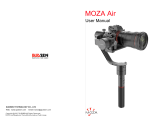
![VCUTECHZhiyun Weebill S[Official Standard Package] 3-Axis Gimbal for Mirrorless and DSLR Cameras, Tripod, Carrying Case, Cleaning kit, 14 Hours Running Time](http://vs1.manuzoid.com/store/data/001208572_2-d388b4836f34605dabb66cea4dd86acd-160x210.png)
