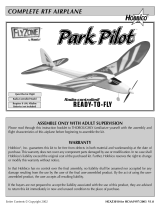Page is loading ...

2
If you have questions about operating or assembling your new Megatech product...
Please Call Megatech First!
DO NOT RETURN THIS PRODUCT TO THE STORE
Call our Service Department at:
(201) 662-8500
or email: suppor[email protected]
10am - 5pm EST Monday through Friday (except holidays)
Technical assistance is also available on the web at www.megatech.com
READ ENTIRE MANUAL FIRST BEFORE ATTEMPTING TO FLY
IMPORTANT NOTE: The warranty covers manufacturer’s defects only and does NOT cover
damage caused by operator error. Spare parts, baeries, and accessories are available.
TABLE OF CONTENTS
Safety Precautions ........................................................................ 3
Package Contents ......................................................................... 4
Charging your B3 .......................................................................... 4
Installing the Batteries ................................................................ 5
Cycling the Battery Pack ............................................................. 6
Pre Flight Check ............................................................................ 6
Flight School .................................................................................. 7
Flight Tips ...................................................................................... 10
Repairing your B3 ....................................................................... 10
Parts List ......................................................................................... 11
Troubleshooting ......................................................................... 12
Warranty ........................................................................................ 13
FCC Emissions Information ..................................................... 14

3
Important! Before you begin, please read all safety precautions and warnings.
Failure to comply with any of the following could lead to bodily harm or
injury. The Megatech B3 is not intended for those under 10 years of age
without proper adult supervision.
SAFETY PRECAUTIONS
TRANSMITTER SAFETY
(See Page 14 for complete FCC and RF Emissions information)
• Before you begin to y look at the frequency sticker on the back of your transmitter & make sure
no one in the area is on the same frequency.
• Since your model is controlled by a radio link it is very important to always use fresh alkaline
batteries in the transmitter. When only the red LED glows on the transmitter, immediately land
your airplane and install fresh batteries. Failure to do so could result in loss of control and a crash.
• Never mix old and new batteries. Do not mix Alkaline, standard Carbon-Zinc or rechargeable
(Nickel-Cadmium, Nickel-Metal Hydride or Lithium).
• Alays remove batteries from the transmitter when you have nished ying for the day. Do not
store batteries inside the transmitter
SAFETY GUIDELINES
• You alone are responsible for operating your model in a safe manner. When ying, you are
responsible for your own safety and the safety of others around you. Follow these basic safety
guidelines at all times.
• When operating always be aware of the spinning propellers. Be careful not to let the propellers
come in contact with yourself, others and/or loose clothing.
• Always y your airplane in a wide-open area. You will need at least 300ft worth of area that is free
from obstructions such as buildings, electric power lines, trees, roads, other people and vehicles.
• Do not y around people who are unaware that you are ying a model airplane, and never y
over people’s heads.
• Do not attempt to disassemble any of the model’s components or allow them to get wet.
Electrical damage may occur.
• Never y your model from roadways or after dark.
• Keep spectators behind you when ying.
• Before ying, make sure you perform a range check to be sure you can maintain control at least
50-feet from the transmitter to the model with the transmitter antenna fully collapsed.
• Never use solvents or liquid cleaners to clean this model. Doing so may damage the unit or
electronics. Only use a dry, soft cloth for cleaning.
• Never allow the B3 to get wet. If the model ever comes in contact with any moisture, dry it
carefully and allow it to stand overnight before attempting to use it again. Moisture can cause a
short-circuit and severe damage.
• Keep the B3 away from heat or re. Never leave the model or transmitter in direct sunlight for any
length of time.
RECHARGEABLE BATTERY WARNINGS AND PRECAUTIONS
• ALLOW BATTERY TO COOL COMPLETELY BEFORE ATTEMPTING TO CHARGE
• Never attempt to charge a battery that appears damaged.
• Always disconnect the battery from the charger when charging is complete.
• See page 4 for full charging safety and warnings.
Nickel-Metal Hydride batteries must be disposed of properly. For current
regulations in your area and proper disposal sites please call 1-800-822-8837 or
visit www.rbrc.org

4
PACKAGE CONTENTS
Before getting started you will need:
• 8 “AA” 1.5V Alkaline batteries (sold separately)
First make sure the contents of your package are complete:
A. Fuselage
B. Transmitter
C. Transmitter Antenna
D. Battery Flight Pack
E. DC Quick Charger
F. Wind Direction Ribbon
G. Spare Propellers (2)
H. Propeller Removal Tool
CHARGING YOUR B3
1) Remove battery from airplane. (DO NOT leave battery inside the
airplane while charging)
2) Plug battery into the charger.
3) Make sure the automobile engine is not running and plug the
charger into the vehicle’s cigarette lighter.
4) Rotate the timer dial to the 15 minute mark. The LED on the
charger will illuminate.
5) Once the LED goes out, the battery will be warm to the touch
and is completely charged. Disconnect at once.
A.
B.
C.
E.
F.
G.
D. H.
CAUTION
READ THIS SECTION BEFORE CHARGING
YOUR BATTERY PACK FOR THE FIRST TIME!
•MAKESURETHEBATTERYISCOMPLETELYCOOLBEFORE
ATTEMPTINGTOCHARGE.FAILURETODOSOMAYCAUSE
PERMANENTDAMAGETOTHEBATTERYANDPOSSIBLEBODILY
HARM.
•Neverchargetheightpacklongerthan15minutes.
•Whenusingthecharger,placethebatteryandchargerontheground
outsidethecaronaameandheatresistantmaterialsuchasanoven
mitt.Neverplaceachargingbatteryorchargerinsideyourcar.
•Neverleavethebatteryandchargerunattendedwhilecharging.
•Neverhavethevehicle’senginerunningduringthechargingprocess.
Thismaycauseoverchargingandpossibledamagetothebattery.
NOTE:Checkyourvehicleowner’smanualforfulldetailsonhowyour
poweroutletoperates.
ATTENTION PARENTS:Thechargingwalladapter,wire,batterypack
andallelectricalconnectionsneedtobeperiodicallyexaminedfor
potentialconditionsthatmayresultintheriskofre,electricalshock,
orinjurytopersons.Intheeventofsuchconditions,thehazardous
partsshouldnotbeuseduntilproperlyrepairedorreplaced.
DC
Source
Battery
Pack
Quick
Charger
LED
TURN

5
INSTALLING THE BATTERIES
Transmitter requires 8 “AA” 1.5V Alkaline batteries (sold separately)
Remove the battery compartment cover located 1)
on the back of the transmitter by sliding it
down.
Insert 8 “AA” 1.5V Alkaline batteries. Be sure 2)
to match the ‘+’ and ‘-’ polarity symbols in the
transmitter with each battery.
Replace battery compartment cover. 3)
Locate the transmitter antenna, insert it into the 4)
top of the transmitter and tighten it clockwise.
DO NOT over tighten!
Locate the wind direction ribbon and tie one 5)
end to the tip of the transmitter antenna.
Turn the transmitter ‘Power’ switch to the 6)
‘ON’ position. The red and green LED lights
will illuminate. Turn the transmitter off once
complete.
NOTE: If the LEDs do NOT illuminate, DO NOT attempt to fly
your B3. Make sure you are using all fresh alkaline batteries
and check the batteries for correct polarity placement. If the
LEDs still fail, contact Megatech at 1-888-634-2911 for assistance.
Installing the Flight Pack into the Fuselage
1) Locate the release mechanism on the bottom of the
fuselage located directly behind the ON/OFF switch.
2) Once the release mechanism is pushed toward the
front of the plane gently lift and remove the battery
hatch on the top of the B3 fuselage.
3) Place the battery into the fuselage so the side of the
battery with wires is facing the rear of the plane as
shown.
4) Attach the battery connector to the connector inside the fuselage. Make sure all
wires are carefully tucked into the battery compartment.
5) Reattach the battery hatch by inserting the front of the hatch rst into the front of
the nose. Make sure to insert the rear latch into the rear of the hatch correctly.
6) Gently close the hatch cover until the rear and front section of the hatch are secure.
Make sure that the release latch for the hatch on the bottom of the plane is secure
and locked.
Twist
to
Attatch

6
CYCLING BATTERY PACK
NOTE: FOR PEAK PERFORMANCE AND OPTIMUM FLIGHT DURATION, IT IS IMPORTANT TO CYCLE THE RECHARGEABLE
FLIGHT BATTERY PACK 3 TIMES BEFORE FLYING. CYCLING IS ONLY REQUIRED FOR THE INITIAL FLIGHT.
1) Charge the battery pack as shown above.
2) Open the main battery hatch on the plane.
3) Make sure airplane & transmitter are switched to ‘OFF’ & connect battery to airplane
and re-attach the main hatch.
4) Securely hold the airplane’s fuselage with the tail facing away from you. Be sure it is
as far away as possible from your body and any loose clothing or jewelry.
5) Turn the transmitter to the ‘ON’ position.
6) Switch the plane to the ‘ON’ position. The switch is located on the bottom center
section of the plane.
7) Push the left hand stick of the transmitter (the throttle stick) completely forward
until the battery runs out.
8) Allow battery to cool COMPLETELY.
9) Recharge the battery and repeat process 2 more times.
The transmitter is always the first thing ON and the last thing
OFF. This is to prevent accidental propeller startup. For proper
startup instructions please refer to page 7.
PRE-FLIGHT CHECK
Important Tip: Always perform the motor-check and radio-range check with the help of a friend or
parent. Doing so alone may cause the model to get away from you and cause damage.
Ra d i o Ra n g e Ch e C k
1) Make sure both the airplane and transmitter power switch are in the ‘OFF’ position.
Plug a charged battery into the airplane battery compartment. Attach the battery
hatch to the plane and lock the hatch in place.
2) Turn the switch on the transmitter to the ‘ON’ position. Keep the antenna collapsed.
3) Switch the power switch on the airplane to the ‘ON’ position.
4) Have a friend or parent hold the airplane’s nose with the tail pointing away from
them. Be sure it is as far away as possible from your body and any loose clothing or
jewelry.
5) Walk 50-ft away from airplane, bringing the transmitter with you.

7
MOTOR CHECK
• Move the left-hand (throttle) stick forward — both
motors should start running.
• Release the left-hand (throttle) stick—both motors
should stop running.
DIRECTIONAL CONTROL CHECK
• Move the right control stick to the right— the right motor should slow down and
the left motor will continue to run at full speed.
• Move the right control stick to the left—the left motor should slow down and the
right motor will continue to run at full speed.
If your airplane does not respond from 50 feet away with the antenna fully collapsed, do NOT attempt to
fly. Contact Megatech at 1-888-634-2911 for further assistance.FLIGH
FLIGHT SCHOOL
1) Choose a Flying Site & Weather Conditions
• Choose a large soft grassy open area to y in such as a
football or soccer eld. Do not y in a street or parking lot.
• Never y near cars, people, pets, power lines, trees,
houses, buildings or water.
• Be sure to keep your hands, eyes and face away from the
spinning propellers.
• Choose a day with little or no wind. Do not y in wind greater than 5mph.
Humidity and temperature must be comfortable (around 50°F-85°F degrees) so that the
air is fairly dense.
• Your altitude should be less than 3,000-feet above sea level.
2) Pre-Flight Checklist (Perform in order listed)
Fully extend transmitter antenna.
Install fully charged battery pack into the fuselage.
REMEMBER: Your transmitter is always the first thing on and the last thing off.
Turn the transmitter power switch to the ‘ON’ position.
Switch the airplane power switch to the ‘ON’ position.
Holding the nose of the plane with the tail facing away from you, move the right
control stick left and right to ensure that the motors operate accordingly.
3) Launching the Airplane
• Always launch your airplane INTO the wind, so begin with the wind blowing in your
face.
• Hold the plane’s fuselage directly under the wings.
• Start with the plane above your shoulders.
• Push the left control stick (throttle) all the way forward and hold.
50 FEET
MOTOR CHECK
Move
Throttle
Up
50°F
to
85°F

8
• Using the horizon as a 0-degree point of reference, take a running start and toss the
plane at a 5 degree upward angle into the wind. Use about the same force it takes to
throw a dart at a dart board.
TIP: Make sure to gently release the plane. If you throw
the plane too hard it will stall or hit the ground.
• Once you have let go of the plane, continue to hold
the left hand control stick up forward.
NOTE: It is not recommended to touch the right control stick until you have reached sufficient
altitude. Doing so may cause the plane to crash (We suggest a minimum of 50ft).
4) Turning
• Once your airplane has reached 50 feet above the ground you are ready to begin
turning. You want to keep the model within 100 feet of you at all times.
TIP: Beginners Start with large oval circle patterns while learning.
REMEMBER: All instructions below assume the plane is flying away from you, unless otherwise noted
Left Turn: Keep the left control stick (throttle) forward. Gently pulse/tap the right
control stick to the LEFT 1-3 times, allowing the stick to return to the center.
Once this is complete gently pulse/tap the right control stick to the RIGHT 1-3 times,
allowing the plane to return to level ight.
Right Turn: Keep the left control stick (throttle) forward. Gently pulse/tap the right
control stick to the RIGHT 1-3 times, allowing the stick to return to the center.
Once this is complete gently pulse/tap the right control stick to the LEFT 1-3 times,
allowing the plane to return to level ight.
WARNING: Holding the right control stick to the right or left for more than 1-2 seconds at a time may
cause the airplane to crash.
Proper way to
hold airplane
CORRECT
WRONG
WRONG
Use only throttle
until reaching 50 ft.
Do not touch the
right control stick!
WIND
LEFT TURN RIGHT TURN
TAP TAP

9
Wing Adjustment for Straight and Level Flight
• If the plane goes to the right without any control input, bend the rear section of the
left wing tip slightly upward.
• If the plane goes to the left without any control input, bend the rear section of the
right wing tip slightly upward.
Note : Repeat process until plane flies straight and level.
5) Landing the Airplane
When you notice the nose of the airplane drop slightly or it is unable to climb, you are
running low on power and it is time
to land. You will still have enough power over the controls to set the airplane up for a
landing.
• Always land with the airplane’s nose going into the wind.
• Set your plane up to face into the wind by making very gentle shallow turns.
• Once you are on the nal landing approach and your plane is facing into the wind,
gently let the airplane glide to the ground on it’s own. Only use minor controls to
keep the wingtips level until the plane touches down.
NOTE: As you near the ground, release the throttle completely to prevent damage to the propellers.
WIND
LANDING

10
FLYING TIPS
• If the airplane gains too much altitude, try releasing the throttle and continue
gliding and turning until you reach a more comfortable altitude.
• Keep the plane ying out in front of you and don’t let it pass overhead if possible.
This can be very disorienting.
• Learn to y oval circle patterns out in front of you in both directions while
maintaining altitude, then advance to practicing gure eights.
• As your ying skills improve, you will recognize air thermals (rising pockets of air)
that will greatly increase your ight time.
• Avoid the tendency to try and “steer” the model airplane around the sky. It’s not
a car. The best way to think of it is redirecting the model’s ight path rather than
steering. As much as possible, let the model y on its own, only redirecting its ight
path when necessary. This will help you overcome the tendency to over-control the
model.
• When the plane is coming toward you the directional control (right stick) seems to
be reversed. To help you overcome the confusion this can cause, when the model is
coming toward you, push the right stick in the direction of the wing that is dipping
lower than the other. You can also imagine you are sitting in the pilot seat of the
airplane. These little devices will help you greatly while learning.
• After the model has been hand-launched, keep it going in a straight line with
whatever corrections are needed until about fty feet of altitude has been reached.
Then, and only then, attempt to make a turn. Because altitude is lost during any turn,
turning too soon, and too low, can cause your model to hit the ground.
REPAIR YOUR B3
• Fix minor wing tears with clear packing tape.
• If any repairs are major and require the use of adhesives, make sure to only use glue
that is foam safe.
• If one of your propellers breaks during ight, gently pull o the damaged propeller.
Use the included removal tool if needed. Press on the new propeller included with
your kit. Make sure the beveled side of the propeller faces forward. Do not press the
new propeller onto the motor shaft too far or the motor will bind.
Clear Packing Tape

11
SPARE PARTS LIST
Spare, repair and replacement parts are readily available for your aircraft. Should you
need parts, visit your local hobby dealer rst. If unavailable, you may order directly
from Megatech. Use this sheet as a guide.
PART# DESCRIPTION
MTC38046 DC QUICK CHARGER
MTC3978 4.8V NiMH BATTERY PACK
MTC990501 REPLACEMENT TRANSMITTER (27MHZ)
MTC990502 REPLACEMENT TRANSMITTER (49MHZ)
MTC990503 PROPELLERS (4) WITH TOOL
MTC990504 BATTERY HATCH
MTC990505 TRANSMITTER ANTENNA
MTC990506 TRANSMITTER BATTERY COVER
MTC992002 REPAIR GLUE 0.5 OZ TUBE
Telephone Orders: (201) 662-8500 Website: www.megatech.com

12
TROUBLESHOOTING GUIDE
If you are experiencing trouble, please follow these guidelines or call one of our
Technicians at (201)662-8500. We will have you up and running in no time!
Always make sure your transmitter batteries are fresh and your flight pack fully charged, as
this can be the cause of many operational issues.
PROBLEM CAUSE SOLUTION
Plane nose dives Battery is exhausted Recharge the battery, see page 4
Battery may beed to be cycled Cycle the battery, see page 6
May have not launched the plane
correctly
Make sure you are launching
the plane up, out and level.
Also make sure you have tried a
running start. Gently release the
plane out of your hand.
Plane turns withou any control
input
The main wing will need to be
adjusted
See page 9 for proper adjustment
Short ight duration Battery is exhausted Recharge the battery, see page 4
Battery may need to be cycled Cycle the battery, see page 6
No power to radio control
transmitter
Batteries are incorrectly installed Make sure batteries are installed
in the correct direction
Batteries are exhausted Replace the batteries with new
alkaline batteries
Power switch is in the “o”
position
Move power switch to the “on”
position
Plane is climbing and stalling Too much throttle control input Release the throttle and let
the plane glide until the nose
becomes parallel with the
ground, then apply throttle
again.
B3 is not ying high enough Batteries are exhausted Recharge the battery see page 4
You are not using good throttle
control
Increase throttle stick control to
allow plane to climb or for plane
to y at desired altitude
B3 crashed into the ground while
landing
You may have not pulsed the
throttle correctly
Pulse the throttle stick more
frequently to allow the plane to
slowly glide in for a landing
You may have released the
throttle stick too soon
Release the control stick when
you are closer to the ground

13
Limited Warranty
Megatech® International guarantees this item to be free from defects for a
period of 30 days from date of purchase. If any component of this product
fails to function properly due to defects in materials or manufacturing process
during this 30 day period, the manufacturer’s obligations are limited and the
manufacturer can choose to either repair or replace the item.
This warranty is void if the product in question has been altered or repaired by
anyone other than Megatech International or an authorized agent.
Under no circumstances will Megatech International or any of its
representatives be held liable for injury to persons or property damage
resulting from assembly or use of the product. Megatech is not liable if any
outside radio frequencies interfere with the product’s frequency causing loss
of control. Megatech International will not be held liable for any injury to
persons or property damage resulting from an out-of-control model caused
by use or misuse of the product. Megatech International expressly excludes
any and all expressed warranties not specically stated here and all implied
warranties of merchantability and tness for a particular purpose. There are no
warranties which extend beyond the description of the warranties contained
herein.
Contact the Megatech International Service Department before returning
any item that is defective according to the limitations listed above. Please
be sure to pack the returned item(s) carefully. The customer must return the
product along with proof of purchase, a letter describing the problem and the
customer’s address and telephone number. At this point in time we will either
repair the defective part or replace it and return it to the customer. Return
shipping and handling in the 48 contiguous states is $12.99. Shipping outside
of the 48 states will be quoted by location.
This warranty does not cover any damage caused by use, misuse, alteration,
accident, or neglect, nor does it cover normal wear and tear of the product.
Product returned to us which falls under this category will be submitted to our
service department for repair. We reserve the right to charge any service and
parts fees incurred when repairing the item.
Megatech® International
8300 Tonnelle Avenue
North Bergen, NJ 07047
(201) 662-8500
www.megatech.com
Email: support@megatech.com

14
FCC EMISSIONS INFORMATION
NOTE: This equipment has been tested and found to comply with the limits for
a class B digital device, pursuant to Part 15 of the FCC Rules. These limits are
designed to provide reasonable protection against harmful interference in a
residential installation. This equipment generates, uses and can radiate radio
frequency energy, and if not installed and used in accordance with the instruc-
tions, may cause harmful interference to radio communications. However,
there is no guarantee that interference will not occur in a particular installa-
tion. If this equipment does cause harmful interference to radio or television
reception, which can be determined by turning the equipment off and on, the
user is encouraged to try correcting the interference by one or more of the fol-
lowing measures:
• Reorient or relocate the receiving antenna.
• Increase the separation between the equipment and receiver.
• Connect the equipment into an outlet on a circuit dierent from that to
which the receiver is connected.
Consult the store of purchase or experienced radio/TV technician for help. If
you cannot eliminate the interference, the FCC requires that you stop using
your product.
Caution: changes or modications not expressly approved by the party
responsible for compliance could void the user’s authority to operate the
equipment.
This device complies with part 15 of the FCC rules.
Operation is subject to the following two conditions:
1) This device may not cause harmful interference and
2) This device must accept any interference received, including interference
that may cause undesired operation.
/