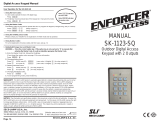Page is loading ...

ACT10 DIGITAL KEYPAD
30 SECOND PROGRAMMING GUIDE
(for typical system)
1. Enter Programming Mode.
Press X button followed by the programming
code (9999)
The yellow indicator should be flashing
2. Change User 1 code.
Press 0, then 1 followed by the new user 1 code
(four digits)
3. Change Programming Code.
Press 0, then % followed by the new program-
ming code (four digits).
4. Set Desired Relay Active Time .
Press 2, then 0. Allow the buzzer to sound for
the desired period. Press % to stop – this pe-
riod is now programmed into the relay timer.
5. Exit Programming Mode.
Press the X button. The yellow LED should
stop flashing.
The keypad is now ready for normal use.
Note: The keypad may be returned to its factory
default condition at any time by entering the pro-
gramming mode and pressing the % three times.
For information on programming the advanced
features of the keypad, please refer to the complete
programming guide on the other side of this sheet.
IMPORTANT
As with any access control system, always ensure that there is
an alternate means of escape in the event of the unit failing to
operate due to power loss or in the event of fire.
Unit 8, IDA Business Park,
Whitestown, Dublin 24, Ireland.
Tel: 353-1-4622585 Fax: 353-1-4622587
Copyright 1999 Access Control Technology Ltd.
(18-00001-02)
INSTALLATION NOTES
• Always remember to factory default the controller before
you start programming.
• Always remember to place the supplied Varistor
across the terminals of the door strike coil to protect
the relay contacts.
• Never use the onboard relay to switch AC mains voltage.
An external relay isolated electrically from the ACT10
should be used for this purpose.
• Don’t forget to change the programming code to some-
thing known only to yourself.
For full details on the ACT product range and a list of distributors,
Visit our website www.accesscontrol.ie

KEYPAD OPTIONS
30. Door Chime
When set, whenever the door contact is opened, the built-in buzzer
makes a chime sound and the buzzer output activates for 2 seconds.
31. Silent Operation
When set, the keypad operates silently, that is no audible tones (key-
presses or confirm tones) are produced from the built-in buzzer.
32. Permanent Backlighting
When set (default), the keypad illumination is always on. This option
will override option 42 (Auto backlighting)
33. Locksaver (Anti tailgating)
When set, and when the relay is active (following a valid code or but-
ton release), the relay timer is truncated to 2 seconds when the door
contact opens. This ensures that irrespective of programmed relay
time, the door will be locked as soon as it closes, and any person fol-
lowing will have to enter a code.
34. Alarm Keypad Operation
When set, the keypad may be used as a remote keypad for an alarm
system. The red and green indicators are controlled by the door con-
tact and the release button inputs respectively, and the built in buzzer
is controlled by the interlock input.
35. Interlock
When set, two or more keypads may be interlocked so that only one
controlled door may be open at any one time. The interlock output is
active whenever the relay is active or when the door contact is open.
When the interlock input is active the release button and all codes are
inactive, and the red indicator flashes. The interlock outputs and in-
puts of any number of keypads may be combined on a single wire.
36. Six Digit Codes
When set, all user codes and the programming codes are six digits
long. The default user one code becomes 123456 and the default pro-
grammer code becomes 999999.
37. Twin Codes
When set, two different codes must be entered within 15 seconds in
order to open the door. The outputs activated are those which have
been programmed for the first code to be entered.
40. Door Forced Alarm
When set, the buzzer output is activated if the door contact opens
when a valid code has not been entered. The output is deactivated
when a valid code is next entered. This is useful for monitoring fire
doors etc.
41. Group Disable
When set, the top five user codes (5-9) are inactive any time the inter-
lock input is activated. This restricts access to certain codes under ex-
ternal control (i.e. an alarm system output or a time clock).
42. Auto Backlighting
When set, the keypad illumination is normally off, but will switch on
in response to any key being pressed or while in programming mode.
This option is overridden by option 32 (permanent backilghting). To
prevent any illumination, unset options 32 and 42.
43. Door Ajar Alarm
When set, and the door contact has been open for longer than the time
programmed into the door ajar timer, the built–in and external buzz-
ers sound intermittently. The buzzers may be silenced by closing the
door and entering a valid code.
44. Guest Button
When set, (default) and when the # key on the keypad is pressed, the
buzzer output is activated for the duration programmed in the guest
buzzer timer.
45. Fire Alarm Override
When set, the relay is held active whenever the interlock input is ac-
tive, and the green indicator will flash. This is useful for following a
fire alarm system to override controlled doors.
46. Release Button for Second door
When set, The keypad activates the door 2 relay which follows output
2’s timer, this allows two doors to be controlled using one keypad.
47. Duress Codes
When set, and when a duress code is entered, the door is opened nor-
mally and output 2 is activated. A duress code is any valid user code
with one added to the last digit. The output will be reset when a valid
user code is entered. When the duress option is set, user codes which
have 9 as the last digit should be avoided as there is no corresponding
duress code.
Incorrect Code Lockout
When three invalid codes have been entered in a row. The keypad will
enter lockout mode for 20 seconds. During this time, the red indicator
will flash and all user coded will be inactive.
ACT10 Digital Keypad Programming
To enter programming mode:
Press the X button followed by the engineering code (initially all 9999) The
Yellow LED will flash while in programming mode . If X is pressed at any
time or no key is pressed within 30 seconds, programming mode is exited.
Changing Codes:
(from programming mode)
Enter 0 (Change codes)
0-9, % (user number 0-9, % = programming code)
000000-999999 (4 or 6 digit code – 000000 deletes user)
Default user codes : Programming = 9999(99), User 1 =1234(56),
All others inactive.
Setting switched output combinations:
(From programming mode)
Enter 1 (Set Outputs)
0-9 (User number 0-9)
0-7 (Output function code)
Default function code is 1 (Relay Timed) for all users. When the door is
toggled open, this will be indicated by the green indicator flashing.
Setting timers:
(From programming mode)
Ente r 2 (Set Timers
0-4 (Timer number) {Buzzer sounds indicating
timing… wait required period}
% (Stop timing) {Buzzer stops – timer set}
Timers may be set to any duration between 2 seconds and 4 minutes.
Setting Configuration:
(From programming mode)
Enter 30-37 or 40-47 (Option number)
0-1 (1= Set, 0 = Unset)
Restoring Factory Defaults
(From Programming Mode)
% % % (Factory Defaults Restored & Keypad exits programming mode)
If the programming code has been forgotten.
1. Remove link LK1.
2. Apply power to unit.
3. Replace link LK1.
4. Remove power.
5. Restore power and proceed with programming.
Note: The keypad will not operate correctly without LK1 in place.
Function Code Door Output Output 2 Output 3
0 Toggled
1 Timed
2 Timed
3 Timed Timed
4 Timed
5 Timed Timed
6 Timed Timed
7 Timed Timed Timed
Timer No. Function Default
0 Relay time 5s
1 Output 2 time 5s
2 Output 3 time 5s
3 Door Ajar time 30s
4 Guest Buzzer time 2s
Option No. Function Default
30 Door Chime Off
31 Silent Operation Off
32 Permanent Backlighting Off
33 Locksaver (Anti Tailgating) Off
34 Alarm Keypad Operation Off
35 Interlock Off
36 Six Digit Codes Off
37 Twin Codes Off
40 Door Forced Alarm Off
41 Group Disable Off
42 Auto backlighting Off
43 Door Ajar Alarm Off
44 Guest Button On
45 Fire Alarm Override Off
46 Second Door Release Off
47 Duress Codes Off

Unit 8 IDA Business Park, Whitestown, Tallaght, Dublin 24, Ireland.
Telephone: 353 1 462 2585. Telefax: 353 1 462 2587. E-mail: [email protected] Web: www.accesscontrol.ie
Typical ACT10 Configuration
(Normally de-energised lock shown)
!
OMRON
5A 250VAC
5A 30VDC
0123456789
Important
Always Place Varistor
Across All Lock Terminals
+V
Power up withou t link if
Programming code has been lost.
+V
0V
Volt - Free
Tamper Contacts
Door Contact
Door Release
Button
Guest Buzzer
Power Supply
12-24V ACDC
This diagram shows revision (3.1) of the ACT10
This unit may be used to control 2 doors as illustrated in the
diagram above.
Connections and programming for this unit are exactly the
same as for previous versions, however the connector
positions have changed as shown in the above diagram.
12-24
AC/DC
-
+
N/C
N/O
C
0V
Buzzer
OP3
Duress
OP2
Interlock
OUTPUTS
INPUTS
0V
Interlock
(PB2)
Push
Door
Contact
Button
TAMPER
LK1
Serial No. 12345
Batch: 20xx-1
Product:ACT10 Rev3.0
N/C
N/O
C
+V
0V
Door Release Button
for Door 2
RELAY
DOOR 2
OMRON
5A
250V
AC
5A 30VDC
Door 2
12-24V ACDC
Power Supply

Access denied
Standby
Access
Granted
ACT 10 Digital Keypad
Guides to outdoor installation in
exposed areas.
• Do not apply silicone to the bottom of the
keypad as this will block the air vents and
trap any water which may enter the
keypad.
• If a weather cowl is fitted the same
applies.
• Do install a weather cowl when the
keypad is installed on an uneven surface
or if in a very exposed area.
• Do apply silicone to the top and two sides
of the keypad or cowl, when used.
• Do silicone all screw mounting positions
and cable entry.
/