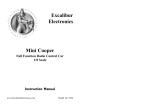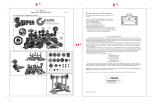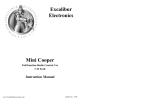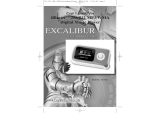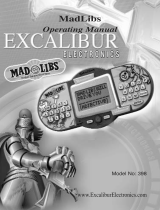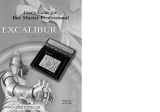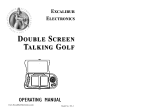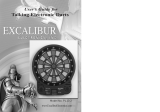13755 SW 119TH AVENUE
MIAMI, FLORIDA 33186 U.S.A
P
HONE: 305.477.8080
F
AX: 305.477.9516
Play games live at:
www.ExcaliburElectronics.com
185 (MA) iBlaster Express 050306 V1
User’s Guide for
iBlaster Express
TM
Model No. 185
EXCALIBUR ELECTRONICS, INC., war-
rants to the original consumer that its prod-
ucts are free from any electrical or mechani-
cal defects for a period of 90 DAYS from the
date of purchase. If any such defect is dis-
covered within the warranty period,
EXCALIBUR ELECTRONICS, INC., will
repair or replace the unit free of charge upon
receipt of the unit, shipped postage prepaid
and insured to the factory address shown at
right.
The warranty covers normal consumer use
and does not cover damage that occurs in
shipment or failure that results from alter-
ations, accident, misuse, abuse, neglect,
wear and tear, inadequate maintenance, com-
mercial use, or unreasonable use of the unit.
Removal of the top panel voids all war-
ranties. This warranty does not cover cost of
repairs made or attempted outside of the fac-
tory.
Any applicable implied warranties, includ-
ing warranties of merchantability and fit-
ness, are hereby limited to 90 DAYS from
the date of purchase. Consequential or inci-
dental damages resulting from a breach of
any applicable express or implied warranties
are hereby excluded. Some states do not
allow limitations on the duration of implied
warranties and do not allow exclusion of
incidental or consequential damages, so the
above limitations and exclusions in these
instances may not apply. The only author-
ized service center in the United States is:
Excalibur Electronics, Inc.,
13755 SW 119th Ave.,
Miami, Florida 33186 U.S.A.
Phone: 305.477.8080, Fax: 305.477.9516
www.ExcaliburElectronics.com
Ship the unit carefully packed, preferably in
the original carton, and send it prepaid, and
adequately insured. Include a letter, detailing
the complaint and including your daytime
telephone number, inside the shipping car-
ton. If your warranty has expired and you
want an estimated fee for service, write to
the above address, specifying the model and
the problem.
PLEASE DO NOT SEND
YOUR UNIT WITHOUT RECEIVING
AN ESTIMATE FOR SERVICING.
WE CANNOT STORE YOUR UNIT!
LIMITED
90-
DAY WARRANTY
Special Care and Handling
• Avoid rough handling such as bumping or dropping.
• Avoid extreme temperatures. For best results use between
the temperatures of 39° F and 120° F (4° C and 38° C).
• Clean using only a slightly damp cloth. Do not use cleaners with
chemical agents.
• To avoid damaging the unit, never place it near radiators,
in front of heating vents, in direct sunlight, or near water.
Battery Information
• Your iBlaster Express uses one 9-volt battery, not included.
• Do not mix alkaline, standard (carbon-zinc) or rechargeable
nickel-cadmium) batteries.
• Do not mix old and new batteries.
• Do not use rechargeable batteries.
• Remove exhausted batteries from the unit.
• Do not short circuit battery terminals.
• Remove batteries and store them in a cool, dry place
when not in use.
• To avoid explosion or leakage, do not dispose of batteries in a fire
or attempt to recharge alkaline or other non-rechargeable batteries.
Excalibur Electronics reserves the right to make technical
changes without notice in the interest of progress.

Step 2. Install batteries cor-
rectly. Close the battery cabi-
net.
Step 3. Position your iPod
®
correctly.
Step 4. Connect iPod
®
with
3.5 mm audio cable. Turn on
the power for playback.
C
ongratulations on your purchase of the iBlaster
Express from Excalibur Electronics, Inc.
Your new portable audio system is designed
to deliver maximum enjoyment. Please take a few
moments to read this manual thoroughly.
It will explain the features and operation of your
unit and help ensure a trouble-free installation.
D
O NOT EXPOSE YOUR
I
B
LASTER
E
XPRESS TO RAIN OR MOISTURE
.
The legendary King Arthur
brandished a magic sword, Excalibur,
from which we take our company
name. With this unique weapon in his
hands, he could not be vanquished.
Although Excalibur Electronics can’t
claim the magical secrets of Merlin,
King Arthur’s court wizard, sometimes
our patented technology may make it
seem as if we could.
We make you think.
iPod
®
is a registered trademark of Apple Computer, Inc.
Layout of iBlaster Express
Figure 2
(See step two):
Battery Cover
Figure 1 (See step one):
iBlaster Express
Step 1. Unpack the unit care-
fully. Read this instruction sheet
completely. We recommend that
you save the carton and packing
materials to store the unit, in case
you ever need to return it for
service.
How to Use Setting up the iBlaster Xpress
Figure 3
(See step two):
Battery
Compartment
This device complies with Part 15 of the FCC Rules. Operation is subject to the following
two conditions: (1) this device may not cause harmful interference, and (2) this device must
accept any interference received, including interference that may cause undesired opera-
tion. NOTE: This equipment has been tested and found to comply with the limits for a
Class B digital device, pursuant to Part 15 of the FCC Rules. These limits are designed to
provide reasonable l interference in a residential installation. This equipment generates,
uses and can radiate radio frequency energy and, if not installed and used in accordance
with the instructions, may cause harmful interference to radio communications. However,
there is no guarantee that interference will not occur in a particular installation. If this
equipment does cause harmful interference to radio or television reception, which can be
determined by turning the equipment off and on, the user is encouraged to try to correct the
interference by one or more of the following measures:
• Reorient or relocate the receiving antenna. • Increase the separation between the
equipment and receiver.
• Connect the equipment into an outlet on a circuit different from that to which the
receiver is connected.
• Consult the dealer or an experienced radio/TV technician for help.
Figure 4
(See step four):
3.5 mm audio
cable
• To reduce the risk of electric shock, do not expose this appliance to rain
or moisture. Potentially dangerous high voltages are present inside the
enclosure. Do not open cabinet. Refer servicing to qualified personnel only.
• For your safety, when disconnecting the DC power cord,
pull the power plug. Do not pull the cord by itself. Never handle the
DC power plug with wet hands, as this could cause fire or electric shock.
• Caution: If the plug or power supply cord needs to be replaced, please
ensure that it complies with the manufacturer’s recommendation.
• Do not attempt to repair the unit by yourself.
This should be done only by a qualifed service technician.
Warning
-
 1
1
-
 2
2
Excalibur electronic 185 User manual
- Type
- User manual
- This manual is also suitable for
Ask a question and I''ll find the answer in the document
Finding information in a document is now easier with AI
Related papers
-
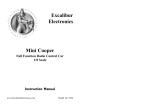 Excalibur electronic 9366 User manual
Excalibur electronic 9366 User manual
-
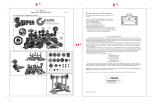 Excalibur electronic Games EI-PT1001 User manual
Excalibur electronic Games EI-PT1001 User manual
-
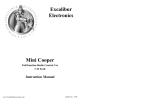 Excalibur electronic 9345 User manual
Excalibur electronic 9345 User manual
-
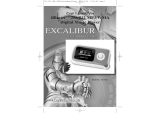 Excalibur electronic 192 User manual
Excalibur electronic 192 User manual
-
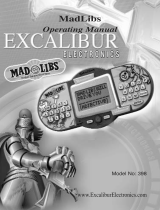 Excalibur electronic 398 User manual
Excalibur electronic 398 User manual
-
 Excalibur electronic Scarface SF34 User manual
Excalibur electronic Scarface SF34 User manual
-
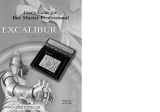 Excalibur electronic Bar Master Professional 414PE-BK User manual
Excalibur electronic Bar Master Professional 414PE-BK User manual
-
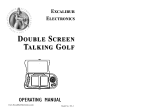 Excalibur electronic 383-2 User manual
Excalibur electronic 383-2 User manual
-
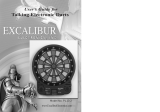 Excalibur electronic PL13-2 User manual
Excalibur electronic PL13-2 User manual
-
 Excalibur electronic PL26 User manual
Excalibur electronic PL26 User manual