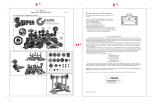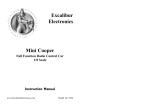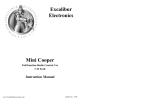Page is loading ...

Model No. 399
www.ExcaliburElectronics.com
Texas Hold ‘Em
Operating Manual

C
ongratulations on your purchase of The World Series of
Poker Texas Hold ‘Em by Excalibur Electronics! You
and your friends will have hours of fun. You can play the
most popular form of poker in the world, from a two-handed
game to a full seven-player table, with any combination of human
and computer opponents!
The World Series of Poker Texas Hold ‘Em is easy to use, but be
sure to use it safely. Before starting, please read this manual thor-
oughly, especially noting safety, care and battery information.
Keep this manual for reference.
2
The legendary King Arthur brandished a magic
sword, Excalibur, from which we take our com-
pany name. With this unique weapon in his hands,
he could not be vanquished.
Although Excalibur Electronics can’t claim the
magical secrets of Merlin, King Arthur’s court
wizard, sometimes our patented technology may
make it seem as if we could. The World Series of
Poker Texas Hold ‘Em is another unmatched
innovation of Excalibur Electronics.
We make you think.
© 2004 The World Series of Poker Company.
The World Series of Poker logo is a registered trademark of World Series™ of Poker
Company.

3
Installing Batteries
Your Texas Hold ‘Em requires
two AAA batteries, not included.
To install the batteries, carefully
turn the unit over so that it is face-
down on a soft surface. Find the
battery compartment on the back
of the unit.
Use a small Phillips screwdriver
to remove the screw. Lift off the
battery compartment lid. Install
the batteries, making sure to
match polarity (+ and -) with the
diagram inside the battery com-
partment (see diagram below.)
Place the tab of the battery com-
partment lid in its slot and close
the compartment door. Replace
the screw and tighten it carefully.
Texas Hold ‘Em may lock up due
to static discharge.
If this should happen, use a slim,
pointed object to press the button
marked “
RESET” on the front of the unit.

4
Functions of Buttons
ON/OFF: Press to turn the unit on and
off.
DEAL/START/BET: Press to start a
game, deal the cards or place a bet.
Press to confirm your card selection
during the showdown.
NEW GAME/REVIEW: Press and hold
until “NEW GAME” is displayed to
start a new game. Press to go into the
review function.
LIMIT/FOLD: Press to step through the
available limits. Press during the game
to fold.
AMOUNT/CHECK/CALL: Press to step
through the amount the players start
with. In REVIEW, press to check the
amount a player has left. During the
game, press to check or call. Press to
automatically select your five best
cards.
RAISE/POT: In REVIEW, press to
check the amount in the pot. Press dur-
ing the game to raise.
1-7: Players press their numbers to
display their hole cards. In REVIEW,
press a player's number to reveal his
remaining chips. Also, press to select
the cards to hold for your hand.
MUTE
: Press repeatedly to change the
volume or turn the sound on and off.
RESET: If Texas Hold ‘Em locks up
or malfunctions, use a ballpoint pen to
press
RESET. Also press RESET after
inserting new batteries.
Layout of Texas Hold ‘Em
LCD
DISPLAY
NUMBER
KEYS
RESET
ON/OFF
AMOUNT/
C
HECK/CALL
RAISE/POT
NEW
GAME/REVIEW
LIMIT/FOLD
MUTE
DEAL/START/BET

Texas Hold 'Em can be played
by two to seven players — either
human or computer. You may set
up any combination of people and
computer hands totalling seven as
long as at least one of the hands is
to be played by a person. Some
possible combinations are:
• You play one hand and the
computer plays one hand.
• You and a friend each play
one hand against each other.
• You play one hand and the
computer plays four hands.
• You and a friend each play
two hands against each other.
• You, your friend and the
computer each play one
hand.
• Any combination you can
think of.
REMINDER: At least one of
the hands must be set up to be
played by a person.
Setting the
Betting Limits
Before you play a game, you
need to set the betting limits and
the amount each player starts
with. The limits tell you how
much the bet is in each round.
During the first and second bet-
ting rounds, the lower limit is
used. The upper limit is used in
the third and fourth betting
rounds. For example, if the limit
was “10—20,” $10 would be the
bet amount in betting rounds one
and two, and $20 would be the bet
amount in betting rounds three
and four.
Note: The first player to bet in
each round has the option of bet-
ting double the limit for that
round. If the first player checks,
the next player has the option, and
so forth around the table.
The limits that can be set are
10—20, 20—40, 40—80, 60--120
and 90—180. Press the LIMIT key
repeatedly until the limits you
want to use are displayed.
5
—
Getting Started with
Texas Hold ‘Em
—

6
Setting the
Starting Amount
Next you need to set the
amount each player starts the
game with. The starting amounts
that can be set are 2,000, 6,000,
10,000, 50,000 and 120,000.
Press the AMOUNT key until the
amount you want each player to
start with is displayed.
Setting up the
Players
Finally, you need to set up each
player. Players may be people or
the computer. You may set up any
combination of seven players,
except that at least one of the
players must be set up to be a per-
son. Set up each player as fol-
lows:
1. Press the
NUMBER key (1
through 7) for the player you
want to set up. P1 (or P2, P3,
etc.) is displayed, indicating that
the player is to be a person. Press
the NUMBER key again. C1 (or
C2, C3, etc.) is displayed, indi-
cating the player is to be the com-
puter. If you press the
NUMBER
key again, nothing is displayed
indicating there is no player for
this position. Press the
NUMBER
key repeatedly until the kind of
player (computer, person or none)
is correct.
2. Set up the remaining players
using the other NUMBER keys in
the same manner. Remember to
set up at least one player to be a
person.
—
Playing the
Game
—
How to begin: After you have
set up all the players, press
START
to start the game. “DEALER”
flashes and one of the player
icons (P1, C1, etc.) also flashes.
That player is the dealer for the
first hand. The value of the blinds
are then automatically subtracted
from the players’ reserve. (See
“Blinds” under “Rules,” below.)
The screen shows each player's
number and the value of his chips.
The cards are shuffled and two
cards are dealt to each player. The
number of the first player to play
is displayed along with the
amount of his reserve.
If the first player to play is the
computer, it will automatically
make its play and go on to the
next player.
If the first player to play is a
person, his player number is dis-
played along with his amount of

7
reserve. The Texas Hold ‘Em
game is passed to that player. The
player presses his NUMBER key,
being careful not to let the other
players see the screen. The play-
er’s hole cards are displayed, and
a reminder of the betting amounts
is displayed in the lower right cor-
ner.
Betting Options: Various
combinations of five betting
options will flash both above the
cards and in the center card dur-
ing the game, depending on the
situation. The options that are
flashing are the options that are
available in that situation. The
five options are:
FOLD – the player loses any
chips he put in the pot and is out
of the current hand.
BET ("b") – the player bets the
limit amount for that round.
RAISE ("R")– the player calls
the previous bet and raises the
limit amount, or the player bets
twice the limit amount if he is the
first to bet in a round.
CHECK – the player doesn't
place a bet but stays in the pot. In
the first round, players don't have
to match the big blind to stay in
the game unless someone bets in
that round. If everyone checks,
only the blinds go into the pot in
the first round. This encourages
players that post the blinds to bet
in the first round.
CALL ("C")– the player
matches the amount of a previous
bet or raise.
The first player enters his play
by pressing one of the above keys.
His amount is adjusted (if neces-
sary) and the next player's number
and amount will be displayed.
The Texas Hold 'Em game is
passed to that player. He presses
his NUMBER key to display his two
hole cards. He then enters his play
by pressing one of the five betting
keys. The next player's number
appears. The Texas Hold 'Em
game is handed to that player.
This continues around the table
until the first betting round is
completed.
Second Betting Round: After
the first betting round is complet-
ed, the first three cards on the
table are revealed (the flop). The
number of the player to play first
is displayed along with the
amount of his reserve. The Texas
Hold ‘Em game is passed to that
player (or the computer makes its
play automatically.) That player

presses his NUMBER key to display
his two hole cards. After he makes
his play, the next player's number
appears. This continues around
the table until the second betting
round is completed.
Third Betting Round: After
the second betting round is com-
pleted, the fourth card on the table
is revealed (the turn). The limit is
now twice what it was in the first
two rounds. Play continues
around the table until the third
betting round is completed.
Fourth Betting Round: Once
the third betting round has been
completed, the fifth and final card
on the table is revealed (the river).
The limit is now twice what it was
in the first two rounds. Play pro-
ceeds around the table until the
fourth betting round is completed.
Completion of Game: After
the fourth betting round is fin-
ished, the NUMBER of the player to
show his hand first is displayed
along with the amount of his
reserve. The five table cards are
displayed alongside the player's
face-down hole cards.
That player presses his
NUMBER
key to reveal his two hole cards.
He can then use the seven NUM-
BER keys to pick his five best
cards. The screen displays the
word “HOLD” under each card
picked. A player can also press
the CALL key to automatically
pick his best five cards.
Once the five cards have been
picked, the player presses the
DEAL key to confirm his hand.
The cards will then be displayed
in the upper left of the screen
along with the player's flashing
number. That is now the hand to
beat. The player number of the
next player is displayed.
That player picks out his best
five cards and presses DEAL to
confirm. If his hand beats the
hand at the top, it replaces it, and
his player number flashes. This is
the new hand to beat. This contin-
ues until all players have shown
their hands.
After all hands have been
revealed, the screen will show the
8
If no button is pushed for five minutes,
your Texas Hold ‘Em will switch off to save your
batteries. Just push the
ON/OFF button
to continue where you left off.

9
winning hand and the player's
number, and will also update the
amount of money each player
now has remaining.
After the completion of the
hand, new players can join the
game if there are any positions
not being played. New players
must be set up in the same way
the original players were. There
will be positions open when play-
ers go bankrupt or at positions
that were not used from the begin-
ning.
After new players are added,
press DEAL to deal the next hand.
Hands are played until one
player has all of the money. That
player wins the game.
Beginning a New Game: Press
and hold the NEW GAME key for
three seconds to start a new game.
Players’ totals will be reset, so
don't don’t press this button until
you have a winner.
Interrupting a Game: If the
game is turned off (manually or
automatically) before a game is
over, the game will remain in
memory and play can resume
when it is turned back on.
—
Rules
—
Blinds: Blinds are advanced
bets automatically placed for two
players each hand. The blinds
rotate to the left with each hand.
The blind is applied to a player's
first bet or raise. If that player
folds, he forfeits the blind plus
anything else he put in the pot.
Blinds are bets and not antes.
When it is the turn of a player
who posted a blind, he may use
the blind as all or part of his
bet/raise. If he folds, he loses the
blind plus anything else he put in
the pot. All blinds are automati-
cally deducted before play begins.
There are two required blinds
for each hand. The small blind is
equal to half the lower betting
limit. The small blind is posted by
the first player to the dealer's left.
The big blind is equal to the lower
betting limit. The big blind is
posted by the second player to the
dealer's left. If there are only two
players, the dealer posts the big
blind.
All In: If a player doesn't have
enough money to call a bet, he
presses CALL and the screen dis-
plays “ALL IN” and returns the
difference to the other players.
Subsequent players can only CALL

10
After this round is completed, all
remaining down cards on the
table are revealed since no more
betting is possible.
Review: During the game,
players can use the REVIEW key to
check on all players' information.
After looking at his hole cards,
the player presses REVIEW. The
screen displays “REVIEW.” The
player then presses the NUMBER
key of the player whose informa-
tion he wants to review.
Players can also use the REVIEW
key to find out how much money
is in the pot by pressing REVIEW
and then POT. He can also see the
bet limit by pressing REVIEW, then
LIMIT. After completing the
review, the player presses any key
except the ON/OFF key to return to
the game. If he wants to review
something else, he can press the
review key again.
If after a hand, a player has less
reserve than the minimum bet, he
is out of the game.
Ranking of the
Hands
• Royal Flush: Ten, Jack, Queen,
King, Ace of the same suit.
•
Straight Flush: Straight with all
five cards in the same suit.
•
Four of a Kind: Four cards of
the same rank.
•
Full House: Three of a kind plus
a pair.
•
Flush: Five cards of the same
suit. If there is more than one flush,
the hand with the highest card(s) wins.
•
Straight: Five cards in sequence.
Cards can be in any suit. An Ace can
be used in the highest straight (10, J,
Q, K, A) and the lowest straight (A, 2,
3, 4, 5).
•
Three of a Kind: Three cards of
the same rank.
•
Two Pair: Two cards of the same
rank plus two other cards of a differ-
ent rank.
•
One Pair: Two cards of the same rank.
•
High Card(s): The highest card
or cards.
—
Special Care & Handling
—
• Avoid rough handling such as bumping or dropping.
• Avoid moisture and extreme temperatures. For best results, use between the
temperatures of 39ºF and 100ºF (4º C and 38º C).
• Clean using only a slightly damp cloth. Do not use cleaners with chemical
agents.
Due to continuing improvements, actual product may differ slightly from the
product described herein.

11
—
Battery Information
—
• Batteries should be installed and replaced only by an adult.
• Your
Texas Hold ‘Em uses 2 AAA batteries, not included.
• Do not mix alkaline, standard (carbon-zinc) or rechargeable (nickel-cadmi-
um) batteries.
• Do not mix old and new batteries.
• Do not use rechargeable batteries.
• Remove exhausted batteries from the unit.
• Do not short circuit battery terminals.
• Remove batteries and store them in a cool, dry place when not in use.
• To avoid explosion or leakage, do not dispose of batteries in a fire or attempt
to recharge alkaline or other non-rechargeable batteries.
EXCALIBUR ELECTRONICS, INC., warrants
to the original consumer that its products are free
from any electrical or mechanical defects for a
period of 90 DAYS from the date of purchase. If
any such defect is discovered within the warran-
ty period, EXCALIBUR ELECTRONICS,
INC., will repair or replace the unit free of
charge upon receipt of the unit, shipped postage
prepaid and insured to the factory address shown
at right.
The warranty covers normal consumer use and
does not cover damage that occurs in shipment
or failure that results from alterations, accident,
misuse, abuse, neglect, wear and tear, inadequate
maintenance, commercial use, or unreasonable
use of the unit. Removal of the top panel voids
all warranties. This warranty does not cover cost
of repairs made or attempted outside of the fac-
tory.
Any applicable implied warranties, including
warranties of merchantability and fitness, are
hereby limited to 90 DAYS from the date of pur-
chase. Consequential or incidental damages
resulting from a breach of any applicable
express or implied warranties are hereby exclud-
ed. Some states do not allow limitations on the
duration of implied warranties and do not allow
exclusion of incidental or consequential dam-
ages, so the above limitations and exclusions in
these instances may not apply.
The only authorized service center in the United
States is:
Excalibur Electronics, Inc.
13755 SW 119th Ave
Miami, Florida 33186 U.S.A.
Phone: 305.477.8080
Fax: 305.477.9516
www.ExcaliburElectronics.com
Ship the unit carefully packed, preferably in the
original carton, and send it prepaid, and ade-
quately insured. Include a letter, detailing the
complaint and including your daytime telephone
number, inside the shipping carton.
If your warranty has expired and you want an
estimated fee for service, write to the above
address, specifying the model and the problem.
PLEASE DO NOT SEND
YOUR UNIT WITHOUT
RECEIVING AN ESTIMATE FOR SERVIC-
ING. WE CANNOT
STORE YOUR UNIT!
—
90-Day Limited Warranty
—

E
XCALIBUR
E
LECTRONICS
,I
NC
.
13755 SW 119
TH
A
VENUE
,
M
IAMI
,F
LORIDA
33186 U.S.A.
P
HONE
: 305.477.8080
F
AX
: 305.477.9516
Play games
live at:
www.ExcaliburElectronics.com
/