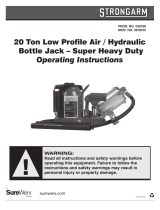Page is loading ...

Product Correction Notice # 1839P
PCN Template Rev Date: Oct. 18, 2011
© 2011 Avaya Inc. All Rights Reserved.
A
vaya
–
Proprietary & Confi
d
en
t
ial.
Use pursuant to the terms of signed agreements or Avaya
policy. All other trademarks are the property of their owners
.
Page 1 of 5
All trademarks identified by the ® or TM are
registered trademarks or trademarks,
respectively, of Avaya Inc.
Product Correction Notice (PCN)
Issue Date:
Dec 2, 2011
Archive Date:
Dec 2, 2012
PCN Number:
1839P
SECTION 1 ‐ CUSTOMER NOTICE
This PCN address issues
with the following
products and systems:
This PCN announces the General Availability of UNIStim 5.3 Software for Avaya
1100 Series, 1200 Series and 2007 IP Deskphones.
UNIStim 5.3 Software is available in the following software versions for the
following IP Deskphones:
UNIStim Software Release 5.3
Hardware Model Software
2007 IP Deskphone 0621C8J
1110 IP Deskphone 0623C8J
1120E IP Deskphone 0624C8J
1140E IP Deskphone 0625C8J
1150E IP Deskphone 0627C8J
1165E IP Deskphone 0626C8J
1210 IP Deskphone 062AC8J
1220 IP Deskphone 062AC8J
1230 IP Deskphone 062AC8J
UNIStim Software Release 5.3 is compatible with the following call servers:
• Avaya Communications Server 1000 (CS1000)
• Avaya Business Communications Manager (BCM)
• Avaya Survivable Remote Gateway (SRG)
This software is not yet supported with Avaya B5800 Branch Gateway products.
Does this PCN apply to me? Yes, if you have 1100 Series or 1200 Series IP Deskphone models running UNIStim
software.
What you should do when you
receive this PCN:
Avaya recommends that all customers upgrade both new and installed 1100
Series, 1200 Series, and 2007 IP Deskphones running UNIStim software to this
UNIStim 5.3 version of software at their earliest convenience.
Go to http://support.avaya.com/
, choose Download from the left side of the
webpage, and enter ‘1100 Series IP Deskphones’, or ‘1200 Series IP Deskphones’
when prompted for the Product. The 2007 IP Deskphone software is found at
these links as well.
Using the pull down tab, choose UNIStim 5.3 from the list. Download the Readme

Product Correction Notice # 1839P
PCN Template Rev Date: Oct. 18, 2011
© 2011 Avaya Inc. All Rights Reserved.
A
vaya
–
Proprietary & Confi
d
en
t
ial.
Use pursuant to the terms of signed agreements or Avaya
policy. All other trademarks are the property of their owners
.
Page 2 of 5
All trademarks identified by the ® or TM are
registered trademarks or trademarks,
respectively, of Avaya Inc.
Document for UNIStim 5.3 for a list of feature enhancements and quality
improvements included in this SW Release. Download the Software binary files.
The following UNIStim 5.3 software binaries are available for download:
IP Deskphone Compatibility
PEC Description Software File
NTDU96xxxxxx 2007 IP Deskphone 0621C8J.bin
NTYS02xxxxxx 1110 IP Deskphone 0623C8J.bin
NTYS03xxxxxx 1120E IP Deskphone 0624C8J.bin
NTYS05xxxxxx 1140E IP Deskphone 0625C8J.bin
NTYS06xxxxxx 1150E IP Deskphone 0627C8J.bin
NTYS07xxxxxx 1165E IP Deskphone 0626C8J.bin
NTYS18xxxxxx 1210 IP Deskphone 062AC8J.bin
NTYS19xxxxxx 1220 IP Deskphone 062AC8J.bin
NTYS20xxxxxx 1230 IP Deskphone 062AC8J.bin
Important Note: See the New Product Advisements in the Readme Document for
information on a required patch for Avaya Call Recording before upgrading to
UNIStim 5.3. Also see the new Product Advisement related to earlier UNIStim
Software Releases having outdated digital signatures which prevents downloading
the phone back to these software versions.
Description of PCN: This PCN announces the General Availability of Avaya UNIStim Software Release
5.3 for use with 1100 Series, 1200 Series, and 2007 IP Deskphones.
What is the nature of the PCN? Software
This PCN addresses
and resolves
the following issues:
See the Readme Document for Avaya UNIStim Software Release 5.3 for 1100
Series, 1200 Series , and 2007 IP Deskphones for a summary of feature
enhancements and quality improvements that are included in this Software
Release.
Level of Risk/Severity
Class 1=High
Class 2=Medium
Class 3=Low
Class 3
Is it required that this PCN be applied
to my system?
Avaya recommends that all customers upgrade both new and installed 1100
Series, 1200 Series, and 2007 IP Deskphones running UNIStim software to this
software version at their earliest convenience.
The risk if this PCN
is not installed:
People using the 1100 Series, 1200 Series, or 2007 IP Deskphones running UNIStim
software will not have access to feature enhancements or may encounter issues
that have been addressed with this latest Software.
Is this PCN for US customers, non‐US Both.

Product Correction Notice # 1839P
PCN Template Rev Date: Oct. 18, 2011
© 2011 Avaya Inc. All Rights Reserved.
A
vaya
–
Proprietary & Confi
d
en
t
ial.
Use pursuant to the terms of signed agreements or Avaya
policy. All other trademarks are the property of their owners
.
Page 3 of 5
All trademarks identified by the ® or TM are
registered trademarks or trademarks,
respectively, of Avaya Inc.
customers, or both?
Does applying this PCN disrupt my
service?
To minimize service disruption, applying the Software Upgrade to the IP
Deskphones should be a planned activity.
Installation of this PCN
is required by:
Customer and/or Avaya Authorized Partner.
Release notes and workarounds are
located:
Additional information is included in the Readme Document included with the
Software Package that is available at http://support.avaya.com/
How to determine if your product is
affected:
Customers with 1100 Series, 1200 Series, or 2007 IP Deskphones running UNIStim
Software should upgrade both new and installed units to this version at their
earliest convenience.
Required materials
(If PCN can be
customer installed):
Download 1100 Series, 1200 Series, or 2007 IP Deskphone UNIStim Software
Release 5.3 including Readme file from the Avaya support portal.
Provisioning instructions
(If PCN can be
customer installed):
For more details refer to the UNIStim software User Guides and Administration
Guides that can be downloaded from http://support.avaya.com/
. At the left of
the Support homepage, choose ‘Documentation” and enter ‘1100 Series IP
Deskphones’, or ‘1200 Series IP Deskphones’ when prompted for the Product
name., to access all documents related to these IP Deskphones. The 2007 IP
Deskphone is at these links as well.
Finding the installation instructions
(If PCN can be
customer installed):
Installation instructions are included in the User Guides and/or the Administration
Guides located online at: http://support.avaya.com/.
Choose ‘Documentation’
and enter ‘1100 Series IP Deskphones’ or ‘1200 Series IP Deskphones’ when
prompted for the Product Name.
SECTION 1A – PATCH INFORMATION
Note: Customers are required to backup their systems before applying the Patch.
How to verify the installation of the
patch has been successful:
N/A
What you should do if the patch
installation fails?
N/A
How to remove the patch
if malfunction of
your system occurs:
N/A
SECTION 1B – SECURITY INFORMATION
Are there any
security risks involved?
N/A

Product Correction Notice # 1839P
PCN Template Rev Date: Oct. 18, 2011
© 2011 Avaya Inc. All Rights Reserved.
A
vaya
–
Proprietary & Confi
d
en
t
ial.
Use pursuant to the terms of signed agreements or Avaya
policy. All other trademarks are the property of their owners
.
Page 4 of 5
All trademarks identified by the ® or TM are
registered trademarks or trademarks,
respectively, of Avaya Inc.
Avaya Security
Vulnerability Classification:
N/A
Mitigation: N/A
SECTION 1C – ENTITLEMENTS AND CONTACTS
Material Coverage Entitlements: Download the UNIStim 5.3 Software binary files for the 1100 Series, 1200 Series,
and 2007 IP Deskphones including the Readme document from the Avaya support
portal at http://support.avaya.com/
Avaya Customer
Service Coverage Entitlements:
Avaya is issuing this PCN as customer installable. If the customer requests Avaya
to install this PCN, it is considered a billable event as outlined in Section 4
(Software Updates and Product Correction Notices) of the Avaya Service
Agreement Supplement (Full Maintenance Coverage) unless the customer has
purchased an Avaya Services enhanced offer such as the Avaya Services Product
Correction Support offer.
Additionally, Avaya on‐site support is not included. If on‐site support is requested,
Avaya will bill the customer current Per Incident charges unless the customer has
purchased an Avaya Services enhanced offer such as the Avaya Services Product
Correction Support offer.
Customers under the following Avaya coverage:
‐Full Coverage Service Contract*
‐On‐site Hardware Maintenance Contract*
Remote Installation Current Per Incident Rates Apply
Remote or
On‐site
Services Labor
Current Per Incident Rates Apply
• Service contracts that include both labor and parts support – 24x7, 8x5.
Customers under the following Avaya coverage:
‐Warranty
‐Software Support
‐Software Support Plus Upgrades
‐Remote Only
‐Parts Plus Remote
‐Remote Hardware Support
‐Remote Hardware Support w/ Advance Parts Replacement
Help‐Line
Assistance
Per Terms of Services Contract or coverage
Remote or
On‐site
Services Labor
Per Terms of Services Contract or coverage

Product Correction Notice # 1839P
PCN Template Rev Date: Oct. 18, 2011
© 2011 Avaya Inc. All Rights Reserved.
A
vaya
–
Proprietary & Confi
d
en
t
ial.
Use pursuant to the terms of signed agreements or Avaya
policy. All other trademarks are the property of their owners
.
Page 5 of 5
All trademarks identified by the ® or TM are
registered trademarks or trademarks,
respectively, of Avaya Inc.
Avaya Product Correction Notice Support Offer
The Avaya Product Correction Support Offer provides out‐of‐hours support for
remote and on‐site technician installable PCNs, and Avaya installation for all
Avaya issued PCNs that are classified as “Customer‐Installable”. Refer to the
PCN Offer or contact your Avaya Account Representative for complete details.
Avaya Authorized Partner
Service Coverage Entitlements:
Avaya Authorized Partner
Avaya authorized Partners are responsible for the implementation of this
PCN on behalf of their customers.
http://support.avaya.com
, under “Support Contact Options” (this may also be
shown as Contact Us), under the “Heritage Nortel Part and Dispatch...” link.
End of Section 1
Avaya Contacts:
For assistance with this PCN contact
your local or regional Service group.
/