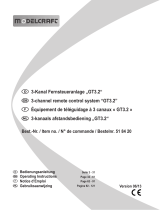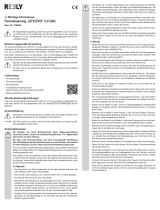Page is loading ...

Bedienungsanleitung
1:10 Elektro-Crawler „Free Men“ 4WD Kit
Best.-Nr. 1893843 Seite 2 - 22
Operating Instructions
1:10 Electric Crawler “Free Men” 4WD kit
Item No. 1893843 Page 23 - 42
Notice d’emploi
Kit de Crawler « Free Men » 4WD d’échelle 1:10
N° de commande 1893843 Page 43 - 63
Gebruiksaanwijzing
1:10 Elektro Crawler „Free Men“ 4WD-kit
Bestelnr. 1893843 Pagina 64 - 84

23
Table of Contents
Page
1. Introduction ........................................................................................................................................................ 24
2. Explanationofsymbols ...................................................................................................................................... 24
3. Intended use ...................................................................................................................................................... 25
4. Package contents ..............................................................................................................................................25
5. Required accessories ........................................................................................................................................26
6. Safety instructions .............................................................................................................................................27
a) General information ..................................................................................................................................... 27
b) Assembly ..................................................................................................................................................... 28
c) Operation .....................................................................................................................................................28
7. Battery information .............................................................................................................................................30
8. Assembling the model vehicle ...........................................................................................................................31
9. Completing the model vehicle ............................................................................................................................36
a) Setting the remote control and speed controller ..........................................................................................36
b) Conguringthetyretrack ............................................................................................................................36
c) Adjusting the shock absorbers ....................................................................................................................37
10. Getting started with the model vehicle ............................................................................................................... 38
11. Maintenance and cleaning .................................................................................................................................38
a) General information ..................................................................................................................................... 38
b) Before and after each use ...........................................................................................................................39
c) Adjusting the backlash .................................................................................................................................39
d) Adjusting the slip clutch ............................................................................................................................... 40
12. Disposal ............................................................................................................................................................. 41
a) Product ........................................................................................................................................................41
b) Battery information ......................................................................................................................................41
13. Technical Data ...................................................................................................................................................42

24
1. Introduction
Dear customer,
Thank you for purchasing this product.
This product complies with statutory, national and European regulations.
To ensure that the product remains in this state and to guarantee safe operation, always follow the instructions in this
manual.
These operating instructions are part of this product. They contain important information on setting up and
using the product. Do not give this product to a third party without the operating instructions. Therefore,
retain these operating instructions for reference!
All company and product names are trademarks of their respective owners. All rights reserved.
If there are any technical questions, please contact:
International: www.conrad.com/contact
United Kingdom: www.conrad-electronic.co.uk/contact
2. Explanation of symbols
Thesymbolwithanexclamationmarkinatriangleisusedtohighlightimportantinformationintheseoper-
ating instructions. Always read this information carefully.
The arrow symbol indicates special information and tips on how to use the product.

25
3. Intended use
The“FreeMen4WDKit”сrawlerisanelectricallydrivenmodelvehiclethatiswirelesslycontrolledusingasuitable
radio remote control unit (not included). For operation of the model vehicle, various accessories are required that are
not included and must be ordered separately (see chapter 5).
Themodelvehicleisintendedexclusivelyforprivateuseinthemodelmakingsectorwiththeassociatedoperation
times.
The model is intended for outdoor use, but it can also be used in suitable indoor spaces.
This product is not suitable for children under 14 years of age.
Always follow the safety information in these operating instructions. It contains important information on
how to use the product safely.
You are responsible for the safe operation of this model!
4. Package contents
• Vehicle kit
• Assembly instructions
• Operating instructions
Up-to-date operating instructions
Download the up-to-date operating instructions at www.conrad.com/downloads or scan the QR
code shown. Follow the instructions on the website.

26
5. Required accessories
The“FreeMen4WDKit”сrawlerisdeliveredasakitandmustbeassembledbeforerstuse.Forthispurpose,thekit
also comes with separate assembly instructions with many assembly drawings. These instructions contain important
tips and recommendations for proper assembly of the model.
Themodelkitisfactory-equippedwithanIOCkit.Thecardanshaftsofthefrontandrearaxlesrunindifferentdirec-
tions because of this additional gear stage. This effectively prevents lateral tilting, rocking or twisting of the chassis in
the case of an motor load change.
Important!
The individual parts found in the respective assembly drawings are packed separately. Only open the
plastic bags to assemble the parts.
Forassembly,youcanusestandardtoolssuchasascrewdriver,pliersorahexagonsocketwrench.However,you
should always use suitable screwdrivers to avoid damaging the screw heads during assembly.
Practical tips:
A model vehicle stand is an effective tool for assembly of the vehicle. In addition to easy assembly, the
stand can be used later for trial runs of the drive mechanism or for maintenance purposes.
For operation of the model vehicle, the following accessories are required that are not included and must be
ordered separately:
• Remote control unit with transmitter and receiver (at least 2 channels)
• Steering servo (min. 90 Ncm)
• Electric motor (size 550)
• 40 A speed controller (for crawler vehicles)
• Drive rechargeable battery (racing pack)
• Batteries or rechargeable batteries for the remote control unit
• Suitable charger for transmitter or drive rechargeable batteries
For best results, we also recommend the following components:
• Spare tyres (in order to quickly change worn/damaged tyres)
• Compressed air spray for cleaning
• Thread-lockinguid(toxloosescrewconnections)
• Carry bag

27
6. Safety instructions
Damage caused due to failure to observe these instructions will void the warranty. We shall not be
liable for any consequential damage.
We shall not be liable for damage to property or personal injury caused by incorrect handling or
failure to observe the safety information! Such cases will void the warranty/guarantee.
Theguaranteeandwarrantyalsoexcludenormalwearandtearduringoperation(suchasworntyresor
worn gears) and driver error (such as broken chassis parts or steering knuckles).
Dear customer,
These safety instructions are designed to ensure the safe operation of the product and your personal
safety. Read this section very carefully before using the product.
a) General information
Caution, safety hazard!
This model has the potential to cause damage to property and/or individuals. Ensure that you are
sufciently insured, e.g. by taking out private liability insurance.
If you already have a policy, check with your insurance company that use of this model is covered
by the policy.
• Theunauthorisedconversionand/ormodicationoftheproductisprohibitedforsafetyandapproval
reasons.
• This product is not a toy and is not suitable for children under 14 years of age.
• The product must not get damp or wet.
• Do not leave packaging material carelessly lying around, because it could become a dangerous toy for
children.
• If you have any questions that are not answered by these operating instructions, contact us (see
chapter1forcontactinformation)oranexperiencedtechnician.
• Operation and handling of remote controlled model cars must be learned! If you have never steered such
a vehicle, drive especially carefully and get used to the car's responses to the remote control commands
rst.Bepatient!
• Do not take any risks when using the product! Always use the model responsibly, otherwise you may
endanger yourself and your surroundings.
• Occasionalmaintenanceworkandrepairsarerequiredtoensuresafeuse.Forexample,thetyresmay
become worn, or some parts may be damaged due to driver error.
• Only use genuine spare parts for maintenance and repair work.

28
b) Assembly
• During vehicle assembly, there is a risk of injury due to sharp edges, pointed parts and improper handling
of tools.
• Improper assembly may result in damage to vehicle parts and poor performance. So be very careful
when assembling.
• Toassemblethevehicle,useonlyasufcientlylarge,at,andstablesurface.Protectthesurfaceofa
work table from scratches by using a suitably thick underlay.
• Do not use force when assembling parts. Do not overtighten the screws! However, make sure that
screws, nuts, etc. are tightened correctly.
• Forassembly,usesuitabletoolsinexcellentcondition.
• Take your time!
• Ifyouhaveneverassembledsuchavehiclebefore,seekguidancefromanexperiencedfellowmodel
maker. A few helpful tips and assistance from a professional can easily solve many problems, especially
at the beginning of a “model making career”.
c) Operation
• Before each use, make sure that no other models are operating on the same frequency within the range
of the remote control when operating the model with a 27 or 40 MHz remote control unit. Control of the
remote controlled vehiclewill be lost! Always use different frequencies for each model.
• With every operation, the settings of the trim regulator for forward/reverse drive as well as those for
steeringmustbechecked,andifnecessary,modied.
For this reason, the wheels of the vehicle must not be put on the ground during setup (switching on the
remote control and the vehicle). Place the vehicle on a suitable surface so that the wheels can turn freely
(do not touch the drive!).
• Then adjust the trim accordingly so that when the lever for the forward/reverse drive (neutral position)
is fully released, the motor stops rotating or the steering is straight (straight drive can accurately be
adjusted later while operating the vehicle).
• Duringsetup,alwaysswitchontheremotecontrol(transmitter)rst.Onlythencantherechargeable
battery pack of the vehicle be connected with the cruise control/receiver and the model be switched on.
Otherwisetheremaybeunexpectedresponsesbythecruisecontrol/receiverandthereforetheelectric
model!
• Improper use can cause serious injury and damage to property! Only use the vehicle when it is within
your sight. Do not use the vehicle at night.
• Only use the vehicle when you are fully alert and able to respond. As is the case when driving a real
vehicle, fatigue, alcohol or medications can affect your ability to respond.
• Please note that this model car should not be driven on public roads or streets. Only operate it on private
sitesorplaceswhicharespecicallydesignatedforremote-controlledmodels.
• Do not drive the vehicle towards people or animals.

29
• Do not drive the vehicle in the rain or through wet grass, water, mud or snow. The model is not waterproof
or watertight.
• Also avoid driving at very low outdoor temperatures. Cold temperatures can cause the plastic on the
chassis to lose its elasticity. In this case, even small accidents may damage the model.
• Donotusethevehicleduringthunderstorms,underhigh-voltagepowerlinesornexttoradiomasts.
• Do not take any risks when using the product! Always use the model responsibly, otherwise you may
endanger yourself and your surroundings.
• Always keep the remote control (transmitter) turned on when the model is in use. To stop the vehicle,
alwaysturnthevehicleoffrstandthenseparatedtherechargeablebatterypackfromthecruisecontrol/
receiver, only after that can the remote control be turned off.
• Before using the model, check whether it responds properly to the remote control commands.
• When there are weak batteries (e.g. rechargeable batteries) in the remote control, the range decreases.
When the drive rechargeable battery is weak, the vehicle gets slower or no longer responds correctly
to the remote control.
If this is the case, stop operation immediately. Then replace the batteries/rechargeable batteries in the
remote control with new ones, or recharge the rechargeable batteries in the vehicle or the remote control.
• The motor and drive as well as the speed controller and the vehicle's rechargeable battery pack get hot
during operation. Before replacing or recharging the rechargeable batteries, always wait at least 5 to 10
minutes for all parts to cool down.
• Do not touch the motor, the speed controller or the rechargeable battery until they have cooled down.
Risk of burn.

30
7. Battery information
Batteries present numerous safety hazards.
Therefore, always observe the following general information and safety instructions when handling
non-rechargeable and rechargeable batteries.
• Keep batteries out of reach of children.
• Do not leave batteries lying around, as they present a choking hazard for children and pets. Seek im-
mediate medical advice if a battery is swallowed.
• Batteries/rechargeablebatteriesmustneverbeshort-circuited,takenapartorthrownintore.Thismay
causeanexplosion!
• When handling leaking or damaged batteries, always use suitable protective gloves to avoid burning
your skin.
• Donotrechargenormalbatteries.Thismaycauseareorexplosion!Onlychargerechargeablebat-
teries which are intended for this purpose (1.2 V); use suitable battery chargers. Non-rechargeable
batteries (1.5 V) are designed to be used once and must be disposed of properly when they are empty.
• Pay attention to the correct polarity when inserting batteries (observe plus/+ and minus/-). Incorrect
polaritywillnotonlydamagethetransmitterandbatteries,itmayalsocauseareorexplosion.
• Ifyoudonotplantousethemodelforanextendedperiod(e.g.duringstorage),removethebatteries
from the remote control to prevent them from leaking and causing damage. Disconnect the vehicle bat-
tery from the speed controller.
• Rechargeable batteries should be charged at least once every three months to prevent damage due to
deep discharge.
• Alwaysreplacetheentiresetofbatteriesorrechargeablebatteries.Donotmixfullbatterieswithhalf-full
ones. Always use batteries of the same type and from the same manufacturer.
• Nevermixnon-rechargeablebatterieswithrechargeablebatteries.Theremotecontrolcanbepowered
with disposable or rechargeable batteries.
• Never charge the drive rechargeable battery immediately after use. Always let the drive rechargeable
battery cool down until it has reached room or ambient temperature again.
• Only charge intact and undamaged drive rechargeable batteries. Do not charge the rechargeable bat-
teryiftheexternalinsulationoftherechargeablebatteryisdamaged,oriftherechargeablebatteryis
deformedorswollen.Inthiscasethereisseriousdangerofreandexplosion!
• Never damage the outer shell of the drive rechargeable battery, do not cut the foil wrapping, and do not
piercethedriverechargeablebatterywithsharpobjects.Thismaycauseareorexplosion!
• Never recharge the rechargeable battery unattended.
• Disconnect the drive rechargeable battery from the charging cable when it is fully charged.

31
8. Assembling the model vehicle
Required tools:
• Phillips screwdrivers in different sizes
• 1.5mmhexagonsocketwrench
• 2.0mmhexagonsocketwrench
• 5 mm socket wrench
• 7 mm socket wrench
• Needle-nose pliers
• Cutters
• Wire cutter
• Chassis shear
• Chassis drill
• Grease (for gears and differential gears)
• Thread-lockinguid(mediumstrength)
Practical tips:
Assembly also requires a suitable rubber pad. If necessary, a rubber mat from the automotive sector can
be used as a mounting pad.
Before you start assembling the model, check the scope of delivery of individual parts. The package should contain a
total of 16 sealed plastic bags marked with letters A – O for assembly of the model.
Somelarger bags (forexample, bag B)include other smallbags that arealso marked lettersand numbers, for
example,B-1orB-2.Forabetteroverview,somesmallbagsincludeothersmallerbagswithseparatelypacked
components(e.g.screws).Thesesmallerbagsaremarked,forexample,B-2-1.
Important!
In addition to these operating instructions, refer to the separate assembly instructions. The procedure for
proper assembly of the model vehicle is shown in 43 clear drawings. These assembly instructions also
contain additional information and practical tips for each assembly stage.
A sketch of the required screws with the respective dimensions can always be found at the top left of the assembly
instructions. The number in brackets indicates the quantity of screws. A label for the parts bag required for each as-
sembly stage can be found at the top right of the sketch drawings. To avoid confusion, only open the parts bag that is
needed for the assembly stage.
Then check the contents against the sketch and place the components and screws at the respective assembly sites.
Donotgotothenextassemblystageanddonotopenanotherpartsbaguntilyouhaveassembledallpartsfromthe
current assembly stage.

32
This procedure is the quickest way to assemble the model correctly.
Practical tips:
Iftheexactassemblyofacomponentcannotbeclearlyidentiedfromthecurrentdrawing,lookatthe
drawings below. The vehicle is often shown from different perspectives, which can make the assembly of
different components more clear.
If required, the assembly instructions can also be downloaded as a PDF in our online shop, either under
product or in the download centre. Pages can then be enlarged on a monitor and details can be seen more
clearly.
Proceeding with the assembly
Assembly drawing 1:
When mounting the chassis frame, make sure that all components are properly assembled. The side members and
plasticpartscanbeeasilymixedupandassembledthewrongway.
Assembly drawing 2:
Before assembling the components to be screwed from the outside, insert the plastic parts between the side mem-
bers. Make sure to use the round head screw to attach the front plastic part.
Assembly drawing 3:
When assembling the battery compartment, be sure to mount the different screws in the appropriate positions. The
screwsdiffernotonlyintheirlength,theheadsanddrivesarealsodifferent.Thescrewswiththehexagonaldriveare
themediumonesofthethreeM3x8screwstobescrewedinfromthebottom.
Assembly drawing 4:
Becausethecrawleraxlesdonotrequiredifferentials,thedifferentialgearisscrewedtogetherwithacontinuous
aluminium hub.
The parts bag C-1-1 contains three washers (shims) of different thicknesses, which are used to adjust the backlash in
thenextassemblystage.Thegearteethmustbepointedinwardstowardsthecentreofthecomponent.
Assembly drawing 5:
Important!
Besuretoinsertthemaingearoftheaxleanglegearasshowninthesketch.Thecardanshaftsofthefront
andrearaxlesrunindifferentdirectionsduetoareversinggear(seeFigure23).
Forthisreason,themaingearmustbeinstalledagainsttheprotrusionsontheaxlehousing.
The tooth pitch between the main gear and bevel gear must be minimal and both gears must be easy to turn. If there
is too much play between the two gears, insert another shim or a thicker one. If a thinner shim is to be used, clamp
the gears.
Assembly drawing 6:
Applysomegreasetothegearsbeforeclosingtheaxlehousing.Followingtheassembly,checkthatthegearsare
running smoothly.

33
Assembly drawings 7 and 8:
GentlytightentheM3x10screwsandcheckthatthecardanshaftsarerunningsmoothly.
Assembly drawing 9:
Usethenedetachableseamoftheaxeltoensurethatthesteeringknucklesarepositionedcorrectlywheninserting
thequick-releaseaxles.TheslotsintheM3x15clampingscrewsmustformalinewiththeseam.Beforeinsertingthe
quick-releaseaxles,makesurethecomponentsarecorrectlyaligned.
Assembly drawing 10:
Applysomethread-lockinguidtothecardanshaftbolt(A)beforescrewingitin.
Assembly drawings 11, 12 and 13:
Therearaxleanglegearshouldbeassembledinthesamewayasthefrontaxle.Themaingearcannowbeinserted
intheaxlehousing.
Assembly drawing 14:
Again,usethecentrelineoftherearaxeltopositionyourselfwheninsertingthequick-releaseaxles.Theslotsinthe
M3x15clampingscrewsmustformalinewiththeseam.Again,makesurethatthecomponentsareproperlyaligned
with one another.
Assembly drawing 15:
Applysomethread-lockinguidtothecardanshaftbolt(A)beforescrewingitin.
Assembly drawing 16:
Before installing the steering servo, select the right steering lever for the servo. One of the three supplied levers can
be mounted depending on the servo shaft gearing. Alternatively, you can use a lever of suitable length that comes
with the servo.
Important!
The servo lever must be mounted facing forward in the direction of travel when the steering control on
the transmitter is in the middle position (see also Figure 2 below in this manual). To do this, power up the
remote control unit and check the position of the servo lever.
Do not overtighten the screws on the servo, otherwise the two plastic mounts will warp. The loops on the mounts are
usedlatertoafxtheservocable.
Assembly drawing 17:
Thediagramsshowtheinstallationofthefrontaxle.
Assembly drawing 18:
Thediagramsshowtheinstallationoftherearaxle.

34
Assembly drawing 19:
FirstmountthestabilisationrodusingbothoftheM3x15screws.Thenthesteeringlinkage(D)andthetierod(C)
can be mounted.
Assembly drawing 20:
When mounting the shock absorbers, make sure that the adjusting screw is always on top of the shock absorber.
Assembly drawing 21:
The diagrams show the assembly of the gear. Both parts of the gear housing are marked with identifying letters “A”
and “B” on the inside.
Assembly drawing 22:
Apply some grease to the gears before closing and screwing shut the gear housing.
Assembly drawing 23:
Figure 23 shows the assembly of the gears for the reversing gear. This gear stage allows both cardan shafts to run
in different directions.
Assembly drawing 24:
Firstly,insertthetwohexagonalfrictionsurfacespreciselyintothemaingearandthenputonthecoverdiscs.Then
screwthecouplingunittogetherwiththeshaft.Indoingso,keeptheexactdistanceof1.2mmsothatthecoupling
does not slip too early or too late.
Assembly drawing 25:
Firstly, mount the electric motor and tighten the screws so that the motor can still be moved laterally. Push the motor
gearontothemotorshaftuntilitisushwiththemaingear.TheM4studscrewmustbealignedwiththeattenedside
of the motor shaft. The teeth of both gears must also mesh with one another throughout the width (see also Figure 4
below in this manual).
Then place a thin paper strip between the gears and press the motor gear against the main gear. Screw the motor
tightly in this position. After removing the paper strip, the distance between the two gears and thus the backlash are
set correctly. Then screw on the cover.
Assembly drawings 26 and 27:
Applysomethread-lockinguidtothecardanshaftbolt(A)beforescrewingitin.Notethatthecardanshaftsaredif-
ferent lengths. Therefore, make sure that they are correctly mounted.
Assembly drawing 28:
When mounting the gear, note that the screws are different lengths and make sure that they are correctly positioned.
Assembly drawing 29:
Whenmountingtheleftsidepart,makesurethatthefrontM2.5x10screwhasasmallerdiameter.

35
Assembly drawing 30:
Guide the cables from the receiver to the controller and steering servo through the hinged sealing element (B) on
the side.
Insertthesealofthereceiverboxlidintothegrooveonthelidandthenscrewdownthelid.
Assembly drawing 31:
The right side part should be mounted in the same way as the left side one.
Assembly drawings 32 and 33:
Firstly, screw the metal brackets to the running boards and then screw the running boards to the model vehicle. Then
attachthehookpartsofthexingstriptothemetalbrackets.Attachtheeececomponentstotheinsideofthechassis.
Themovablerunningboardsarelaterpreciselyadjustedafterttingthechassis.
Assembly drawing 34:
When mounting the bumpers, guide the screws through the innermost bore so that the bumper is attached as close
to the chassis as possible.
Assembly drawing 35:
Aftertighteningthewheelnuts,screwonthecoversandtightenrmlywithyourngers.
Assembly drawing 36:
Therearchassismountmustbeassembledsothatwithveholesarevisibleabovethemount.Whenassemblingthe
frontchassismounts,guidethescrewthroughthebottommostboresothatsixdrillholesarestillvisible.
If necessary, you can later adjust the height of the chassis mount as desired.
Assembly drawing 37:
When assembling the parts that are mounted on the chassis, note that the screws are the same size but have differ-
ent heads.
Assembly drawing 38:
Use the double-sided adhesive tape to attach the electronic speed controller (ESC) (neither are included with the
model)totherightsideofthemodelvehicleasshown.Thesuppliedxingloopservestosecurethedriverecharge-
able battery in the battery compartment.
Assembly drawings 39 - 43:
Figures39to43showthechassisfromdifferentperspectives.Thepositionofthestickerscanbeidentiedprecisely
with these diagrams.
Inorderforthestickerstoadhereproperly,rstcleantheattachmentareaonthechassiswithalcohol.Thestickers
caneitherbeattacheddryorwithwatermixedwithsomedetergent.Whenattachingthestickerswithwater,they
can be slid into the correct position without much effort. Then, use a soft plastic spatula to gently remove the water
remaining underneath the sticker.
The chassis can be attached to the vehicle with four chassis clips.

36
9. Completing the model vehicle
a) Setting the remote control and speed controller
You must adhere strictly to the manufacturer's instructions when setting the remote control and programming the
speed controller.
The steering must be set so that the model moves straight ahead when the steering control on the transmitter is in
themiddleposition.Thesteeringdeectiontotherightandleftmustbethesameandthesteeringandwheelsshould
not touch at the full steering angle.
The speed controller must be set so that the motor is switched off when the driving function control on the transmitter
is in the middle position. In addition, the driving functions such as forward drive, stop with brake function and reverse
drive must be reliably detected by the speed controller so that the motor is controlled accordingly.
Beforethersttestdrive,thechassismustbecheckedand,ifnecessary,adjusted.
b) Conguring the tyre track
Whenconguringthetyretrack,thepositionofthewheelplaneisadjustedtothedirectionoftravel.
In this case, two distinctions are made:
A toe-in means that the front wheels are facing slightly
inwards (see Figure 1A).
A toe-out means that the front wheels are facing slightly
outwards (see Figure 2B).
The model chosen for Figure 1 has freely visible wheels
which are not covered by a chassis for a better represen-
tation.
Thecongurationofthefrontwheelsinthetwoguresis
exaggeratedtoclearlyshowthedifferencebetweenatoe-
inandatoe-out.Extremesettingsmustbeavoidedwhen
conguringthemodelvehicle!
A toe-in contributes to a better lateral guidance of the tyre
and therefore to a more direct steering response. It also
effectively supports directional stability.
Ifdesired,asmoothersteeringresponsecanbeachievedbyconguringatoe-outaccordingly.
Atoeangleof0°onthefrontaxleensuresthebestdriveabilityonalmostanysurface.Atoe-inortoe-outangleofmore
than 3° leads to problems in the driving behaviour.
Figure 1

37
Before adjusting the tie rod, check the position of the
steering or the steering linkage (see Figure 19 in the as-
sembly instructions).
If the servo lever (see Figure 2, no. 1) is facing forward in
the direction of travel, both wheels should be oriented so
that the model moves straight forward.
Ifthewheelshaveaslightleftorrightsteeringdeection,
rstadjustthesteeringlinkage(seeFigure19,no.Dinthe
assembly instructions). If necessary, remove the steering
linkage from the servo or the steering knuckle and adjust it
to the required length by turning the ball joints.
Thetoe-in/outonthefrontaxlecanbeadjustedbychang-
ing the length of the tie rod (see Figure 19, no. C in the
assembly instructions).
If necessary, the ball joints should also be unscrewed. The tie rod can be adjusted to the required length by turning
the ball joints.
c) Adjusting the shock absorbers
The stiffness of the shock absorbers can be adjusted sep-
arately using a dial (1). If you screw the dial further down,
the springs will generate a higher preload and the shock
absorbing properties will become stiffer.
If you screw the dial further up, the preload of the shock
absorber spring will be reduced and the shock absorbing
properties will become softer.
Fortherstdrivesonroughterrain,werecommendthat
you adjust the shock absorbers a bit softer.
Figure 2
Figure 3

38
10. Getting started with the model vehicle
Followexactlytheproceduredescribedbelowtoensurethatthevehicledoesnotmakeuncontrolledmovements
during commissioning.
Just like the drive rechargeable battery, the batteries or rechargeable batteries in the transmitter must be full or fully
charged.
Removethefourchassisclipsandloosenthetwosidexingstrips.Thenliftthechassisupwardsoffthechassis
mounts.
Insertthechargeddriverechargeablebatteryintothebatterycompartmentandsecureitwiththexingloop.
Switch on the remote control transmitter.
Connect the drive rechargeable battery to the speed controller. If the speed controller has an additional on/off switch,
turn it on.
Check the steering function and the driving function. Place the model on a suitable base or service stand so that the
wheels can turn freely.
Replace the chassis on the chassis mounts and insert the chassis clips into the holes on the mounts.
Forthersttestdrive,chooseasuitableterrainsothatthemodeldoesnothitanobstacleimmediatelyintheeventof
a control error and thus become damaged.
Start carefully until you get used to the driving behaviour of the vehicle.
Afterthedrive,rstdisconnectthedriverechargeablebatteryfromthespeedcontrollerandthenswitchofftheremote
control.
Important!
Never switch off the transmitter when the drive rechargeable battery is connected to the model or the model
is turned on.
11. Maintenance and cleaning
a) General information
Before cleaning or maintenance, turn off the speed controller and completely disconnect the drive rechargeable bat-
tery. Allow all parts to cool down completely (e.g. motor and speed controller).
Afteryouhavenishedusingthevehicle,removealldustanddirt(e.g.usingacleanlong-hairedbrushandavacuum
cleaner). Compressed air sprays are also a good option. Do not use cleaning sprays or conventional household clean-
ing chemicals. These may damage the electronic components and discolour the plastic parts or chassis.
Never wash the vehicle with water, e.g. with a high-pressure cleaner. It destroys the motor, the speed controller and
the receiver. Use a soft, slightly damp cloth to wipe the chassis. Do not rub too hard, as this may result in scratch
marks.

39
b) Before and after each use
Motorvibrationsandimpactsduringdrivingmaycausecertainpartsandscrewttingstobecomeloose.Beforeand
after each use, check the following:
• Allwheelnutsandscrewttingsmustbesecure
• Thespeedcontroller,on/offswitch,andreceivermustbexed
• Check the condition of the tyres and ensure that they adhere to the wheel rims
• Check that all cables are attached (they should not touch moving parts of the vehicle)
Check the vehicle for any signs of damage before and after each use. If there are any signs of damage, discontinue
use immediately. Only use genuine spare parts when replacing worn vehicle parts (e.g. tyres) or defective vehicle
parts (e.g. a broken suspension arm).
c) Adjusting the backlash
During assembly, servicing or repair works, it is necessary to check or adjust the backlash between the motor gear
and the main gear. The gears must mesh securely without any play or jamming.
To adjust the backlash, proceed as follows:
Remove the gear cover and loosen both motor mounting
screws (1).
Place a thin paper strip (2) between the motor gear (3) and
the main gear (4).
Press the motor gear against the main gear and tighten
the upper motor mounting screw.
After removing the paper strip, the main gear can be
turned by hand. Both gears must mesh securely without
jamming.
Figure 4

40
d) Adjusting the slip clutch
Theslipclutchprotectsthegearandthemotorfromoverloadingduringstart-up,forexample,onasurfacewithvery
good grip. In addition, adjustment of the slip clutch prevents the vehicle from tipping over due to the high torque of a
hypothetical brushless drive when starting-up.
The setting shown in the assembly instructions (see Figure 24 in the assembly instructions) is already ideally suited
for the model. You do not normally need to change the setting. However, very frequent start-ups with full power on
a surface with good grip can cause the slip clutch linings to wear off, whereby a readjustment of the slip clutch may
be required.
To adjust the clutch, proceed as follows:
First, remove the plastic gear cover.
Place a 7 mm socket wrench on the locknut (1) of the slip
clutch. If you turn the nut further clockwise on the shaft,
thecompressionspring(2)willexertgreatercontactpres-
sure on the coupling plate (3).
As a result, the slip point will move up and a higher drive
powerwillbeconveyedtobothdriveaxles.Ifyouturnthe
nutcounter-clockwise,thecompressionspringwill exert
less pressure and the clutch will slip earlier.
Important!
If the slip clutch is overtightened, there is a risk that the model will tip over during rapid acceleration on a
surfacewithgoodgrip.Inaddition,thepowertrainandmotorwillbeoverloaded.Thisleadstoexcessive
wear of the components.
If the clutch is set too loose, the motor power cannot be fully utilised for propulsion. The clutch will be
overloaded due to early slippage and can thus be destroyed.
Any adjustments that may be required in this area should only be made in small steps. A test drive can help
you check the practicality of the new adjustment.
Figure 5

41
12. Disposal
a) Product
Electronic devices are recyclable waste and must not be disposed of in the household waste. At the end of
its service life, dispose of the product according to the relevant statutory regulations.
Remove any inserted batteries and dispose of them separately from the product.
b) Battery information
You as the end user are required by law (Battery Ordinance) to return all used batteries/rechargeable batteries. Dis-
posing of them in the household waste is prohibited.
Contaminated (rechargeable) batteries are labelled with this symbol to indicate that disposal in the domes-
tic waste is forbidden. The designations for the heavy metals involved are: Cd = Cadmium, Hg = Mercury,
Pb = Lead (name on (rechargeable) batteries, e.g. below the trash icon on the left).
Used (rechargeable) batteries can be returned to collection points in your municipality, our stores or wherever (re-
chargeable) batteries are sold.
Youthusfullyourstatutoryobligationsandcontributetoenvironmentalprotection.
/