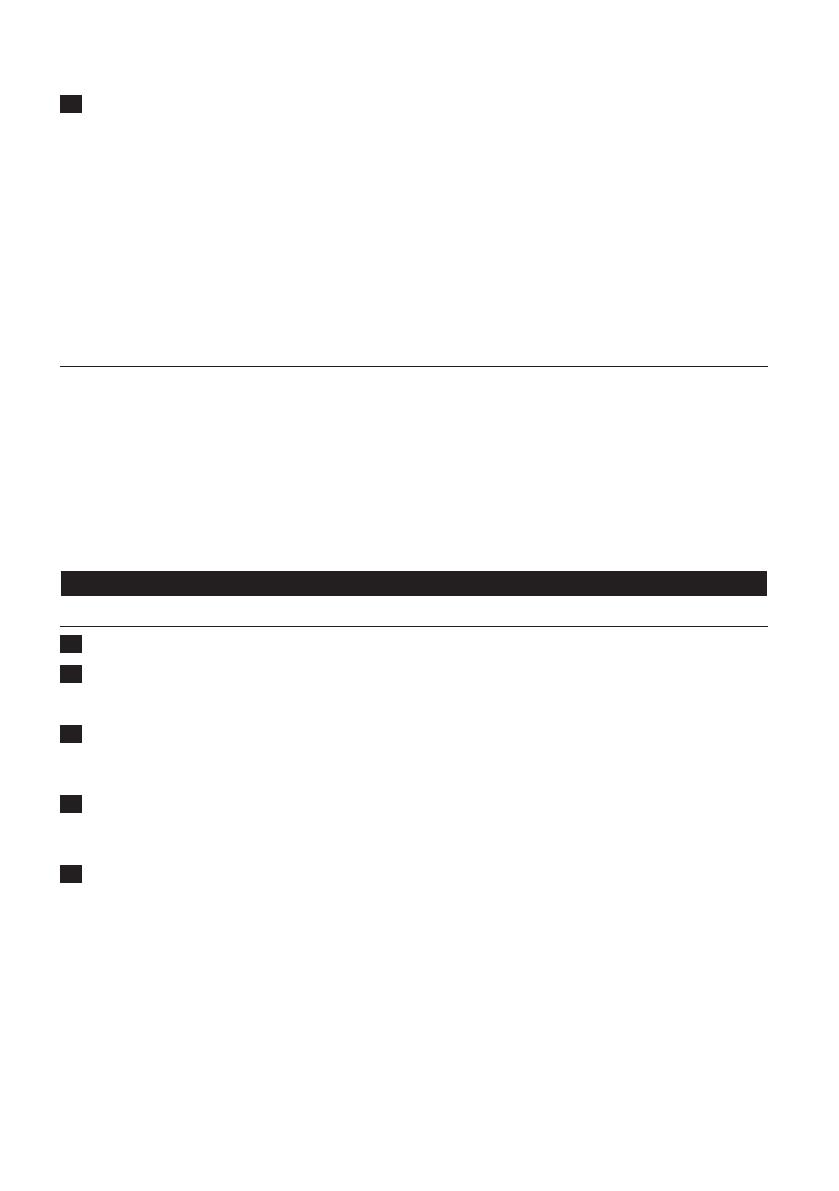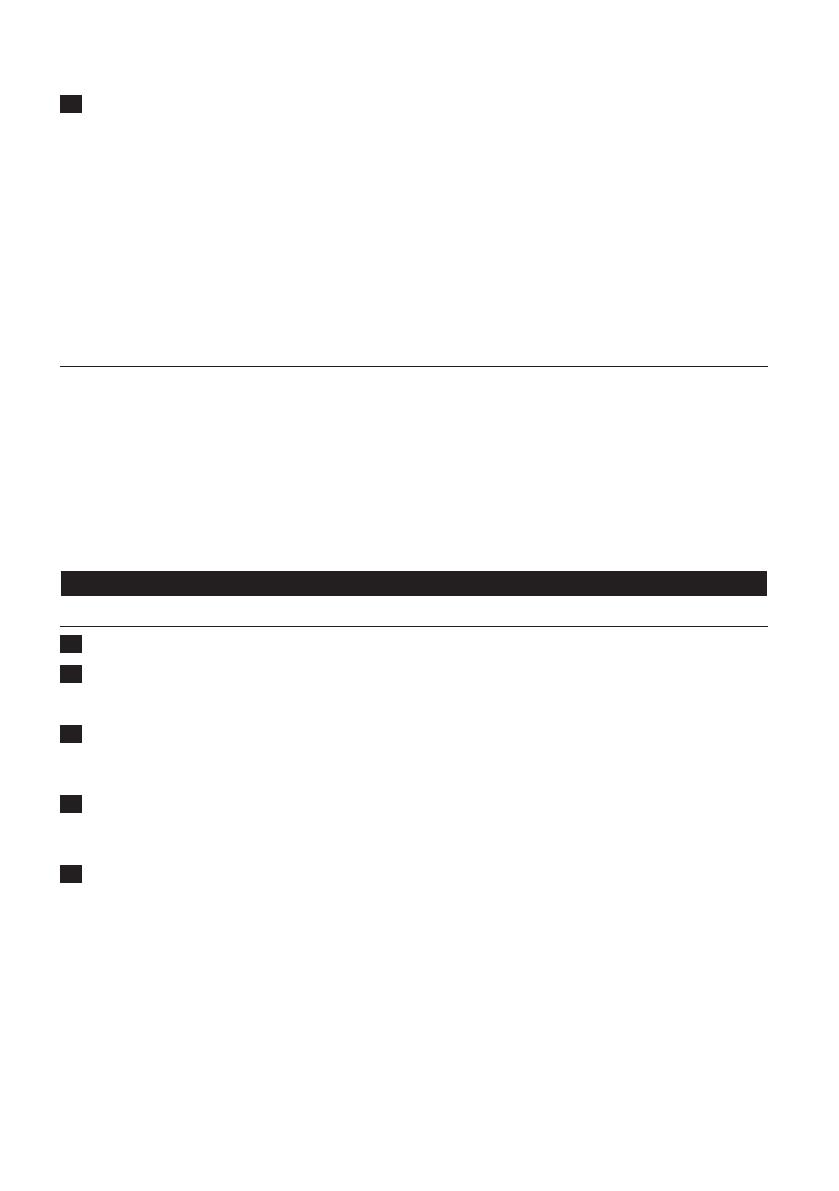
3 Put the mains plug in an earthed wall socket and set the on/off switch to ‘I’.
, The steam tank and the soleplate heat up.
, When the temperature light goes out, the iron has reached the set temperature.
As soon as the water in the steam tank is ready for steam ironing:
- GC6540: the ‘steam ready’ light goes on.
- GC6530/GC6520/GC6515/GC6510: the power-on light in the on/off switch goes out.
Note: During steam ironing, the temperature light goes on from time to time. This indicates that the iron
is heating up to the set temperature.
Note: If you have been ironing at a high temperature and then set the temperature dial to a lower
setting, wait until the temperature light goes on and goes out again before you continue ironing. This
prevents damage to your fabrics.
- If the fabric consists of various kinds of bres, always select the temperature required by the
most delicate bre, i.e. the lowest temperature. For example: if an article consists of 60%
polyester and 40% cotton, it should be ironed at the temperature indicated for polyester ( 1)
and without steam.
- When you steam iron woollen fabrics, shiny patches may occur. To prevent this, use a dry
pressing cloth or turn the article inside out and iron the reverse side.
- Iron velvet and other fabrics that tend to acquire shiny patches in one direction only
(along with the nap) while you apply very little pressure.
- Do not use steam when you iron coloured silk. This could cause stains.
Steam ironing
1 Make sure that there is enough water in the steam tank.
2 Set the required ironing temperature (see chapter ‘Preparing for use’).
Note: Steam ironing is only possible at higher ironing temperatures (temperature settings 2 to MAX).
3 Put the mains plug in an earthed wall socket and set the on/off switch to ‘I’.
- The power-on light in the on/off switch and the temperature light on the iron go on to indicate
that the steam tank and the iron start to heat up.
4 GC6540: Select a steam setting suitable for the selected ironing temperature: (Fig. 7)
- Select steam setting ECO for temperature setting 2.
- Select a steam setting between ECO and ; for temperature settings 3 to MAX.
5 The steam tank and the soleplate heat up.
- Cold start: the soleplate takes approximately 2 minutes to heat up and the steam tank takes
approximately 6 minutes to heat up.
- Quick reheat: if you rell the steam tank during the ironing process, the water in the steam
tank takes approximately 6 minutes to heat up.
, When the iron has reached the set temperature, the temperature light goes out.
, As soon as the water in the steam tank is ready for steam ironing:
- GC6540: the ‘steam ready’ light goes on (Fig. 8).
Note: During steam ironing, the ‘steam ready’ light goes out from time to time. This indicates that the
steam tank is heating up to the right temperature.
- GC6530/GC6520/GC6515/GC6510: the power-on light in the on/off switch goes out.
ENGLISH 9