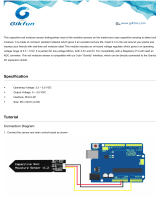Page is loading ...

RF Digital Corp.
is a subsidiary of HEPTAGON which is now
Member of the
ams Group
The technical content of this RF Digital Corporation (a subsidiary of HEPTAGON)
document is still valid.
Contact information:
Headquarters:
ams AG
Tobelbader Strasse 30
8141 Premstaetten, Austria
Tel: +43 (0) 3136 500 0
e-Mail: ams_sales@ams.com
Please visit our website at www.ams.com

1601 Pacic Coast Hwy • Suite 290 • Hermosa Beach • CA • 90254
www.Simblee.com • Tel: 949.610.0008 • sales@simblee.com
Document - Copyright 2015 Simblee Corporation
Simblee™ by RF Digital
BLE Functions
Simblee™ BLE Stack
- SimbleeBLE.begin()
This function starts the BLE Stack and begins advertising.
Example:
SimbleeBLE.begin();
- SimbleeBLE.end()
This function stops the BLE Stack and stops advertising.
Example:
SimbleeBLE.end();
- SimbleeBLE.deviceName
This variable allows you to set the BLE device name as it will appear when advertising
Example:
SimbleeBLE.deviceName = “Simblee”; //Sets the device name to Simblee
- SimbleeBLE.advertismentData
This variable allows you to set the BLE advertisment data.
Example:
SimbleeBLE.advertismentData = “Unit A”; //Will include Unit A in the advertisement packet.
Note: Advertisment length and deviceName length must be <= 18 bytes
- SimbleeBLE.advertisementInterval
This variable allows you to set the BLE advertisment interval in milliseconds.
Example:
SimbleeBLE.advertisementInterval = 100; //Sets the interval to 100ms
- SimbleeBLE.txPowerLevel
This variable allows you to set the BLE transmit power in dBm. You can select any value between -20 to +4 dBm
in 4dBm increments. (ex. -20, -16, -12, -8, -4, 0, +4)
Example:
SimbleeBLE.txPowerLevel = +4; //Sets the transmit power to max +4dBm
- SimbleeBLE.send()
This function allows you to send data via BLE. SimbleeBLE.send(char data) or SimbleeBLE.send(const char
*data, int len);
Example:
SimbleeBLE.send = (1); //Sends a 1
or
SimbleeBLE.send = (myarray, 5); //Sends a character array called myarray with a length of 5
RFD77101 Simblee Module
2mm
10mm
7mm
SIMBLEE BLE FUNCTIONS REFERENCE

1601 Pacic Coast Hwy • Suite 290 • Hermosa Beach • CA • 90254
www.Simblee.com • Tel: 949.610.0008 • sales@simblee.com
Document - Copyright 2015 Simblee Corporation
Simblee™ BLE Functions
BLE Stack
Simblee™ BLE Stack Continued
- SimbleeBLE.sendByte()
This function allows you to send a Byte via BLE.
Example:
uint8_t myByte = 50;
SimbleeBLE.sendByte = (myByte); //Sends myByte
- SimbleeBLE.sendInt()
This function allows you to send a INT via BLE.
Example:
int myByte = 5000;
SimbleeBLE.sendInt = (myByte); //Sends myByte
- SimbleeBLE.sendFloat()
This function allows you to send a oat via BLE.
Example:
oat myNumber = 16.49;
SimbleeBLE.sendFloat = (myNumber); //Sends myNumber
- SimbleeBLE.radioActive
This function allows you to check whether the radio is active or not. Since the radio take priority over
resources when it is active, this is very useful in timing critical applications, where you can wait until the
radio is o to run your critical code.
Example:
// Wait while the Radio is active
while (SimbleeBLE.radioActive)
;
// Timing Critical Code goes here

1601 Pacic Coast Hwy • Suite 290 • Hermosa Beach • CA • 90254
www.Simblee.com • Tel: 949.610.0008 • sales@simblee.com
Document - Copyright 2015 Simblee Corporation
Simblee™ BLE Functions
Callbacks
Simblee™ BLE Callbacks
- SimbleeBLE_onAdvertisement()
This function allows you to run a piece of code everytime the radio advertises.
Example:
void SimbleeBLE_onAdvertisement(bool start){
// Insert code here
}
- SimbleeBLE_onConnect()
This function allows you to run a piece of code everytime you connect to the radio.
Example:
void SimbleeBLE_onConnect(){
// Insert code
}
- SimbleeBLE_onDisconnect()
This function allows you to run a piece of code everytime you disconnect to the radio.
Example:
void SimbleeBLE_onDisconnect(){
// Insert code here
}
- SimbleeBLE_onReceive()
This function returns data from the radio.
Example:
void SimbleeBLE_onReceive(char *data, int len){
uint8_t myByte = data[0]; // store rst char in array to myByte
Serial.println(myByte); // print myByte via serial
}
- SimbleeBLE_onRSSI()
This function returns the dBm signal strength after connecting
Example:
void SimbleeBLE_onRSSI(int rssi){
Serial.println(rssi); // print rssi value via serial
}

1601 Pacic Coast Hwy • Suite 290 • Hermosa Beach • CA • 90254
www.Simblee.com • Tel: 949.610.0008 • sales@simblee.com
Document - Copyright 2015 Simblee Corporation
Simblee™ BLE Functions
Sleep and Wake
Simblee™ Sleep and Wake
- Simblee_ULPDelay()
This function sets the module in an ultra low power delay for the amount of time specied. Simblee_ULPDe-
lay(uint64_t ms);
Example:
Simblee_ULPDelay(350); // 350 milliseconds
Simblee_ULPDelay(SECONDS(350)); //350 seconds
Simblee_ULPDelay(MINUTES(350)); //350 minutes
Simblee_ULPDelay(HOURS(10)); // 10 hours
Simblee_ULPDelay(DAY(3)); // 3 days
Simblee_ULPDelay(INFINITE); // Stay in ultra low power mode until interrupt from the BLE or pin
Wake()
- Simblee_pinWake()
This function congures a pin to wake up the device
Example:
pinMode(5, INPUT); // set pin 5 to input
Simblee_pinWake(5, HIGH); // congures pin 5 to wake up device on a high signal
- Simblee_pinWoke()
This function allows you to test whether a pin caused a wakeup
Example:
Simblee_ULPDelay(INFINITE); // stay in ULP forever
if (Simblee_pinWoke(5))
//do something here if pin 5 caused us to wake up
Simblee_resetPinWake(5); // reset state of pin that caused wakeup
Note: You must resetPinWake otherwise you will be stuck in the pinWoke loop.
- Simblee_resetPinWake()
This function resets the state of apin that caused a wakeup. You must reset this after using a pinWoke function
otherwise you will be stuck in your pinWoke loop.
Example:
if (Simblee_pinWoke(5))
//do something here if pin 5 caused us to wake up
Simblee_resetPinWake(5); // reset state of pin that caused wakeup

1601 Pacic Coast Hwy • Suite 290 • Hermosa Beach • CA • 90254
www.Simblee.com • Tel: 949.610.0008 • sales@simblee.com
Document - Copyright 2015 Simblee Corporation
Simblee™ BLE Functions
Sleep and Wake continued
Simblee™ Sleep and Wake continued
- Simblee_pinWakeCallback()
This function congures a pin to wake the device and execute a callback. Simblee_pinWakeCallback( uint32_t
ulPin, uint32_t dwWake, pin_callback_t callback ) ;
Example:
pinMode(6, INPUT); // set pin 6 to input
Simblee_pinWakeCallback(6, HIGH, myPinCallback); // congure pin 6 to wake up the
device and run function “myPinCallback”
- Simblee_systemReset()
This function resets the system.
Example:
Simblee_systemReset();
- Simblee_systemO()
This function turns the system o into an ultra low power state where it can wake up via a pinWake.
Example:
Simblee_systemO();

1601 Pacic Coast Hwy • Suite 290 • Hermosa Beach • CA • 90254
www.Simblee.com • Tel: 949.610.0008 • sales@simblee.com
Document - Copyright 2015 Simblee Corporation
Simblee™ BLE Functions
iBeacon
Simblee™ iBeacon
SimbleeBLE.iBeacon = true; //Enable iBeacon advertising
SimbleeBLE.begin(); //Start BLE stack
Example with custom UUID, Major, Minor and Measured Power:
SimbleeBLE.iBeacon = true; //Enable iBeacon advertising
uint8_t uuid[16] = {0xE2, 0xC5, 0x6D, 0xB5, 0xDF, 0xFB, 0x48, 0xD2, 0xB0, 0x60, 0xD0, 0xF5, 0xA7,
0x10, 0x96, 0xE0}; //Custom iBeacon UUID
memcpy(SimbleeBLE.iBeaconUUID, uuid, sizeof(SimbleeBLE.iBeaconUUID)); SimbleeBLE.iBeacon
Major = 1234; //Custom iBeacon Major
SimbleeBLE.iBeaconMinor = 5678; //Custom iBeacon Minor SimbleeBLE.iBeaconMeasuredPower =
0xC6; //2’s complement iBeacon Power Measurement at 1 Meter (default is 0xC5 = -59dBm
SimbleeBLE.begin(); //Start BLE stack

1601 Pacic Coast Hwy • Suite 290 • Hermosa Beach • CA • 90254
www.Simblee.com • Tel: 949.610.0008 • sales@simblee.com
Document - Copyright 2015 Simblee Corporation
Simblee™ Miscellaneous Functions
Simblee™ Miscellaneous Functions
- Simblee_temperature()
This function returns a sample from the on-chip temperature sensor. Simblee_temperature(int scale)
Example:
oat temp = Simblee_temperature(CELSIUS); // returns temperature in Celsius and stores in oat
temp
or
oat temp = Simblee_temperature(FAHRENHEIT); // returns temperature in Celsius and stores in
oat temp
- Serial.begin (baud, RX pin, TX pin)
This function is a standard Arduino function, but the Simblee allows you to map the UART to any of the avail-
able GPIOs, to map them to GPIOs other than the default GPIO 0 and GPIO 1 you can use this function.
Example:
Serial.begin(9600, 2, 3); // Starts the UART at 9600 with RX on GPIO 2 and TX on GPIO 3
-Wire.beginOnPins (SCL pin, SDA pin)
This function allows you to map the I2C pins from the default GPIO 5 and GPIO 6 to any of the available
GPIOs.
Example:
Wire.beginOnPins(2, 3); // Starts the I2C interface with SCL on GPIO 2 and SDA on GPIO 3
-Remapping the SPI pins
To remap the SPI pins from the default MISO (GPIO 3), SCK (GPIO 4) , MOSI (GPIO 5), SS/CS (GPIO 6) to any
of the available GPIOs open up the variant.h le in the /variants/Simblee folder and modify the following
denitions:
Example:
#dene PIN_SPI_SS (6u)
#dene PIN_SPI_MOSI (5u)
#dene PIN_SPI_MISO (3u)
#dene PIN_SPI_SCK (4u)
For more information on programming the Simblee modules, please see:
Simblee Quick Start Guide
Simblee User Guide
Getting Started with SimbleeCOM
Getting Started with Simblee for Mobile
/